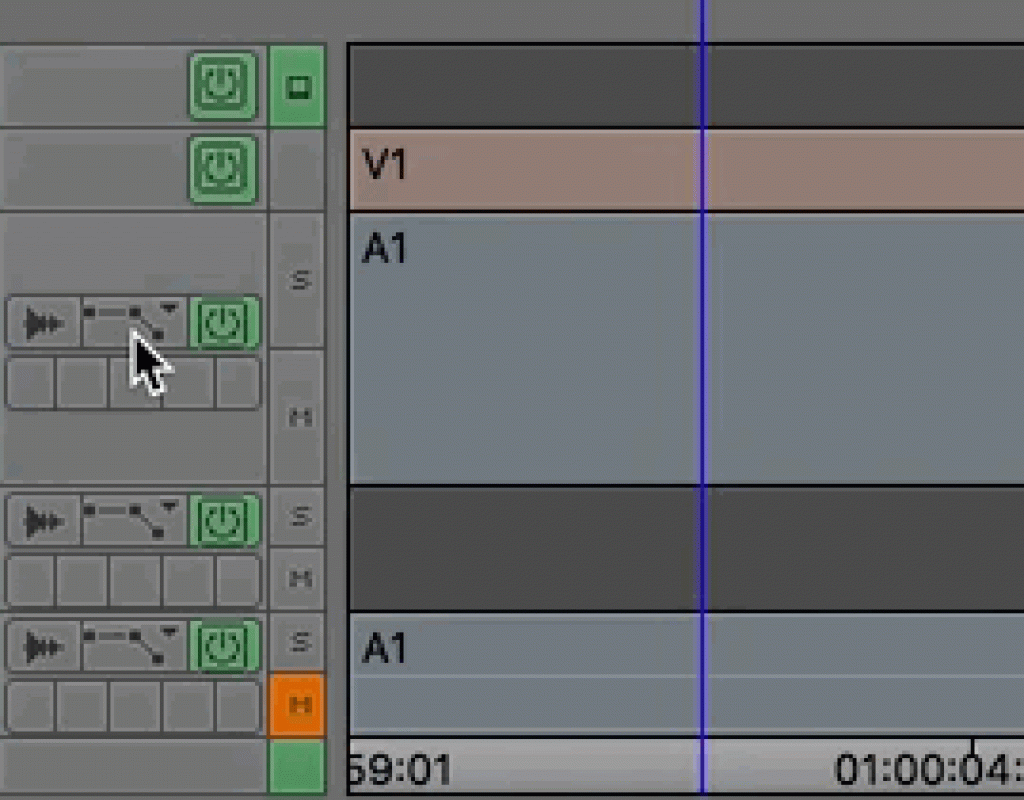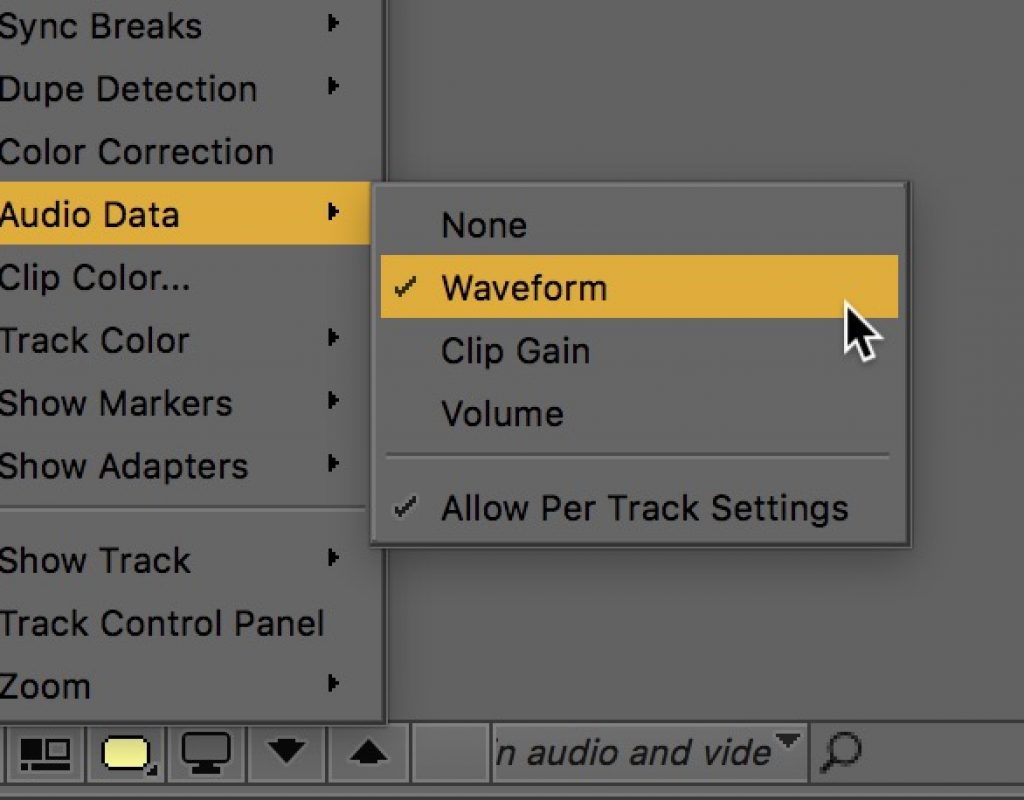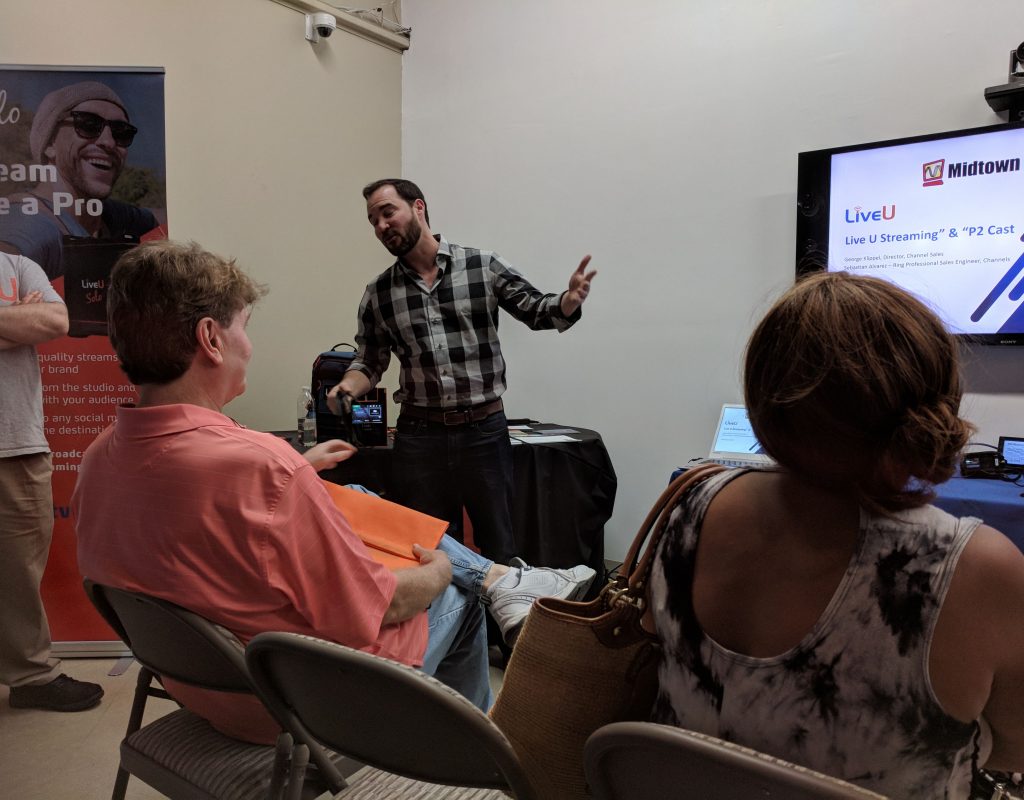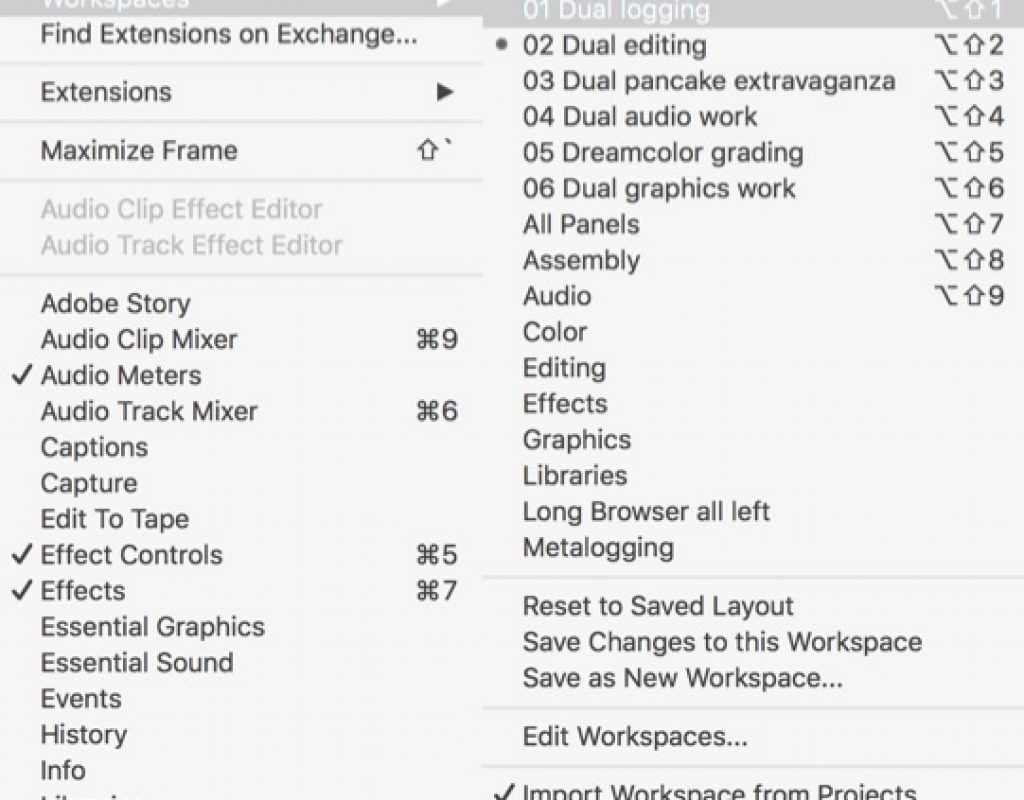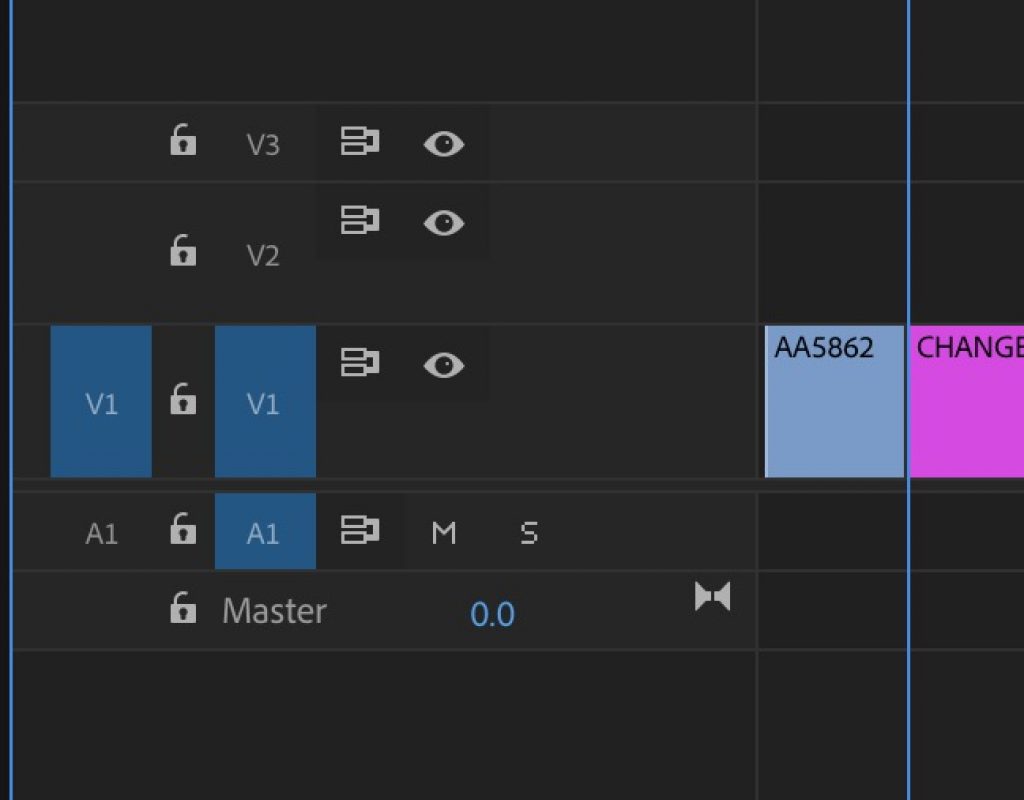Ahead I am sharing four videos that demonstrate how to do something that seems counterintuitive, in order to achieve a huge improvement in the GH5 camcorder’s automatic focus. As I have covered in past articles, typically we want our shutter speed to be 180 degrees. Due to unusual behavior in the GH5, you might be […]
Free GH5 camera autofocus improvement