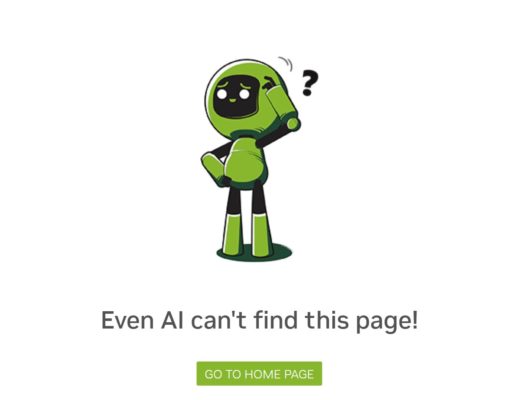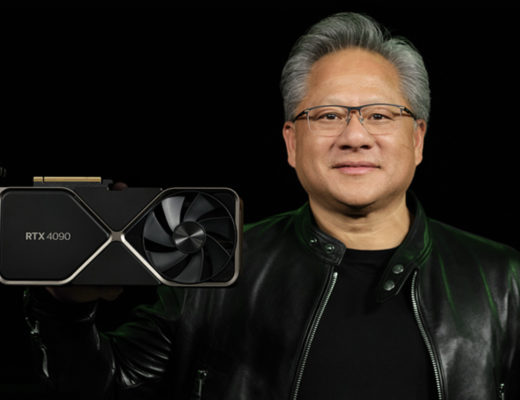No more dog bark, room echo or video noise are some of the reasons to use the new NVIDIA Broadcast 1.2. All you need is a compatible NVIDIA GPU.
No more dog bark, room echo or video noise are some of the reasons to use the new NVIDIA Broadcast 1.2. All you need is a compatible NVIDIA GPU.
NVIDIA Broadcast is a universal plugin that works with most popular live streaming, voice chat and video conferencing apps. Introduced last September, the app is supported on any NVIDIA GeForce RTX, TITAN RTX or Quadro RTX GPU, using their dedicated Tensor Core AI processors to help the app’s AI networks run in real-time, right alongside your other software. The features in NVIDIA Broadcast can be used in anything from game broadcasting to video conferencing with Zoom or any other situation where a sound and image connection to the world is needed.
As millions of people discovered when forced to work from home, backgrounds and noise became part of any home broadcast, problems that software companies tried to solve with different apps. NVIDIA had been playing with green screen effects and noise reduction for all those streaming from home, so the next evolution was a tool that offered an integrated solution for NVIDIA GPU users. That’s how NVIDIA Broadcast appeared, to allow the world’s 20 million live streamers – and all the others – to turn their bedrooms, living rooms and kitchens into a broadcast studio.
The NVIDIA Broadcast app has now been updated to version 1.2, bringing new room echo removal and video noise removal features, updated general noise removal and the ability to stack multiple effects for NVIDIA RTX users. Version 1.2 includes new effects that enhance your microphone and webcam quality, plus features requested from the streaming community. NVIDIA Broadcast technologies are also being integrated natively into top streaming apps such as OBS Studio, AVerMedia and Notch.
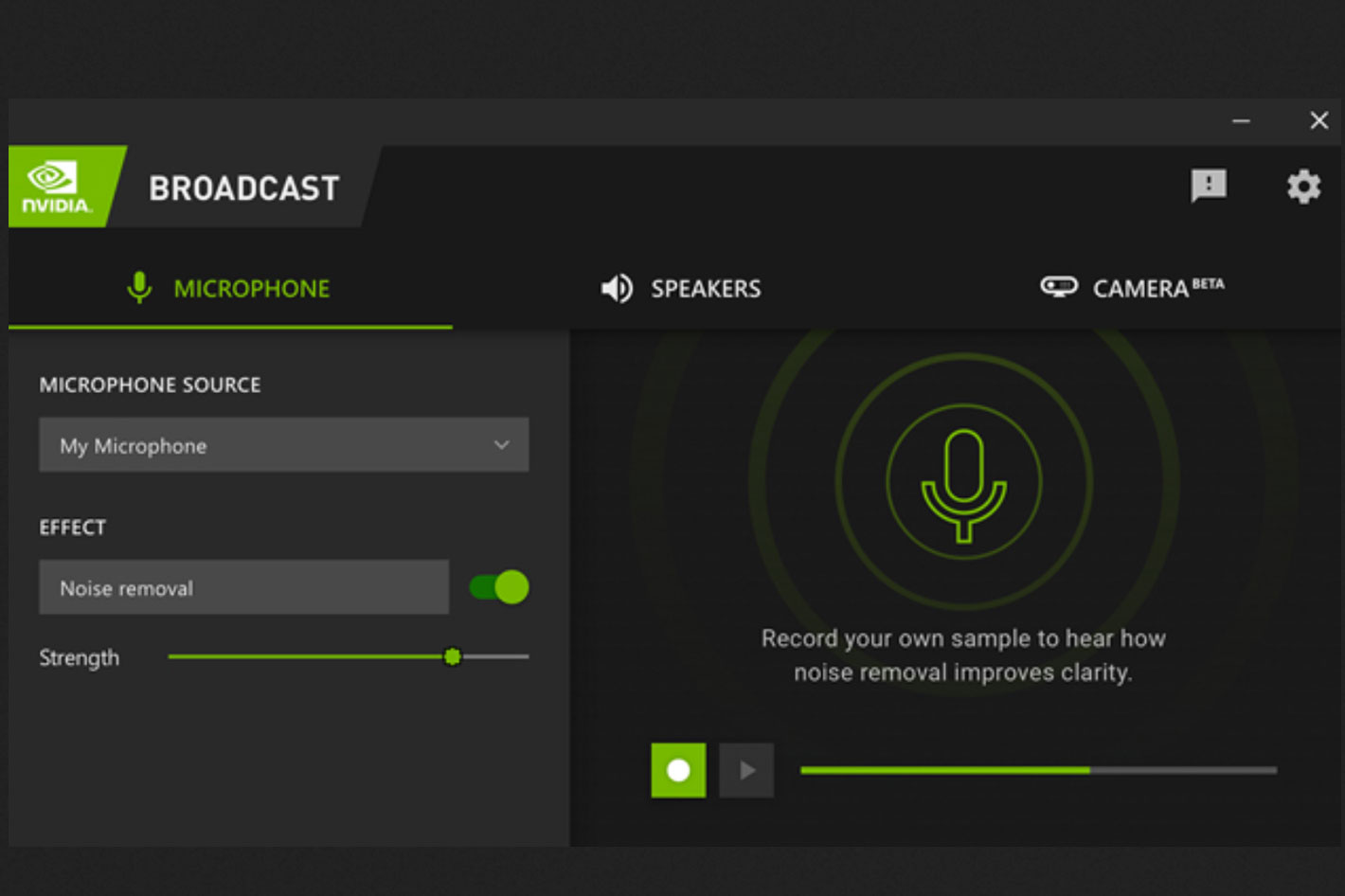 The new Room Echo Removal
The new Room Echo Removal
According to the company, “NVIDIA Broadcast uses AI to improve the quality of your microphone, speakers and webcam. RTX GPU owners can apply AI effects to their own microphone, or any incoming audio, removing unwanted noise. AI features also enhance the camera, including Background Removal, which removes a cluttered background from the camera feed, or Auto Frame which keeps the subject centered in the camera, even if they move. These effects run in real-time using Tensor Cores found on GeForce RTX GPUs. It’s the perfect tool to enhance both live streaming and video conferencing.”
The new Room Echo Removal feature is a key element in NVIDIA Broadcast 1.2, as it removes the echoey sound of your voice in rooms with poor acoustics. That echo may not feel so bad at first, but after a long streaming session or more than 400 days of meetings from home, your audience or colleagues will thank you for getting rid of it.
Because better sound deserves a better image, the updated version also includes a beta feature, Video Noise Removal that aims to make video noise a thing of the past… even for lower quality cameras. While NVIDIA acknowledges that the reduction of output “noise” – static that the audience can see on the video feed, especially in low-light situations, is one that will take some time to perfect, the function now included is a first step, helping to reduce video static to deliver a cleaner image.
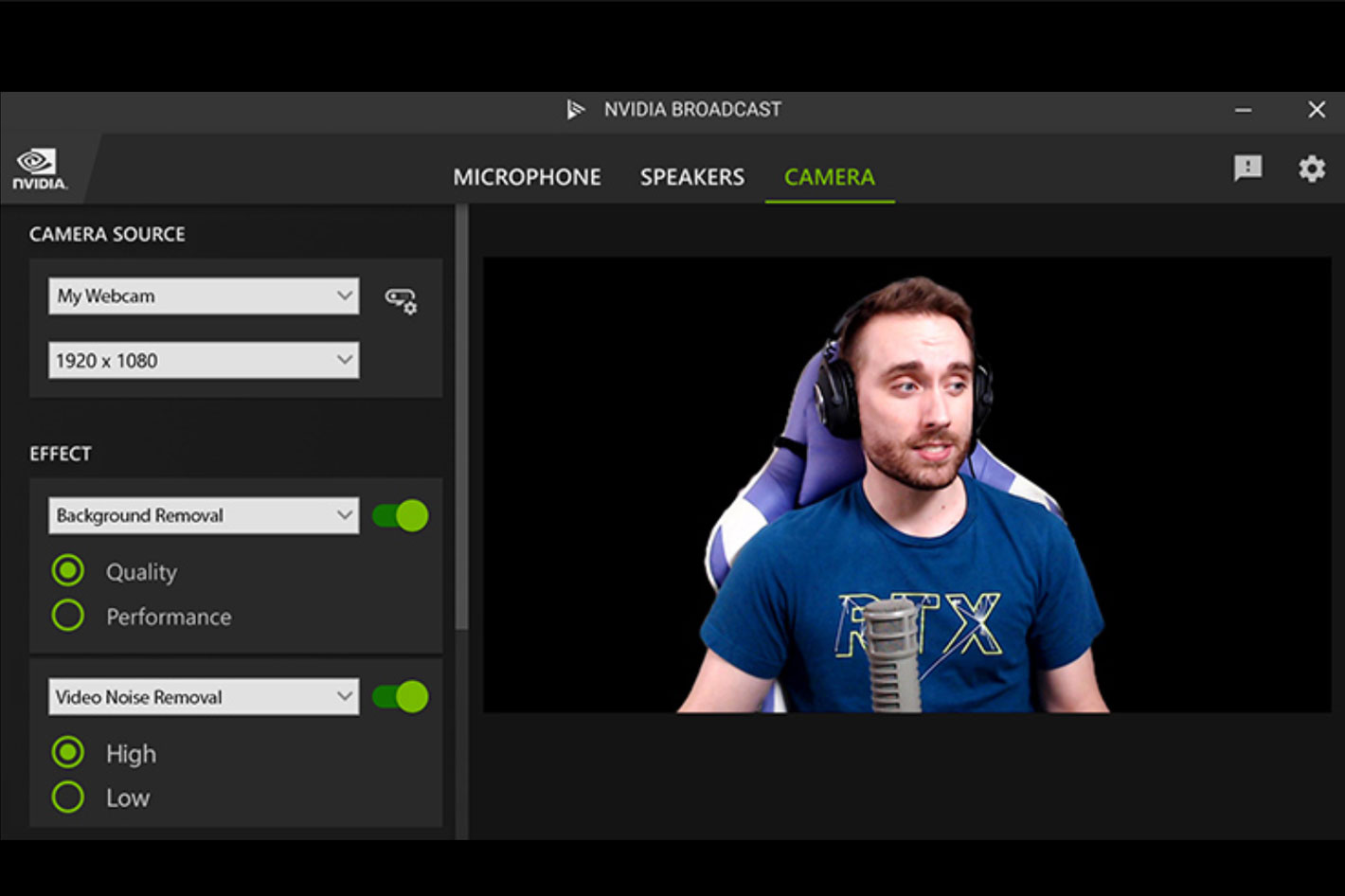
Able to run multiple AI effects
NVIDIA says that existing features also receive improvements. The new update further enhances the quality and performance of the popular audio noise removal tool, with added profiles to better separate the sound of cats, dogs and even insects (cicadas be gone!). Auto Frame is also getting an update with a “buffer zone” that will let the subject move within the frame, without the camera updating. Now, it’ll move only when the talent leaves the middle-third of the screen.
Feedback from users has played a key part in the introduction of new features. For example, one bit of feedback, now incorporated in the app, is being able to run multiple AI effects on a single device. Now users can combine Background Blur with Auto Frame, or any combination they choose.
Follow the link to download the updated version of NVIDIA Broadcast app.

Filmtools
Filmmakers go-to destination for pre-production, production & post production equipment!
Shop Now