 The new version of LumaFusion, 2.3, boosts pro editing workflow efficiencies and completes major integration for remote collaborative workflows with Frame.io.
The new version of LumaFusion, 2.3, boosts pro editing workflow efficiencies and completes major integration for remote collaborative workflows with Frame.io.
Last February Luma Touch announced the release of its highly-anticipated support for XML export to Apple Final Cut Pro X (FCPX). With the new feature, LumaFusion for iOS significantly extended the workflow options for LumaFusion editors, transforming the workflow for the FCPX community of editors, artists and content creators clamoring to expand their desktop editing experience to the iPad.
Now, the company takes another step forward, with the addition of new professional-level features. With this new v2.3 release, LumaFusion now includes Multiselect directly in the timeline, Cut/Copy/Paste clip in and between timelines, pasting attributes to multiple clips at once, and a deep integration with the industry’s most widely-adopted collaborative review and approval platform, Frame.io.
With Multiselect, LumaFusion editors can use various methods to select an entire range of clips in the timeline, allowing the selected clips to be dragged to a new location, copied, deleted, or have attributes applied. With the new Cut/Copy/Paste clips feature, multiple selected clips can be quickly pasted to a new location or another Project.
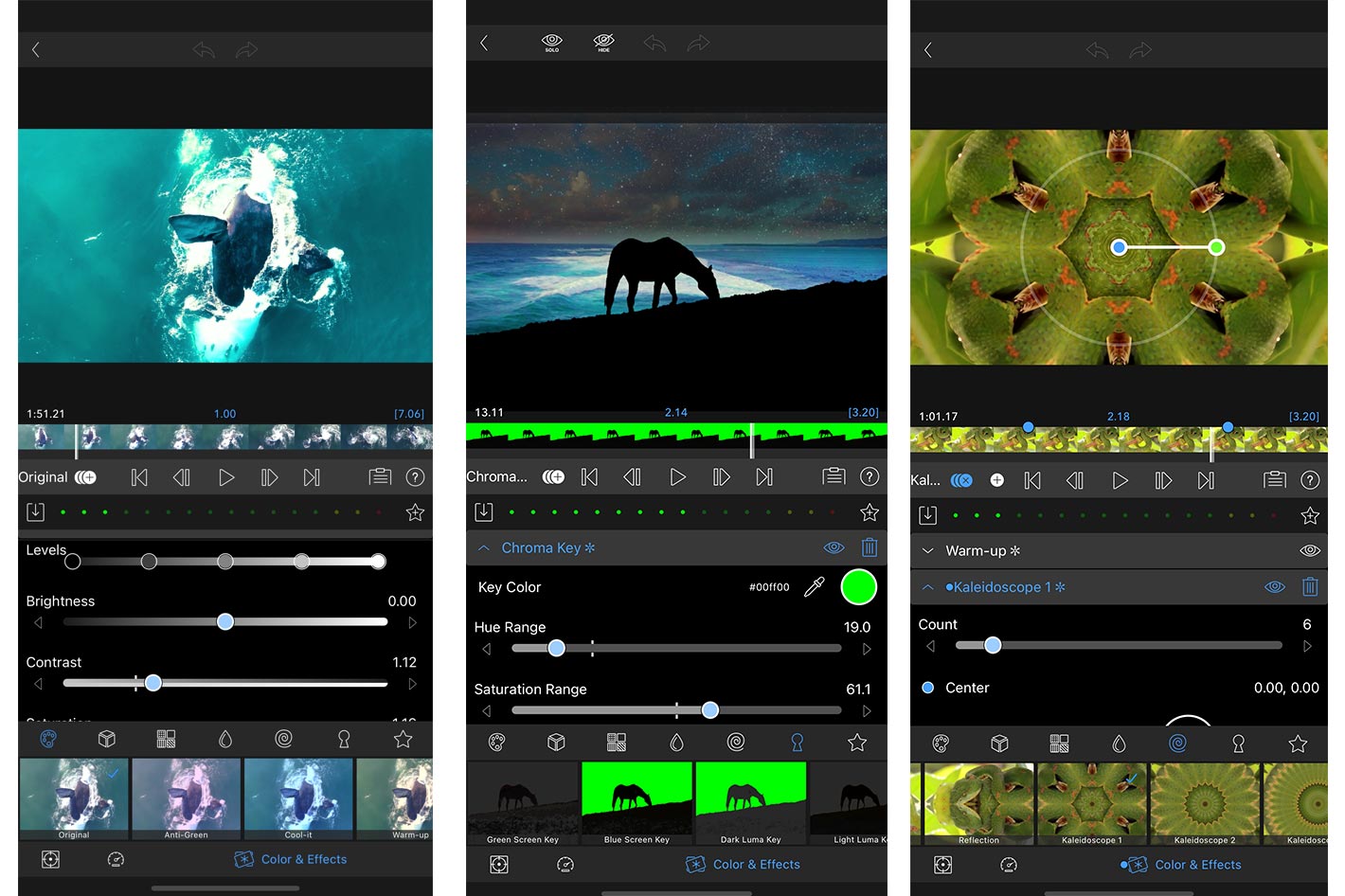 Integration with Frame.io
Integration with Frame.io
Additionally in the new release, LumaFusion v2.3, editors with a Frame.io account can collaborate with other filmmakers without leaving LumaFusion. This new integration allows LumaFusion editors to see Frame.io source media with comments and annotations, then reply directly from the LumaFusion Preview. Only media that is used on the LumaFusion timeline will be transferred to the device. While editing, new comments can be added to the timeline and uploaded to Frame.io where collaborators can respond in real-time back to the LumaFusion timeline.
Frame.io automatically generates iOS friendly high-res proxies for unsupported media types, such as ProRes, so customers with those media types can now use LumaFusion for editing. To close the loop, LumaFusion exports to FCPXML where editors can then relink to the original ProRes media.
This integration provides a significant time savings for content creators, giving them the opportunity to edit early, get feedback early, and find problems early.
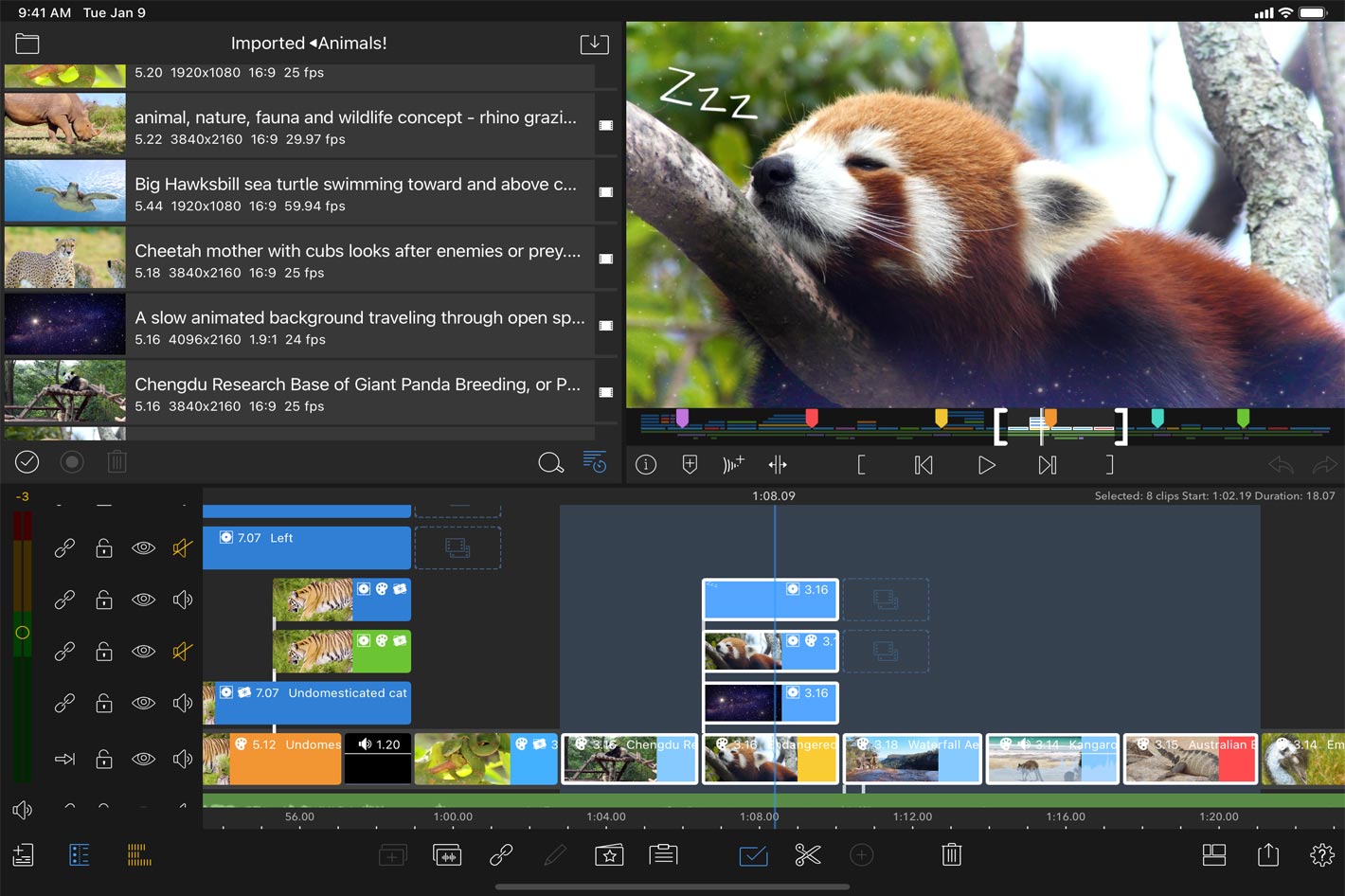 New features of LumaFusion v2.3
New features of LumaFusion v2.3
Professional editors and aspiring filmmakers and creators alike will instantly see the value in the efficient new workflows made possible by the new Multiselect, Cut/Copy/Paste features and Frame.io integration, with such capabilities as:
Multiselect
- Select range with handles in timeline navigator;
- Lasso-select in the timeline;
- Tap individual clips to add and remove from selection;
- Drag multiple clips in the timeline;
Cut/Copy/Paste
- Cut, copy, and paste within a project and between projects;
- Copy attributes from one clip to many selected clips;
- Quickly change presets (transitions, titles, effects) for multiple clips;
Frame.io
- Browse Frame.io media within the library;
- View, reply, and add your own Frame.io comments directly in LumaFusion
- Drag-and-drop Frame.io media to the Timeline;
- Upload LumaFusion rendered projects with comments to Frame.io and then receive replies directly in the LumaFusion timeline.
- Add comments offline and they’ll sync automatically when you’re connected to Frame.io.
With LumaFusion v2.3, keyboard shortcuts for all languages have been refined to align with the new Editors Keys smart keyboard cover for iPad Pro, iPad Air 3rd gen, iPad Air 7th Gen. Editors Keys keyboard covers are available for purchase here.
 Key features of LumaFusion
Key features of LumaFusion
LumaFusion has earned its reputation among content creators, filmmakers, and professional editors alike due to its extensive feature set, including:
- An Evolved Editing Experience: A sophisticated editing model uses a powerful combination of magnetic timeline and traditional track-based editing with locking, hiding, mixing and muting;
- Multiple Tracks: 12 tracks (6 video/audio tracks and 6 additional audio tracks) with support for 4K video in real-time;
- Timeline Overview: Quick and easy visual of your whole project, jump to any location in your edit with a single touch;
- Add and Remove Sources: Customize Library, import sources and export destinations (such as Dropbox, Box, OneDrive), to view only the most used locations;
- Color and Effects: Includes keyframing, LUT support, effect layering and effect reordering;
- Multilayer Custom Titler: Create multilayer titles with shapes, images and text layers. And animate titles by adding keyframed effects;
- HEVC with Alpha: Support for HEVC files with Alpha allows clean compositing of motion graphics;
- Blend Modes: Create advanced layered effects using blend modes on any clip, and any layer;
- External Display: View your video on the large screen, and get more room for your timeline and library with a variety of UI layouts;
- Integrated Drive Support: Connect to GNARBOX, WD drives, USB-C drives and the Files App to explore and preview footage before adding it to the timeline to trigger a background import.
LumaFusion 2.3 is available immediately for download in the Apple App Store and is priced at $29.99 USD. Follow the link for more information.

Filmtools
Filmmakers go-to destination for pre-production, production & post production equipment!
Shop Now













