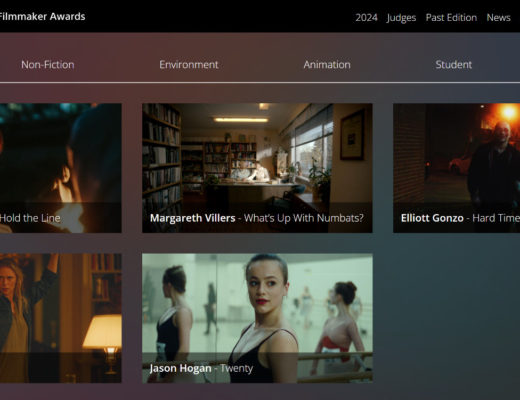Boris FX, the leading developer of integrated effects technology for video and film, announced that Boris Continuum Complete 6 FxPlug (BCC 6 FxPlug) for Apple Pro Video Applications is now available.
BCC 6 FxPlug brings over 200 filters to Apple Final Cut Pro, Motion, and Final Cut Express. In addition to new features included with the recently-released Boris Continuum Complete 6 AE for Adobe – such as Extruded Text, Splines, and Shapes – BCC 6 FxPlug takes advantage of Apple FxPlug’s real-time architecture for simultaneous live previews of dozens of preset transitions, glows, and color and film look effects in a newly-designed effects browser window.
The initial release of BCC 6 FxPlug features over a dozen new FxPlug Shaders. Many of the FxPlug Shaders draw on BCC strengths such as lights, keying, and 3D. FxPlug Shaders are unique to Apple Final Cut Pro, Final Cut Express, and Motion, tying directly to each host application’s render pipe for maximum efficiency and render speed.
New BCC 6 FxPlug Feature Highlights
• 28 New Filters ranging from realistic 3D vector graphics extrusions to organic 3D deformers to painting and image restoration. The new 3D Objects category includes Extruded Text, Extruded EPS, Extruded Spline, Type-On Text, and Layer Deformer. New image restoration filters include DV Fixer, Smooth Tone, and Pixel Fixer. New image painting filters consist of Charcoal Sketch, Pencil Sketch, Water Color, and Cartoon Look. New OpenGL filters include Lightning and Tile Mosaic. A new Swish Pan transition filter is also included.
BCC Extruded Text – OpenGL-accelerated 3D text generator with built-in 3D shatters and a warp deformer. Multiple 3D materials can be created from external image files featuring texture and bump maps as well as reflections. Each material can be individually saved as a preset and applied to the front, back, bevel, or extrusion surface of the text object. The text object can be further deformed and animated with a number of innovative deformers such as Bend, Taper, Twist, Shatter, Ripple, Pulse, or Curl.
BCC Extruded EPS – provides an easy way to import and extrude Adobe Illustrator layered vector logos and graphics in Apple Pro Video Applications.
BCC Type-On Text – 3D extruded text can be animated in true 3D space in a type-on or type-off fashion with each letter precisely interacting with the rest of the text in 3D. All 3D properties of the BCC Extruded Text filter are available in the Type-On effect.
BCC Extruded Spline – based on built-in primitives such as a medallion or heart. Create 3D extruded objects fully-modeled with bevels and spline-based extrusion profiles.
BCC Layer Deformer – warp any 2D layer in 3D space with built-in 3D shatters and bend deformers. Create 3D shapes such as fully or partially wrapped spheres and cylinders with multiple layers mapped onto the surfaces.
BCC Pixel Fixer – remove bad pixels resulting from a faulty digital camera sensor or dust on a camera lens. Up to 10 bad spots can be repaired with a single filter application – without any degradation of image quality or sharpness.
BCC DV Fixer – soften or remove diagonal stair-step lines (aka jaggies) from a clip captured with a lower-quality camera. Repair compression artifacts without degrading image sharpness or quality.
BCC Smooth Tone – smoothes or softens an image while preserving detail contrast, making skin tones silky-smooth without loss of sharpness in the image. A great tool for working with “talking heads” and on-camera interview footage.
BCC Swish Pan – simulates panning a camera very quickly in a 180 degree arc, creating the look of a fast blur between outgoing and incoming clips.
BCC Charcoal Sketch – simulates the painterly look of an image that was created using charcoals
BCC Pencil Sketch – simulates the look of a hand-drawn pencil-sketched image
BCC Water Color – simulates the wash look of a water color painting
BCC Cartoon Look – simulates a rotoscope toon-animation look
BCC Tile Mosaic – simulates the look of hand-cut opaque titles
BCC Lightning – generates simulated lightning bolts and plasma arcs
• New Shader Technology. BCC 6 FxPlug takes advantage of Apple FxPlug’s real-time architecture for simultaneous live previews of dozens of preset transitions, glows, and color and film look effects in a newly-designed effects browser window. Shaders include Chroma Key Studio with built-in Matte Choker and Light Wrap, a 3D Perspective filter with a Floor Reflection feature, MultiTone, Film Effect with built-in grain management, Glow Edge, Luma Rays, 3D Pull Swap, 3D Spin Flip, Dissolve Glow, Dissolve Luma Mask, and Dissolve Rays.
• Custom Presets in XML Format. This unique feature lets users save and re-use every parameter in every BCC filter – even across host applications and platforms. Presets are now saved in industry-standard XML format so that they can be viewed and edited by any XML-compliant text editor. BCC 6 FxPlug includes over 1500 factory-installed presets.
• Single-Click Custom Preset Navigation Tool lets users easily browse presets without opening a pop-up window. Presets are immediately applied and the host preview window is automatically updated to reflect the selected preset.
• Built-In Motion Tracker Enhancements are found in almost every filter. Users may now save motion tracker data from one filter and load the saved data in another filter.
• Significant Performance Gains. Every filter is either OpenGL-based or multiprocessor-accelerated for ultimate rendering speed on modern computing and graphics platforms.
Pricing and Availability
Boris Continuum Complete 6 FxPlug supports Apple Final Cut Pro, Motion, and Final Cut Express and is available immediately through the Boris FX worldwide reseller channel and direct through the Boris FX web site at www.borisfx.com for an MSRP of $995 USD. Owners of previous versions of Boris Continuum Complete FxPlug may upgrade for an MSRP or $295 USD. A 14-day trial version is available for free download from www.borisfx.com. Customers who purchased BCC 5 FxPlug since February 5, 2009 are eligible to receive a free upgrade to BCC 6 FxPlug.

Filmtools
Filmmakers go-to destination for pre-production, production & post production equipment!
Shop Now