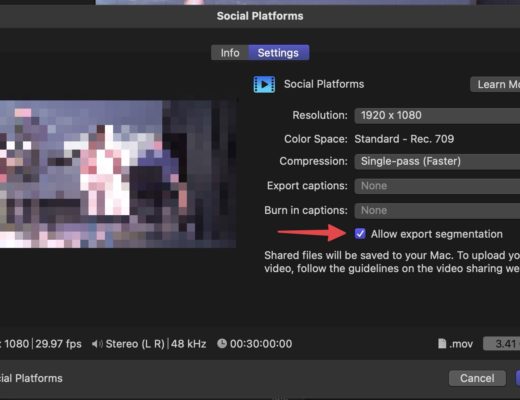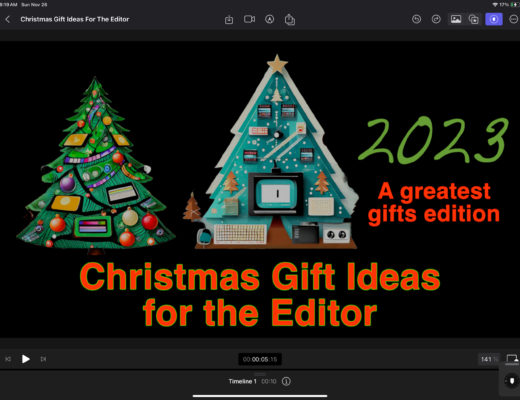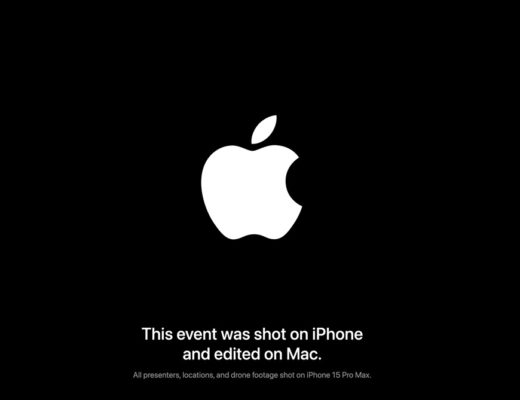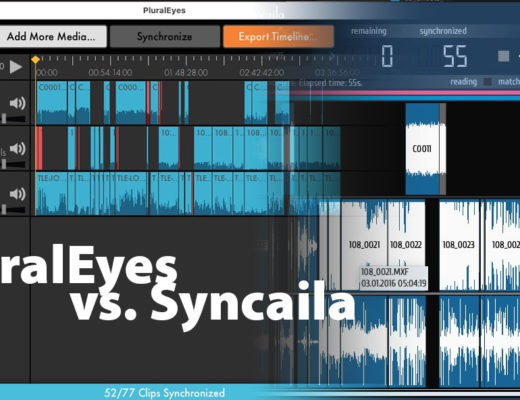Post Production
Testing different Apple silicon Macs with Avid Media Composer
After running some post-production application render and export tests with an assortment of Apple silicon Macs I thought it...
Post Production
3 Useful Tools for Adobe Premiere Pro Editors
Adobe Premiere Pro has a very useful architecture for developers to write extensions to extend the functionality of the editor. It’s...
Post Production
Final Cut Pro 10.7 has shipped (UPDATED 12/11/23) and export segmentation might speed things up for you
Apple promised Final Cut Pro 10.7 before the end of November and they delivered with an update right at...
Post Production
Christmas Gift Ideas for the Editor 2023 – Greatest Gifts Edition
I’ve been running my annual Christmas Gift Ideas for the Editor column for 13 years now: 2010, 2011, 2012, 2013,...
Post Production
Have you completed the 2023 US Post Production Survey yet?
This survey is now closed. Here we are mid-way through November, and the 2023 US Post Production Survey is...
Post Production
Final Cut Pro 10.7 announced, shipping later this month
The Final Cut Creative Summit is going strong in California (PVC’s own Iain Anderson is there) and today Apple...
Post Production
A Sort of Review of the M3 Max Apple MacBook Pro 16-inch
The M3 Max Apple MacBook Pro is Apple’s latest chip release in the very well-built and functional MacBook Pro...
Post Production
Apple’s most buzz worthy announcement wasn’t the M3 Macs, it was “shot on iPhone”
Apple’s evening of October 30th Scary Fast Mac event generated a lot of buzz (it was Monster Macs as we...
Post Production
Apple silicon M Mac comparisons
I have been incredibly impressed with the Apple M series chips. They were introduced back in 2020, and while the...
Post Production
Audio Waveform Sync Shootout: PluralEyes vs Syncaila
Need to sync? Then a PluralEyes vs Syncaila audio waveform syncing shootout might interest you. The task of syncing...