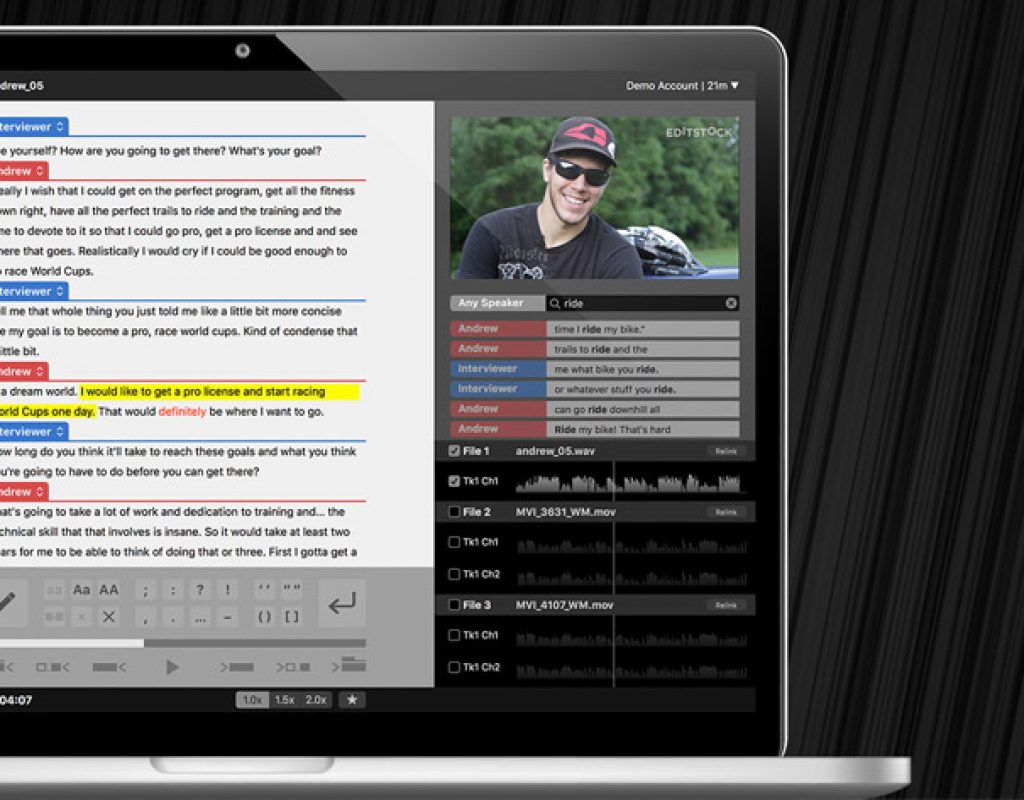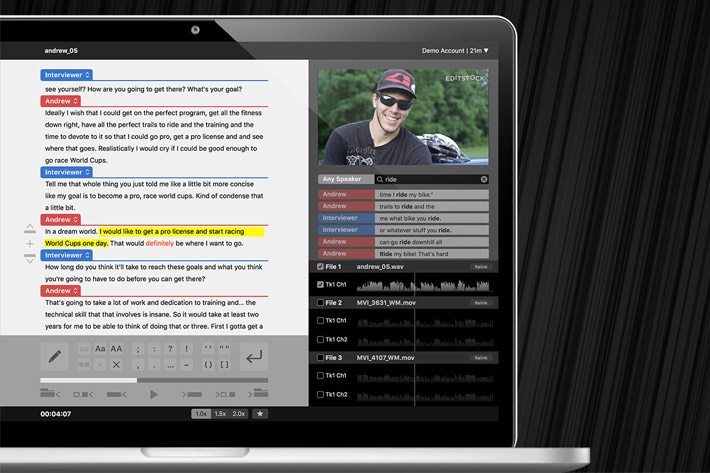
SpeedScriber is a new automated transcription app for content creators, able to deliver affordable and amazingly accurate transcripts in minutes. For macOS.
Documentary filmmakers, journalists, audio and video producers all depend on reliable transcripts of their files, whether it be an interview for editing purposes or a text version of the finished product. While there are several web-based transcription services on the market, Digital Heaven, creators of the app, claim that “they generally offer delivery times of 24 hours or longer and faster turnaround adds costly surcharges” while “SpeedScriber delivers affordable and amazingly accurate automated transcripts in minutes.”
According to the company, SpeedScriber includes professional features that are only possible with a native macOS app. MXF files can be imported and timecode is supported for QuickTime Movie and Broadcast Wave files. Since only the audio from the file is required for the transcription process, media files are converted to a mono audio-only file for upload. Once uploaded, files are processed in parallel on our cloud-based servers and the transcript data is downloaded to the Mac app. A 60 minute file is typically transcribed in less than 10 minutes. Digital Heaven adds, though, “that MXF media files are supported if the Apple Pro Format codecs are installed, which require Compressor, Final Cut Pro or Motion. Please note there is currently a severe performance issue with long MXF files which has been reported to Apple.”
“Since we announced SpeedScriber last year, we’ve had a overwhelmingly positive response with over 1000 beta sign-ups from production teams at high-profile broadcasters, through to video production companies and individual users.” says former BBC video editor Martin Baker, who founded Digital Heaven in 2000. “Thanks to their invaluable feedback and support, the app has been constantly tweaked and refined over more than 40 beta versions into a high-quality and mature product. Our customers have high expectations and we aim to exceed them. Many customers have told us that transcripts were previously an expensive and occasional luxury. With SpeedScriber, they’re able to have transcripts for every production and enjoy the huge benefits they bring to the post production workflow.”
While the accuracy of automated transcription has improved dramatically in recent years, a key innovation of SpeedScriber is its comprehensive editing interface that was designed for making corrections quickly and efficiently. Transcripts can be reviewed with the current word highlighted in real-time as the media file is played. Speaker names can be assigned to sections of the transcript with a choice of nine colours for easy identification. Punctuation changes can be made on the selected words with a single keystroke and every editing command has a keyboard shortcut. Transcripts can be printed and exported to PDF, plain text or SubRip (.srt) for captions.
Digital Heaven has been developing plug-ins and apps for Apple video apps since 2003 so not surprisingly SpeedScriber features deep round-tripping integration with Final Cut Pro X (10.3 or later). Using the power of keyword ranges, audio, video, multicam and synchronised clips can be tagged and automatically identified by SpeedScriber for import without any conversion of media. When transcription and editing is complete, the transcript can be attached to clips as searchable keyword ranges, again via a simple drag-and-drop operation. Favourite ranges created in SpeedScriber are transferred seamlessly to Final Cut Pro X.
The SpeedScriber panel for Adobe Premiere Pro CC (2017.1 or later for macOS or Windows) gives real-time access to the transcripts on the user’s account and allows import of transcripts as speech metadata or markers within seconds.
Avid has been a pioneer of script-based editing and with the recent reintroduction of ScriptSync, SpeedScriber is the perfect partner for creating searchable scripts right inside Media Composer. Transcripts can be exported to Avid Script format without the need to do additional reformatting or conversion.
Features:
- SpeedScriber combines the speed and scalability of a cloud-based transcription service with the flexibility of a native macOS app to create a solution that cannot be matched by existing transcription providers.
- Get amazingly accurate timestamped transcripts in minutes rather than hours or days.
- Import audio and video files with support for timecode in QuickTime Movie and Broadcast Wave formats.
- Supports English language speakers with American, Australian or British accents and detection of different speakers.
- Innovative editing tools enable fast and efficient transcript corrections at the speaker, punctuation and character-level.
- Print or export transcripts to PDF, plain text and SubRip (.srt) for captions.
- Deep integration with Apple Final Cut Pro X (10.3 or later) with drag-and-drop round-tripping of clips va XML.
- SpeedScriber panel for Adobe Premiere Pro CC gives real-time access to transcripts on the user’s account and import to clips within seconds.
Direct export of transcripts to Avid Script format makes SpeedScriber the perfect partner for ScriptSync.
SpeedScriber is available now as a free download from the Mac App Store (macOS 10.11.5 or later). A SpeedScriber account is required which can be created in the app and 15 minutes of FREE transcribing time will be added to new accounts. Additional minutes can be purchased at app.speedscriber.com and the duration of each imported file is rounded up to the next whole minute then deducted from the account balance when submitted for transcription.

Filmtools
Filmmakers go-to destination for pre-production, production & post production equipment!
Shop Now