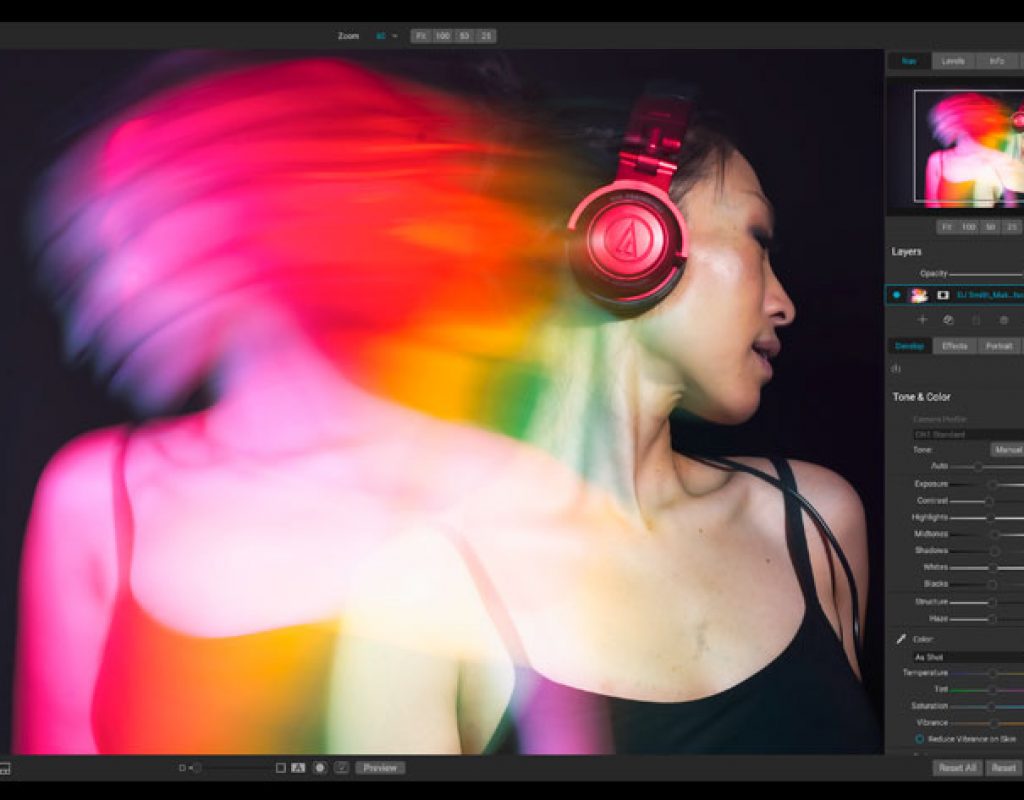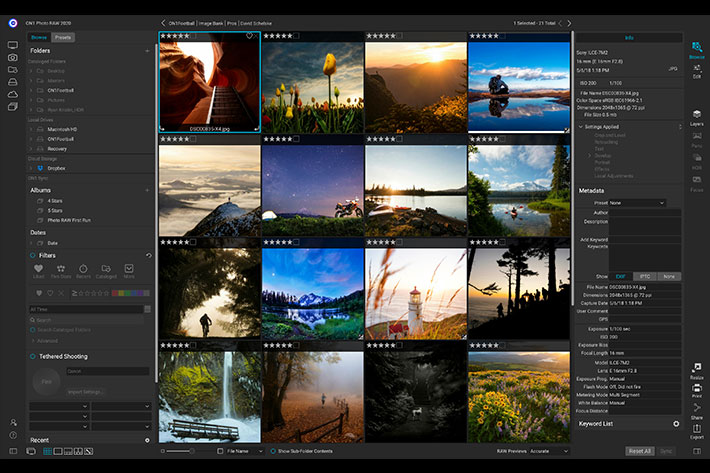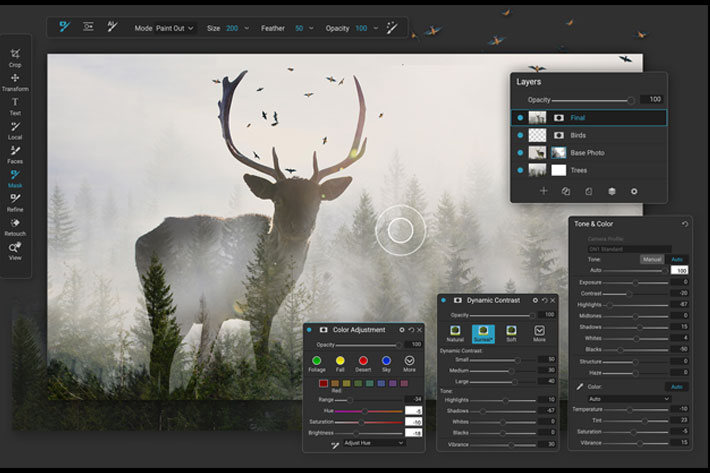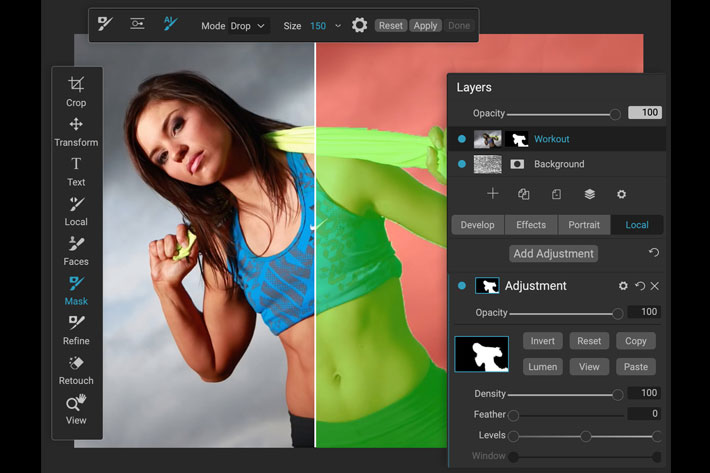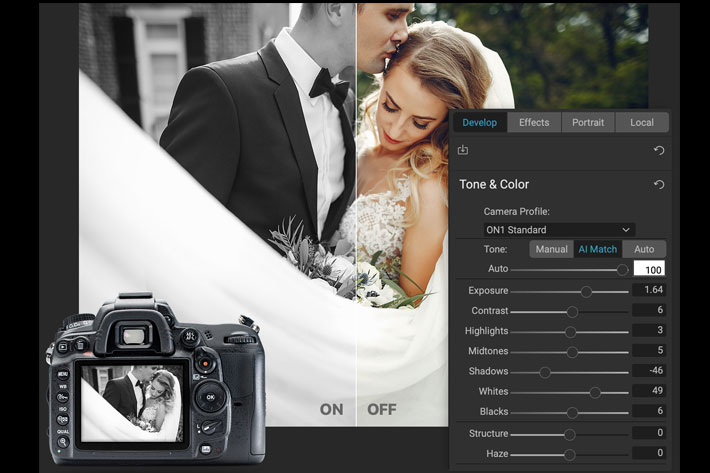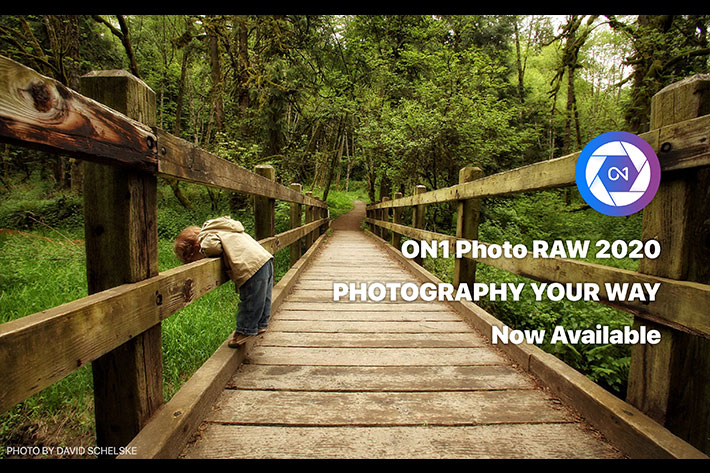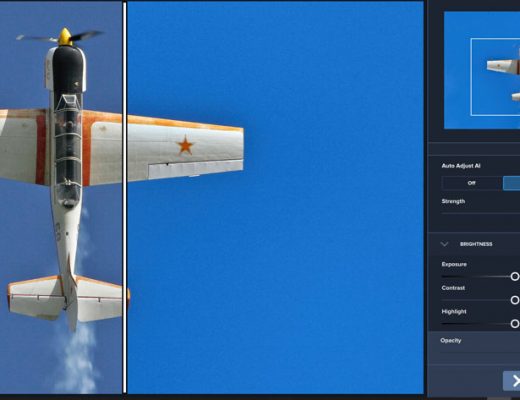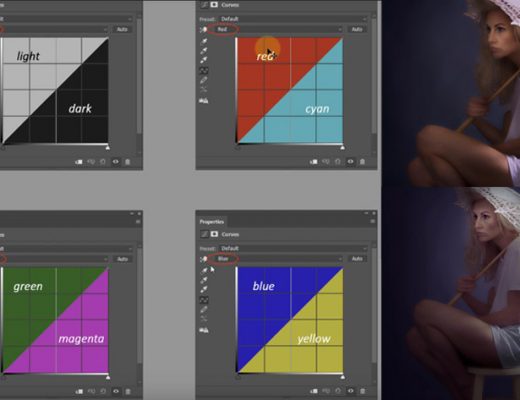New AI features, new filters, SmugMug sharing, X-Rite integration and improved processing on Fujifilm Raw files are some of the new things included in the all-new ON1 Photo RAW 2020.
Finally available, after a public beta that allowed photographers to test its new tools, ON1 Photo RAW 2020 is part of the all-new ON1 ecosystem for photographers. The whole new, I dare to call it, creative suite, will gain more elements in the coming months, and in preparation for the launch of the new products ON1 even changes its logo, as well as the ON1 Photo RAW logo.
https://youtu.be/eQmHrk9a9aA
ON1 Photo RAW 2020 is ”a professional-grade photo organizer, raw processor, layered editor, and effects app”, a solution that has grown from the original plugins from the company to become an all-in-one photo workflow solution, and an alternative to those who don’t want to be tied to a subscription. It’s a clear reference to Photoshop and Lightroom, to which the first ON1 apps were plugins.
RAW files open up to two times faster
ON1 is an open system giving you control over photo organization, storage, editing, creative style, and how you purchase. While most mainstream software solutions restrict your organization and editing in closed systems, says the company, “ON1 gives you an open system for complete control over your storage, organization, editing, and method of purchase. ON1 will also never be a subscription-only model.” ON1 gives you control of your photography and what matters to you – it’s “Photography Your Way, The ON1 Difference”, the company keeps saying.
https://youtu.be/WxQ0ach-p2c
The new version introduces a whole series of new things, but it is also very much about speed, as the app’s speed has been a concern for users. “Customers will immediately notice the speed and quality improvements we’ve made under-the-hood. A lot of great feedback came in from our beta users, and we were able to deliver on their requests in this version,” says Craig Keudell, President and CEO.
First real-world reports do suggest that ON1 Photo RAW 2020 is faster, an aspect that the company has been keen to point out to, stating that “opening raw files in Edit is up to two times faster, and brushing is smoother, even on integrated graphics cards.” New speed and performance updates are essential aspects that keep users happy and attract more photographers looking for alternatives.
 ON1 Photo RAW 2020 and macOS 10.15 (Catalina)
ON1 Photo RAW 2020 and macOS 10.15 (Catalina)
ON1 was quick to issue a waring to Mac users when the beta was launched, telling them that the ON1 Photo RAW 2020 (Beta 2), 2019, 2018 and 2017 will work with macOS 10.15 (Catalina) but have known compatibility issues listed on the company’s website. The suggestion made to Mac users was “to avoid upgrading to Catalina until the compatibility issues are fixed if they will impact your work”, with the promise that the final shipping version of ON1 Photo RAW 2020 coming later this month will be fully supported. Now that it is available, users who encounter issues not already documented should submit a support request to ON1. Mac users were also told that legacy versions of ON1 were neither designed nor tested to work on macOS Catalina.
https://youtu.be/lGXIJAegPrM
ON1 issued a long list of new and updated features present in ON1 Photo RAW 2020, some of which are familiar to users of the app, or known to whoever read the fitrst announcements about the software. Here is that list, with a brief descprition of each feature. The videos published on this page will reveal more about some of the key features.
What’s new in Photo RAW 2020
- New AI Match — Match how your raw photos look to what you saw on the back of the camera. This automatically detects when you shoot in black and white or custom film looks in your camera.
- New AI Auto Tone — The new algorithm does a much better job on all types of photos, also controls the amount of auto-tone you want. By analyzing thousands of photos, the algorithm has learned how to do an even better job, especially on tough images.
- New Speed & Performance Updates — Opening raw files in Edit is up to two times faster, and brushing is smoother, even on integrated graphics cards.
- Enhanced Raw Processing for Fujifilm – The decoding of Fujifilm X-Trans raw files has been improved to reduce scalloping and other artifacts.
- New Hottest and Trending Presets — Over 100 new looks and styles curated from today’s hottest photographic trends. We also added tons of new skies, backgrounds, and textures for your masking pleasure.
- New SmugMug Integration — Select photos and videos, then publish them to any of your SmugMug galleries. Even create new galleries and control the size of the photos you upload.
- New Custom Camera Profiles — Get predictable, natural color results by creating custom profiles for your camera and lights. We have partnered with X-Rite, the leader in color management, to make this easy. Photograph an X-Rite target with your camera, then import it into ON1 Photo RAW, then send it to the X-Rite Camera Profiler software to build a custom camera profile.
- Better Noise Reduction — The new state-of-art noise reduction algorithm can reduce noise, both color and luminance independently, while maintaining detail, even with today’s ultra high-ISO cameras.
- New Color Balance Filter — Remove a cross color cast from the shadows or highlights or create unique duotone or tritone tints by adjusting the color and brightness of the highlights, mid-tones or shadows.
- New Weather Filter — With the new Weather filter in Effects, you can add rain, snow, and fog to your photos to create a realistic atmosphere.
- New Channel Mixer Filter — For precise black and white conversions, channel swaps for infrared, or shift entire color ranges.
- New Sun Flare Filter — Add realistic sun spots, lens flares, and bokeh to your shots all powered by real photographs from renowned photographer and educator Matt Kloskowski.
- New Print Module — Print contact sheets, a wall portrait, or tile multiple photos into package prints, the improved print dialog can handle it all. Easily print individual images. Also, print multiple photos on one piece of paper to create packages like 2 5×7’s or 4 4×5’s. Add watermarks and sharpen before you print.
- New Timeline Albums — Exploring your photos by date has never been easier. The new automatic timeline albums organize your photos by year, month, and day.
- New Map View — View where your photos were taken on a map, explore photo locations, and add location metadata to photos that don’t have GPS metadata. Even search by location address to find photos quickly, without having to add additional metadata.
- New Focus Mask Overlay — Now you can view what’s in-focus in our photos easily. The new Focus Mask overlay marks the areas of best focus with green so you can compare similar photos and pick out the sharpest photo quickly.
- More Language Support — ON1 Photo RAW is now localized into eleven languages, giving many more photographers access to the best photo editor out there. It currently supports English, German, Spanish, French, Japanese, Korean, Simplified Chinese, Russian, Portuguese, Italian, and Dutch.
- New Enhancements — Before/after image preview splitter, control preset opacity from the preset browser, Windows installer now gives the option to install on other drive, UNC paths on Windows, Lossy Canon CR3 support, Visualize brushstrokes with a red overlay.
- New Camera and Lens Support Added
The good and bad things about AI
The presence of AI is now a constant on many of these apps. While it opens a whole new series of options, AI is looked by photographers – and others – as something that can be both good and bad. We’re seeing some exercises of altering reality that, while not the software’s fault, seem to suggest that photography is now more a desktop editing trick than an art done with a camera. From changing skies to altering faces beyond any recognition, AI introduction seems to be all about creating final images that bear no connection to the original capture.
https://youtu.be/wBbkNGGHz1o
There is nothing wrong about editing one image for a specific reason, presenting it as a composite for editorial or illustrative reasons, but suggesting that all your holiday photos with dull skies can be transformed in glorious sunrise and sunsets, is taking it a bit too far, as it suggests your real world memories can be erased for a picture that grabs more “likes” in social media. This said, the option of changing skies has been around since the first days of photography, AI just makes it easier, if needed.
Things as the New Weather Filter in Effects, which allows the user to add rain, snow, and fog to photos “to create a realistic atmosphere”, also seem to be a concession to the times we live in, although I must admit that, if it works, it can be helpful to alter images for editorial purposes. Not that I see users using it regularly to add a touch of rain to their holiday images…
Better noise reduction and custom camera profiles
Fortunately, the AI implementations in ON1 Photo RAW 2020 also explore some interesting options, like AI Match, which matches how your raw photos look to what you saw on the back of the camera, and AI Auto Tone, whose new algorithm does a much better job on all types of photos, also controls the amount of auto-tone you want. Obviosuly, a touch of human control will always be welcome.
The other features introduced in ON1 Photo RAW 2020 interest me more, though: better noise reduction, a new color balance filter, to remove a cross color cast from the shadows or highlights, or the new channel mixer filter, which can be used for precise black and white conversions, channel swaps for infrared, or shift entire color ranges, expand the set of tools digital opened to photographers. The option to create custom camera profiles, resulting of a partnership with X-Rite, is something photographers will appreciate, while the new SmugMug integration will make the creation of galleries by SmugMug users an easier task.
The next updates to ON1 PHOTO RAW 2020
There is enough in this version to justify downloading a trial and exploring it. And this is just the beginning of a new phase, as ON1 plans to release several free updates to ON1 Photo RAW during 2020. Here is a look at the new features currently scheduled to be included as updates in version 2020.
- New ON1 Photo Mobile Integration — Capture raw photos on your smartphone using the pro-level controls you are familiar with on your interchangeable-lens camera. Photo editing tools for color & tone, enhancing shadows, removing distractions, or adding vignettes, from ON1 Photo RAW will also be available in the new ON1 Photo Mobile 2020 app.
- New ON1 Sync Service Integration — View and edit photos on all your devices without requiring you to store them in the cloud or a closed system. You choose to put your photos on your laptop, desktop, external drive, cloud, or mobile phone, and ON1 Sync will take care of the rest. This new service will also sync albums, presets, and more between all your devices. ON1 Sync 2020 gives you the benefits of the cloud for less and allows you to control where your photos live.
- New AI Integrations — Includes new technologies for faster photo organization, sky replacement, object recognition, color enhancements, and skin retouching.
- New ON1 Video Integration — Use the powerful browser in ON1 Photo RAW to download, preview, and manage our video files as well as your stills. Then seamlessly send them to ON1 Video 2020, the only video editor built specifically for photographers coming soon.
Waiting for ON1 Video 2020
As I mentioned earlier, I am eagerly waiting for ON1 Video 2020, the “only video editor built specifically for photographers”, which is coming soon. ON1 says its features will include tools for trimming, enhancing, adding audio tracks, grading and sharing video clips using tools, adjustment sliders, and techniques typically found in a photo editing workflow. Additional features will include the ability to create professional time-lapse videos, slideshows, high-quality still-frame captures, and seamless integration with ON1 Photo RAW. A public beta for ON1 Video will be available sometime between mid-November and mid-December with the final release in early Spring 2020.
https://youtu.be/VitlIjkgK40
For now, we’ve ON1 Photo RAW 2020 to explore. This version expands the number of RAW files from cameras, to more than 800 models. Supported file formats also include JPEG, TIF, PSD, PSB, PNG, and DNG. Photo RAW 2020 also continues to work seamlessly within current photography workflows. Version 2020 can be used as a plug-in for Adobe Lightroom Classic CC, Photoshop, and Apple Photos without purchasing a new plug-in version. ON1 Photo RAW 2020 is also perfect for those looking for a standalone photo editing workflow solution.
ON1 Photo RAW 2020 is available for download from the ON1 website. Previous owners of any ON1 product can order the upgrade for just $79.99, and those who don’t own earlier versions of ON1 can order the full version for $99.99. For a limited time, ON1 Photo RAW 2020 is bundled with launch bonuses that include an additional 100 pack of presets covering some of the hottest looks and trends. A single purchase of ON1 Photo RAW 2020 works with both Mac and Windows and is a perpetual license (own it forever) for activation on up to five computers. A free 30-day trial with no watermarking and no credit card required is also available from the ON1 website.
ON1 Photo RAW 2020 from A to Z
One final note for the Official ON1 Photo RAW 2020 Guide Book, or ON1 Photo RAW 2020 from A to Z which is the guide to better understand the software. It’s a 210 pages .pdf manual that takes you through the different interfaces and features of the program, helping new users to get to grips with the interface. The complete guide should always be complemented with the video tutorials available online, which make it easy to understand how the different techniques available in the app can be used. Don’t forget to read or at least browse the guide book, to find the sections that interest you the most.

Filmtools
Filmmakers go-to destination for pre-production, production & post production equipment!
Shop Now