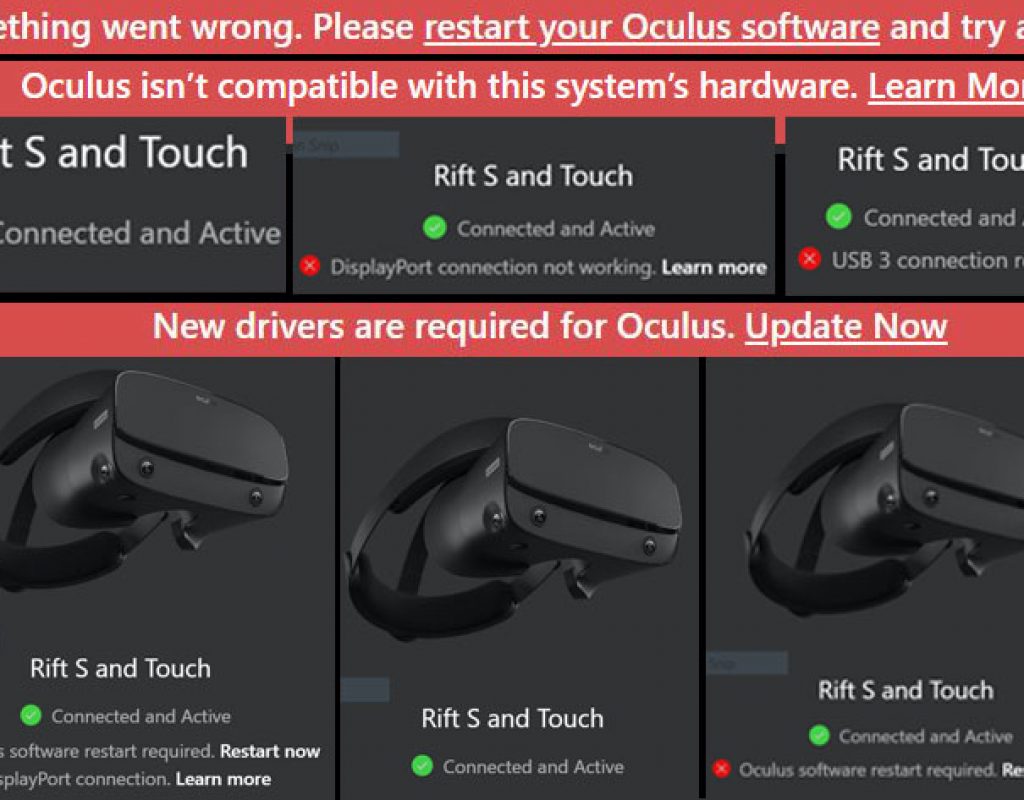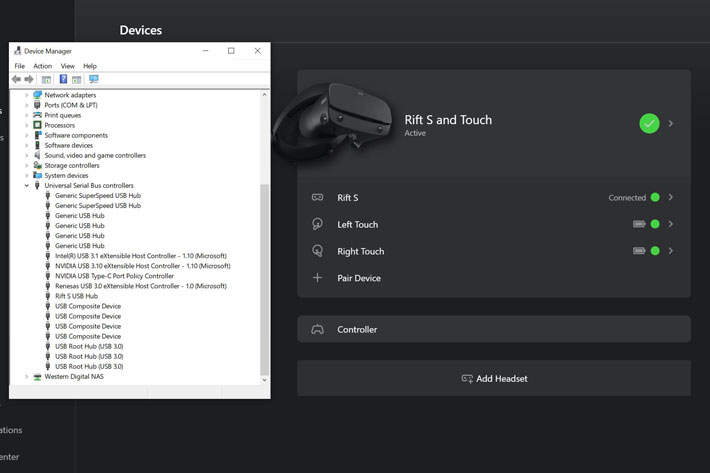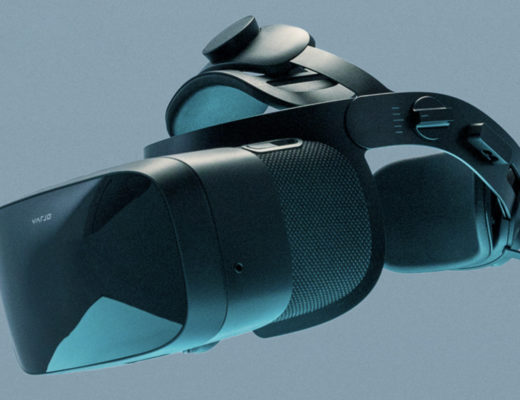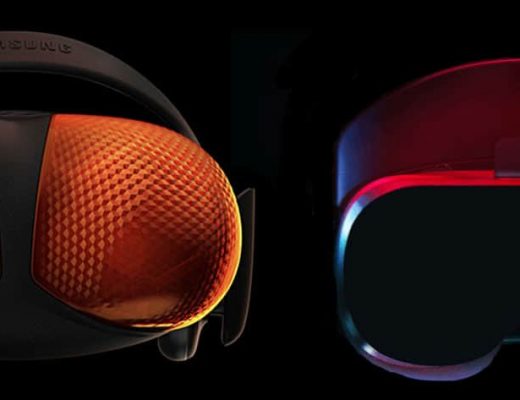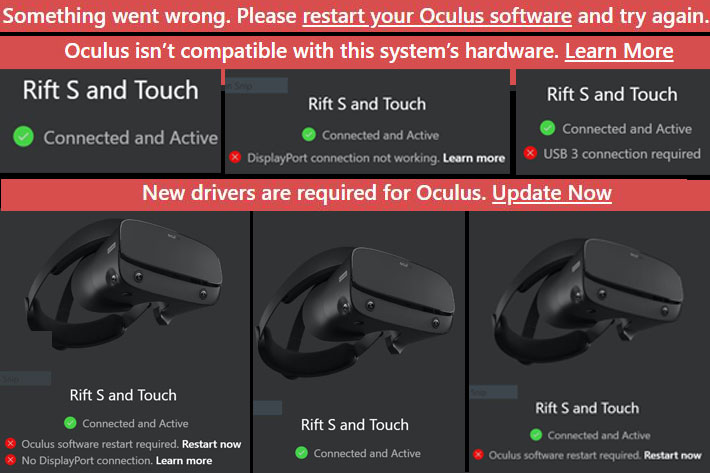
If you want to watch Bigscreen’s movies in VR but can not get the Oculus Rift S to work, because of Display Port and USB 3.0 problems, there is a solution, but it does not come from Oculus Support.
Bigscreen and Paramount Pictures signed a multi-year agreement to distribute movies in Virtual Reality, and the first movies were distributed through the platform mid-December, with a new batch of films being presented this January, including Star Trek Beyond (2016), Star Trek Into Darkness (2013), Transformers: Dark of the Moon (2011) all in 3D, and Interstellar (2014) in 2D. Next this January, its all 3D, with Transformers: The Last Knight (2017), Ghost in the Shell (2017), Terminator Genisys (2015) and Top Gun (1986).
The problem, though, is that, starting mid-December, many users, from consumers to content creators using the VR headset, have not been able to use their Oculus Rift S to watch movies or do anything else, because a software update forced by Oculus bricked thousands (numbers are not known) of headsets, and Oculus Support has no clue on how or when the problem will be solved.
Suddenly, PCs that worked with the Oculus Rift S without problems started to have USB 3.0 ports that would not work, DisplayPort faulty connections and constant “Restart Your Oculus Software” warnings. Using the Rift S became an intolerable lottery, in the exact month that newcomers to Oculus VR opened their Christmas gifts, only to discover they had a $400 paperweight instead of a passport to virtual worlds. And to all this Oculus said nothing!
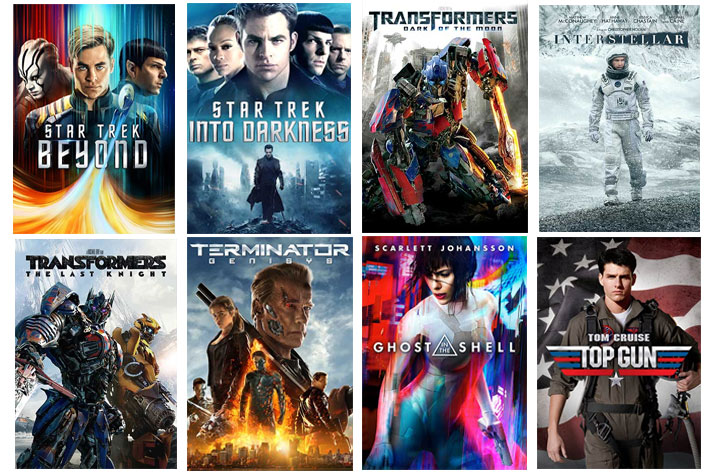
Oculus, we’ve a problem
In fact, it appears as Oculus does not want to admit publicly there is a problem, looking at the way Oculus Support deals with the complaints from users. I experienced that myself, as my Oculus Rift S stopped working as it should after the said update, and it became unbearable on December 20th, when I got in touch with Oculus. I have spent the last month exchanging emails with Oculus Support, sending them logs of my PC, posting in the forums, and getting in touch with Oculus PR people, to try to find a solution.
The suggestion from Oculus was a long list of troubleshooting steps that are the usual things any PC savvy user does first, and in this case they do not work, of if they do, they will do so momentarily and not solve the problem. Online, help was not much better, with the usual trolls, and suggestions like “remove your USB connection, wait 5 seconds and plug it in again to fix the problem”.
Others suggested that the problem was the USB 3.0 ports in many PCs, that do not offer enough power to the Oculus Rift S, and the miracle solution announced was a PCI-e card with USB 3.0 ports, powered directly from the PSU. Oculus, apparently, even suggested a specific brand, the only one that would work. Some other users suggested reinstalling Windows, buying a new motherboard or even a whole new computer. Some others even said that using a PC VR headset is not something the common mortal can do, and you need to be an experienced PC user to be able to use VR. They are wrong!
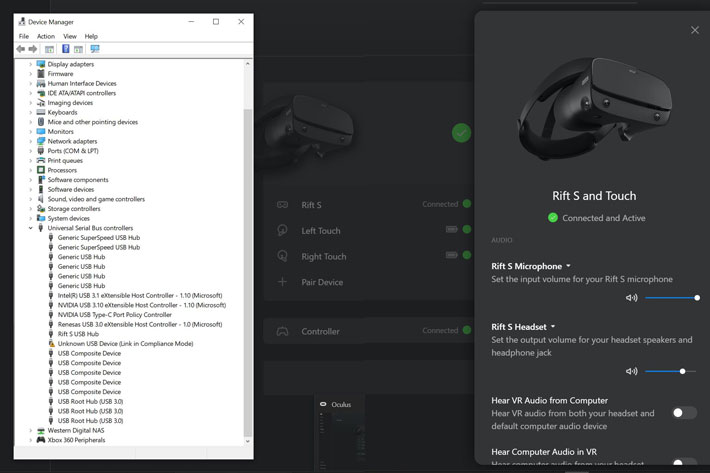
Oculus Support and hearsay
Following advice online is dangerous these days, and the paragraph above is a good example, as if people believe in miracles or witchcraft, but the solutions from Oculus were not better. Here are some of the suggestions:
- “Right now the workaround is to completely unplug the Rift S, restart the software, and plug it back in. I realize that is not so convenient, but at least it allows use of the device.”
- “We have heard from some customers that reverting to a previous Windows version corrected the problem. That might not be the best solution for everyone, but if it’s possible, please try and let us know if it made a difference.”
- “Try opting into the latest Public Test Channel build of the Oculus software. We’ve included updates that should help. If you are already opted in, please try opting out.”
None of these solutions worked, and when I told Oculus Support I would not go back to a previous update of Windows 10, as my install of the latest version, 1909, predates the start of the problems with the Oculus Rift S, and that their indication that “we have heard from some customers” was not very reassuring, considering the misinformation already online, they had no answer to me. Apparently, they don’t have a clue.
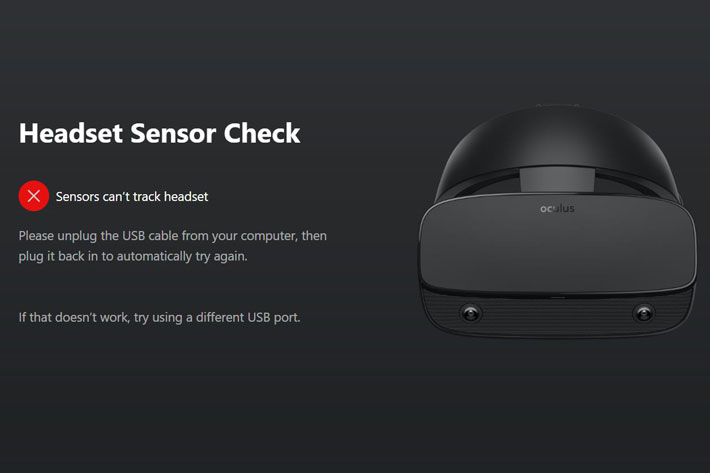
My VR PC now has 18 USB ports
Still, the problem exists, as Oculus Support has confirmed me in our exchange of emails, with notes as these:
- “From what you are describing, this sounds like a known issue with the latest update of the Oculus software, which causes repeated restart messages. We are working on a fix for this but don’t have an ETA right now, and with the holidays, there will likely be a delay in implementing it.”
- “I do apologize for the lack of updates on this issue. The holidays slowed things down, but we are still working on the problem.”
- “I wanted to let you know that we have been testing some improvements to the software in the PTC. Could you try installing that update (version 13.0) and see if there is improvement?”
- “I am sorry to hear that this update has not helped with the problem. We are working hard to get this fixed, and it would be very helpful if you could send me a new set of logs with version 13 installed so we have more information.”
Having decided to try all solutions to better understand what was wrong, I acquired an USB-C to USB A adapter to my graphics card port, which should work, and it didn’t. Then I bought a powered PCI-E USB 3.0 expansion card, as suggested, and it did not work. Now, thanks to Oculus, I’ve a PC with a total of 18 USB ports, 14 of those USB 3.0 or USB 3.1… and the Rift S still did not work, giving me a variety of error messages. In despair, I tried the Rift S in three different computers:
- Intel i7–9700K/32GB RAM/RTX 2070/ NVMe SSD, SATA SSD/ Windows 10 Pro v 1909
- Intel i7–4770/16GB RAM/GTX 970/SATA SSD, HDD/ Windows 10 Pro v 1903
- AMD Ryzen 9 3900X/16GB RAM/RTX 2070/ NVMe SSD, SATA SSD / Windows 10 Pro v 1909
and it didn’t work, not even in the AMD machine, which was built with a fresh install of Windows mid-December. The logical conclusion was clear: this has to be a problem with the software from Oculus, which worked fine with the Intel machines for more than one year, first with the Rift then with the Rift S (aside some initial problems when the Rift S was launched, in May 2019), hardware that the Oculus app says “is not compatible with Oculus”.
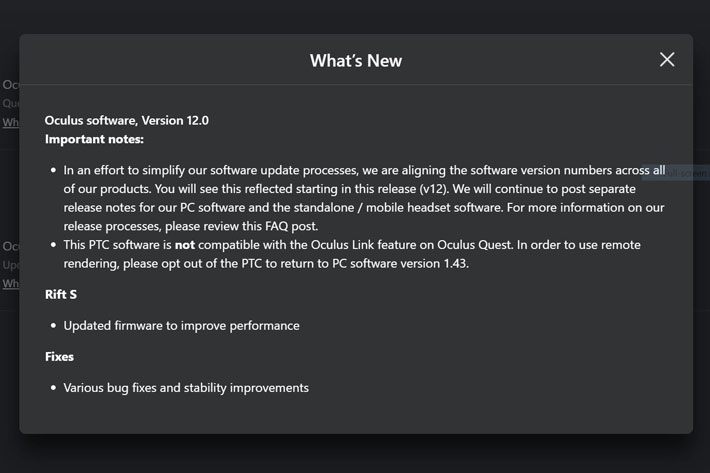
Oculus will not revert to a previous version
During the last three weeks I suggested to Oculus Support, multiple times, that they should allow users to revert to a previous working version of the Oculus app – software companies do it when something goes wrong – , while they would fix, internally, whatever caused the problem. I was told this:
- “While we are still working on a permanent fix for the problem, we do look to the community for other interim solutions that have worked.
- We do take this very seriously, and I can assure you that we’re trying to correct this issue. Unfortunately there is no way to revert to a previous version of the software.
- There has been another recent update to version 13.0 in the PTC, so if you have a chance, please check it out and let me know if there is any improvement.”
That was my last contact with Oculus Support, as I don’t see them solving the issue, for reasons no one understands. The problem, though, has been solved, and it is, as many have said online, not a problem on the side of the users, but a problem that Oculus created, with its recent updates. I found the solution online, at Reddit, provided by a user named PoringOP, under the title: “Rift S Display Port Not Found Fix: Driver Rollback & Detailed Instructions for Noobs & TL;DR for pr0s. :3”. She wrote this note with the solution: ”Here’s what I did in a super mega easy tutorial for people of all walks of computer nerdom (or lack thereof) initially reformatted & expanded from KevyB’s comment in another post.”
Finally, a solution… on Reddit
The solution, which is simple to follow, reverts your Oculus Rift S to a previous firmware and makes the Oculus Rift S work again, something that Oculus Support has not been able to with their continued updates. The comments from those who have tried the solution confirm that it is working.
One user, Potaso2, wrote this: “It was never a USB power issue… because I have tried EVERYTHING , including buying USB Expansion cards (the best one recommended by many), tried using USB Type C adapters, tried adding additional power using a USB y cable adapter, tried reinstalling, unplugging and reconnecting every cable possible. I even re-installed WINDOWS from scratch! NOTHING would work. My Oculus worked fine prior to the update. Unfortunately, the app auto updated to v12 and my headsets firmware to 2.2 then I (any many others) got s****** until I was able to roll back the update back to 2.1/1.43.”
The solution published by PoringOP stops the Oculus app from updating from Oculus, which, for now, is the best solution anyone can find until Oculus Support understands that they really have a problem, and decide to do something about it. The multiple comments online do suggest that many users are returning their Oculus Rift S, unable to get it to work, which is really a pity, because when it works, the Rift S is one of the most affordable solutions to enter the world of PC VR, even more so now, as the presence of Vive in the consumer market for VR seems doomed.
I am back in VR land now
Since activating the solution, I’ve rebooted, shutdown and powered up my PC multiple times, and the green lights on my Oculus Rift S continue to glow, instead of those pesky error messages that kept me going under my desk to disconnect cables and connect them again, following Oculus Support suggestions. I was able, finally, after one month, to get back to work and go through the backlog of titles I’ve here to write about, with some exciting narratives that can only be told in VR, which I will cover in the coming weeks.
This Oculus Rift S problem is also affecting content creators, who use the Rift S to view their builds, so it is not just a consumer problem. Many of the complaints seen online come from the community of artists, as the constant errors transform regular workflows in a lottery, as you never know if the Rift S will work or even if it will not stop in the middle of something important. I’ve seen all types of errors appear, during the last month, some of them documented in the images that illustrate this article.
For those who don’t want to miss the next cinema sessions from Bigscreen and Paramount Pictures, a solution to get your Rift S working again is waiting for you online. Just follow the link and in a few minutes, with the explanations given by PoringOP, you’ll regain the access to virtual worlds. The last news on Oculus Support online, which I am monitoring, suggest they don’t have a clue, yet.
There is a side effect to this, though: until Oculus finds a solution, you can not download apps from the Oculus Store. But you can download apps from Steam or Vive, so just forget the Oculus Store for now, or else they will update your Rift S and probably brick it again…

Filmtools
Filmmakers go-to destination for pre-production, production & post production equipment!
Shop Now