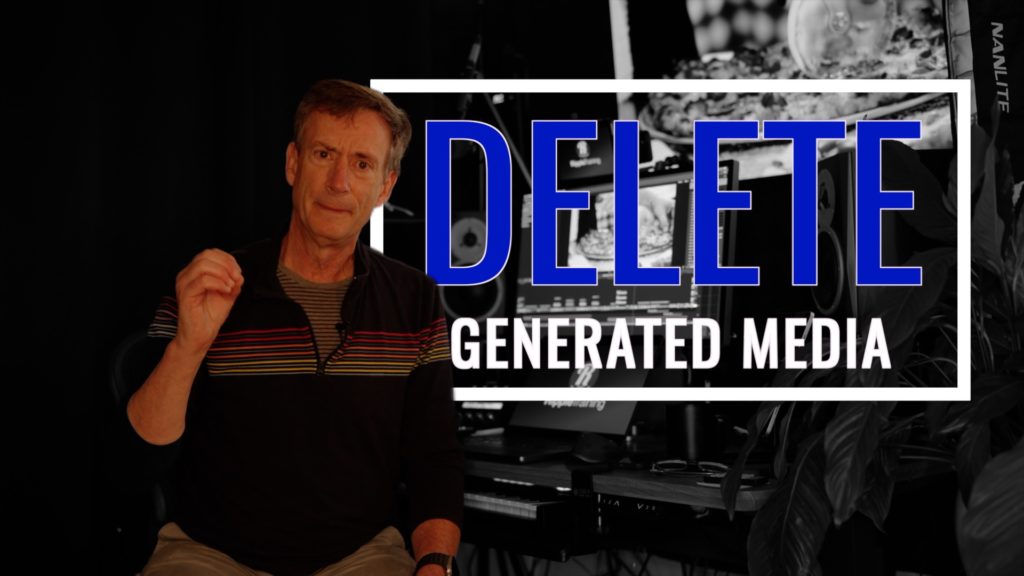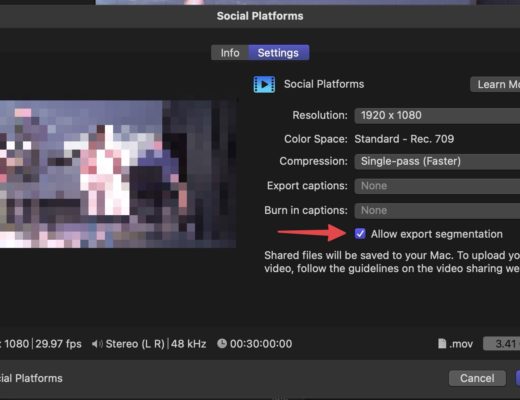Once you’ve completed a Final Cut Pro project, how can you safely tuck away, making it as small as possible, while still retaining everything you would need to edit it in the future? That’s what we demonstrate in this week’s episode of MacBreak Studio.
It’s not a complicated process, but you do need to do things in the right order, and you need to understand the current state of your library (where it’s located, where your original media, transcoded media, and render files are located), and where you want to store everything. Fortunately Final Cut Pro’s Library Inspector provides all the information you need.
I prefer to start by deleting all the generated media. This includes transcoded media, like optimized and proxy files, that I may have chosen to create in order to either improve playback performance or reduce file size – or both. It also includes all the render files that may have been created (personally I always leave background rendering turned off and only render on export). These files are called “generated media” because they can always be regenerated at any time, as long as your original media is available. So it’s imperative that you retain that original media, which is the next step. It’s possible that the media referenced in your Library exists in multiple locations since you may have imported it a different times throughout the editing process: some may be in the library, some outside the library on various connected drives. By consolidating all the media to a single location you ensure it’s available and you won’t get the dreaded offline warning when you open the project weeks or months later.
I prefer to consolidate all the media inside the library so I know it’s all in that one location, and that I can then safely delete any media outside the library. However – here’s the amazing thing – you can have your media both inside the library (not references but the actual media) and outside the library (so you can use it for other projects) without taking twice the space (if both are on the same drive)! And therefore the consolidate operation, even if you are “copying” a terabyte of footage into the library, happens almost instantaneously. If you then copy that library to another drive, it will contain its own copy of all your media. Check it out in the video above.

Filmtools
Filmmakers go-to destination for pre-production, production & post production equipment!
Shop Now