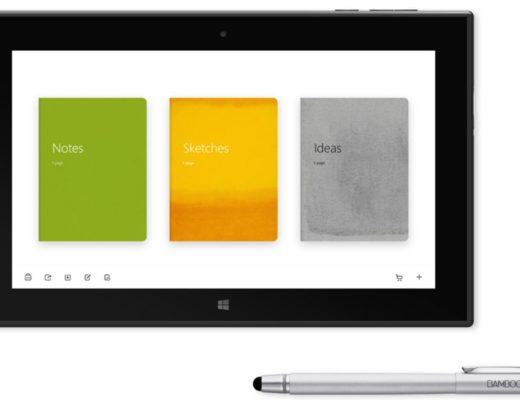Offering enough power to deliver reliable performance for illustration, animation, video, CAD and photography tasks, the Wacom MobileStudio Pro 13 can be upgraded with new SSD and memory.
Wacom expands its line of Wacom MobileStudio Pro solutions, started with the recently launched second generation Wacom MobileStudio Pro 16, with a new product, the new compact and powerful Wacom MobileStudio Pro 13. The smaller, lighter and more portable, version offer everything users need for true freedom of creation.
Both new models have the power professional creatives need to run the full versions of industry-standard creative software applications to work and create wherever thy go. Ready for the high demands of creative 2D, 3D and CAD applications, they are equipped with an i7 Intel chip, powerful memory and storage for fast data processing, so rendering and large photograph file sizes won’t slow you down. The high-performance graphics card NVIDIA Quadro used on the Wacom MobileStudio Pro 16 is ideal for tackling demanding illustration, animation, video, CAD and photography tasks. Plus, Thunderbolt connectivity gives you the data transfer speed of a high-spec workstation.
Add more memory and a larger SSD
The new Wacom MobileStudio Pro 13 is powered by an Intel Core i7 processor, 16 GB memory and 512 GB SSD and Intel Iris Plus Graphics 655 running on the Windows 10 Professional operating system, and able to deliver reliable performance for illustration, animation, video, CAD and photography tasks. Thunderbolt 3 provides the fastest data transfer with a maximum speed of 40 Gbps and versatility to work with protocols including USB-C and DisplayPort.
The new MobileStudio Pro 13 allows easy replacement and upgrade of the SSD and DDR memory to improve the performance, through the new Backdoor’ feature introduced with the Wacom MobileStudio Pro 16. To do this, users just need to make sure the device is powered off, remove the plates on the back to access the components they want to replace. The RAM memory banks use DDR4-2400 SO-DIMM while the SSD, as expected in a device this compact, is a SSD NVMe using a PCIe Gen3x2 M.2 2280 NVMe slot. With the low prices now available for SSD NVMe, it makes complete sense to upgrade your MobileStudio Pro 13 – or 16 – to the double or more in terms of capacity.
Compatible with different pens
The Wacom MobileStudio Pro 13 comes with the Wacom Pro Pen 2 technology, offering virtually lag-free pen performance with tilt response and 8,192 pen pressure levels for precision and control. And Wacom’s own electro-magnetic resonance (EMR) technology requires neither battery nor recharging. The WQHD (2560 x 1440) display covers 82% of Adobe RGB color space (CIE 1931 typical). Optical bonding reduces parallax while the hardened cover glass with anti-glare treatment creates a natural, paper-like feel. The Wacom MobileStudio Pro 16, with its screen size of 15.6″ offers a resolution of 3840 x 2160 which covers 85% of Adobe RGB color space (CIE 1931 typical).
Six customizable ExpressKeys, Radial Menus, and multi-touch enhance efficiency and productivity. And the fingerprint sensor and Kensington security slot help to keep valuable files and device safe and secure. For ergonomic comfort, the adjustable Wacom Stand gives three working angles. The Wacom MobileStudio Pro also supports Wacom’s unique accessory pens including the thin, pencil-like Wacom Pro Pen Slim and the Wacom Pro Pen 3D that comes with an additional customizable switch to enhance efficiency in 3D workflow. The previous generation of Classic Pen, Art Pen and Airbrush Pen are also available.
Connect it to a PC or Mac
Giving creators the freeedom to work anywhere, the MobileStudio Pro also offers its unique hybrid capability of connecting to a PC or Mac desktop workstation, through the use of Wacom Link adaptor (sold separately). When in mobile mode the device functions as a Windows tablet with its own processor, pen and touch input, meaning that while on the go, you can review and edit your work and access the Internet. When connected to a computer using a Windows or macOS operating system, it functions as a creative pen display that supports pen and touch input.
The new Wacom MobileStudio Pro 13 is available for $1,850.99 and on the Wacom e-Store and at select retailers. The Wacom MobileStudio Pro 16 costs $3,499.95.

Filmtools
Filmmakers go-to destination for pre-production, production & post production equipment!
Shop Now