Here is my review of the DreamColor Z27xs G3 “junior”(affordable) (MSRP US$674) based upon the review unit I received from HP. The term G3 means it’s the third generation of the affordable series. HP calls it: “a 4K color calibrated display ideal for photo and video work”. I clarify that this model is 4K UHD, the television version of 4K, with a 16:9 aspect ratio. In a nutshell, it’s much better than the Z24 G2 I reviewed in 2017, despite the removal of one particular feature which I appreciated (details later). Ahead I will tell you all the great things that I discovered, together with the single gotcha that is still the norm at this price point, from any manufacturer. I also clarify its proper integration for proper framerate/cadence and audio/video lip sync when monitoring, especially considering the removed feature.

In this article, you’ll find:
- Build quality, esthetics and ergonomics
- Color spaces
- Framerate compatibility beyond the official specs
- DreamColor remains high-quality matte with great off-axis viewing
- Calibration profiles stored in the DreamColor display, not in the computer
- Recommended integration in an editing/grading system
- How to assure synchronized audio/video lip sync with the DreamColor Z27xs G3
- Built-in USB hub
- VESA mount for mounting flexibility
- 8+2 FRC
- Do you dream in 18-bit color, 24-bit color, or 30-bit color?
- Warranty options
- What I’d like to see in future versions
- Conclusions
Build quality, esthetics and ergonomics
The build-quality of the Z27xs G3 is excellent and the bezels are tiny.

Including the bezels, the display is only 35mm deep, excluding the stand. It features a vertical tilt of -5 to 20°, a swivel of ±45°, a ±90° pivot, a height adjustment of 15.9 inches.
Color spaces
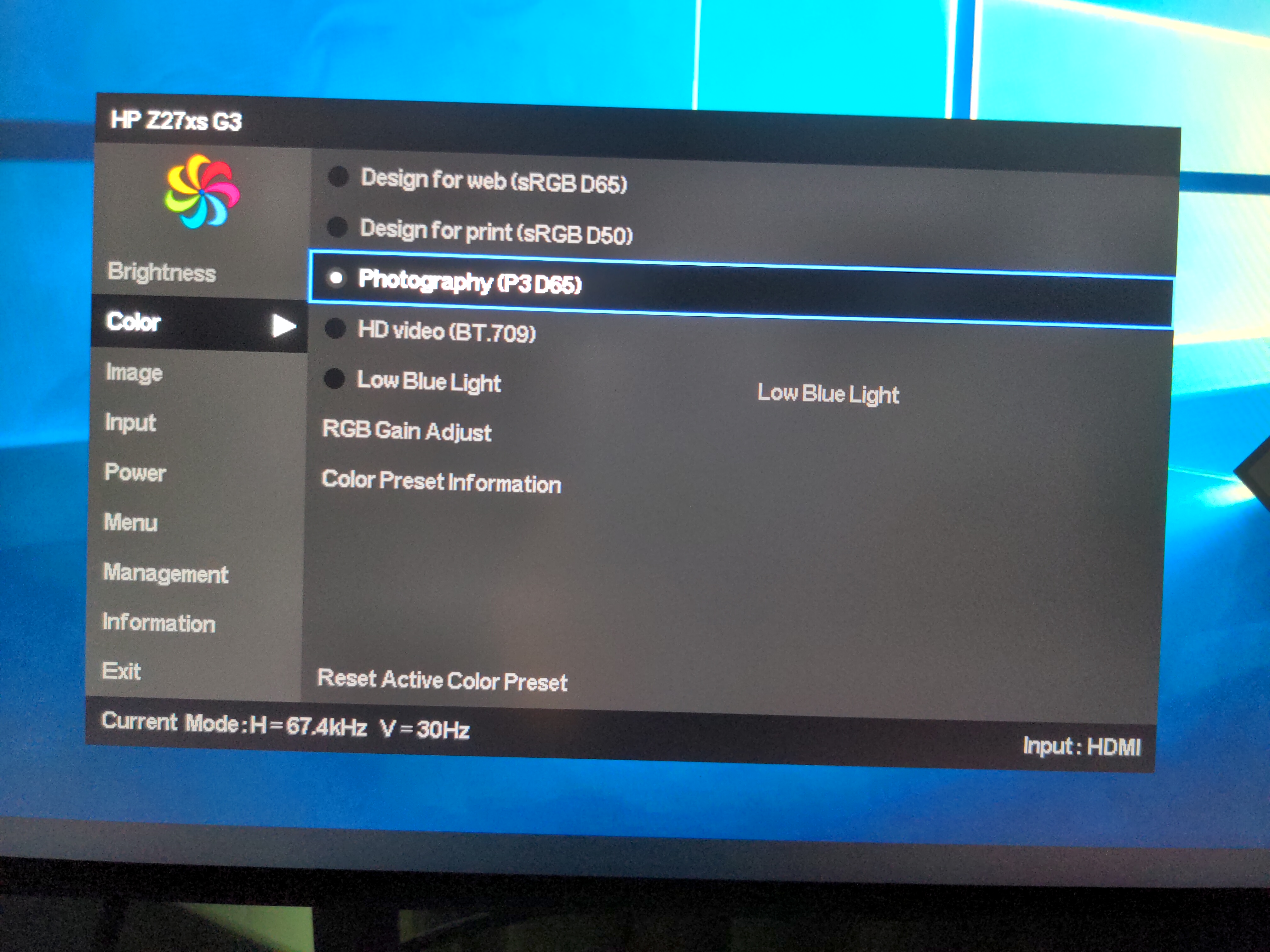
As you’ll see in the above optical screenshot, the Z27xs G3 offers (in order of the menu listing, not in order of importance):
- sRGB D65 (6500 degrees Kelvin for web work)
- sRGB D50 (99% sRGB 5000 degrees Kelvin for print work)
- P3 D65 (98% DCI-P3 6500 degrees Kelvin for HDR and DCI digital cinema)
- BT.709 (aka Rec.709, or ITU 709 for HD video)
- Low Blue Light (for general health usage)
You can also create up to three of your own profiles and name them as you wish.
Framerate compatibility beyond the official specs
For the same reason that video editors and graders (etalonadores) seek a DreamColor monitor for grayscale and color accuracy, they also need to be able to see proper cadence of a project/sequence. Nowadays, professional editors/graders need to be ready to handle any framerate, be it for their own television system like ex-.NTSC (29.97 or 59.94), ex-PAL (25 or 50), traditional cinema (DCI exact 24) or “television cinema” (23.976). It is silly to think that they can buy a professional display that is locked down to only some framerates, since they need to handle any project that may arise, even from an overseas client. Just as they don’t want a monitor that shows inaccurate color, contrast or grayscale, they can’t afford to have the display occasionally jump to catch up with a mismatched framerate. Even in consumer (non professional) circles, for many years, participants of online Home Theater forums have complained that the AppleTV device lacked proper framerate support to play back even certain movies purchased from iTunes. Other set top box manfucturers are still behind. (Apple recently fixed that issue in some models via an update, including non-integer rates too, but that is a message for an upcoming article.)
The official response from HP that the new DreamColor Z27xs G3 accepts “40-60Hz”. Officially, it does not work with 25 Hz or 50 Hz. However (as I did with the prior model), I tested the DreamColor Z27xs G3 myself. I successfully fed it the following framerates, and it locked and displayed them, although it rounds them to the closest integer on the onscreen display:
- 23.976p (aka “23.98”)
- 24p exact
- 25p
- 29.97p
- 50p
- 59.94p
The fact that it rounded the non-integer framerates to the closest integer was not a surprise, because so far, no DreamColor has indicated non-integer framerates reliably, although all but the original DreamColor Z24x have been able to lock perfectly to all of these framerates in my personal testing. Even though I keep pushing HP to display non-integer framerates properly to at least two decimals (three is preferred for 23.976), that hasn’t happened yet. The only competing monitors I know about that properly show framerates to two decimals are the ones sold from Átomos (many of which I have reviewed). Of those, the only one that could compete with DreamColor monitors for grading at these size ranges is the model Neon 24, which measures 24 inches diagonal with 1.90∶1 (4K DCI) with a true 10-bit panel for only US$6499. That’s six thousand four hundred ninety nine US dollars. The Neon 24 also has a built-in ProRes recorder, waveform monitor and vectorscope, so it’s unfair to compare it with any current DreamColor in price or capabilities. On the other hand, you could buy nine (9) of the DreamColor Z27xs G3 monitors for that money and still keep some, so it’s a much more affordable dream device.
DreamColor remains high-quality matte with great off-axis viewing
If you have read any of my monitor and laptop articles before, you know that I cannot stand glare or reflections. Fortunately, all DreamColor displays I have ever tested to date are extremely high-quality matte, and the DreamColor Z27xs G3 is no exception, with IPS matte with 178 degree of-axis viewing.
Calibration profiles stored in the DreamColor display, not in the computer
In applications like pre-press and photo retouching, it may be considered okay to store profiles that affect the image of a connected display in the host computer. However, for professional video editing and grading applications, things are different. That’s why I was very glad to get confirmation from the DeamColor Architect that (like all other DreamColor displays to date), when you do a calibration with the HP calibration software for pro video for the Z27xs G3, together with one of the supported colorimeters, all profiles are fortunately stored in the DreamColor display, not in the host computer. That is because in many cases, the DreamColor will not be connected directly to a host computer at all, but to a professional video interface, as covered in the next section. If you calibrate a monitor in such a way that it needs to depend on a host computer, those settings would be lost when that same monitor is no longer connected to that computer, but to a professional video device.
NOTE: I verified the above information during an online conversation with the Z27xs G3’s architect. I didn’t receive any colorimeter to do it myself for the purpose of this review, but I am very familiar with the process from prior experience with other DreamColor displays.
Recommended integration in an editing/grading system
Over the decades, I have used and written about many professional video interfaces from different manufacturers, including AJA, Blackmagic, DPS (Digital Processing Systems), Matrox, Truevision and more. In the age of interlaced video (which is fortunately going away), those professional interfaces were necessary in order to generate a proper interlaced signal when monitoring from a computer. However, the main reason that these devices are still necessary today are often to do with another issue: The capability of displaying the signal being edited or graded at diverse integer and non-integer framerates. As I have covered in many past articles, in NTSC and ex-NTSC countries, non-integer framerates like 23.976p, 29.97p and 59.94p are still used extensively. Some 1080HD TV stations in ex-NTSC regions even still broadcast 1080i true interlaced, although often they are actually 23.976p with a 2:3 (aka 3:2) pulldown over 59.94i… or 29.97PsF (Progressive Segmented Frame) over 59.94i using a 2:2 pulldown.
Fortunately, most newer macOS and Windows computers can now be configured to output all of the desired rates directly from their own video outputs, although presently if you do it that way (without a professional interface), that adjustment must be made both in the editing or grading app and in the operating system’s control panel every time you change rates. If you use a professional interface, usually you can set or change both within the editing or grading app, with the notable exception of FCP (Final Cut Pro) where you still have to change it two different places.
Older macOS and Windows-based computer systems still struggle to deliver these non-integer framerates to a live monitor, and cause hiccups. You probably produce in non-integer framerates, unless you exclusively produce 25p/50p/50i for PAL or ex-PAL regions, or exact 24p for DCI/DCP for projection in movie theaters, or exclusively for Blu-ray and the web at exact 24p, where 23.976p is more common, although exact 24p is also acceptable. So if that is the case, the lowest priced interfaces I know of are the ones from Blackmagic, which are also the only ones to support the ever popular DaVinci Resolve for both grading and editing, in addition to supporting many professional software products from Adobe, Apple and Avid.
Because some low-cost video interfaces often don’t offer any analog audio output (only digital audio embedded with the video over HDMI), be sure to read the next section about how to resolve that with the DreamColor Z27xs G3 to assure audio/video lip sync as you monitor.
How to assure synchronized audio/video lip sync with the DreamColor Z27xs G3
Unlike its predecessor, the Z27xs G3 no longer offers any audio output. Ahead, I am going to explain three different cases and describe how to assure synchronized audio/video for each one, keeping in mind that the audio and the video should both be controlled by the same clock to assure synchronized audio/video lip sync:
- If you are going to use a professional video interface (i.e. AJA, Blackmagic, Matrox) which offers an analog audio output in addition to its HDMI for the Z27xs G3, use the interace’s analog audio output to feed your audio amplifier or powered speakers.
- If you are going to use a professional video interface (i.e. AJA, Blackmagic, Matrox) which does not offer an analog audio output, then you should purchase an audio extractor for HDMI and use that to feed your audio amplifier or powered speakers, while passing the HDMI for video to the Z27xs G3.
- If you are not using any professional video interface, i.e. if you only work with the integer or non-integer rates which are supported by your computer, you can use the computer’s audio line output since it will be using the same clock for video and audio.
Built-in USB hub
The DreamColor HP Z27xs G3 has built-in USB hub to simplify your desk, interconnect devices and charge them. Here are the USB ports:
- one 10 Gb/s USB 3.2 Gen 2 Type-C port that supports 100W of power for charging
- one 10 Gb/s USB 3.2 Gen 2 Type-C port and up to 15W of power for charging
- three 5 Gb/s USB 3.2 Gen 1 Type-A ports

VESA mount for mounting flexibility
If you don’t want to use the included stand, the Z27xs G3 includes a standard 100 mm VESA mount for use with standard VESA arms, brackets or wall mounts.
8+2 FRC dithered rather than true 10-bit
Nearly 13 years ago, back in 2009 when I reviewed the original LP2480zx DreamColor Display, I included lots of information about its true 10-bit (aka 30-bit) panel. Here I’ll remind you about that, and then explain how the lower-cost DreamColor models are a bit different than the high-end DreamColor displays in this department.
Do you dream in 18-bit color, 24-bit color, or 30-bit color?
Each pixel in any color LCD monitor contains three subpixels. Each subpixel corresponds with one of the three primary video colors: red, green, and blue. The bit-precision of the display determines how many levels of brightness can be shown for each primary color. A 6-bit monitor offers 64 (26) levels from darkest to brightest for each primary color. An 8-bit monitor offers 256 (228) levels for each primary color. The bit-precision is determined by the electronics which control the liquid crystal cells in the panel. Since there are three subpixels, the maximum number of colors that a pixel can display is 2n x 2n x 2n where n is the bit-precision of a subpixel. Therefore, an 8-bit monitor offers 28 x 28 x 28 = 16,777,216 colors (which is often rounded as 16.7 million). Many consumer LCD monitors have inexpensive 18-bit panels (6-bit per subpixel x3). Most professional LCD monitors have 24-bit panels (8-bit per subpixel x3). Only a very few high-end LCD models have true 30-bit panels (10-bit per subpixel x3). Since the original DreamColor LP2480zx, Z27xs, and upcoming Z31x all have a 10-bit/30-bit design, they can display a simultaneous palette of 210 x 210 x 210 = 1,073,741,824 colors which is often rounded to 1.07 billion colors.
Beware the term billion in international circles
That number you just read (1.07 billion) is expressed with the US billion nomenclature. In traditional European English, that number would be written and spoken as 1,07 thousand million (except for those Europeans who have adopted the US billion, and the UK in documents starting in 1974)! Castilian readers should interpret it as 1,07 mil millones… or 1,07 millardos if they use modern terminology
Both in traditional European English and in Castilian, the term billion (or billón) is a much bigger number, with 12 zeros instead of 9.
Unlike all high-end DreamColor displays to date, the Z24x (original), Z24z G2 (second generation) and Z27xs G3 use a dithering technology called 8+2 FRC. This dithering technology is much better than a traditional 8-bit panel, but not as good as a true 10-bit panel like the ones in higher-priced DreamColor displays. The DreamColor Architect told me that the FRC in the Z2x G3 is the best FCR than any before and my eyes confirm that. HP describes the inexpensive DreamColors as being “color accurate” as opposed to “color critical”, which is still available in the higher-priced DreamColor displays. A factory calibrated DreamColor Z27xs G3 is a much better choice than a multistandard HDTV set, which is what I previously recommended instead of the original Z24x (first generation) due to its lack of framerates beyond 59.94 and 60 Hz, and its unacceptable off-axis performance. At its low price, full framerate support (albeit unofficially so), excellent off-axis support and factory calibration to 99% sRBG and 98% DCI-P3, the DreamColor Z27xs G3 now easily checkmates a 1080p multistandard HDTV set on several fronts.
What I’d like to see in the future for DreamColors
If future generations of the DreamColor models are to be developed, I have two requests:
1—Proper onscreen display of non-integer rates
I would love to see future DreamColor monitors properly display the source video to at least two decimals:
- 1080/59.94p
- 1080/50.00p
- 1080/48.00p
- 1080/47.952
- 1080/29.97p
- 1080/25.00p
- 1080/24.00p
- 1080/23.976p (or 23.98p if space prohibits three decimals.)
- 720/59.94p
- 720/50.00p
I often see video editors or graders creating a new project at a new spatial resolution or new temporal resolution (framerate), but forget to make the corresponding change in the hardware interface. That’s why I believe it will be so valuable to have that optionally visible onscreen on a DreamColor display, so the human editor grader will be able to be continuously reminded about the current hardware settings. I find it quite ironic that the Z27xs G3 can indeed display decimal points when displaying the horizontal refresh (which doesn’t really interest editors or graders) but can’t with the vertical rate, which truly interests editors and graders.
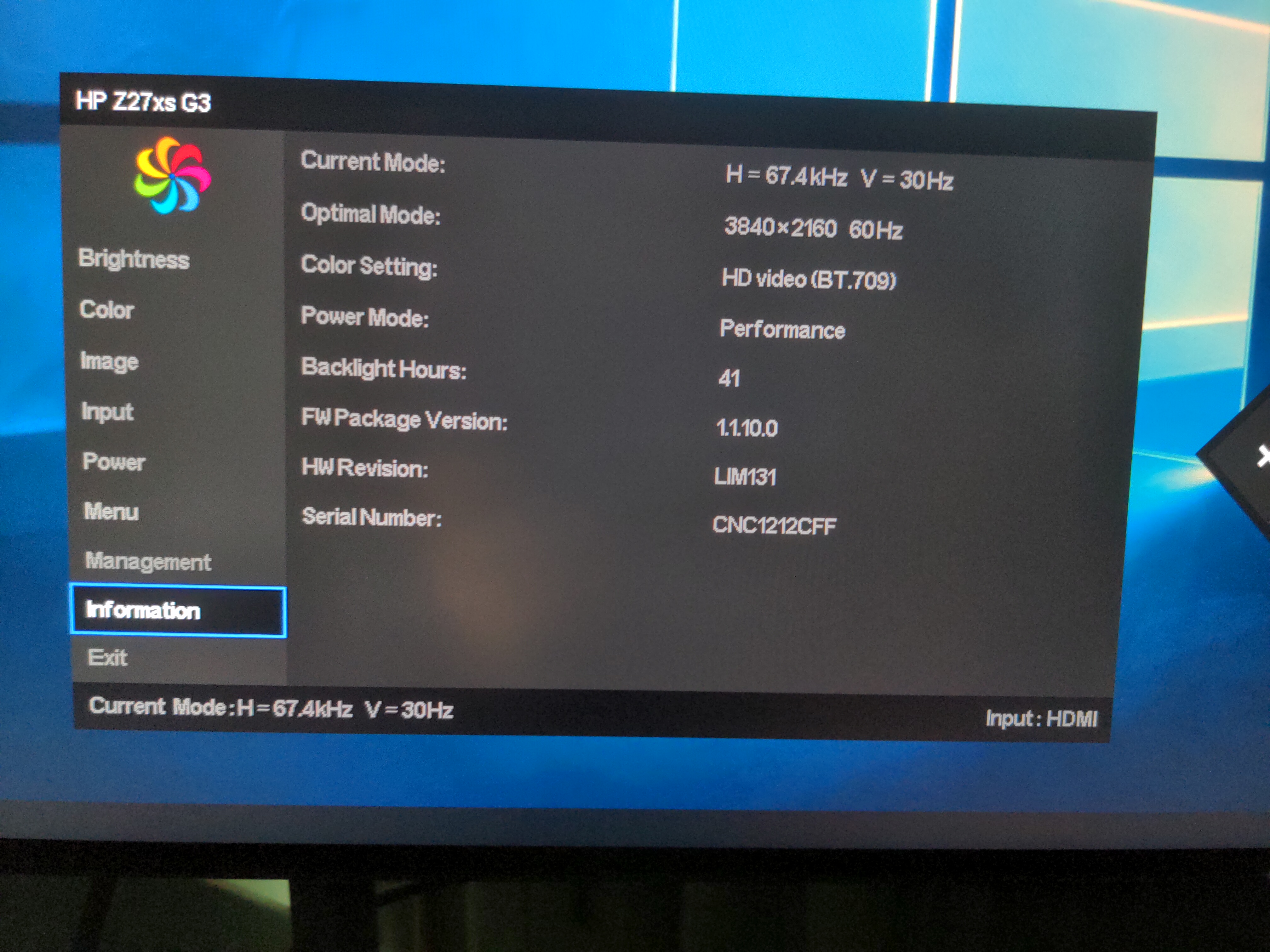
As shown above, the Z27xs G3 shows the horizontal refresh rate with a decimal point, but cannot do so with the vertical one (I was feeding it 29.97), which concerns us greatly.
2—Proper display of language name in menus
In the language menus, HP must correct name for Castilian (castellano), the most widespread of all of the many official Spanish languages. All of the official Spanish languages (in plural) are Spanish languages. These many official Spanish languages are protected by Article 3 of the Spanish Constitution of 1978.
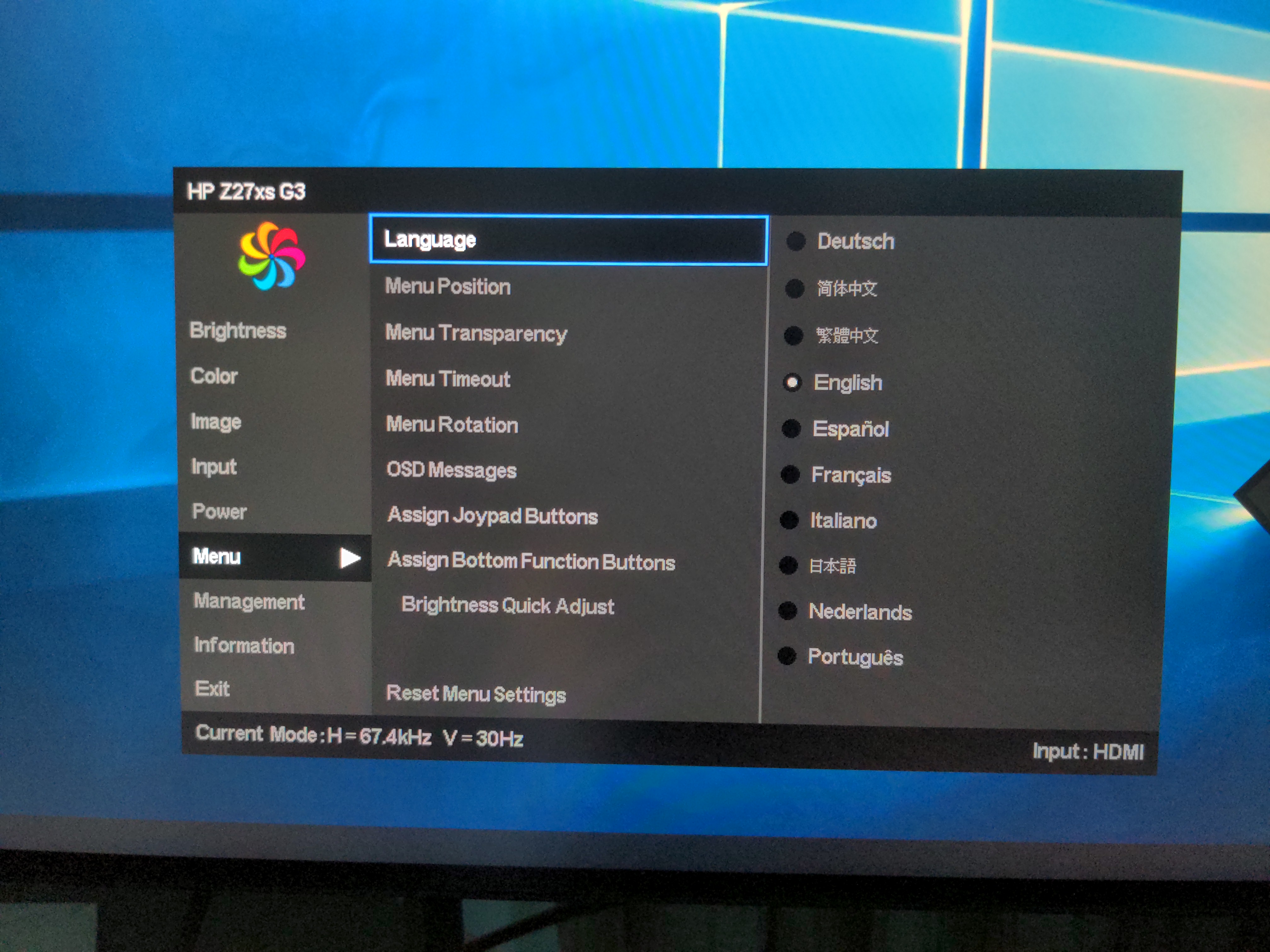
By inaccurately naming a single language as “Español”, Hewlett-Packard is acting as an accessory after the fact to the linguicide (linguistic genocide) crimes attempted in the 20th century, and is even breaking the law in at least eight (8) countries where the Castilian language —and its proper name— are protected by local legislation, either the Constitution or Federal law. For more details, please see my book The Castilian Conspiracy, which is the English adaptation. The original is available in Castilian as La conspiración del castellano.
Warranty options
The Z27xs G3 includes a standard limited warranty. Optionally, HP offers:
- A 4-year next business day response advanced exchange support for US$39 additional
- A 5-year next business day response advanced exchange support for US78 additional
Image credits
Except for the optical screenshots, images are courtesy of HP.
Ratings
Build quality

Ergonomics

Esthetics

Color accuracy

within its price range.
Image quality

Compatibility with multiple color spaces

Within its price range.
Compatibility with multiple framerates

Display of non-integer framerates on OSD

Language listing on OSD

Conclusions
Although not as good as the higher-end and higher priced DreamColor models, the new DreamColor Z27xs G3 is great for the price, whether you decide to purchase a colorimiter for it or not. It’s main benefits are the color accuracy, compatibility with key color spaces and acceptance of all desired framerates, albeit unofficially. For the latest information and compatible colorimeters, visit the Z27xs G3 official web page here.
(Re-)Subscribe for upcoming articles, reviews, radio shows, books and seminars/webinars
Stand by for upcoming articles, reviews, books and courses by subscribing to my bulletins.
In English:
- Email bulletins, bulletins.AllanTepper.com
- In Telegram, t.me/TecnoTurBulletins
- Twitter (bilingual), AllanLTepper
En castellano:
- Boletines por correo electrónico, boletines.AllanTepper.com
- En Telegram, t.me/boletinesdeAllan
- Twitter (bilingüe), AllanLTepper
Most of my current books are at books.AllanTepper.com, and also visit AllanTepper.com and radio.AllanTepper.com.
FTC disclosure
There is no commercial relationship between Allan Tépper and HP. Some of the manufacturers listed above have contracted Tépper and/or TecnoTur LLC to carry out consulting and/or translations/localizations/transcreations. Many of the manufacturers listed above have sent Allan Tépper review units. So far, none of the manufacturers listed above is/are sponsors of the TecnoTur, BeyondPodcasting, CapicúaFM , SpeakCastilian or TuSaludSecreta programs, although they are welcome to do so, and some are, may be (or may have been) sponsors of ProVideo Coalition magazine. Some links to third parties listed in this article and/or on this web page may indirectly benefit TecnoTur LLC via affiliate programs. Allan Tépper’s opinions are his own. Allan Tépper is not liable for misuse or misunderstanding of information he shares.

Filmtools
Filmmakers go-to destination for pre-production, production & post production equipment!
Shop Now












