 The Work From Home generation has discovered the hard way that many webcams do a poor job for online meetings. If you own an old Canon EOS camera, you may have a FREE high quality solution.
The Work From Home generation has discovered the hard way that many webcams do a poor job for online meetings. If you own an old Canon EOS camera, you may have a FREE high quality solution.
Faced with a new Work From Home dynamic, many professionals discovered how poor their webcams were, whether those included in laptops or the models acquired to use with desktop monitors. With Zoom video conferencing, Skype recording and remote education – some professionals, as photographer Niall Benvie, are moving towards online live classes or workshops – being the new norm for now and, apparently, much of the future, the quest for the ideal webcam continues.
Depending on the price you’re willing to pay, there is a variety of webcams available, from as low as $50 up to $500. Many offer Full HD or even 4K, widescreen sharp, smooth video, automatic low-light correction, clear noise cancelling audio and many other features requested by a community of users that is now growing and demanding more sophisticated options, as using a webcam for work becomes the new normal for many people.
 The FREE software works with older cameras too
The FREE software works with older cameras too
If you’re still after a solution, Canon may have the webcam for you, although there is no Canon webcam available on the market. What the company did, as ProVideo Coalition mentioned recently, was to introduce a free app, EOS Webcam Utility Beta, that transforms a compatible EOS ILC or PowerShot camera in a webcam. The list includes, at this moment, 17 EOS DSLRs, 5 mirrorless, both EOS R and EOS M and 3 PowerShot cameras, and Canon expects to expand the number of models compatible with the app, which is now in beta state.
The list of compatible cameras is limited to more recent models, but users have rapidly started to check if other models work, and having an EOS 600D (or the EOS Rebel T3i) available, I decided to try it. The EOS Rebel T3i features a 18.0 effective megapixel APS-C CMOS sensor, offers Full HD 1080p video recording at 24/25/30 frame/s and HD 720p video recording at 50/60 frame/s. This was my first Canon DSLR with video, a model that offers an interesting 3–10× Digital Zoom in video recording, available only in 1080p.
 Transform your EOS Rebel T3i into a webcam
Transform your EOS Rebel T3i into a webcam
The 3x zoom feature, that uses a crop from the center of the sensor, would vanish from Canon’s line after this brief appearance, returning only in the EOS 70D DSLR, in 2013, and being also present in the EOS 80D, a video-centric DSLR from 2016. The feature is missing, as far as I know, in the EOS 90D, which offers 4K video instead of the Full HD present on the EOS 80D.
Although the EOS Rebel T3i is a model from 2011, a long way from the EOS Rebel T6i (or EOS 750D), from 2015, which appears in the compatibility list, it surprisingly – or not – works with the EOS Webcam Utility Beta from Canon. It’s almost a plug and play operation, although you’ve to remember that using the EOS Webcam Utility Beta software with your camera, the video source image will not be visible if the EOS Utility application is running as a background operation on your computer.
Some of the those who have tried the app claim that it does not work, but the main culprit may be the EOS Utility still being active, even if you’ve closed it from the desktop. Canon warns that for EOS Webcam Utility Beta software to perform correctly, you need to “Quit” the EOS Utility application from the notification area (system tray). The app is only available for Windows at the moment and, as expected, as it is a beta version, may not work with different software, has bugs and is prone to crash, as some users have reported. When it does work, though, as I tested with the EOS 80D and now with the EOS Rebel T3i, it’s a high quality webcam – broadcast-like – that leaves all regular webcams behind in visual terms. Add a 50mm f/1.8 to it and enjoy!
 The things the Rebel T3i lacks
The things the Rebel T3i lacks
Although the EOS Rebel T3i works as the EOS Rebel T6i included in the compatibility list, there may be a reason why Canon kept it out of the list: the camera lacks continuous auto-focus, meaning you need to adjust focus manually, and has no touch screen… if you’re used to them. In fact, the ability to offer continuous autofocus in video mode and live view, which Canon calls “Hybrid CMOS AF” only appeared in the Rebel T4i (or EOS 650D), introduced in 2012. The feature of the Rebel T4ii, intended mainly for video recording, is implemented through a – at the time – new sensor technology in which certain pixels are dedicated to phase-detection AF (traditionally used in DSLRs) and others to contrast-detection AF (used in camcorders).
The lack of continuous AF on the EOS Rebel T3i (or EOS 600D) may not be important if you’re sitting down at your desk, but if you need to adjust focus, the alternative is either to use a remote control to trigger the auto-focus or prepare everything beforehand. There may be other reasons for Canon not to include models as the EOS Rebel T3i. I’ve not had the camera connected for the tests, but maybe heating problems may arise if you use it for a long period of time. Still, as of now, it’s a great use for a camera that was left, almost forgotten, on a shelf!
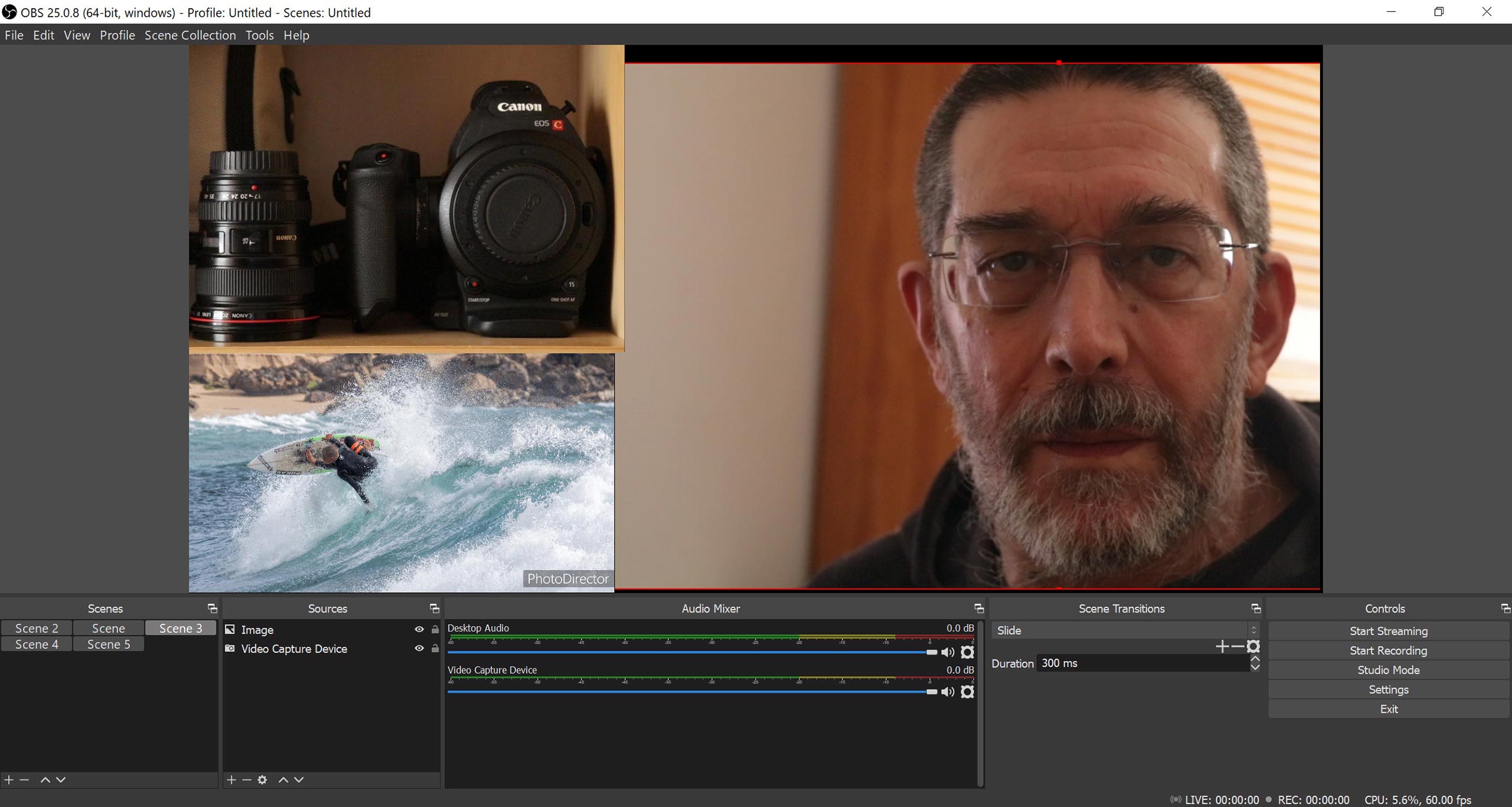 Tested with Zoom and OBS Studio
Tested with Zoom and OBS Studio
I tested the EOS Rebel T3i with Zoom and OBS Studio, and it worked fine. The first app is a popular solution for online meetings, the second – Open Broadcaster Software – a free and open source software for video recording and live streaming. The list of apps that work with EOS Webcam Utility Beta includes other options, although some users have shared their – bad- experiences online. Following the setup indications from Canon for its software may help to solve some of the eventual problems, but do remember that the software is still beta. And it’s FREE!
The EOS Rebel T3i “webcam” is not your regular webcam, so it does not offer automatic low-light correction, clear noise cancelling audio and many other features you expect to find in a webcam. But if you want to have a high quality webcam which allows you to use different lenses and gives a whole new look to your WFH streaming, the “old” EOS Rebel T3i, a nine year old DSLR, is a good bet.
The fact that the Canon EOS Rebel T3i works is a good sign for anyone who may have an old Canon camera model around: maybe it’s a good investment of time to check if it is compatible, even if the list does not include it: you may have at home your best webcam. Get a solid tripod or solution to keep it steady, get a USB cable and start streaming with a visual quality you never imagined possible.

Filmtools
Filmmakers go-to destination for pre-production, production & post production equipment!
Shop Now













