
Yesterday, Google announced its first branded tablet, the Nexus 7, with a 7-inch diagonal, 1280×800 screen, and the latest 4.1 Android OS operating system. With a base price of US$199 for the 8GB model (or US$249 for the 16GB model), it is perfectly positioned to be a “Kindle Fire killer”… or at least for a few more weeks, since Amazon is expected to update its entire Kindle line during the month of July. This first look article will review the multiple “Nexus advantages” (known by die-hard Android fans) compared to other Android devices, and what we should know about it as content creators and consumers. Whether or not we actually end up producing any content with one, we need to understand the Nexus 7 as it shapes the market as a delivery platform.
Four “Nexus advantages” in the Android phone world
Most Android phones are highly segregated and fragmented, since most of the time, both the manufacturers and the carriers manipulate and censor the original Google offering. Although sometimes the manufacturers and carriers add valuable content, skins or features, they also often censor features and add extra software provided by partners as bait in order to encourage users to sign up for extra paid services with their associated fees. One example is Samsung’s Galaxy S Vibrant (the T-Mobile USA variant of the original Galaxy S), with the first offering (2.1), T-Mobile censored the mobile hot spot feature, and encouraged users to sign up for an optional paid service for turn-by-turn directions with navigation, even though the free Google turn-by-turn services was also present on the phone. One undeniable advantage of this variant was the dedicated search button (which was/is missing from the European and South American Samsung Galaxy S). The Vibrant users eventually received a free upgrade via T-Mobile to Android OS 2.2 together with the mobile hot spot and some other bonuses, but 2.2 was the end of the line as far as updates, except for those who dare(d) to “root” and “hack” their phone to force later versions, with the associated hassles and risks. In my personal case, after a long time of using a Vibrant (followed by a very short time with a Galaxy S 4G), I made a decision only to use Nexus series Android phones from now on (those which are branded by Google and sometimes sold directly by Google) because of the following “Nexus advantages”:
- Nexus series GSM Android phones are always born as carrier-free (whether they are sold with or without a contract), meaning that they can easily be used in foreign countries with a local SIM card without having to unlock them via official or unofficial channels (which is necessary with many other Android phones). This can also facilitate changing carriers among GSM providers within your own country. In some cases, the Nexus phones have a very specific 3G frequency (i.e. the Nexus S). Depending upon the Nexus S version you purchase, one carrier group is favored over the other. The 1700 MHz Nexus S version in the USA best matches T-Mobile and Simple Mobile, a T-Mobile MVNO (mobile virtual network operator) which I currently use for US$40/month including all taxes, unlimited voice, unlimited text messages, and a fixed amount of 3G data which I fortunately never reach, since my heavy data consumption happens when I have WiFi. On the other hand, the 1900 MHz Nexus S in the USA better matches AT&T and H2O Mobile (an AT&T MVNO), although T-Mobile is gradually adding 1900 MHz to its network in some states. You can use either GSM type Nexus S with any of the mentioned GSM carriers but if the 3G frequency doesn’t match, you’ll get EDGE speed rather than 3G speed. (The newer Galaxy Nexus phone offers both 1700 MHz and 1900 MHz for 3G, so there is no choice to make when purchasing it. The newer Galaxy Nexus has a larger screen than the Nexus S, but the Galaxy Nexus lacks dedicated function buttons at the bottom that I like in the Nexus S.)
- Nexus series Android phones are free of manufacturer or carrier censorship, and fortunately are free of baitware or bloatware. Non-Nexus Android phones often need to be rooted to remove undesired apps.
- Nexus series Android phones get updates directly from Google, without any middlemen to slow down the process. Most of the time, the Nexus Android phones are the first to get new Android OS updates since there are no intermediaries. Often the updates come OTA (Over-the-Air) from Google. Non-Nexus users often need to wait at least six months to get an Android update, by the time the manufacturer and the carrier update their “icing” for the new version, and often they hit the end-of-updates way before the hardware specs of the device really prevent use of the newer version. For some reason, with the Nexus S, Google updated the 1700 MHz GSM version fairly quickly to 4.0.4 (lucky for me, since mine is a 1700 MHz version which I use with Simple Mobile for only US$40 total per month), but Google made Nexus S 1900 MHz version owners wait a very long time. Fortunately, Google announced yesterday that all Nexus S owners (as well as all Galaxy Nexus owners) will get a free update to 4.1 in mid July.
- My friend Fernando Duprat has a company called Nexus, which predates Google’s use of the Nexus brand by decades 🙂
The “Nexus advantages” in the Android tablet world
Google’s new Nexus 7 is the first Nexus Android tablet, and will ship immediately in July with Android 4.1, which is the latest version. It obviously contains an uncensored version of the Android OS. I don’t have personal experience with other Android tablets, but I know that some (i.e. Samsung) are actually offered as Android, while others disguise the Android base (i.e. Barnes & Noble’s NOOK Tablet and Amazon’s original Kindle Fire), both of which purposefully attempt to prevent users from purchasing content from their competitors’ online content stores. In some cases, users willing to “root” and “hack” have been able to circumvent these restrictions, although I believe they represent a small percentage of the total number of purchasers. On the other hand, in its promotions of the Nexus 7, Google encourages users to “Explore over 600,000 apps” contained in Google Play (Google’s new name for its online application and content store). Obviously, Google will prefer that you purchase content via its own store. However, there is absolutely no indication that they will prevent users from downloading Amazon’s Android-based Kindle App, so in this sense, and off the shelf Nexus 7 tablet is much more open than an off-the-shelf Kindle Fire or NOOK Tablet. As far as Amazon videos (and other videos) on the Nexus 7, I’m going to cover this in an upcoming article. Stand by for that.
Hardware differences between Nexus 7 and the original Kindle Fire
From one perspective, this comparison is unfair for consumers who are about to make a brand new purchase, since it is likely that the original Kindle Fire will be superseded by a superior model around the same time the Nexus 7 ships sometime in July in the USA, Canada, the UK, and Australia. However, my understanding is that Amazon never sold the Kindle Fire officially in Canada, the UK, or Australia, and this information is also somewhat valuable for current Kindle Fire owners who may consider upgrading. Finally, this is much more important for content producers who need to consider the Nexus 7’s role as one of many distribution platforms.
- Both unfortunately have highly reflective screens (from having seen the original Kindle Fire, and according to initial reports and what I saw in the presentation of the Nexus 7). It is possible that the Nexus 7 has less glare. That’s yet to be determined. If the Nexus 7’s reflectivity is anything like the Kindle Fire or iPad, you’ll need a “focusing cloth” or anti-glare skin to use it outside.
- The Nexus 7 has a front-facing 1.2 megapixel camera (more than necessary for HD 720p), an internal mic, and Bluetooth. None of those exists with the original Kindle Fire. This means that the Nexus 7 can be used for Google+ Hangouts, and likely any other two-way audio chat/text chat/video chat/webinar or telephony app/service currently available for Android, including Fring, GoToMeeting, Line2, Skype, Tango, Viber, and others. Like even the original Kindle Fire, the Nexus 7 has a 3.5 mm headphone jack. (See the upcoming section about the Nexus 7’s Micro USB port and its possible use for audio.)
- Users have complained about slow or lack of response when using the original Kindle Fire. Google made great emphasis about radical improvements in response in Android OS 4.1 via its new “Butter” technology, and even made the current 4.04 seem much slower than what I’ve found it to be on my Nexus S. Bottom line: the Nexus 7 should be much more responsive than the original Kindle Fire with its current system, partly because of its superior Tegra 3 processor with four 1.3GHz Cortex A9 ARM cores plus a 12-core GeForce GPU with 1 GB of video memory, and partly because of the “Butter” improvements in Android 4.1. It is yet to be determined whether the original Kindle Fire’s hardware specs could support 4.1, whether Amazon will update the original Kindle Fire (which currently uses a modified 2.3 Android version) to use a modified version of 4.1, and/or whether hackers may be able to force the native 4.1 onto the original Kindle Fire.
Audio via Nexus 7’s Micro USB port?
It is yet to be determined whether the Nexus 7’s Micro USB port will work for USB audio devices like USB headsets and the new hybrid USB mics I’ve been covering. To my knowledge, this has not worked with any previous Android device other than the G1, but the new hardware and new 4.1 operating system may hopefully change that.
Audio/video and ebook distribution on Nexus 7: the view from the content producer & content consumer
Stand by for my upcoming article: Google’s Nexus 7 for audio/video and ebook distribution, for content producers & content consumers
To make sure you continue to see my upcoming articles, sign up to my mailing list here.
My latest ebook
I have just published a somewhat related ebook in two languages.
The format is Kindle, but even if you don’’’t have a Kindle device, you can read Kindle books on many other devices using a free Kindle app. That includes iPad, iPhone, Android phones, Android tablets, Mac computers, Windows computers, some Blackberry phones and Windows 7 phones.
In English: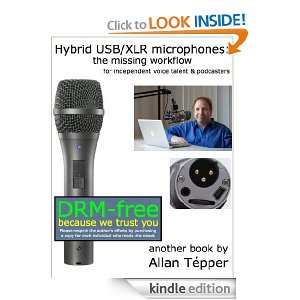
In English, it is currently available in the following Amazon stores, depending upon your region:
- At Amazon.com (for all of the Americas)
- Amazon.co.uk (United Kingdom)
- Amazon.de (Germany)
- Amazon.es (Spain, pero a lo mejor lo prefieres en castellano, a continuación)
- Amazon.fr (France)
- Amazon.it (Italy)
If you’re going to buy a Kindle book as a gift, you must do so via the Pan-American Amazon store (the first one listed above), regardless of where you live or where the recipient lives.
En castellano: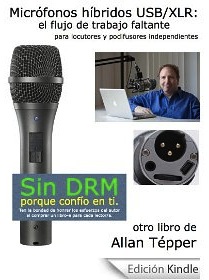
En castellano, está disponible actualmente en las siguientes tiendas Amazon, según tu región:
- Amazon.com (todas las Am©ricas)
- Amazon.co.uk (Reino Unido)
- Amazon.de (Alemania)
- Amazon.es (España)
- Amazon.fr (Francia)
- Amazon.it (Italia)
Si vas a comprar un libro Kindle como regalo, debes hacerlo vía la tienda panamericana de Amazon (la primera de la lista) sin importar donde vivas tú o donde viva la persona que recibirá el regalo.
Allan T©pper’s books, consulting, articles, seminars & audio programs
Contact Allan T©pper for consulting, or find a full listing of his books, articles and upcoming seminars and webinars at AllanTepper.com. Listen to his TecnoTur program, which is now available both in Castilian (aka “Spanish”) and in English, free of charge. Search for TecnoTur in iTunes or visit TecnoTur.us for more information.Disclosure, to comply with the FTC’s rules
No manufacturer is specifically paying Allan T©pper or TecnoTur LLC to write this article or the mentioned books. Some of the other manufacturers listed above have contracted T©pper and/or TecnoTur LLC to carry out consulting and/or translations/localizations/transcreations. Many of the manufacturers listed above have sent Allan T©pper review units. So far, none of the manufacturers listed above is/are sponsors of the TecnoTur programs, although they are welcome to do so, and some are, may be (or may have been) sponsors of ProVideo Coalition magazine. Some links to third parties listed in this article and/or on this web page may indirectly benefit TecnoTur LLC via affiliate programs.
Copyright and use of this article
The articles contained in the TecnoTur channel in ProVideo Coalition magazine are copyright Allan T©pper/TecnoTur LLC, except where otherwise attributed. Unauthorized use is prohibited without prior approval, except for short quotes which link back to this page, which are encouraged!

Filmtools
Filmmakers go-to destination for pre-production, production & post production equipment!
Shop Now













