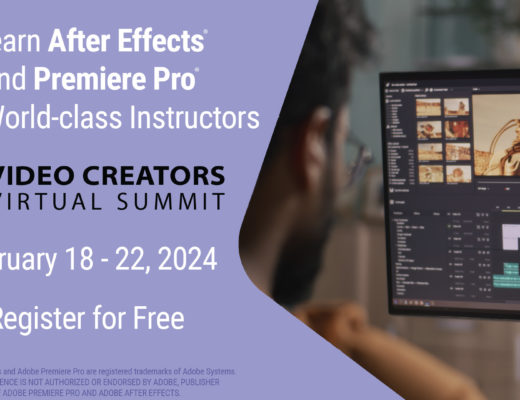It’s rare these days to come across a tool that works in an everyday video pipeline and yet sets a new precedent for what is possible. Lockdown, an After Effects plugin available via aescripts.com, is just such a tool. What’s more, during the shutdown (currently until the end of May) the developer is licensing it free for full use.
Because it is both unfamiliar and also has a somewhat complex looking UI, I thought it would be helpful to show you how to get the best result with the fewest possible steps from this toolset. A more in-depth 30 minute tutorial from developer Chris Vranos is available online, and there is a step-by-step guide on the product page.
But what does it do? Lockdown is tracking software that specifically works with surface deformation: moving clothing, body parts, faces. You can add a graphic to the clothing of a moving subject. Place tattoos on dancing talent. Even replace a face (note this demo uses the earlier Lockdown workflow, which has changed fundamentally in 6 months).
A full review of this effect pipeline would ask: a) does it work? b) how hard is it to use, and c) is it worth the money? In an effort to let you decide for yourself, I present a simple use case with the steps needed to achieve it in this 8 minute video. As for pricing, if you put it to use now on a free license, you can decide for yourself if it’s worth $250.
Lockdown would seem to be the most game-changing After Effects plug-in to be introduced in the past year, or more. This is especially remarkable because the same developer released Composite Brush, a tool which for many has solved color keying, less than a year previous.
I highly recommend you take an hour or two to install this plug-in while it’s available free, shoot a little footage using available talent, and freely augment the result. You may find yourself, at some point in the future, shooting with a specific plan to finish shots in Lockdown.

Filmtools
Filmmakers go-to destination for pre-production, production & post production equipment!
Shop Now