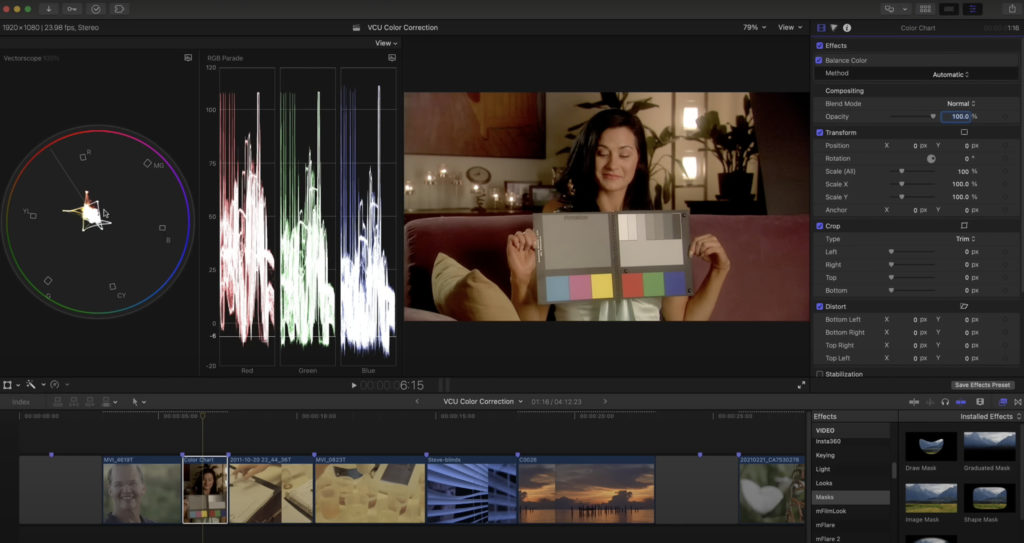I see a lot of posts on social media asking about third-party grading tools for Final Cut Pro. And while there are some good tools out there, my first response is, have you fully explored the tools built into Final Cut Pro?
Many folks don’t realize how deep this feature set really goes, since it’s been expanded repeatedly over the years, including the addition of traditional color wheels, RGB curves, Hue/Sat Curves, HSL qualifiers, trackable masks, full HDR support, and much more. So in this “Under 60” episode, which follows our Under 60 overview of Final Cut Pro (a must-watch if you are new to editing with FCP) and our Motion Magic Under 60 (my personal favorite), I attempt to provide an overview of all of these tools.
And rather than simply going from one tool to another, I offer a framework for thinking about how to approach color grading that moves from balancing shots (addressing dynamic range and color balance), to matching shots and performing secondary corrections, to creating a show look. I introduce the grading tools in Final Cut Pro in the context of this framework, including options for using LUTs as part of the process (but to really understand how to work with LUTs in Final Cut Pro, I recommend my dedicated short-subject tutorial on this topic).
I suspect that even if you’ve been color grading in Final Cut Pro for awhile that you’ll pick up some handy tips. And if you really want to master grading, check out our Advanced Color Correction in FCP course.
While I do sometimes use DaVInci Resolve to do a final grading pass on certain FCP projects, I find the toolset in Final Cut Pro deep enough for most of my editing projects. If you use Final Cut Pro, or are even considering it, I recommend taking an hour to watch the above video to get familiar with what’s possible.

Filmtools
Filmmakers go-to destination for pre-production, production & post production equipment!
Shop Now