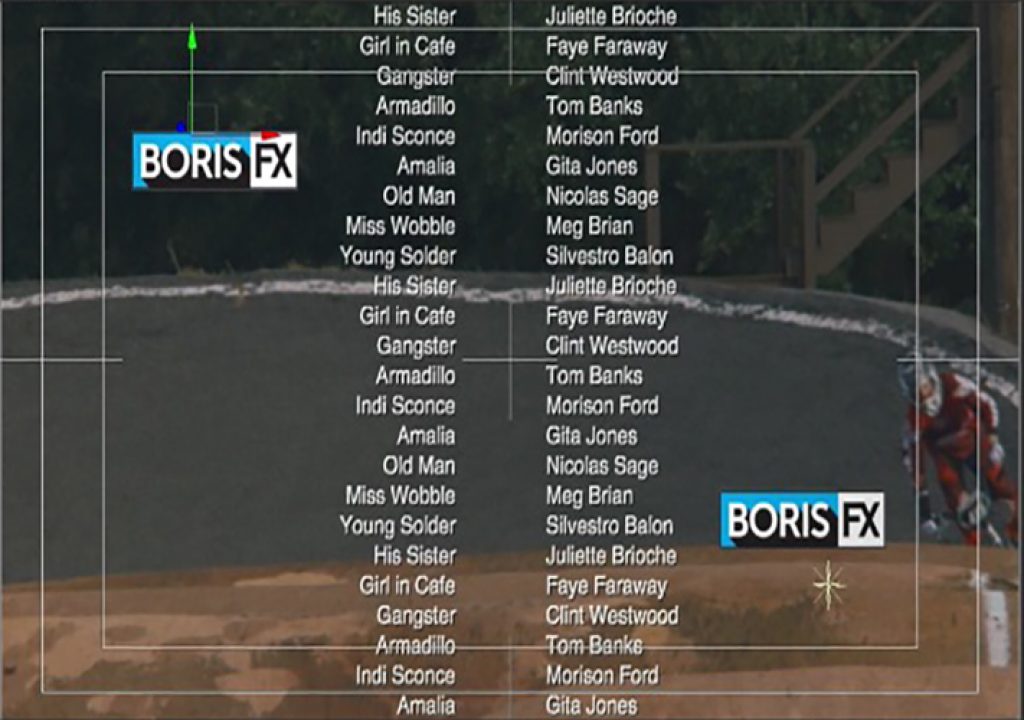If you purchased BCC 10, you have access to a powerful titling at your disposal, that will be able to replace the Title Tool and Marquee in larger then HD projects. Let’s check out how to create easy credit scrolls with BCC Title Studio!
I’m a huge fan of After Effects, but I’m also a huge fan of keeping as much work in my timeline as possible, as the moving of elements from Media Composer to After Effects, can be quite time consuming, depending on the export method you choose. One thing that any episodic or reality tv editor knows is that every show they work on, will require a credit crawl, and the best, and most effeciant way to create on is by sticking in your timeline. Currently, we have the ability to use both the Marquee and standard Title Tool to create credit crawls, but the two main problems with both of them is that, firstly, they are not supported in larger than HD projects, and secondly, they are very bare bones tool that haven’t been updated in years, and can hardly hand the types of credit scrolls we are creating today. Not only can you create the scrolls, but you can create the text in both 2D and 3D, and you can even add logos, and other elements that will scroll with your text, at the click of a mouse. If you’ve purchased BCC10, you have access to Title Studio, a re-imagining of Boris Red, that will give you the flexibility to create credit scrolls very quickly, easily and in real-time, in your timeline. Also don’t forget that if you don’t know where to start with Title Studio, there are a ton of presets in the FX Browser to get you going in the right direction.
To keep up to speed when new tutorials are released, follow Kevin on Twitter @kpmcauliffe, send him an e-mail at [email protected], or subscribe to the YouTube Channel to stay up to date on when new Media Composer tutorials are released.

Filmtools
Filmmakers go-to destination for pre-production, production & post production equipment!
Shop Now