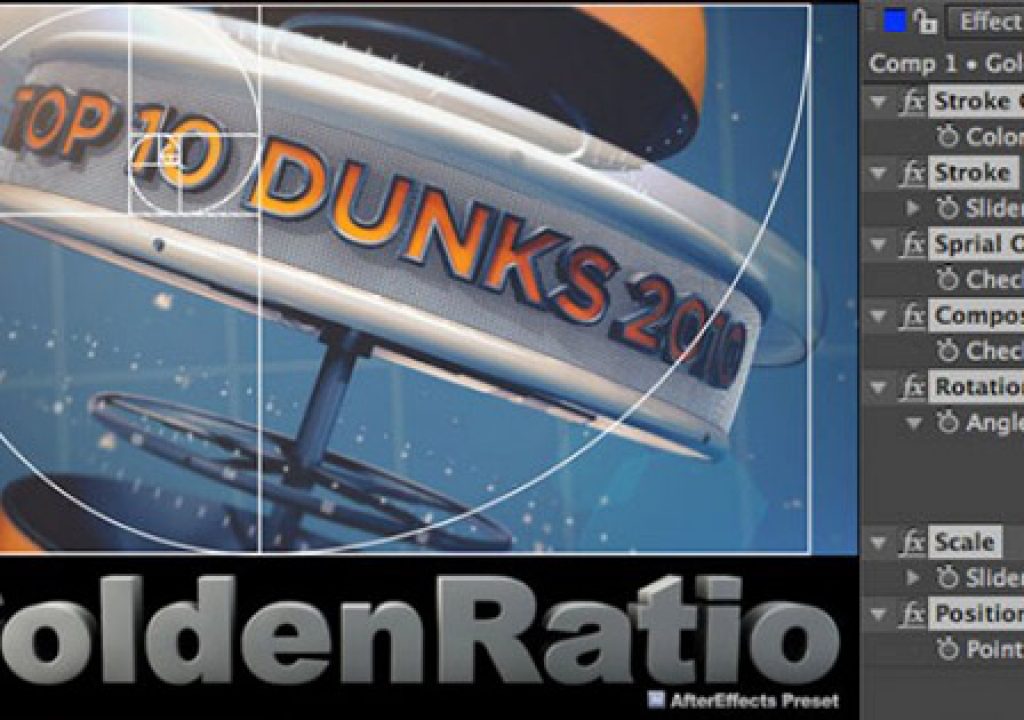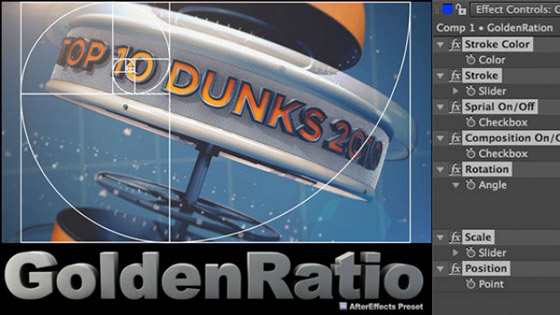Here's another part of the last few weeks or so of assorted After Effects tutorials, tips, and scripts & plug-ins new and old.
A few months ago, Chris and Trish Meyer released After Effects Apprentice, 3rd Edition, along with some free excerpts. Now, they've updated the companion videos for CS6, as noted in Updates to the After Effects Apprentice Video Courses. The video are available at Lynda.com (with a week preview period), and can stand alone or supplement the text. They may be the best introduction or refresher tutorials available. Here's a free sample, Introduction to Variable Mask Feathering:
RE:Match, from RE:Vision Effects, is an interesting new set of After Effects plug-ins “to match one view of video or film to another so that it looks as if it was shot with the same camera and settings. RE:Match assumes that both image sequences are taken roughly at the same location but perhaps were not shot at the same time or from the same point-of-view.”
Josh at reTooled,net posted Premiere Pro CS6 & After Effects CS6 – Complex Masking using After Effects directly with Premiere Pro, with simple masking as well as more complex scenarios involving tracking. It's an important workaround, but breaks real time rendering GPU workflows in Premiere, which is fine for shorter sequences.
Andrew Kramer shared Image Based Lighting with Element 3D! Image Based Lighting “is when you use an environment map (or HDRI) to simulate the lighting in a 3D scene without adding any individual lights. The specular highlights and overall illumination is generated from the environment automatically. This is a common technique for dedicated 3D programs for high-end Visual Effects work so they can match the practical lighting as accurately as possible. This technique uses 2 additional copies of the Element 3D plug-in stacked on top of each other to generate the lighting but you can also add additional lights to your scene as well.”
Motion Boutique posted a free AE project with a Text Bounds Expression that ” allows you to determine the bounding box of a text layer. It can be used to dynamically link some properties (for instance the position of an other layer) to the text size.”
Create A Facial Morph Without Using 3rd Party Plug-ins by Axel Sorensen uses the Liquify effect plug-in to reshape one face to another smoothly, and two ways to make hair appear to grow. See also Flomotion on keying and Liquify in alice in wonderland special effect / resizing a head with after effects and the Alex Telford quick tip on the animatable Liquify effect.
Stefan Surmabojov posted what may be the final part of his series, “Screen Fillers” Graphic User Interface Elements – Part 21.
How to Make a Lower Third in After Effects is an intro Bammo VFX Tutorial on YouTube. For more on lower thirds, see the AEP mini-roundup Free Lower Thirds plus Additional Resources: Leverage Photoshop, Premiere, and After Effects.
Setting Ambient Lights in After Effects by Richard Harrington is an excerpt from his course on 3D motion control in AE. Also, AdoramaTV posted Harrington's Keying Greenscreen Video in Premiere Pro and After Effects:
The AE Basics series by Andrew Devis has 5 additional tutorials on exporting work from After Effects, covering Dynamic Link , Setting Up For Export , Render Settings, Output Modules , and the Media Encoder. Here's a sample:
 MoChat 20 Transcript & Summary is a nice linkfest of After Effects resources for inspiration, learning, and tools.
MoChat 20 Transcript & Summary is a nice linkfest of After Effects resources for inspiration, learning, and tools.
Stefan Surmabojov shared Use The Graph Editor To Animate A Simple Bouncing Ball. Evan Abrams also recently posted All About Keyframes & The Graph Editor and How To Copy & Paste Keyframes. Here's Stefan:
Two new After Effects scripts appeared. Swissd, from fabiantheblind software, “is an After Effects script for creating fixed width text layouts. You can just have fun with the buzz generator and skip thru your fonts or do some serious work with it. It uses the scale property of the text layers to resizes them to fit in the same width.”
Red Giant added more tutorials in a new series by Harry Frank, Getting Started with Trapcode Particular 2 — 05. Particle Types and 06. Time Sampling. Here's the one on particle types:
Please note that these roundups are for quick review and comparison. There is almost always vital information from the originating authors at the links provided-and often free presets, projects, or stock footage too.

Filmtools
Filmmakers go-to destination for pre-production, production & post production equipment!
Shop Now