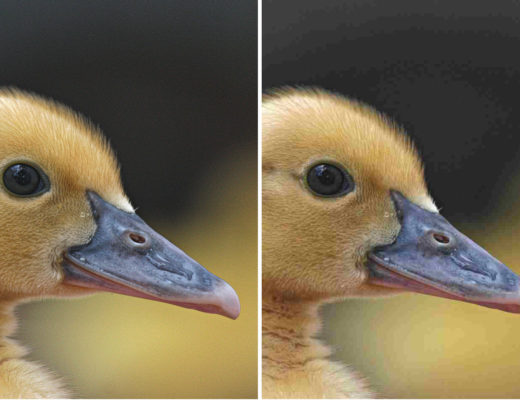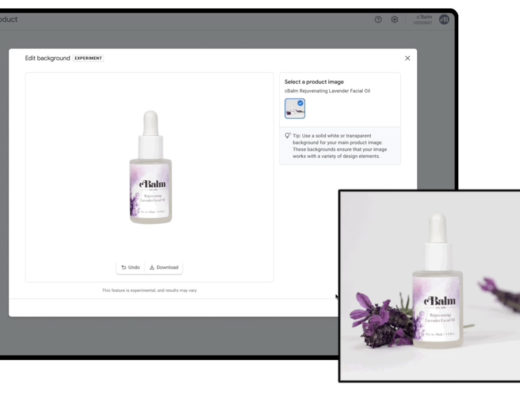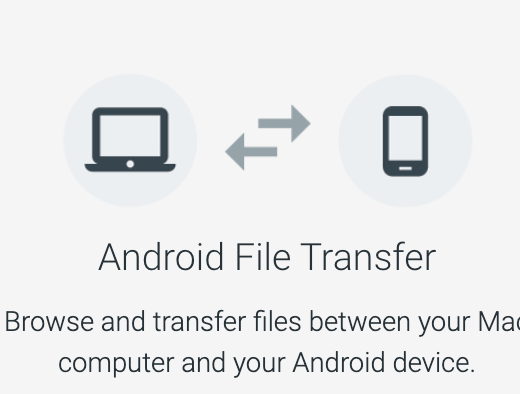Google Wifi (Google’s own unique graphical representation for this product, with uppercase W and lowercase F) is the official name of the company’s mesh-capable wireless system. This article is not a review, since there is a plethora of them, and Google Wifi is deservedly well regarded in many. This article is to clarify how —and why— multiple Google Wifi units can be interconnected via Ethernet. But before that, I’ll clarify the WiFi mission (standard graphical representation, not Google’s).
Clarifying the WiFi mission
In my opinion, any WiFi system of any brand —or combination of brands— should have the following primary and possibly secondary goals:
- Provide adequate coverage throughout the home, office, studio or building (in the case of a hotel or shopping mall) whereby end-users can freely roam within, without the need to be aware s/he is switching between access points, since they all have the same SSID name, password and encryption method, although often are adjusted to be at different frequencies to avoid co-channel interference. This primary network —may or may not— offer dual-band 2.4 and 5 GHz, depending upon whether it is necessary to provide both bands. If offered, those bands can be discretely labeled via the SSID or simply available for a device to choose automatically, in the background, without the user’s intervention or knowledge.
- Provide a secondary “Guest” network.
All of the above has been traditionally accomplished either by patient individuals who know the proper procedure (I have done it dozens of times, and have even been flown to México to do it once so far) or via a semi-automated system. The first of those I ever saw was Apple’s now defunct AirPort system (which managed it rather poorly and never included QoS, an embarrassment for Apple). More recently, it is also semi-automated with several mesh systems which are now on the market, one of which is the Google Wifi referenced in the rest of this article.
Google Wifi: How/why to interconnect units via Ethernet
Apparently, most Google Wifi reviewers don’t interconnect up their Google Wifi units via Ethernet. I say that because it’s not emphasized by Google or by most reviewers. Some people (like me) would like to interconnect their additional access points via Ethernet for purity reasons, i.e. not to have a downstream unit have to depend an an already degenerated signal to be repeated. Others do so by pure necessity. Why by necessity? Because sometimes the home or building is so large that the distance between the initial device (which is being used both as a router and an access point) and the other access points is too great for the signal to reach them.
When my friend Memo Sauceda was considering the purchase of multiple Google Wifi devices for his home, the first thing I researched was whether it was possible to interconnect them via Ethernet, since Google doesn’t mention it in the product presentation. Fortunately, Memo’s house is already wired for Category 6 Ethernet. The other good news is that Google Wifi indeed supports it, although the information is difficult to find and somewhat incomplete. Ahead I am going to share both Google’s documentation and my own comments. That’s because Google wrote the documentation assuming that the WiFi signal would actually reach all of the additional units being used as an access point, and —at least in Memo’s house— they didn’t in all cases.
Google’s instructions, intertwined with my comments
In the following diagrams, “→” means to connect via wired Ethernet. First, Google says what not to do:
Do not connect any devices (via Ethernet) like a computer, switch, or another Wifi point to a Wifi point during setup.
Then Google says what you may do, after the initial setup is successfully completed, i.e. Supported Google Wifi setups:
Using Google Wifi points and/or OnHub devices
(✓) Modem → Primary Wifi point → Mesh Wifi point
1. Modem’s LAN port connects to Primary Wifi point’s WAN port via wired Ethernet
2. Primary Wifi point’s LAN port to any Mesh Wifi point port via wired Ethernet
You can chain multiple Mesh Wifi points via wired Ethernet.
(✓) Modem → Primary Wifi point → Mesh Wifi point → Mesh Wifi point → and so on…
Include a switch downstream of the Primary Wifi point
(✓) Modem → Primary Wifi point→ Switch → Mesh Wifi point
1. Modem’s LAN port connects to Primary Wifi point’s WAN port via wired ethernet
2. Primary Wifi point’s LAN port connects to switch’s WAN / uplink port via wired ethernet
3. Switch’s LAN port connects to any Mesh Wifi point’s WAN port via wired ethernet
Switches and Mesh Wifi points may be connected in any order (as long as they’re downstream of the Primary Wifi point) and you may connect several of these devices via wired ethernet.
(✓) Modem → Primary Wifi point → Switch → Mesh Wifi point
(✓) Modem → Primary Wifi point → Mesh Wifi point → Switch → Mesh Wifi point
All of those listed above are the ones I would have expected, and I was relieved to see that they are supported. Finally, Google includes a method that I wouldn’t recommend (and Google doesn’t either), but it’s there for non-ideal situations:
Include a 3rd party router upstream of the Primary Wifi point
(✓) Modem → 3rd party router → Primary Wifi point → Mesh Wifi point
1. Modem’s LAN port connects to 3rd party router’s WAN port via wired ethernet
2. 3rd party router’s LAN port connects to the Primary Wifi point’s WAN port via wired ethernet
3. Primary Wifi point’s LAN port connects to any Mesh Wifi point’s WAN port via wired ethernet (or via a switch as shown above)
Google gives the same warning (and suggests the same remedy) that I would have done regarding this one:
With this configuration, you may run into Double NAT, which isn’t necessarily a problem. But if it is causing problems, we recommend putting your 3rd party router in bridge mode and/or turning Wi-Fi off on your 3rd party router.
The workaround
As stated earlier, the additional access points must not be connected via Ethernet until after the initial setup is complete. So how do you handle that when the signal doesn’t reach the intended location? Here’s how:
- Temporarily place the additional Google Wifi devices to be used as access points close enough to be in range within the the house, office, studio or building (i.e. hotel or shopping center) in the relative direction of the final destination.
- During the setup process, name each Google Wifi device with the intended location.
- After setup has been successfully completed, connect any required Ethernet “switches” (more precisely called switching hubs), and move the temporarily located units to their respective intended locations, connect them via Ethernet, and apply power.
Conclusions
After understanding how to interconnect Google Wifi with units via Ethernet, Memo and I are quite pleased with the Google Wifi system and price point, considering that it is dual band 802.11ac and Gigabit Ethernet. It is easily managed (even from a remote location) via an Android or iOS app and allows connection of both wired and wireless devices.
Save US$20 on Google Fi, my favorite mobile telephony and data service

Click here to save US$20 on Google Fi, which now works on iPhone and Android. With Google Fi (covered previously in several articles), there is no extra charge for data-only SIM cards on the same account, for up to 10 devices. You only pay for the total data, and data is free after 6 GB per month. So you could be using one Google FI SIM card on your primary phone, another in a tablet or secondary phone (or third, of fourth…).
(Re-)Subscribe for upcoming articles, reviews, radio shows, books and seminars/webinars
Stand by for upcoming articles, reviews, and books. Sign up to my free mailing list by clicking here. If you previously subscribed to my bulletins and no longer receive them, you must re-subscribe due to new compliance to GDPR. Most of my current books are at books.AllanTepper.com, and my personal website is AllanTepper.com. Also visit radio.AllanTepper.com.
Si deseas suscribirte (o volver a suscribirte) a mi lista en castellano, visita aquí. Si prefieres, puedes suscribirte a ambas listas (castellano e inglés).
Suscribe to his BeyondPodcasting show at BeyondPodasting.com.
Subscribe to his Tu radio global show at Turadioglobal.com.
Subscribe to his Tu salud secreta show at TuSaludSecreta.com.
Subscribe to his award-winning CapicúaFM show at CapicúaFM.com.
FTC disclosure
No manufacturer is specifically paying Allan Tépper or TecnoTur LLC to write this article or the mentioned books. Some of the other manufacturers listed above have contracted Tépper and/or TecnoTur LLC to carry out consulting and/or translations/localizations/transcreations. Many of the manufacturers listed above have sent Allan Tépper review units. So far, none of the manufacturers listed above is/are sponsors of the TecnoTur , BeyondPodcasting or TuRadioGlobal programs, although they are welcome to do so, and some are, may be (or may have been) sponsors of ProVideo Coalition magazine. Some links to third parties listed in this article and/or on this web page may indirectly benefit TecnoTur LLC via affiliate programs. Allan Tépper’s opinions are his own.
Copyright and use of this article
The articles contained in the TecnoTur channel in ProVideo Coalition magazine are copyright Allan Tépper/TecnoTur LLC, except where otherwise attributed. Unauthorized use is prohibited without prior approval, except for short quotes which link back to this page, which are encouraged!

Filmtools
Filmmakers go-to destination for pre-production, production & post production equipment!
Shop Now