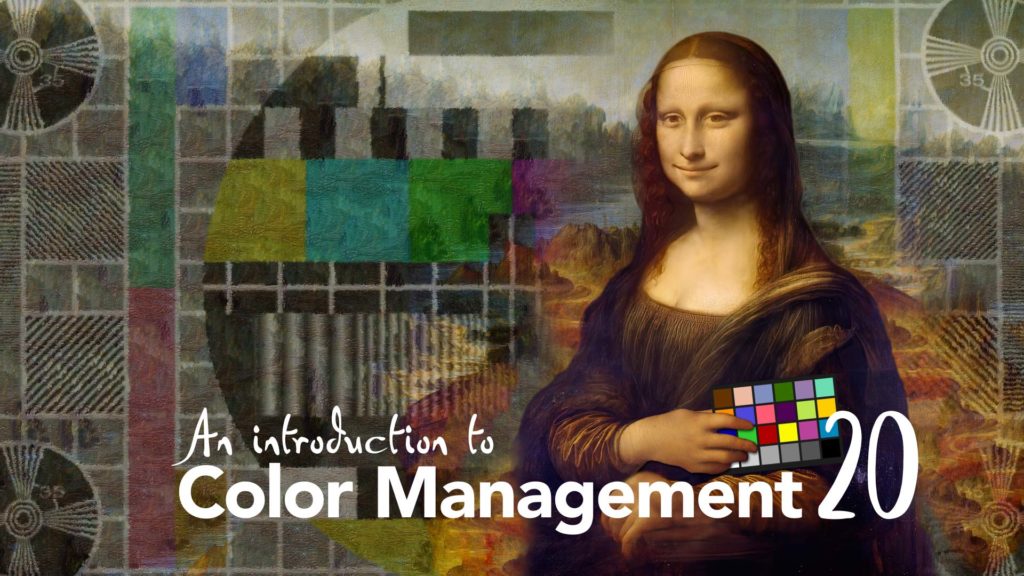High Dynamic Range compositing, using 32 bit float mode in After Effects, just looks better. It’s that simple, and yet perhaps I’ve overlooked this simple fact.
The underlying theme of this series, and the motivation for creating it, has been that video technology has advanced to the point where After Effects users need to start paying attention to color management. We’ve had HDR video cameras since 2008, and all the latest TVs, phone and tablet screens support HDR in some form or another. Netflix has been streaming HDR content since 2017. After Effects users who are still working with regular 8 bit sRGB / rec709 projects will soon find themselves left behind. The basic history behind High Dynamic Range was the focus of the previous video in this series, Part 19.
But in addition to the rapid advances that have been made in camera and display technology, not to mention the post-production industries that produce visual fx for television and feature films, there’s that one basic fact: Compositing with High Dynamic Range simply looks better.
This video follows on from Part 19, which introduced the history behind High Dynamic Range, and recapped how we deal with HDR video assets in After Effects. While compositing has been touched on before, most notably in Part 17 – where linear compositing was explained – this time we pause for a second, look past the technical details, and just appreciate what we’re seeing.
This video isn’t just one long tutorial, it’s a collection of demonstrations that all focus on using 32 bit float mode in After Effects. While Part 18 demonstrated that 32 bit float mode means no highlight clipping, having a Higher Dynamic Range in your composition has a number of other benefits that all result in better looking compositions. It also demonstrates how to use older, non-32 bit plugins with a 32 bit project, as well as a couple of quirks to be aware of.
It’s a long video, about 45 minutes, and I don’t expect everyone to sit through it in one go.
Skip to the end…
So here’s a list of sections and times if you want to skip through to the good bits.
03:25 – 1) Highlight clipping recap
06:43 – 2) Blurs & Depth of Field
15:30 – 3) The Notorious Six!
21:00 – 4) Blurring HDR colors (neon effects)
24:32 – 5) Motion Blur
28:43 – 6) Curves & curveballs with HDR
32:54 – 7) HDR Compander for older plugins
38:14 – 8) Highlight compression and managing composition brightness
Here’s a few stills to get you started…
Demonstration 1 is a simple recap of what was covered in Part 18 : when we use 32 bit float mode, highlights aren’t clipped.
Because highlights aren’t clipped, that means HDR compositions handle color and brightness much better. We no longer have to worry about The Notorious Six!
And having a larger dynamic range allows blurs, glows and depth of field to behave much more realistically, resulting in better looking renders…
A big shout out to Chris Brejon’s incredible online site, a valuable resource for anyone interested in color management and cg post production. And thanks for introducing the term “The Notorious Six” – now I know what to call it!
And thanks to Video CoPilot, who’s tutorial on realistic rain drops I borrowed to demonstrate the HDR compander.
In the video, I mention an older tutorial that shows how to change channels to improve image quality – that tutorial can be found here.
This is part 20 in a long series on color management. If you’ve missed the other parts, you can catch up here:
Part 4: Maxwell’s spinning discs
Part 6: Understanding the CIE 1931 chromaticity diagram
Part 8: Introducing Colorspaces
Part 9: The theory of a color managed workflow
Part 10: Using After Effects built-in color management
Part 11: Introducing OpenColor IO
Part 13: OpenColorIO and After Effects
Part 14: Combining OCIO with After Effects
Part 15: Logarithmic file formats
Unscripted: Looking at ACES and OCIO in After Effects 2023
Part 19: Introducing High Dynamic Range
AND – I’ve been writing After Effects articles and tutorials for over 20 years. Please check out some of my other ProVideo Coalition articles.