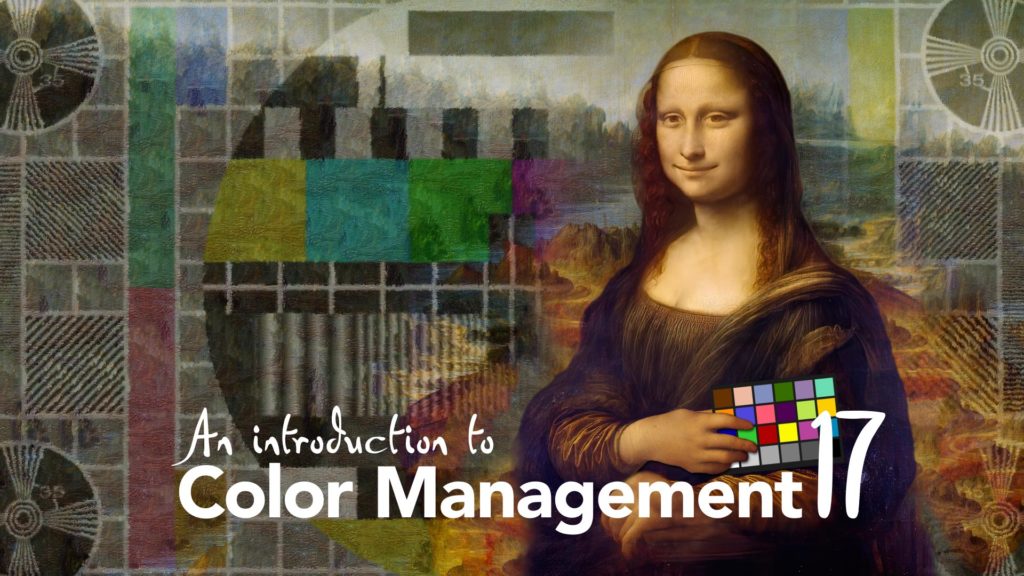Linear compositing can be a tricky subject. Many years ago a few of my colleagues started discussing it. One of them said “I find it easy to explain what linear compositing is, I find it difficult to explain to people why they should use it.”
Now, working on this series, I find myself in the same position. The basic concept of linear compositing is simple, almost intuitive, but for the average After Effects user it represents a fairly radical change.
After Effects does not do linear compositing by default, it’s a project setting that has to be manually enabled. Even if a user doesn’t enable After Effects color management (ie. the working space is set to “none”) then all compositing operations are still gamma encoded. So the average After Effects user will have used gamma encoded compositing for as long as they’ve used After Effects, unless they’ve manually decided not to, in which case they’re no longer average!
As the video points out, linear compositing really means “not gamma”, and so it helps to understand gamma and gamma encoding first. This was the topic of part 7 in this series, and if you haven’t seen it then I strongly recommend you head over and watch it first. It will help everything else make sense.
But linear compositing really clicked for me when I discovered an article by Eric Brasseur. He first published it in 2007, and when I read it I actually saved a copy of the entire website, because I was worried that such a valuable resource would suddenly disappear without a trace. I didn’t have to worry, because it’s still online today and looks exactly like it did 15 years ago.
The article on Eric’s website is mostly to do with image scaling, and it uses a specially modified image of the Dalai Lama to demonstrate how scaling is effected by gamma encoding. Unfortunately for me, the way the image was modified also stopped it from being recorded as an MP4, and so my efforts to screen record a demonstration were thwarted. However I’ve mocked up a quick still, but even this might not work on all devices correctly, so I suggest you head over to Eric’s original article and try for yourself.
While Eric’s article was the key to me understanding the issues of gamma encoded compositing, and the benefits of linear compositing, it was mostly focused on image scaling algorithms. But when it comes to visual FX compositing, linear compositing has a much greater impact than just scaling. All image processing operations, including blending modes, blurs, dissolves and more, are all technically incorrect unless calculated in a linear colorspace. And with the ACEScg colorspace and the EXR file format being linear by definition, understanding linear compositing is a fundamental aspect of color management.
One thing I feel a bit guilty about is using the After Effects “glow” effect as an example in the video. It’s certainly true that the behaviour of many (if not all) plugins changes when linear compositing is enabled, and the glow effect is a good example. However in the case of the glow effect, I find it works much better, more smoothly, and with much more realistic results when linear compositing is on! And this is the case for so many things with linear compositing – once you get used to the change, then you’ll realise that everything looks and behaves more realistically..
The video also refers to an article from Befores & Afters, you can read the original here.
This is part 17 in a long series on color management. If you’ve missed the other parts, you can catch up here:
Part 4: Maxwell’s spinning discs
Part 6: Understanding the CIE 1931 chromaticity diagram
Part 8: Introducing Colorspaces
Part 9: The theory of a color managed workflow
Part 10: Using After Effects built-in color management
Part 11: Introducing OpenColor IO
Part 13: OpenColorIO and After Effects
Part 14: Combining OCIO with After Effects
Part 15: Logarithmic file formats
Unscripted: Looking at ACES and OCIO in After Effects 2023
AND – I’ve been writing After Effects articles and tutorials for over 20 years. Please check out some of my other ProVideo Coalition articles.