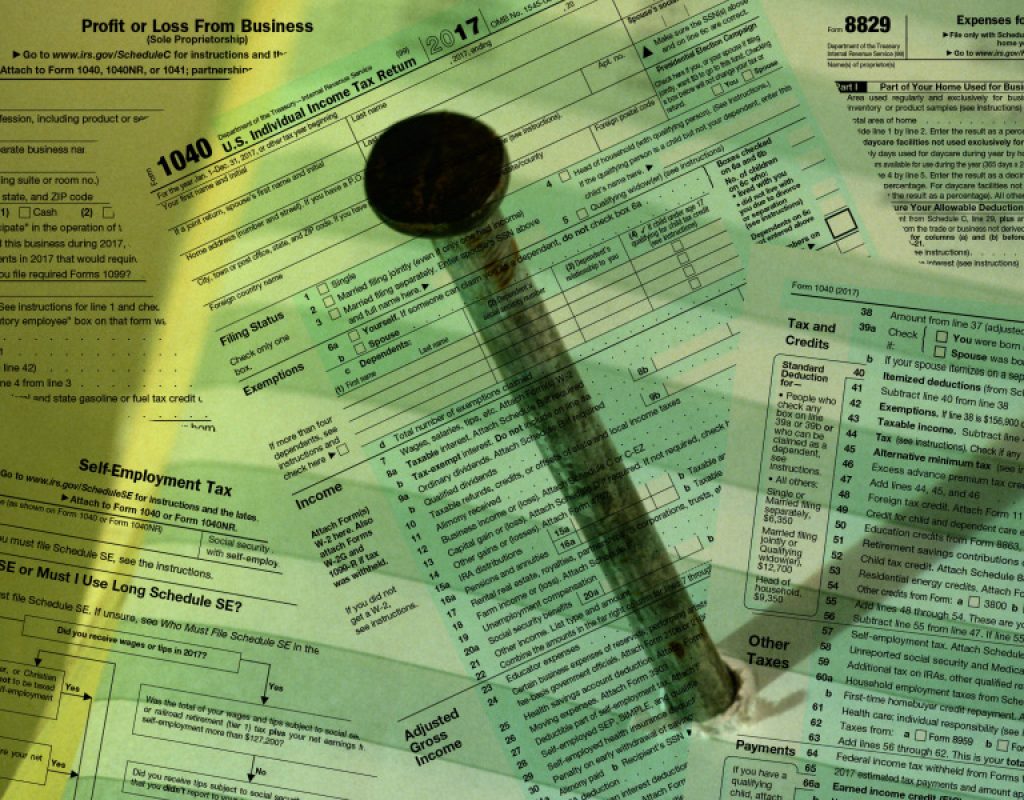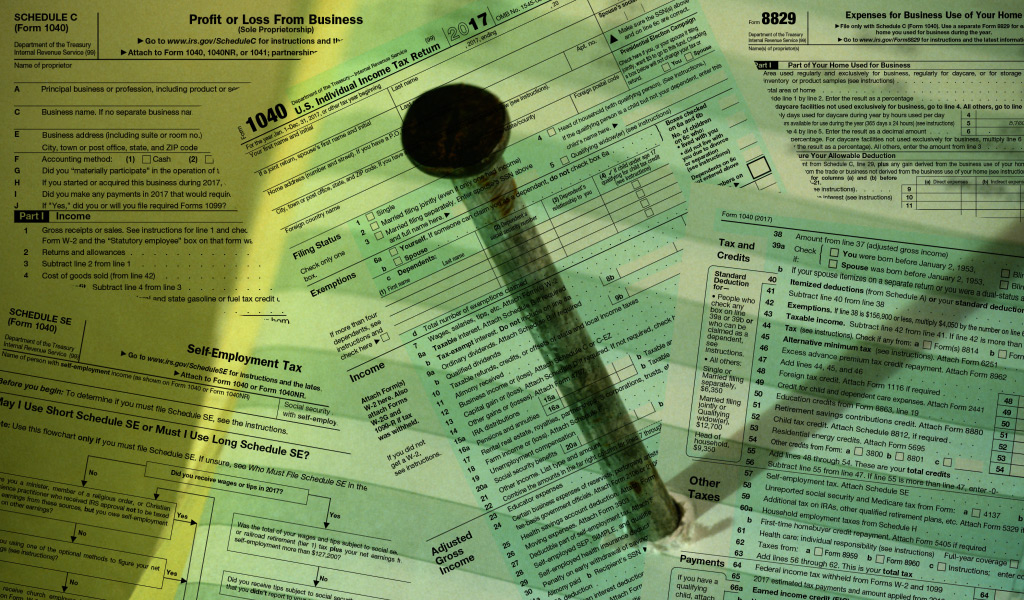
It’s that time of year again when freelancers in the US feverishly organize last year’s receipts, throw the numbers into a tax program (or at a poor accountant) and hope for the best. Sound familiar? If you’re wishing you had a better grasp of why your taxes are what they are, then go put the kettle on…
Being self-employed for as long as we can remember, it used to be that we just filled in our CPA’s worksheets, signed the tax return he prepared, and mailed off our package by midnight April 15th. One year we’d owe a lot because we under estimated our taxes (ouch); the next year we’d get a refund, which just means we gave a free loan to the government (aargh). We figured that we were too busy motioning graphics to better understand how taxes worked…
And so it went until one year when I (Trish here) decided it would be useful to “mock up” our Schedule C and Form 1040 in Apple’s Numbers spreadsheet so we could estimate our quarterly taxes more accurately. (If you don’t know how a spreadsheet works, you can learn the basics in a few hours: Just focus on how to add rows and cells, change colors, enter simple formulas to add and subtract, as well as copy values from one cell to another elsewhere on the sheet. Windows users can use Microsoft Excel, but Numbers is prettier…)
Over time I found this mockup so useful in helping us understand how our income was being taxed, that I ended up recreating our entire tax return on one gigantic spreadsheet. After a few years of tweaks, it was so robust that I got it to match our actual return to the penny. I tested it for another few years, adding to our knowledge about all things taxes, and then we started filing our return ourselves online.
More importantly, by “following the money”, we learned at what point our income was being taxed and at what rate. We even changed from Sole Proprietors (filing as husband & wife) to a Partnership, as it allows for more flexibility in allocating our self-employment income.
We also learned how important “terminology” is. For example, there are many places where your income is calculated on your return. We didn’t realize we qualified to contribute to a Roth IRA as we assumed the income limit was based on our Gross Income on Schedule C. Turns out that the limit is based on our Modified Adjusted Gross Income, which is something completely different and significantly lower! (Unfortunately, we can’t go back in time and make contributions…)
That’s just one example of a missed opportunity due to our overall ignorance. As we better understood our tax return, we changed our investing and retirement strategy to be more tax efficient, thus saving a significant amount in taxes. It didn’t happen overnight of course, and it’s an ongoing process, but it was worth every hour of research.
Hopefully, this article, plus the resource links, will help you start your journey to slay the tax dragon. Is the kettle boiled now?
The Forms Map
The first step in dragon slaying, and the focus of this article, is to simply “follow your money” through the various tax forms to better understand how these forms connect with each other. (I call this “tax flow” for want of a better term.) What I would have found really useful at the beginning of this journey would have been a “map” of how the forms fit together. Because I know you’re also visual people, I put together such a map to show the big picture. Click the link below to download the PDF and save it in your tax prep folder:
 Loading...
Loading...
So that you can relate this diagram to your own taxes, grab your most recent tax return and spread out the forms mentioned below on a table as you read along. Also grab a notebook and pen to jot down ideas. You can also use highlighters and post-its to make additional notes on the actual return. (If you’d rather refer to blank forms, there are links included in each section below for you to download them from the IRS, as well as hyperlinks in the PDF map for each form mentioned.)
By the way, if you’re currently using tax software to file, remember that its job is to calculate the numbers you plug in and tell you how much you owe. That doesn’t help you reduce your tax bill. If anything, tax software tries so hard to be user friendly with “wizards” guiding you instead of showing you the actual forms that are being filled in, you will probably end up understanding less about tax flow than if you completed them with paper and pen!
I’m assuming that you are a self-employed “freelancer” filing Schedule C as a sole proprietor, although any small business owner with pass-through business income should find the following useful.
Your last completed return might be for 2016, but I’ll use forms and numbers from 2017. (Remember that big changes are afoot with the 2018 tax year, as covered in my last article on the new Section 199A deduction.)
Your return starts with the 2-page Form 1040; you can think of this as the main hub. In order to complete the 1040, you first need to complete a bunch of other forms that feed into it. Let’s tour the most important forms, starting with your business income:
Schedule C
 Profit or Loss from Business (Sole Proprietorship)
Profit or Loss from Business (Sole Proprietorship)
Download Schedule C Form & Instructions
Schedule C is where you track your business income and expenses. Every expense you claim on this form reduces ALL of your taxes: Self-employment Tax, Income Tax, and State Taxes (if applicable). That why it’s essential to track your business income and expenses separately from your personal accounts: You need a separate business checking account and a credit card used exclusively for business purchases. Don’t miss out on claiming a business expense because you can’t see the trees for the forest.
The best tip I can give you for completing Schedule C quickly is to organize your accounting software so that the expense categories align closely with the form itself. When setting up your categories, the list on QuickBook’s website is a good starting point. Of course, use categories that make sense to your business, but do refer to Schedule C so that filing taxes is as painless as possible.
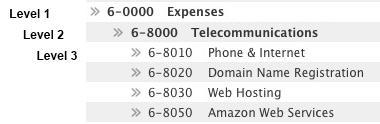
Your software should also let you organize expenses using Account “levels”, so you can track expenses with as much detail as you like but also be able to group expenses into the major categories required for Schedule C. For example, you could choose to track phone and web expenses with some detail, but lump them all together under “Telecommunications” for tax purposes (see image).
It also should be easy to move, add, delete and merge accounts, so each year you can tweak the list as sub-categories become more or less important. If you then generate a Profit & Loss (P&L) report at Level 2, this will give the totals needed for taxes.
You will likely have a number of expense categories that are not listed in Schedule C Part II, so note that Part V (on page 2) allows for a list of “Other Expenses” (ours include Telecommunications, Research, Training, and more). You can either list additional items, or attach a “Statement” as a separate page. The total from this list is entered on Part II Line 27a.
![]()
In our accounting software, I also track Income separately from Other Income. “Income” includes all earned income, plus royalty and affiliate income, all of which is considered income subject to self-employment tax. “Other Income” covers money flowing through Business Checking that is taxed differently. For instance, income from Assets Sold as well as Interest from a Business Savings account are subject only to Federal tax. Both of these categories go directly to Form 1040, bypassing Schedule SE (covered later).
I also track cashback rewards from business credit cards in Other Income, as these are considered “discounts” and are not taxable.
And it goes without saying that if you invest in your business, make sure any infusion of capital is treated as an Owner’s Deposit and not included in earned income that is subject to tax!
Another tip is for Part II, Line 13, Depreciation and Section 179 expense deduction. When you purchase equipment or furniture that will last for more than one year (as opposed to office supplies that are consumed), you are expected to depreciate them over a number of years. However, you can elect to deduct these items in the year that you incur the expense by expensing them under Section 179. (Despite what you may read, we were advised not to order equipment online on December 31st; the equipment must be “put into service” during the tax year.)
However, to cut down on listing every item that will last more than a year, decide on a threshold for “minor” equipment. That way you don’t have to track every desk lamp or hard drive purchase. So pick a threshold that makes sense to your business (say $200 to $500, depending on the size of your company), and only Section 179 those few items, such as computers, printers and cameras, that go over that limit.
Finally, if you’re using a spreadsheet to track expenses, then seriously consider stepping up to accounting software that offers detailed reports and integrated invoicing. We use AccountEdge Pro, as it was the only application available for Mac at one point, but your accountant might prefer you to use QuickBooks.
After you calculate your total business expenses, Line 30 of Schedule C asks about Expenses for business use of your home. This expense is the total from Form 8829, which we’ll discuss next.
Form 8829
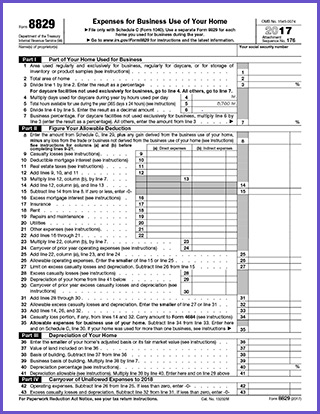 Business Use of the Home
Business Use of the Home
If you work at home and have an area set aside exclusively for your business, this form is where you calculate the deduction for your home office. Basically, you work out the square footage of your home, figure out how much is used exclusively as office space (let’s say it’s 20%), and then you claim 20% of the cost of running your entire house. These expenses can include rent or mortgage interest, property taxes, home insurance, repairs and maintenance, electric, gas, water, security, cleaning services, lawn maintenance, landscaping and driveway repair cost, and more. For those of you who live in a mansion in Beverly Hills, note that the total deduction is limited to your business income, but you can carry over any loss.
Not surprisingly, this can be a sizable tax deduction and it’s well worth the time to do the math. Again, calculating your home expenses is much easier if you use software to track your personal expenses. (I actually use AccountEdge to track our personal accounts as well just because I don’t want to learn a second accounting application.)
By the way, did your accountant advise not to claim the home office deduction because it’s a “red flag”? The way we look at it is that we bought a house that was half again as big as we needed so that we could have a large office, an art studio, a recording studio, and more storage, all on a second level. This is our only place of business, and all that extra square footage significantly increases our expenses. (And if we rented an office, we would deduct rent and utilities for that space.)
We’ve also heard freelancers say that “the mortgage interest is tax-deductible anyway”. First off, you only get that deduction if you itemize (on Schedule A), assuming that’s more than the Standard Deduction (which is doubling in 2018). Even then, it only reduces your income taxes – claiming a percentage of your mortgage interest via Business Use of the Home reduces your Self-employment Tax as well.
So if you run a home business with a studio separate from your personal space, and you have good bookkeeping practices, then it’s ridiculous to ignore a valuable deduction for your business because you “might get audited” or you have to track a few more bills. So go find that measuring tape…
If you choose to, you can also depreciate your home (Part III), but we prefer not to. You can chose to only complete Parts I and II, then copy the total from Form 8829, Line 35 to Schedule C, Line 30.
Now we arrive at the final Net Profit & Loss (Line 31), which flows to two other forms: Schedule SE (Self-Employment Tax) and Form 1040.
Schedule SE
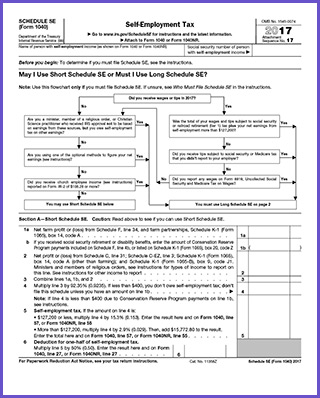 Self-Employment Tax
Self-Employment Tax
Download Schedule SE Form & Instructions
It’s important to realize that you pay two types of tax: Self-employment tax (SE tax) and income tax. These are calculated separately and differently, then combined at the end of Form 1040 to arrive at your total tax. (Your State likely wants a cut too.)
Schedule SE takes your net profit from Schedule C and, assuming it’s more than $400, calculates your self-employment tax. On Line 4, you multiply your business profit by 92.35% (there’s a reason…) and, assuming the result is less than $127,200, Line 5 calculates the tax at a rate of 15.3%.
This SE tax goes to pay for Social Security (SS) and Medicare. The Medicare portion is 2.9% on all earnings (no limit). The balance (12.4%) is applied to your Social Security account.
If you have a good year, you won’t pay any SS tax on earnings over a certain threshold ($127,200 for 2017); in that case, only Medicare tax applies to the excess (see Line 5 for the alternate calculation).
Your SE tax (Line 5) flows directly to the second page of Form 1040, Line 57, where it is added to your regular income tax.
To check your numbers, you can plug in your net profit into TaxAct’s Self-employed Tax Calculator.
Meanwhile, Line 6 calculates half of your SE tax. Good news – you get to claim this amount as a deduction on Form 1040, Line 27.
Note that if you had a really good year ($200,000 if single, $250,000 for married couples), then you will owe an Additional Medicare Tax. This is calculated on Form 8959, Part II, and then added to Form 1040, Line 62.
Form 1040
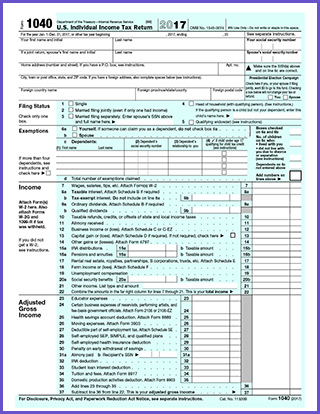 U.S. Individual Income Tax Return
U.S. Individual Income Tax Return
All the forms we’ve looked at so far feed into the two-page Form 1040. The first page identifies yourself and your household, following which there are a number of major sections to explore:
1040 – Income
Your net profit from Schedule C is entered on Line 12, Business Income.
It’s likely you also have Other Income, perhaps from W-2 wages for you or a spouse (Line 7); Interest income from any Savings accounts (Line 8); Dividends from investments (Line 9); Capital Gains (Line 14), and more.
If you sold business property that has previously being expensed, you report that income on Line 14, Other gains, and complete Form 4797 . Note that you only owe Federal tax on this income, not SE tax.
On Line 22, you combine those amounts to arrive at Total Income.
1040 – Adjustments to Gross Income
The next section deals with adjustments that reduce your Total Income. These are often referred to as “above the line” deductions – the “line” being Adjusted Gross Income (Line 37).
On Line 27, you get to deduct half of your self-employment tax (from the last line of Schedule SE).
On Line 29, you deduct the amount spent on health care insurance premiums (not out-of-pocket expenses).
If you have Student Loans, you deduct the interest on Line 33.
One difference between these “adjustments” and the deductions and exemptions that appear on page 2 (“below the line”), is that they are somewhat under your control. For instance, you can make tax-deferred contributions to a retirement account (Line 28). Similarly, if you select a health care insurance plan with a Health Savings Account (line 25), the HSA contribution is tax-free going in and when it is spent on medical expenses.
By the way, we consider our HSA an even better deal that our 401k, which only defers taxes until we withdraw the money. And unlike a Flexible Savings Account, you don’t have to spend the HSA by the end of the year. Plus, you can invest your HSA in mutual funds for better growth. (I’ll cover retirement accounts and HSAs in more detail in a future article.)
After these deductions are subtracted, you arrive at Line 37, Adjusted Gross Income.
You might also need to calculate your Modified Adjusted Gross Income, as MAGI is used to determine whether you qualify for certain tax deductions. For some taxpayers, AGI and MAGI are identical, but it’s worth checking before you assume you are eligible to contribute to a Roth IRA.
To calculate MAGI, you “add back” to your AGI the deduction you claimed on Line 27 for One-half of self-employment tax, as well as any Student Loan Interest, Tuition expenses, and more (but not retirement savings). For details, see TurboTax – What’s the Difference between AGI and MAGI?
But wait – there’s more! To see if you qualify to receive health care subsidies under the Affordable Care Act (Obamacare), you would use a slightly different MAGI calculation (think of it as O-MAGI). For example, you also need to add back in any tax-free interest received from municipal funds. And then there’s the whole issue of the “circular reference math problem”, as described by The Finance Buff blog:
If you are self-employed, the health care premium is deductible, which lowers your MAGI, which potentially qualifies you for a premium subsidy, which lowers the amount you can deduct because you can’t double dip, which raises your MAGI and reduces your premium subsidy, which increases the amount you can deduct, and on and on. – The Finance Buff
Fortunately, the major tax filing programs are fixing this in post, but you’d be right in thinking that O-MAGI really stands for Oh, Maggie, my brain hurts…
On the other hand, if your health insurance premiums have skyrocketed recently (join the club) and you are skirting the edge of the Obamacare “cliff” (where you either receive a subsidy or get nothing), then it could be a valuable return on investment to figure out if you can lower your O-MAGI, perhaps by making a significant contribution to a tax-deferred retirement account. (If you file an extension, you have until October 15, 2018 to open and fund a SEP-IRA for 2017. An Individual 401k account must have been opened by December 31, 2017 but you can make 2017 contributions up until your tax filing date, including extensions.)
1040 – Deductions, Taxes and Credits
The second page of Form 1040 starts off with your AGI and applies some welcome deductions and exemptions to arrive at regular Taxable Income.
Line 40 allows you to use either the Standard Deduction, or the total from Schedule A if you choose to Itemize. (In 2018, the Standard Deduction will be increased significantly, so you may not need to track medical and charity costs going forward.)
Line 42 gives you credit for personal Exemptions for you, your spouse, and any dependents (do a good head count…). Note that 2017 will be the last year for Exemptions.
Line 43 is the all-important Taxable Income. This number is plugged into the IRS Tax Tables (or the Tax Computation Worksheet if over $100,000) to arrive at the amount of income tax you actually owe.
If you’re lucky, you’ll have some credits to reduce this tax directly (remember that credits reduce the tax you owe – unlike deductions which only reduce your taxable income). These credits are totaled on Line 54, and your final Tax owed appears on Line 55.
1040 – Other Taxes
Before you get too excited, Line 56 now adds the Self-employment Tax from Schedule SE to arrive at Line 61, your Total Tax.
Don’t be surprised if your SE tax ends up being more than your regular income tax! Remember that your SE tax is a flat 15.3%, while income tax is calculated after a whole bunch of other adjustments and deductions. Plus it’s also assessed progressively via tiered tax brackets.
So it wouldn’t matter if you donated all your business profits to charity or max’d out your tax-deferred retirement space, you would still owe the same amount of SE Tax. The only way to reduce SE tax is to reduce business income or increase business expenses. That’s why it’s so important to keep track of every business expense as well as claim the home office deduction (if you qualify). Mind you, it’s not a 100% tax, so don’t go buying stuff you don’t need just to pay less tax!
1040 – Payments
You have been making estimated payments, right?! If so, enter the total payments made for the tax year in question, and don’t forget to include any surplus from the previous tax year that you may have “rolled over” (this amount will be shown on the previous year’s return, Line 75). Also, if you made a payment with a request for extension to file, that goes on Line 68.
Total up your payments, and subtract that amount from the Total Tax owed (Line 61). If it’s a positive amount, you overpaid and will be getting a refund! If it’s a negative amount, you will owe the difference when you file. Hopefully it’s fairly close. If you find yourself paying a large balance or an underpayment penalty, be sure to research the rules for safe harbor.
Remember that on April 15, you also have to pay estimated taxes for the first quarter of the current year, and then the second quarter is due only two months later on June 15. This is why estimating your tax bill accurately so you have four equal payments throughout the year – and no bad surprises when you file your return – can really help smooth out cash flow. Which is pretty much where I started this article!
We hope this has been useful, and we’d love to hear any comments, corrections, and tips. It goes without saying that we’re not tax experts, so don’t quote us if you get audited… J
Resources
IRS.gov – Small Business and Self-Employed Tax Center
IRS.gov – Tax Topics
IRS.gov main page to Download Forms & Instructions
Book: Independent Contractor, Sole Proprietor, and LLC Taxes Explained in 100 Pages or Less by Mike Piper
TurboTax – Tax Tips
Oblivious Investor: How to Calculate the Home Office Tax Deduction
Oblivious Investor: How to fill out Form 8829
Quickbooks – Schedule C Home Office Expenses
TurboTax – A Freelancer’s Guide to Taxes
TurboTax – Top Tax Write-offs for the Self-Employed
TurboTax – Beginner’s Tax Guide for the Self-Employed
TaxAct – Four Tax Tips for First-Time Freelancers
What is Modified Adjusted Gross Income? (Note that irs.com is not affiliated with irs.gov)
KFF/Kaiser Family Foundation – Health Insurance Marketplace Calculator for 2018
IRS.gov – IRS Questions and Answers on the Premium Tax Credit
The Finance Buff – Stay Under the Obamacare Cliff

Filmtools
Filmmakers go-to destination for pre-production, production & post production equipment!
Shop Now