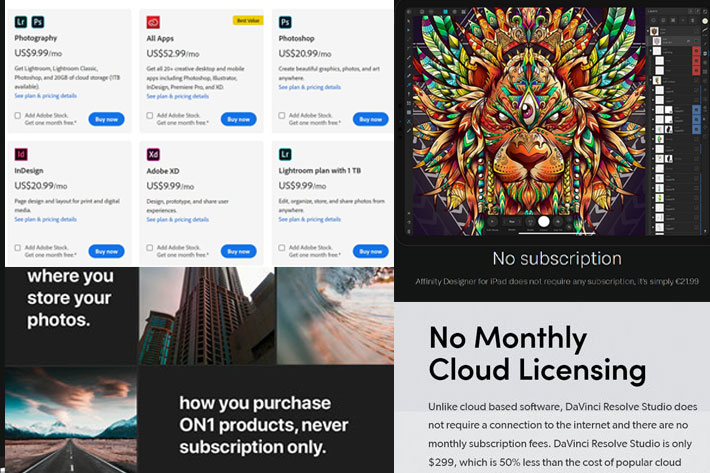
What if in 2020 you decide to start using only software that you’ve either paid for or is free? Can it be done if you’re a working professional? Maybe it’s time to look at the options available.
The transition to a new year is usually a period during which we take some decisions regarding the next 365 days. For some it’s time to rethink the way they use the software needed for their work. While large companies will probably not think much about the cost of the subscription model, as it pays itself of and is always considered a production cost that will be passed on to clients, for smaller studios and independent professionals it’s, sometimes, difficult, to justify paying for a subscription.
Subscriptions are not something new, and some key imaging software used it before, but they appeared, more recently, in large scale, across the software industry. Adobe is, in large part, responsible for the dissemination of the concept, when it adopted a subscription model for its popular suite of software. The Creative Cloud first appeared in 2011, creating the ground for a discussion that continues to this day, about its benefits and disadvantages.
It’s not the purpose of this article to fuel that fire. Instead, I want to explore if it is viable to work professionally without using any subscription model. The final decision about adopting or not a subscription has to be a personal decision – in the case of independent professionals – based on workflow habits and, in the end, the ability to pay for a subscription… and what happens if you decide to stop paying. Maybe it is something you’ll want to think about, on the path to a new decade, which starts in 2021: get free from monthly payments.
The cost of subscriptions
Depending on the number and type of software you need, a subscription can be more or less expensive. Because Adobe’s Creative Cloud is the most popular among many users – for all the good and bad reasons – it makes sense to look, briefly at its cost. So, lets look at some of the options available:
All Apps
Includes 20 apps, access to the latest features and updates as soon as they’re released, 100GB of cloud storage, Adobe Portfolio, Adobe Fonts, and Adobe Spark, and costs $59.99 per month.
Photography
Includes Adobe Photoshop and Lightroom Plan with Classic, 20GB or 1TB of cloud storage, Adobe Portfolio, Adobe Fonts, Adobe Spark, and access to the latest features and updates as soon as they’re released, and costs $9.99 per month.
Premiere Pro
Includes Adobe’s NLE Premiere Pro, with access to the latest features and updates as soon as they’re released, 100GB of cloud storage, Premiere Rush, Adobe Portfolio, Adobe Fonts, and Adobe Spark, and costs $20.99 per month.
After Effects
Includes After Effects, with access to the latest features and updates as soon as they’re released, 100GB of cloud storage, Adobe Portfolio, Adobe Fonts, and Adobe Spark, and costs $20.99 per month.
InDesign
Includes the DTP InDesign, access to the latest features and updates as soon as they’re released, 100GB of cloud storage, Adobe Portfolio, Adobe Fonts, and Adobe Spark, and costs $20.99 per month.
Adobe’s subscription and the explosion of alternatives
Adobe Creative Cloud does offer other app options, but the ones I have picked are a good choice for comparing with alternatives, if you want to walk the “no subscription road”. Photographers and videographers are spoilt for choice these days, and the truth is that we have to thank Adobe for the variety of choices now available. In fact, the adoption of a subscription model by Adobe – the Creative Cloud first appeared in 2011, as I wrote before – created the conditions for the explosion of alternatives to both Lightroom and Photoshop, all offering new ways to edit photographs, sometimes beyond what used to be called photography a few decades ago.
The choice for photographers grew, first with Lightroom alternatives, then with alternatives to Photoshop, made even more interesting because they offer perpetual licenses. It did not stop there, and videographers discovered that new video editing apps or solutions that they had never looked at offered potential alternatives in terms of workflow, while not asking for a monthly payment. In fact, one could say that Adobe’s decision to go the subscription model opened the door for the “Age of the Free NLE”: Lightworks, HitFilm Express and the now incontournable DaVinci Resolve demonstrated that professionals were still free to pick what was best for them… and their bank account.
The FREE video editing software
I’ve written, in previous years, here at PVC, some guides, and I point you to the ”FREE Video Editing Software: 2017 guide”, which, while not covering every title, gives a good idea of the options available, to which some more were added, such as Media Composer | First, from Avid, a company that also followed the subscription model for much of its software. On the paid front, we’re still waiting for a NLE made with photographers in mind, promised by ON1 for 2020.
Now that we’ve defined the landscape, it’s time to look at real-world solutions. I use my own experience with different software, and your experience may be different, but I hope these notes help you decide what to do next. Let’s say it clearly: a monthly subscription to Lightroom and Photoshop is not that expensive. You pay $9.99 monthly, for a total of $119.88 each year. It’s the logical choice, even if you only use Photoshop, because Adobe’s subscription of Photoshop alone costs… $20.99 per month, which means a total of $251.88 each year.
My photo editor costed me $35, three years ago
Now, because Adobe does not have plans where you can mix different apps, if you’re a photographer that also does video, you have to add Premiere Pro to the basket. So, if you use Lightroom, Photoshop and Premiere Pro, you’ll have to pay, each year, $371.76. If you add inDesign – essential DTP app for anything from leaflet to book production – you’ve to pay another $20.99 per month, for a yearly total, now, of $623.24. At this point, it’s evident that the All Apps option is the best, because you will pay $719.88 each year.
The All Apps solution, though, will include apps that many users will have no use for, and as they can not rent them to others, it makes no sense but for the cost. Again, for large studios, which anyways have other subscription plan options, this may make complete sense, but independent professionals or even small studios, may be faced with a difficult choice.
Let me go back to my own example, because it is the one I know best. My key photo editor is Affinity Photo, which costs, usually, $54.99. Because I like some of the special effects it offers, I also use ON1 Photo RAW, priced at $99.99, which also gives me some form of DAM that fits my needs and I prefer to Lightroom’s – heavy – DAM module. Truth be said, though, most of the time Affinity Photo serves my editing needs in terms of photography, so I could well point to it as my essential editor, for which I paid little over $30, as I preordered it during the beta period. Now, that was in 2016, and I am still getting all free updates to Affinity Photo, and those updates will be completely free for the whole life of version 1. I will gladly pay for version 2, when it is released.
Affinity Publisher: a DTP license for $54.99
Now, lets do some math: if I was on the Lightroom and Photoshop plan, I would have paid $359.64 in three years. With Affinity Photo I paid… $35 for the same period. Now, I know Affinity Photo does not have all the features Lightroom and Photoshop have, so let me throw in ON1 Photo RAW, which will cover all the rest, more or less, for $99.99. As it’s a perpetual license and I do not need to update every year, if I assume it lasted the same period, I would have spend $135 instead of $359.64.
Some will say that by doing so – not updating one app – I would miss new features, but what if I don’t need those new features, as is many times the case with some new versions of apps, that appear to be packed with lots of fluff and little substance, along with features that I don’t need or even want? Sometimes I rather stay behind, with a version that I know is stable, and has all the key tools I need, rather than having a new version that causes trouble. That should also be considered when taking a decision about software.
One app I use to create eBooks and leaflets is Affinity Publisher, which is similar to Adobe InDesign. I paid for it around $35, as I preordered it during the beta, but it usually costs $54.99, and is yours for life. Adobe’s InDesign costs $20.99 per month, so in one year you’ll have to pay $251.88. That’s enough money for me to buy the next five versions of Affinity Publisher, which will probably span over more than a 10 year period!
I do not use Adobe Illustrator, but if I used it, I would also have to pay the same yearly amount. Again, there is an alternative, Affinity Designer, that costs $54.99 and comes with a perpetual license. While some may claim that Designer is not up to the level of Illustrator, the fact that it is new and growing in terms of features, makes it a viable alternative, which has been praised by many users. Designer works as a suite of apps with Publisher and Photo, making it easy to move projects around, which is great news for workflows.
Premiere Pro costs $20.99/month, DaVinciResolve costs NADA
Photographers have, today, many other alternatives in terms of editing images, as I’ve pointed in previous articles. There are, I dare say, apps for different styles and approaches to photography. Videographers are not left behind, as I’ve noted earlier, and price may well, again, be an important element when choosing a NLE or other video editing app. Let’s look at numbers again.
Premiere Pro costs $20.99 per month, so in one year you’ll have to pay $251.88. If you need After Effects, then expect to pay the same amount for one year, for a total of $503.76 which, again, makes the idea of subscribing the All Apps more appealing… even if you don’t need them. Now, if you’re a video editor, Blackmagic Design has the solution for you, and the price is… ZERO!
DaVinci Resolve is FREE, and the FREE version is not nagging you to buy the Studio version, also available (and which costs $299 on a perpetual license). It’s FREE, it works, and is not a bare NLE, as BlackMagic Design has added features to the core, aiming to make it the “go to tool” for many editors.
As Scott Simmons, wrote in PVC’s The biggest developments of the last decade – PVC Roundtable Discussion, “the biggest development of the past decade is Blackmagic Design’s development of DaVinci Resolve”. Simmons notes that the “ big news has been the development of Resolve into an industry-standard piece of software that can quite literally do it all.” Use the link above to read the whole article, which offers a look at the decade we will be departing in 2021, through the eyes of the writers at PVC.
More FREE video editors to choose from
Any list of free alternatives to video editing should also include HitFilm Express, which is, as I wrote in 2017, “a good example of one of a new generation of tools that appeals to a generation born watching YouTube and Vimeo videos.” The creators of the program say that they’ve “had enough of new and young filmmakers having to choose between cheap and nasty or expensive and good software”, so they created HitFilm Express.
The app was created for indie filmmakers, freelance VFX and mograph artists and professionals looking to expand their plugin toolkit. When I reviewed HitFilm 3 Express at ProVideo Coalition, I called it “The Lightroom of NLEs”. I wrote, then, that “for a new generation of indie cinematographers – or older ones willing to explore new content – HitFilm 3 Express may well be the starting point, an exploring platform leading them to the complete version.
One more note: if you work both as a photographer and videographer, you’ve to consider the cost of subscribing to Premiere Pro, Lightroom, Photoshop, or go the perpetual license way, and use Affinity Photo or ON1 Photo RAW and a NLE like DaVinci Resolve or HitFilm Express. Which better suits your needs and business plan?
A future free of monthly charges
Price wise, I think I’ve shown that there are enough alternatives, and they may well be an option that independent professionals, both photographers and videographers, may want to explore, paving the way to a future without subscriptions. Whether you start this year or prepare everything to enter the next decade, in 2021, free of monthly charges, it’s your decision.
Again, this I not a solution that suits everyone, but the cost/benefit of the different options has to be considered. I am well aware that opting or not for a subscription model may not be a choice for all users, but for those who are faced with the need to make a decision, it’s not just price that has to be considered: it’s what a subscription entails in terms of being tied to a specific solution. As an example, let’s look at what happens with Lightroom, when you stop paying.
What happens when a membership plan ends? Well, users of Lightroom will have access to their photographs, but the Develop and Map modules have been disabled, according to Adobe, “in order to signal the end of the membership and the need to renew in order to receive Adobe’s continuous innovation in those areas. Access to Lightroom mobile workflows will also cease to function.”
Editing features disabled, when subscription ends
Faced with the worries expressed by customers, and one user asking: “ This is a concern I have. I already own Lightroom 5.5 and I am not a Creative Cloud member. I have been contemplating taking up the current Lightroom/Photoshop offer but does that mean that, if I fail to renew, that my previous standalone Lightroom will be affected? Does this also imply that there are to be no further updates to the standalone devlopment and mapping modules?” Tom Hogarty replied, in the Adobe blog, in July 10, 2014, that “This will not impact your previous standalone version of Lightroom and we will continue to provide upgrades to the perpetual versions of Lightroom.”
The truth, though, is that there were (are?) problems of incompatibility with catalogs created in CC and migrated to the – now unavailable – perpetual versions of Lightroom, meaning that users lost access to their files altogether… unless they pay. The multiple comments on Adobe’s blog point to the problems faced by users, and are a sign of the problems of being tied to a subscription that you may want to end at some point: the ability to edit your photos or videos is gone for good.
That’s something that those on perpetual licenses do not have to be afraid of: the software they acquired is theirs and will work without any limitations for as long as needed. That’s one very good reason to opt for perpetual licenses. The other, as the examples shown here reveal, is the cost.
