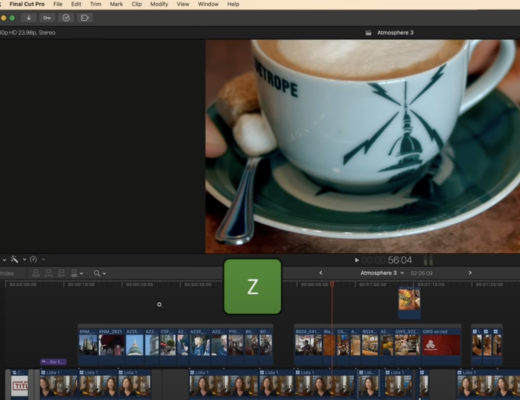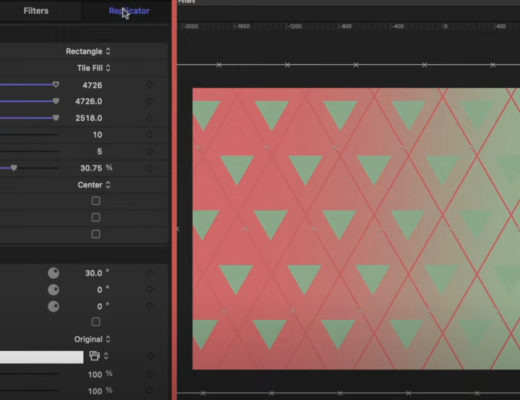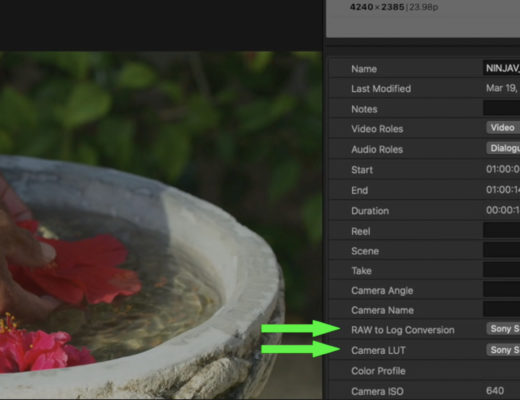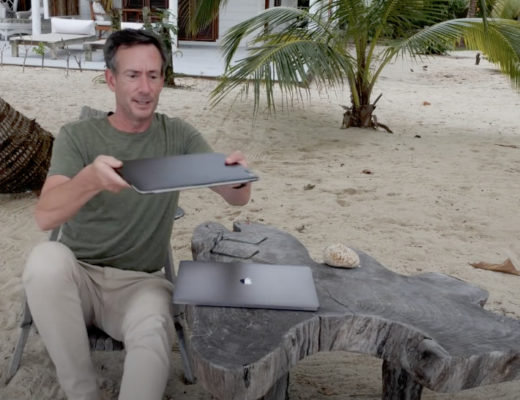Combining Video & Generative AI in Photoshop
Now that Generative AI in Photoshop has moved out of beta and into the current shipping version, here’s a...
Foolproof Archiving for Final Cut Pro Libraries
Once you’ve completed a Final Cut Pro project, how can you safely tuck away, making it as small as...
Faster Editing in Final Cut Pro with “Press & Hold”
Experienced editors know the value of minimizing clicking and keystrokes: they can edit faster and focus more on crafting...
Creating a Background in Motion
Last month I taught several sessions at the Final Cut Pro Global Summit. In between my sessions, I checked...
Matching Microphones in Final Cut Pro
When I shoot MacBreak Studio, I use two microphones: one for the on-camera portion, and one for the user...
Audio Finishing using Roles in Final Cut Pro
How do you work with audio in your NLE when it doesn’t have tracks or a mixer? This week...
Using Magic Mask & Qualifiers in Resolve 17
One of the marquee new features in Resolve 17’s Color Page update is the new Magic Mask palette. Available...
Working with ProRes RAW in Final Cut Pro
With more and more cameras supporting ProRes RAW recording to the Atomos Ninja V, this week I take a...
Creating Keyboard Shortcut Graphics in Final Cut Pro X
At Ripple Training, we create tutorials. A LOT of tutorials. And one of the time-consuming tasks (of which there...
Final Cut Pro and Motion on the new 13″ M1 MacBook Pro
This week on MacBreak Studio, I was able to “borrow” the new 13-inch MacBook Pro with the M1 Apple...