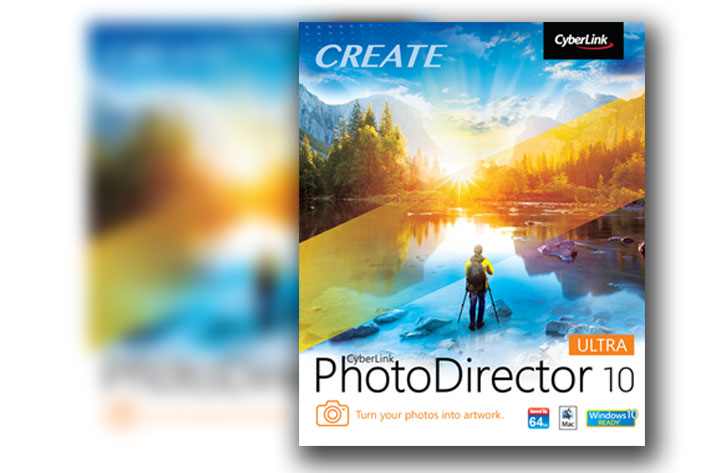
More than a decade since the first version was introduced, PhotoDirector 10 gains features as tethered shooting or complex layers in a package that can also solve your photo indexing problems.
Which software offers content-aware editing, dehaze, advanced layer editing? If you said Photoshop, Lightroom, ON1 Photo RAW, Affinity Photo or Luminar you’re probably right, but you left out many other names that also offer similar features. In fact, we tend to keep to the same names, over and over, and forget that the market has more options to choose from.
One example is CyberLink’s PhotoDirector 10, which has all the features mentioned above, but many others, some particular to this software. For example, do you know that PhotoDirector 10 offers users things like tethered shooting, one-click Keystone correction, multiple-exposure shots from video, panoramas from 360 degrees images, AI Style plugins, 360˚ photo editing? Some are completely new, as they were introduced with this new version of the program.
A serious Library module
There is more about Photo Director 10, and this hands-on or review will, I hope, help you discover more about the software. Before I continue, though, let me share with you one more feature: the library module of Photo Director 10, which is an example of a tool that tackles in a serious way the need to classify your images.
In a world where keeping track of one’s images is an essential feature of any program, PhotoDirector 10 offers a module with two segments, Project and Metadata. The first gives you access to your different HDDs or SSDs and respective folders, the way you’ve them organized, and allows you to create Projects, Smart Collections, Albums, and Tags to organize images. Now added to the program is a new option, Calendar View, which is something many users seem to use and CyberLink decided to introduce in this version. It does what the name suggests: allows you to see your images by date, and uses the metadata to automatically organize everything.
From EXIF to IPTC and tags
The Library also allows users to organize images using the now common tools: color, stars and flags. But as long as the EXIF data is recorded in the image, there are almost infinite ways to search for images: by camera or lens, shutter, aperture, ISO used, by date, and more. The system is extremely flexible and complete. It does not stop there, though, as the use of tags extends the options available for sorting images.
The Metadata section shows all the EXIF data available for each image, and here the user discovers another gem: support for IPTC data, the standard from the International Press Telecommunications Council, used by agencies, newspapers and professional photographers to guarantee that images are distributed with essential data, from author and copyright to location, subject description and other information needed. The program will read the data from any images added to its Library, and also allows users to create profiles to be used. Here, again, the usual problems with compatibility between programs may arise, but essentially, I found PhotoDirector 10 reads the info that is there. Great!
Indexing is key to faster workflows
The Library module in PhotoDirector 10 is not a DAM as many require (or think they require), but the options available make it more than enough for the needs of most users, who can design their own system using the different options available. In fact, it offers more than many other photo editors available today, something that users looking for a new option should consider. There is a trial version of the program to download if you are interested.
While many will go straight to the editing options of a photo editor, it makes sense to start here, at the Library, because that’s where people will start when they first open PhotoDirector 10. The better you organize your images when starting, and the program does offer a complete set of tools for that, as I’ve just demonstrated, the better your workflow will be.
Drag & Drop and Facial recognition
When tagging groups of images, the program allows you to select them and, if the tag already exists, simply drag and drop the series of images on the Tags side panel. The program automatically adds the selected tag to all the pictures. If the same group of images also shares another tag, repeating the process takes care of all your tagging needs.
The interface follows the actual conventions for this type of software, and the popup window explaining each tool or function that appears once you move the mouse over one icon makes it quick to know your way around. Once you’re familiar with all the menus and functions, you can disable the popup. While the panels can not be moved, the way the different tools are arranged makes for a fast adaptation to PhotoDirector 10. The viewing options, which allow you to go from the browser and image normal view to a full screen view of the image being editing and back, in less time than it took to write this note, confirm the care taken on building the interface.
Adjustments has everything you need
After the Library, the next step takes us into the editing section of PhotoDirector 10. The Adjustment section comes next in the program, and it is divided in two areas, Manual and Presets. The first is where you’ll spend most of the time, editing your photos with all the classic tools you’ll find in any modern photo editor: White Balance Tone, Levels, Curves, HSL/Color, Split Toning and HDR Effect (well it is here, too) and finally Detail, to control sharpness, are all present under Global Adjustment Tools, and you also have Regional Adjustment Tools, that allow you to introduce changes in areas of the image.
This section also includes the Presets, which take you to canned Presets, from Black & White to Scenery, including also Color Creative, Essential, HDR and Portrait, each offering multiple options. Presets are, as always, something that does not suit every type or image, and you’ll probably dislike some of the effects and never use them… although other users will think otherwise. The good thing about Presets is that you can use them as a base or starting point to edit one image, and you can also create your own Presets, adjusting the different parameters in the Manual mode, and then saving the result. Or you can simply forget them all!
People Beautifier and Face Tools
Presets are also something that CyberLink offers through its Director’s Zone space online, an area initially created to share presets for its video editor, PowerDirector, but now used as the sharing point for the community using the different programs. You’ll find there many presets, transitions, special effects created and shared by users and you can also upload those you create so other users can try them. Again, you’ll find stuff there that is of no interest to you, but you may also discover interesting tricks that will add a nice little touch to some images. I know, because I’ve found some!
The Edit section comes next, with a whole series of options to extend editing into more complex areas. This is where you’ll find some tools that deserve more attention and will justify a closer look at the features PhotoDirector 10 offers . Here you’ve sections as the People Beautifier, 360 Photo Editor, Photo Effects, Object Removal, Extract or Compose, Photo Merge, Frames & Watermarks, each opening to sub sections. For example, the People Beautifier offers Face Tools, Skin Tools and Body Shaper, while the 360 Photo Editor opens to tools named Straighten, Tripod Removal, Adjustment, Little Planet or 360- to-Panorama.
The Face Tools allow you to remove unwanted shine on skin but also enlarge eyes, remove eye bags, wrinkles, darken the dark area or brighten the eyes and adjust everything from the shape of the face to whitening teeth. There is also a Skin Smoothener and Skin Tone chooser, and finally a Body Shaper, opening to experiences that may be the exact answer to the needs of some users.
The new AI Style Packs
Under the Photo Effects you’ll find a series of options, including the new AI Style Transfer, which offers, according to CyberLink, more than a regular photo filter does. AI Style Packs are based on the company’s development of AI editing tools and appeared first in PowerDirector, earlier this year. According to the company, the “AI Style Plugin uses deep learning to produce work demonstrating a much greater understanding of the thought processes behind how human artists create their masterpieces – right down to brush strokes and color tones.” According to me, these effects will create a painting-like effect that, again, will appeal to some users while others will dislike it. Not everybody likes the idea that “your photo looks like a painting”…
As with everything else, the AI Style Plugin and Style Packs should be accepted as another tool, offering results that may work in some situations. In the modern editing world, where so many programs offer presets and other automatic solutions, this is just another way to edit images. CyberLink has created collections of packs, that can be acquired by users, and adds them to the new subscription model also offered as an alternative to the perpetual license.
Tethered shooting
You may never want to use the new AI Style Engine and additional Style Packs that CyberLink believes will revolutionize the creative process, but PhotoDirector 10 is much more than this feature. In fact, the more I explored, the more I was amazed by one aspect of the program: you don’t need to jump from software to software to do lots of things. While I do know that many photo editors these days try to be your “universal tool”, PhotoDirector 10 feels like being close to achieve that goal, mixing tools that the general public will use with more professional tools, like, for example tethered shooting. While tethered shooting is “officially” limited to some models from Canon and Nikon, CyberLink says that other camera models, including from other brands, might work, so nothing better that download the trial version and give it a try.
There are other reasons to use the program, though, and creating Panoramas, which appears under the section Photo Merge is one of them, for me. The process is simple and the results convincing. From Bracket HDR to Multi Exposure or Face Swap, Photo Merge covers everything. The Edit section has other options, including all the tools for Content Aware Clone, Move or Removal.
Expanded options for Layers
Layers come next, and there is a good reason for it to be a completely separate entity. PhotoDirector 10 features a host of improvements to layer editing, allowing more experienced editors greater creative flexibility. From clipping masks, layer grouping and the ability to add new empty layers to projects, to the option to edit each layer on its own using adjustments, Layers opens a world of creative possibilities for users to explore, through an expanded menu which includes options for adding text to blur sections of images.
Cinemagraphs and watermarks
The Create section, which appears next, opens to three different ways to use your images: Slideshow, Animated GIF and Motion Stills. The first allows you to create simple slideshows, and comes with three musical themes to use with your show. The second creates animated gifs, as the name suggests, and the third is CyberLink’s version of Cinemagraphs or Cliplets. You pick a series of images, select the area to be animated and the program creates a still image with an animated section. There are other tools offering more options, but the fact that you have these three in the same program is another example of the versatility of PhotoDirector 10.
Frames & Watermarks comes after Photo Merge, and is, again, a welcome part of the program, as it offers a simple solution to what is a headache for many novice users: creating watermarks. The program offer simple options for frames and lines to place watermarks, and includes a series of base examples that can be edited. While not a complete solution, it’s a welcome addition that I found useful to quickly creating a watermark to be used with photos.
Soft Proofing for printing
The Print section offers a simple interface to control printing in a variety of formats, so you can transfer your final edits to photo paper or other media. Printing comes with a Soft Proofing option, which enables those looking to print their work to preview the specific printer’s color and tone rendering and make any adjustment before creating the physical print. This kind of rounds up an exploration of the program. Under each different section there are many tools and in most cases PhotoDirector includes a History panel that allows you to check all adjustments made, and go back to any point during the editing process.
Launched last September, PhotoDirector 10 is a huge evolution from the original program, which I’ve discovered more than a decade ago, when the first version was launched. In fact, I even won a Nikon DSLR thanks to the original version of the program. CyberLink wanted a marketing phrase to promote the software and asked users to send their suggestions, which I did. I was surprised when I received an email stating that I had won!
The evolution of PhotoDirector
In 2013 the program was already an efficient photo management system with complete adjustment and creative editing, and has been developed further in recent years. With support for RAW from popular cameras, 64-bit support and available for both Windows and Mac (which is not a platform for which CyberLink develops its other products), PhotoDirector aims, according to Dr. Jau Huang, CEO of CyberLink, “to demystify photo editing so that anyone, regardless of their skill level, can create amazing art from any shot”.
CyberLink’s CEO adds that “while we have included some more advanced editing and capture features in this latest version of PhotoDirector, we’ve held true to our mantra of making the seemingly complex rather straightforward.” In fact, the program is both adequate for novice and advanced photographers, offering everything, from the indexing of photos in multiple ways to features as Tethered Shooting, so you don’t have to keep jumping between apps to edit your work. PhotoDirector 10 even offers an option to export images directly to PowerDirector, the NLE from CyberLink, an option that makes sense if you use both programs and need to edit images to include in your videos.
A final note
The number of features available makes the app an option I believe some users may want to consider. Some of the features can represent a time saving solution in some situations, although you may find some of the tools may not be as precise or perfect as in other software. The Content Aware tools fall into that category, but then again, no content aware tools are perfect, and PhotoDirector 10, on the other hand, offers other features which may well surprise you, as I’ve discovered. My suggestion: download the trial version and explore it the next 30 days.
PhotoDirector 10 Ultra costs $99.99, the alternative being the PhotoDirector 365 version, with a subscription model mentioned here at ProVideo Coalition before. The program is available online at the CyberLink Store and in selected retail outlets worldwide in the following languages: English, French, German, Italian, Spanish, Dutch, Chinese (Simplified and Traditional), Japanese and Korean. As mentioned, previously, Windows & Mac versions are available.
