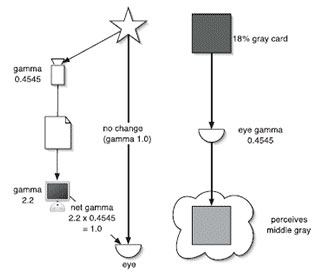Here's another part of the last few weeks or so of assorted After Effects tutorials, tips, and scripts & plug-ins new and old.
After Effects CS6 Studio Techniques by Mark Christiansen is latest edition of the book now in its 5th edition. It's available in print and as an e-book [$9.99 – Deal of the Week], with a nice excerpt available for download and review. The book starts with a healthy section to jumpstart or refresh power skills, not for fresh beginners but instead for aspiring and existing professionals. By the way, After Effects scripts previously available only with copies of After Effects Studio Techniques are now available to all through rd: Studio Techniques available.
Dylan Winter shared an 11-minute Introduction to After Effects Scripting tutorial, which introduces a scripting project Roll Your Own Effectors in After Effects, to emulate aspects of Cinema 4D with assistance of the Zorro The Layer Tagger script by Lloyd Alvarez.
At the same time, Sebastien Lavoie posted Introduction To The Basics Of After Effects Scripting and Improve Your AE Script Development Workflow With Sublime Text 2. For more on scripts, both introductory and advanced, see Using and creating After Effects scripts, a roundup of resources by Rich Young.
Video Copilot posted Optical Flares 1.3.3 Update + New Presets!, and Film Riot considered Shooting Anamorphic: Lenses VS Filters! (look ma at AE, no 3rd-party tools). Also, Andrew Kramer has a tutorial on Simulated Scopes!, which creates “various simulated scenes such as a Camera POV, sniper scope and even night vision. The tutorial also includes a project with 13 templates ready to mix and match plus 9 REAL lens textures to build your own. And yes some of the templates include chromatic aberration using Channel blur.”
Here's some links to useful advice from Adobe, and a sample:
- Setting up 3rd party I/O Hardware and CS6 (for AJA, Matrox, Black Magic Design) by David Helmly
- Thunderbolt Update late 2012 by David Helmly
- Premiere Pro and QuickTime and Nikon, OH MY! (rename to avoid QuickTime wrapper issues) by Karl Soule
- Avoiding RAM Starvation: Getting Optimum Performance in Premiere Pro by Karl Soule
- Improve performance from After Effects Help
Dobromir Dyankov explained the Making Of The VideoHive Project File “Over The Edge”. In the tutorial, he describes “the process of rigging a simple mechanism that allows you to attach objects to Earth’s surface. This helps building the illusion we are moving forward while different, user defined elements, pass by.” Here's the final product:
The Man of Steel and Style Contest Winners were announced, based on 6 preselected semifinalists. The winner was ShapeShifter Superman Logo v2 from Gary Bird, which used Mettle ShapeShifter 3D plug-in for After Effects and Kevin Shires' Elementary script for shadows and reflections.
Motion.tv announced the 10 winners in the second annual Made With After Effects Awards, which attempts to recognize the best work created worldwide. The judges included Chris and Trish Meyer from Crish Design, and Elaine Montoya and Becky Padilla of the motion group, which also announced the “best of” motion 2012. There were over 70 entries from around the globe. Here's the winner:
In Red Giant QuickTip #77: Handheld Camera Look, Aharon Rabinowitz “shares a few tips for giving a handheld camera look to video that was shot locked down on a tripod. This is useful for situations where you need to shoot locked down for an FX shot, and want to add in shake later.” There are numerous other resources for this, like Free After Effects Preset: Handheld Camera by Brent Pierce, After Effects 101: Adding shake with the wiggle expression by Joren Kandel, Handheld Camera Script by David Torno, and more mentioned in Realistic Camera Movement using hand held track. Here's Aharon:
Daniel Brodesky posted Quick Tip – Easily Fake An Ambient Occlusion Look, which shows “how to create fake ambient occlusion in After Effects using simple tools and techniques. By following these simple steps you can easily achieve great looking 3D rooms with a much more realistic feeling.” Alternatively, see DarkCorner, a newer Ambient Occlusion plug-in for After Effects and an old Pixel Bender filter from Jan-C. Frischmuth for Realtime ambient occlusion with AE & Pixel Bender. Stephan Minning's Occlusionist remains unreleased, but he says that his plug-in Normality might serve as a poor-man's ambient occlusion control in AE.
In Adding a Distorted Face Effect in After Effects, Luke Neumann aimed to extend Andrew Kramer's Demon Face tutorial, which might be used to more subtly change or emphasize aspects of a character (as seen in the Dark Knight movies). Coverage included “tracking points, green screen, navigating to CS5.5 stabilizer (since it defaults to Warp Stabilizer), and removing the tracking points.” Kaine Van Riel also covered the latter in the recent Quick Tip – How To Automate Simple Track Marker Removal.
The recent Creating A Feature Film DCP Using OpenDCP, by Ben Allan ACS, doesn't use After Effects. But there is a DCP (Digital Cinema Package; explained) creation tool for After Effects from Fandev, CuteDCP. It's “an exporting (output module) plug-in which allows users to create DCPs from any file imported into After Effects and reduces the number of steps creating a DCP to a minimum. CuteDCP is easy to use and has been tested on most major play-out servers.”
Authority FX has some Digital Fusion plug-ins for sale for After Effects users: Glow, Lens Glow, Defocus, Z-Defocus, Convolve, Clamp, Soft Clip, and Desaturate. See also the Fusion-oriented video Encoding videos in ProRes 4444 on Windows / PC.
Eran Stern released Wormhole Jumper, a new/old After Effects project which lets you open a portal for time travel with a few simple After Effects effects plus your own jumping footage. Here's the preview:
I wish you a blinking Christmas! is free presets from Mylenium's Blog. See also, The Ultimate Christmas Roundup! by Topher Welsh from 2009, Red Giant TV Episode 35 Creating a Christmas Tree with Trapcode Particular by Michael Park, Happy Holidays After Effects Presets from Angie Tayor, Creating snow in After Effects (a roundup) by Rich Young, and several others if you pass the gauntlet of templates for sale. And if you use somewhat older 32-bit versions of AE, AlphaPlugins offers free plug-ins, Ornament and FirTree.

Filmtools
Filmmakers go-to destination for pre-production, production & post production equipment!
Shop Now