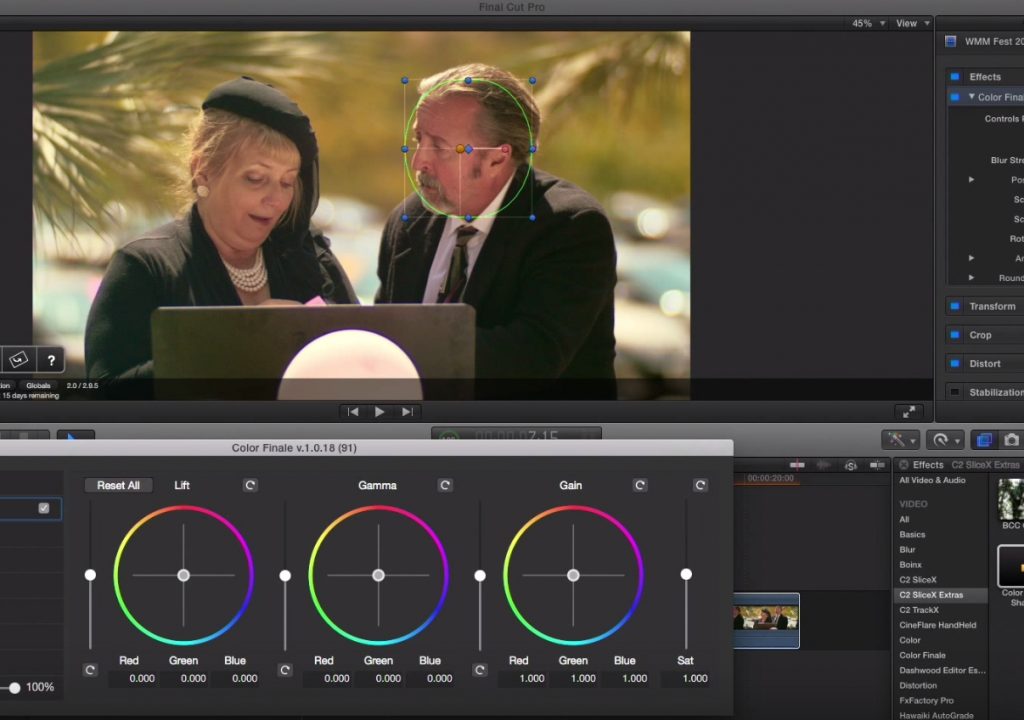This week on MacBreak Studio, Sam Mestman (FCPWorks, LumaForge, WeMakeMovies) returns and shows us a very powerful tip for creating tracked color corrections directly inside Final Cut Pro X.
Yes, you read that correctly. Something that has had to be done in Resolve via Power Windows can now be done in FCP X with no need to move between applications.
This new functionality is enabled thanks to the cooperative efforts of two plugin developers: Roger Bolton from CoreMelt and Denver Riddle from Color Grading Central.
CoreMelt’s product SliceX uses Mocha’s tracking technology to bring tracking to Final Cut Pro X. And Color Grading Central’s Color Finale plugin adds traditional color wheels, curves, vectors, and more to the color correction process.
But what’s really exciting, if you have Color Finale installed along with SliceX, you can use the new template that in the Effects Browser, in the C2 SliceX Extras category, for tracking a grade produced with Color Finale (there is one for Colorista III and two for BCC effects as well).
The process is quite simple, and if you have already been using both these plugins, you already know what to do. Apply the “Color Finale with Shape Mask” effect to a clip (it couldn’t be more appropriately named), adjust the shape to the object you want to track, make your color correction with the Color Finale UI (activated from a button in the Inspector), then track the shape to the object using the on-screen controls. Or do it in the reverse order: track first, then color-correct.
In the video above, Sam shows us how the process works by color-correcting the face of one person in a shot. He sets the mask, gives us a quick tour of the Color Final Interface, makes a correction, then tracks the mask over the course of the clip, both forwards and backwards. The mask shape automatically adjusts to the shape of the head as the subject moves and turns.
If you already use SliceX and Color Finale, you’ll be excited about this additional functionality. And if you don’t, I’d suggest giving them each a try.