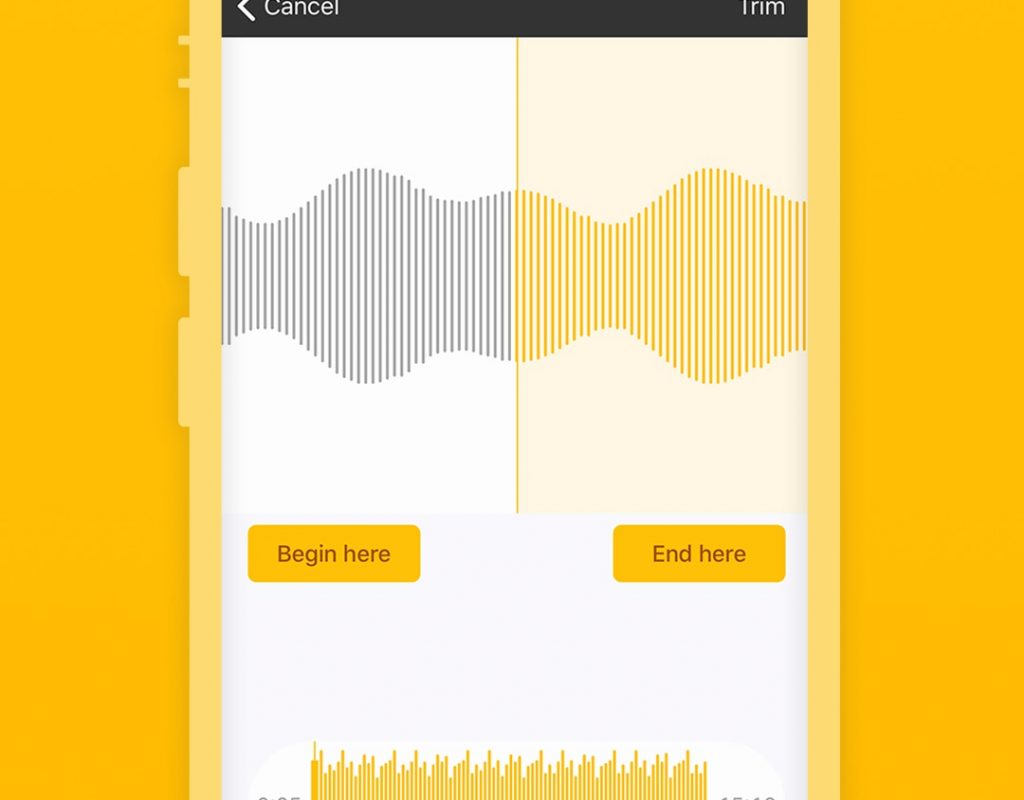For audio content producers who use the Spreaker platform for either live broadcasting or live-to-drive on their iOS device (iPhone/iPad/iPod Touch), here is some good news, as of 9 am CET (Central European Time) today, i.e. 3 am New York time. The free Spreaker Studio app for iOS just added an important addition to its arsenal: trimming. Now, Spreaker Studio for iOS users are to cut off the undesired extraneous audio that often accompanies a live-to-drive recording. I previously reported that both Spreaker Studio for Mac and Spreaker Studio for iOS are 100% agreeable with the new RØDECaster Pro device, even though the RØDECaster Pro is (thankfully) 48 kHz exclusive. Many details ahead…
How do Spreaker Studio for desktop (Mac/Windows) compare with the mobile versions (Android/iOS)?
The desktop versions (which I just covered in detail in the Unleash Spreaker Studio’s hidden power article and in BeyondPodcasting episode 13 with Rob Greenlee of Spreaker) and the mobile versions have a lot in common:
- They can all either record locally (live-to-drive) or broadcast in true live mode via the Spreaker CDN. After you broadcast live, the recording can optionally become available on-demand and be syndicated as a podcast to popular platforms and podcatcher apps.
- They can both play pre-recorded virtual carts and from playlists.
- When broadcasting live via the Spreaker CDN, text chat is available with the live listeners, who may be connected on the web or using a show-dedicated branded app, which Spreaker currently offers for US$99 per show, per platform (Android or iOS).
Above, the Recording section of Spreaker Studio (mobile) app. (Image courtesy of Spreaker.)
So what’s different between the desktop and mobile versions?
- Only the desktop versions can officially connect to a remote guest the same computer (as covered in detail in the above referenced article and interview) without the need of external any hardware.
- Only the desktop versions allow direct access to multiple USB microphones. However, with the mobile versions, you can connect a single USB or Lightning microphone, although you can connect multiple analog microphones via an interface like the US$79 RØDE SC6-L interface (reviewed here, Amazon — B&H) or with a USB mixer like the new RØDECaster Pro (covered in these articles and in BeyondPodcasting episode 12, B&H link).
- Only the desktop versions can offer you direct, independent access to the MP3 recording it makes. (The mobile version indeed offer record, but gives you no access to the file, other than to upload it to the Spreaker CDN. I confirmed this detail with Spreaker before publishing this article.)
Above, the main image of one of my articles about the RØDECaster Pro
When connecting a RØDECaster Pro via USB<>Lightning connection to your iOS device for use with Spreaker Studio, you can also connect audibly with remote guests or telephone callers using the RØDECaster Pro’s Bluetooth or TRRS connection, both of which include foolproof and bulletproof mix-minus. This would work with a separate smartphone or tablet, not the same one where Spreaker Studio for iOS is installed. If I were to do a remote broadcast with that setup, I would use my Google Pixel XL with Google Fi service as the “phone” and my iPhone SE using the free data-only SIM card provided by Google Fi. I would use the iPhone SE as the host for Spreaker Studio for my RØDECaster Pro via USB<>Lightning. This could also work with Spreaker Studio in an iPod Touch by turning on the hot spot feature offered by Google Fi service .
See my 2015 article TS/TRS/TRRS/TRRRS: Combating the misconnection epidemic, illustrated above.
When doing that, you should mute the USB source on the RØDECaster Pro, so the RØDECaster Pro will only feed Spreaker Studio on the iOS device, not the reverse. It is also recommended to put the iOS device in DO NOT DISTURB mode to avoid incoming calls, text or other notifications during the recording or live broadcast. When doing that setup, the remote guest or caller on the other tablet or telephone could be using any number of connection types, be it Cleanfeed (covered in these articles and in BeyondPodcasting episode 7), Discord, Google Hangouts Chat, POTS (Plain Old Telephone Service), Signal, Skype or WhatsApp. If you use Spreaker Studio for iOS with a RØDECaster Pro, then you should use the virtual carts in the RØDECaster Pro, not the ones built into Spreaker Studio for iOS to allow the caller or remote guest to hear those carts.
The new trimming feature in Spreaker Studio for iOS
(Image courtesy of Spreaker.)
Here is the official spiel from Spreaker:
The new feature allows users to trim their recording, either at the beginning or the end, with total ease. All users need to do is pause their recording where they want to ‘Set Start’ or ‘Set End’.
The updated version of Spreaker Studio for iOS should be in the Apple AppStore by the time you read this. Visit Spreaker.com for plans and prices. They say that in the coming months, they’ll be launching more similar features to Spreaker Studio.
Standby for my upcoming article about a robotic telephone call screener service. Be sure to be on my mailing list in English or in Castilian, the most widely used of the 5 official Spanish languages, as covered in my books, including the multimedia ebook The Royal Spanish Coverup.
(Re-)Subscribe for upcoming articles, reviews, radio shows, books and seminars/webinars
Stand by for upcoming articles, reviews, and books. Sign up to my free mailing list by clicking here. If you previously subscribed to my bulletins and no longer receive them, you must re-subscribe due to new compliance to GDPR. Most of my current books are at books.AllanTepper.com, and my personal website is AllanTepper.com. Also visit radio.AllanTepper.com.
Si deseas suscribirte (o volver a suscribirte) a mi lista en castellano, visita aquí. Si prefieres, puedes suscribirte a ambas listas (castellano e inglés).
Suscribe to his BeyondPodcasting show at BeyondPodasting.com.
Subscribe to his Tu radio global show at Turadioglobal.com.
Subscribe to his Tu salud secreta show at TuSaludSecreta.com.
Subscribe to his award-winning CapicúaFM show at CapicúaFM.com.
Save US$20 on Google Fi, my favorite mobile telephony and data service
Click here to save US$20 on Google Fi, which now works on iPhone and Android. With Google Fi (covered previously in several articles), there is no extra charge for data-only SIM cards on the same account, for up to 10 devices. You only pay for the total data, and data is free after 6 GB per month. So you could be using one Google FI SIM card on your primary phone, another in a tablet or secondary phone (or third, of fourth…).
FTC disclosure
No manufacturer is specifically paying Allan Tépper or TecnoTur LLC to write this article or the mentioned books. Some of the other manufacturers listed above have contracted Tépper and/or TecnoTur LLC to carry out consulting and/or translations/localizations/transcreations. Many of the manufacturers listed above have sent Allan Tépper review units. So far, none of the manufacturers listed above is/are sponsors of the TecnoTur , BeyondPodcasting CapicúaFM or TuRadioGlobal programs, although they are welcome to do so, and some are, may be (or may have been) sponsors of ProVideo Coalition magazine. Some links to third parties listed in this article and/or on this web page may indirectly benefit TecnoTur LLC via affiliate programs. Allan Tépper’s opinions are his own. Allan Tépper is not liable for misuse or misunderstanding of information he shares.
Copyright and use of this article
The articles contained in the TecnoTur channel in ProVideo Coalition magazine are copyright Allan Tépper/TecnoTur LLC, except where otherwise attributed. Unauthorized use is prohibited without prior approval, except for short quotes which link back to this page, which are encouraged!