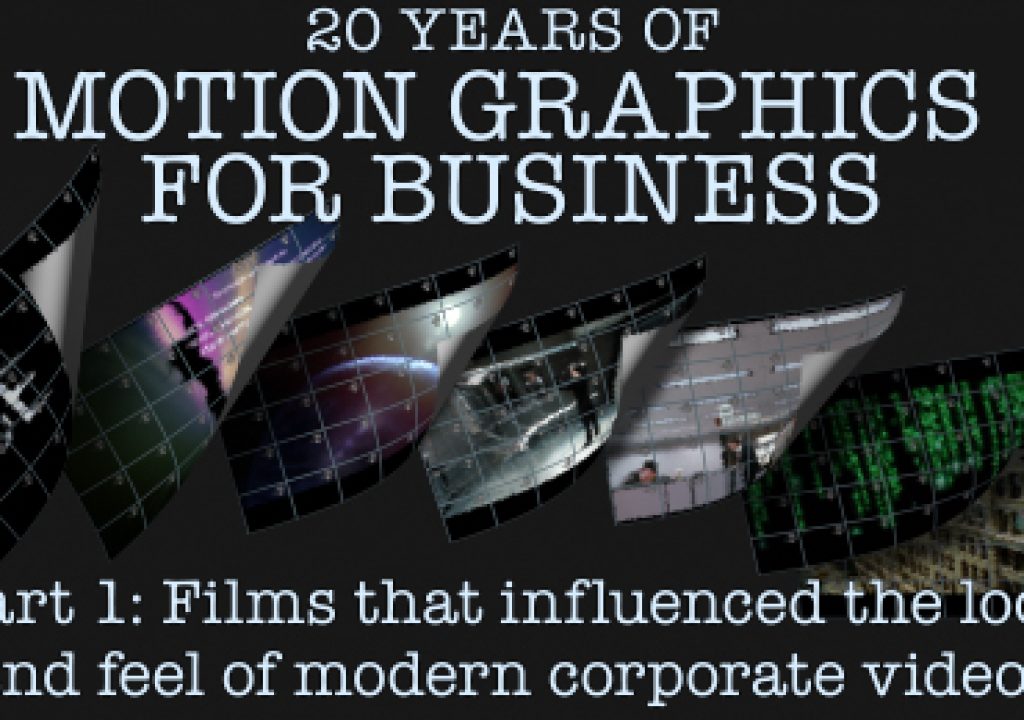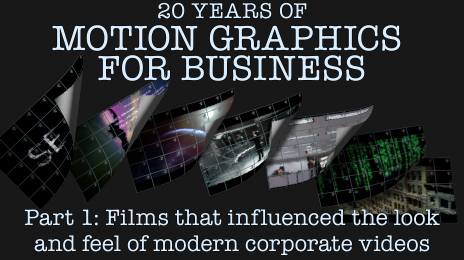
The New Year is traditionally a time for lists, and as many of the articles I published during 2014 reflected on the last 20 years of desktop video, I thought I’d wrap up the year with a list of films that have made a significant impact on motion graphics during that time.
Motion graphics is still a relatively new field, and many of the most significant and defining examples of motion graphics have been title sequences for Hollywood films, or the use of graphics within a film itself. In the world of Hollywood films designers can have months of development time to experiment with different concepts and refine the final “look”. While the original artistic concept may be tightly related to the themes and premise of the film itself, the look and feel of the title sequence can influence all sorts of other video productions for many years to come.
The world of corporate communication is quite different to Hollywood and not just in the obvious measures of time and money. When a business needs a video it’s usually for a very specific reason – it might be staff training or motivation, a sales or promotional tool, or any number of branding applications. The economics and politics behind corporate videos are very different to the economics behind feature films. When a business commissions a production company to produce a video for them, it has to be made to suit their brief, and often must adhere to corporate brand guidelines – however in order to win pitches video companies need to keep their productions looking fresh and modern. So a successful corporate production company will be constantly adapting current trends or existing styles to suit their business clients.
While Hollywood is a significant source of trends in motion graphics design – especially title sequences – it’s interesting to see how some styles immediately resonate with the business sector, while other great pieces may receive a lot of critical attention and praise, but not be as relevant to corporate applications.
Compared to traditional print graphic design there are relatively few books on motion graphics design, and the ones that have been made often discuss and showcase the same landmark pieces. But even the most famous pieces of Hollywood title design- such as the numerous James Bond sequences made by Maurice Binder- are not immediately relevant to the business sector.
That’s not to say you can’t pitch that as a concept, but good luck (if you are successful I’d be more than happy to help out with the compositing). But while the traditional James Bond-style may be a hard sell to the business sector, many corporate pitches are won by referencing a particular film and suggesting to the client that their video will look and feel similar.
Collated here are a few of the most significant motion graphics design trends I’ve seen over the past 20 years. Of the thousands of Hollywood films that have been made over that time, these are the same few that my corporate clients continually reference for their motion graphics. In your part of the world, with your clients, your list may be different. But these are the films and trends that have resonated with the client’s I’ve had.
Se7en – feature film titles
1995
Designed by Kyle Cooper
There’s nothing that I can say about Seven that hasn’t already been said, except that it’s about 20 years old – so current high school graduates weren’t even born when it came out.
It seems to be agreed that the title sequence to Seven sparked the beginning of modern motion graphics design, and although the dark, grungy style was in keeping with the film, its legacy continued to be seen for many years afterwards in all sorts of applications. At the time Seven was released, no-one really paid any attention to the titles of a feature film, and it was often joked that in Hollywood the budget for the wrap party was larger than the budget for the titles (except it wasn’t a joke). Seven not only got everyone excited about the potential for title sequences, but it came out just as desktop computers were being adopted for animation and video production.
As soon as it was released, the title sequence for Seven became the standard by which all other title sequences were judged, and as the concept of motion graphics design evolved along with the sophistication of desktop hardware and software, Seven remained the benchmark.
There are many resources that detail how the Seven title sequence was made, and they generally note the irony that the hand-made analogue approach to the original production sparked a renaissance in motion graphics design using emerging digital and desktop technologies. Thanks to Seven, non-linear editors began to pay more attention to After Effects and experiment with generating titles outside of their editing software.
For the budding motion graphics designer, this meant stocking up on grunge typefaces such as confidential, mastering the “wiggler” in After Effects, and realizing that the “glow” plugin could be set to vertical-only. This wasn’t especially difficult – or time consuming – so in many cases the main reason that video editors and motion graphics designers started making graphics that looked grungy was because they could.
The influence of Seven was so strong that for many years the “grunge” look dominated motion graphics no matter what the subject matter was – everything wiggled, scratched, bloomed out and blurred regardless of whether a grunge theme had any relevance at all. Training videos, promotional videos, conference openers all wiggled and glowed and grunged around. Even today, most font websites have a dedicated “grunge” category.
When Seven came out the broader design world was also in the midst of a grunge trend, and although Seven was the definitive example for motion graphics it was part of a larger movement in typography. The surprisingly wonderful documentary “Helvetica” briefly looks at the grunge movement and offers a broader insight into design trends at the time. But it was definitely “Seven” that launched the grunge look into motion graphics, and it has always been the definitive reference for anything dark, scratchy and wiggly.
The truly dreadful ad “Piracy – It’s a crime” is a perfect example of the motion graphics grunge legacy that can be traced back to Seven. By the time the “Piracy – it’s a crime” campaign launched in 2005, it was 10 years since the release of Seven and the grunge style was horribly outdated. But as much as I personally hate the ad – for so many reasons – it‘s very useful as a reminder of what most corporate motion graphics tended to look like in the years following Seven.
Contact – opening scene animation
1997
Designed by Sony Pictures Imageworks
When Contact was released in 1997, the 3 minute opening was the longest computer generated sequence ever to be incorporated in a live action film. The pull-out from Earth, through the solar system and backwards into interstellar space was popularly referred to as a “cosmic zoom” and pretty soon everyone wanted one of their own – although it’s more often done in reverse. I’ll note that the actual term “cosmic zoom” was the title of a short film made in 1968 by Eva Szasz, which remains inspirational in its own right, but the term seems to have become a catch-all phrase for animations that fly through space and either begin or end with the planet Earth.
To this day companies love beginning or ending their videos with the same concept, and Contact is the most recognizable and readily available example. Why not demonstrate the epic importance of your company by beginning in space, and flying down to Earth to show where your offices are located around the globe?
The sequence in Contact is also a fantastic piece of sound design, and the use of sound – even the deliberate use of silence – was critical to the impact the scene had, especially when viewed in the darkness and silence of a cinema.
In 1997, before After Effects had 3D layers, the trick to emulating the effect was to use the “exponential scale” keyframe assistant, so that layers would scale at a consistent speed – giving the same look as a camera moving at a steady pace, but in the days before After Effects had cameras.
With the introduction of 3D layers in 2001, it’s now much easier to produce a cosmic zoom using a camera flying through true 3D space, but if you’ve ever seen the “exponential zoom” keyframe assistant and wondered what it was for, it was the secret trick to producing a cosmic zoom with 2D layers when that’s all that After Effects had.
Since 1997, software and hardware have become much more capable, and it’s relatively simple to re-create the basic “Contact” look using the current version of After Effects and a bunch of Hubble images.
There’s a very effective moment in the original Contact sequence where the camera flies through an asteroid belt – and as the sun is obscured the audio drops out in sync. It’s a perfectly executed moment that adds a lot of detail and impact to the overall piece, and it’s interesting to see so many other cosmic zoom animations using the same asteroid device. It’s possible that so many cosmic zooms have been created by animators around the globe that they all influence and reference each other, and they all include the same “asteroid” gag without being aware that “Contact” was the original source.
The ending titles for Star Trek 2 – Into Darkness, produced by Video CoPilot’s Andrew Kramer using their Element 3D plugin, are an example of how far the concept of the cosmic zoom concept has come. In every way, the Star Trek sequence is more detailed, more complex, and more sophisticated. In comparison to the original Contact sequence it’s obviously much more advanced, and yet when the Contact sequence was made it needed the most powerful supercomputers available, while the Star Trek sequence was made on desktop computers with relatively cheap software.
But it’s great to see that amongst all the eye candy there are still a few simple asteroids in there too:
The Matrix
1999
Design by Lynne Cartwright, Lindsey Fleay and Justen Marshall
The Matrix had such an impact on motion graphics that the “digital rain” style created for the film has its own Wikipedia page, and 2 years after the film was released Digital Anarchy released a dedicated After Effects plugin to recreate the same look. You can still buy the plugin – now sold by Red Giant – and the distinctive green “digital rain” look remains a popular device in corporate presentations over 15 years later.
Despite the fact that glowing green text on a black background has a retro, 70s era feel, the matrix-style text treatment remains a staple of corporate videos: used to represent information, the future, and the digital world in general.
Shortly after the Matrix was released, After Effects guru Richard Lainhart (RIP) produced a tutorial demonstrating how to re-create the look using Particle Playground, which was originally bundled as a bonus with Chris & Trish Meyer’s Creating Motion Graphics books. This brilliant tutorial prompted many budding After Effects users to have another look at the often-neglected Particle Playground plugin, and in my case I learned pretty much everything I know about PP from Richard’s tutorial. While I haven’t found a copy of the tutorial online today, even if it did exist the project is so old it wouldn’t open with current versions of AE anyway.
For many years after the first Matrix film was released, even though the company I worked for purchased the Digital Anarchy plugin, when it came to matrix-style “digital rain” I always reached for Particle Playground to do it the hands-on way.
These days, if you don’t have the Red Giant plugins then you’ll most likely be reaching for Particular or Form to produce your glowing green text particles – and there are several freely available versions of the Matrix font to make your corporate presentation seem even more expensive. More recently, the PVC’s Rich Young did a roundup for creating the distinctive matrix effect.
Personally, I now find it quite exasperating that companies wanting futuristic iconography still love referencing a film that is 15 years old, with a look that resonates more with computers from 30 years ago than with 30 years in the future. However the fact that the Matrix “digital rain” style is still so popular and universally adopted emphasizes what a brilliant piece of design it was.
Minority Report – User interface animation
2002
Design by John Underkoffler, Asylum
When Minority Report was released in 2002, the motion graphics and the seminal user interface were inescapable. Like the digital rain in The Matrix, the graphic design and user interface in Minority Report weren’t just background eye candy but an integral part of the movie. Twelve years layer, Minority Report remains the benchmark in popular culture for futuristic computer interfaces – no matter how impractical it might actually be.
From a design perspective the extensive use of inertia / parallax scrolling, combined with the use of translucent panels, gives the sequence a clear and distinctive identity that is still widely emulated today.
Despite being over 10 years old, the original sequence was produced so well, and with such immaculate motion tracking and compositing that it is still a challenge to recreate exactly the same look and feel today. To even come close to the original requires not just immaculate graphic design and animation skills, but also exceptional 3D tracking and compositing skills.
Aside from the technical hurdles, the most common problem in creating the look is erratic eyelines and performances from talent acting with imaginary props. Even though it’s 10 years old, creating – or re-creating – the interactive style of Minority Report requires excellence at every level.
To create a Minority Report style sequence in After Effects is not a simple undertaking. Assuming that the live-action shoot has been done, and the talent have performed adequately, you will still need to track their hand and finger movements, and probably also use their eye movements to determine cut points and timings.
The After Effects built-in tracker can be hit and miss with point tracking, but the version of Mocha that has been bundled for many years makes the task much easier.
A key design element of the Minority Report interface is inertial and parallax scrolling, which is easiest to create using expressions. Considering the complexity of the sequence – tracking hand position and speed and giving the content a sense of weight and momentum – the best results will require several expressions to link everything together with simple physics.
When pitching corporate videos that involve futuristic computer interfaces, it’s impossible not to mention Minority Report and even though there have been countless films made since which feature futuristic computer interfaces, Minority Report is the one which everyone remembers.
Stranger than Fiction – Opening scene
2006
Design by MK12
Honourable mentions:
Fight Club (Ikea Scene)
Panic Room (Opening titles)
For many years, Hollywood was restricted to compositing visual fx onto static background plates, but throughout the 90s the various techniques to accommodate moving cameras developed rapidly.
In 1999, the IKEA catalogue scene in “Fight Club” demonstrated a breakthrough in compositing motion graphics with a moving camera, however it required a complex and expensive motion controlled camera rig to achieve. The sequence – which still looks great today – owes more to the robotic hardware used on set than to any software or digital compositing breakthrough. It might look like a motion graphics piece, but it was produced like a traditional visual effect.
In 2002, the opening titles to “Panic Room” attracted attention for the tight integration of the text into the live action background plates. Although they were completely digital renders, at that time the software required to produce the effect was out of reach for the average corporate production.
By 2006 the opening sequence to “Stranger than Fiction” showed how far the technique of compositing motion graphics into live action plates had come, and commercial software such as Syntheyes made the technique affordable.
However it wasn’t just the emergence of desktop 3D camera tracking that made “Stranger than Fiction” so appealing – the basic concept of having data, facts and figures composited into live action was ideally suited to marketing videos and other corporate applications. The execution by MK 12 was immaculate, and it was an easy thing to show corporate clients the opening sequence to the film and pitch them something similar.
As 3D camera tracking software continues to evolve, the production process to achieve the effect has become much more streamlined. Originally, 3D camera tracking software such as Boujou retailed for over $10,000. Syntheyes challenged the market with affordable pricing in the hundreds- not thousands – of dollars, and After Effects now comes with 3D camera tracking built into the application.
Mocha, the planar tracking application that comes bundled with After Effects, is ideally suited to tracking the motion of actors and objects in a scene and while the compositing side can involve rotoscoping, the After Effects rotobrush can often take the pain out and produce acceptable results very quickly. So generating a sequence like “Stranger than fiction” in 2006 involved very expensive and exclusive software, but today you have all the tools you need included with After Effects.
It’s hard to think of another Hollywood sequence that’s so tailor-made for corporate video productions than the “Stranger thand Fiction” titles, and now that After Effects comes with a 3D camera tracker, Mocha and the rotobrush tool, it’s never been so easy to emulate.
Intolerable Cruelty- feature film titles
2003
Big Film Design
Honourable mentions:
1968 Monty Python (TV Series)
2004 Lemony Snickets
2004 Desperate Housewives (TV series)
Working on motion graphics for corporate videos presents one big problem when compared to feature films – there’s rarely the budget for a concept artist or illustrator to create unique artwork. Creating an entire feature film can involve thousands of people over a period of years, and even the opening title sequence can involve small teams of people working for months. The website “Art of the title” offers a great insight not just into the artistic process behind title sequences, but also into the number of people involved and the time needed to create the final product.
In contrast to Hollywood productions, many smaller corporate videos are produced by a single person in just a few days, and even the average corporate production usually only involves a few people. While a high-end, large budget corporate video may take more than several weeks to produce, it’s very rare for corporate videos to have the time and budget that Hollywood sequences enjoy.
So one of the great difficulties in creating graphics for corporate videos is simply sourcing the artwork or assets to animate, while maintaining an overall design concept or theme.
The most definitive example of cutout style animation is Monty Python’s Flying Circus (a British TV series from the late 60s), where Terry Gilliam’s animated interstitials helped define the series.
More modern examples include the opening title sequence to the film Intolerable Cruelty in 2003, followed in 2004 by the film Lemony Snicket and the TV series Desperate Housewives. An insightful article from one of Intolerable Cruelty’s co-designers offers a great insight into the process behind title design for Hollywood.
Lemony Snicket also used a cutout style, but executed it in a much more complex manner.
Almost by definition, these cutout styles are quirky – but if your client is OK with that then there are many practical advantages. Cutout style animation is quick to produce, it’s relatively easy to find suitable existing artwork, and if you can produce an entire video without a live-action shoot then the cost will be much lower – actors and film crews are expensive! Because part of the appeal of this style is the crude nature of the animation, it can be surprisingly fast to produce – I’ve personally made a “Southpark” style piece that was several minutes long in only a few hours.
The animation techniques require only basic After Effects knowledge – masking and moving the anchor-point of a layer are about the only things you need to know to produce a simple cutout style. More complex examples will layer the artwork in 3D space with lights and shadows, but it’s still reasonably simple.
Other inspirational films worth mentioning.
The films mentioned so far have all had one thing in common – their overall design style has suited the needs of corporate video production. There are two films in particular which have brilliant opening title sequences, but haven’t had the same lasting impact on corporate productions.
Catch me if you can has a beautifully stylized title sequence that captures the look and feel of the 1960s.
As stunning and memorable as the titles are, the style is so perfectly suited to the film and the era it presents that it doesn’t lend itself to generic corporate applications. And even if a company was interested in a similar style, the heavily stylized graphics are not necessarily easy to source – and custom artwork is expensive. It’s easy to look at something as visually stunning as the tites to “Catch me if you can” and feel inspired to create something similar. However it will be a rare company with a rare brief that can accomodate such a distinctive style.
The Kingdom is another exceptional opening sequence and one of my personal favourites. In a short period of time it manages to impart an enormous amount of information and to set the scene for the rest of the film. It is so well done, and so effective, that I often hear it mentioned as a great reference for corporate timeline videos.
The problem with The Kingdom is that it’s so well produced it manages to give the impression that it’s much more motion graphics based than it really is. If you analyse the sequence closely, you’ll see that it’s more of an editing and sound-design piece – it’s a great compilation of news-style audio and video. The motion graphics are used relatively sparingly and to great effect, but it’s fair to say the overall piece is more about the sound and live-action footage than the graphics. The structure is tightly driven by the strong, dense narrative, which in turn is supported by the footage.
As inspirational as The Kingdom’s title sequence may be, there are hardly any corporate applications that can match the same scale of information and which have such an extensive library of images to work with. And – unfortunately – in my experience it’s rare for such detailed and extensive sound design to be included in an overall design concept.
The types of milestones usually presented in corporate timeline videos are nothing like the narrative behind the Middle East, and it’s always a challenge to find images to support dry business data. If you don’t have any footage, you can’t put together a great edit – and without a great edit, there’s not much of a video.
The overall style of The Kingdom sequence is brilliant, but deceptive. Take out the live-action footage and sound design, and there’s not much motion graphcs left. While it’s a landmark piece and worthy of referral anytime a timeline animation is proposed, it’s hard to think of The Kindom sequence being adapted to any coporate application.
Are there any title sequences that you think I’ve overlooked? Which films have had the biggest impact on your corporate clients? Leave a comment below…
And if you’ve enjoyed this article, please check out everything else I’ve published on the PVC.