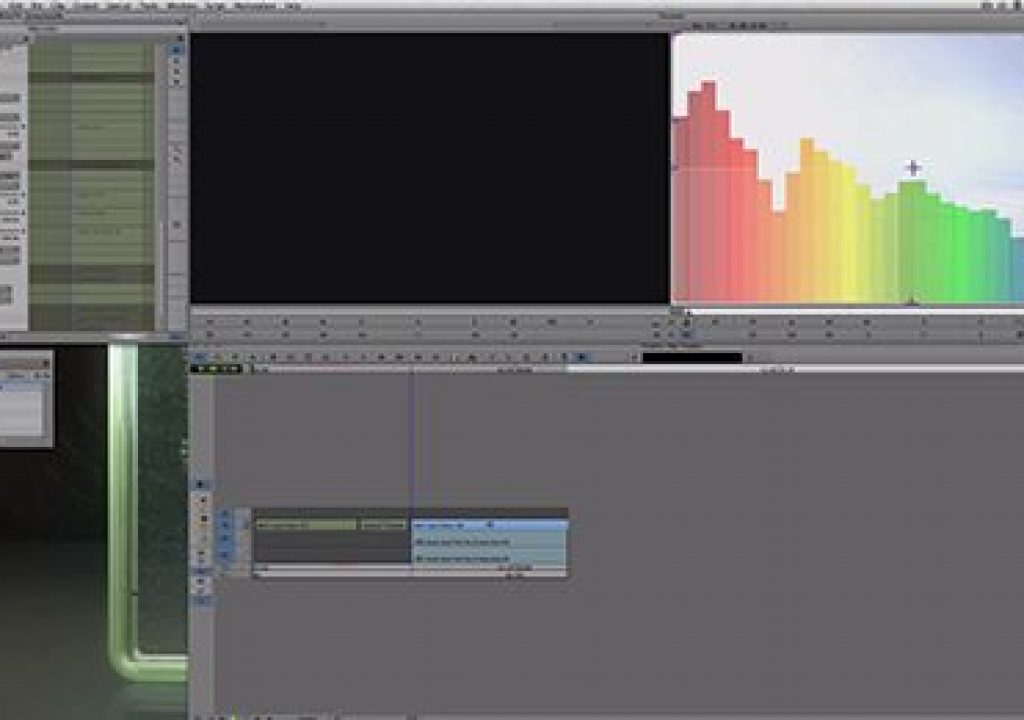As most Media Composer editors are now aware, BCC is no longer included in your Media Composer Symphony upgrade. That's because with your monthly subscription, you are now getting Symphony included. But, that doesn't mean that you're without some awesome BCC effects to get you moving in the right direction.
If you had version 8 of BCC included with your previous Symphony upgrade, you of course, still have it. You shouldn't even need to uninstall it (but it's always a good idea) when uninstalling Media Composer 7, and installing Media Composer Software (version 8). Now, with every MC Soft subscription, you will get three great BCC Effects, and one transition to give you a small sampling of what you have to look forward to if you either don't have BCC yet, or you might be thinking of upgrading to the newest version (BCC9). The three effects you now have access to, absolutely free, are BCC Lens Flare 3D, BCC Scanlines and BCC Colorize. For the transition, you have a great one, that I see editors trying to recreate all the time, and I'm talking about BCC Swish Pan. In this first of a two part tutorial, I'm going to show you how to create a simple, but very effective color grade using BCC Colorize, and then add a little extra “Flair” with BCC Lens Flare 3D. Then, we're going to look specifically at BCC LF3D, and I'm going to show you how versatile the effect is, and how you can quickly mimic real world lighting situations, in no time flat.