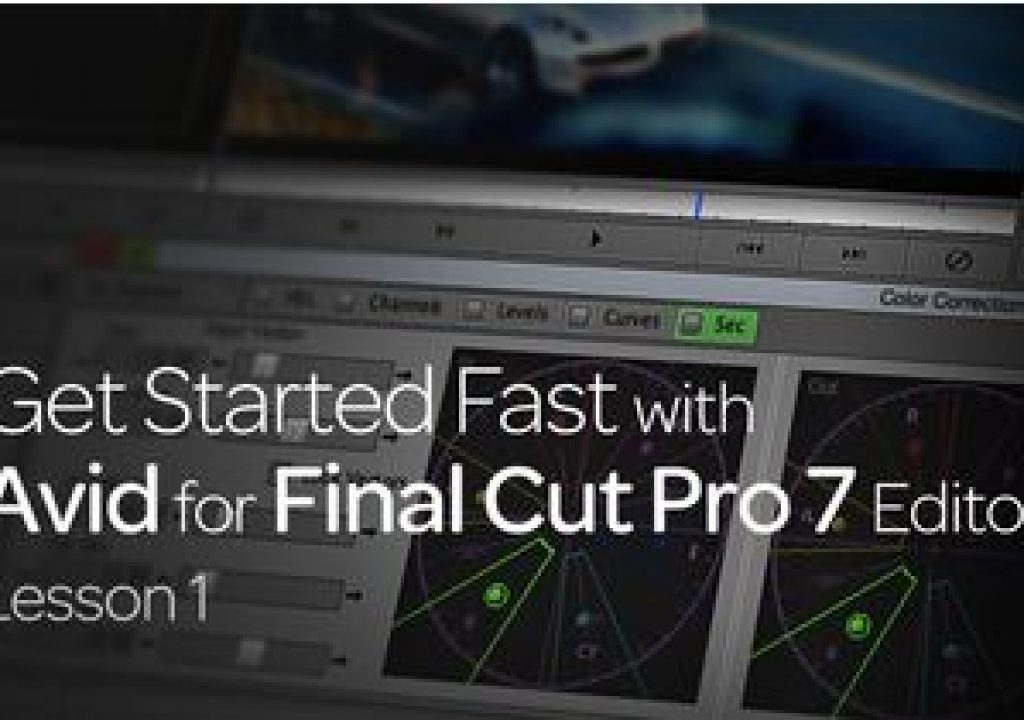If you've just made the switch from FCP7 to Media Composer 7, than this five part tutorial series will help you make the transition as smooth as possible!
In the first of our Get Started Fast with Avid for Final Cut Pro 7 tutorials, I’ll take you through the basics of moving your project from FCP7 to Avid Media Composer 7 with a focus on AMA. Avid Media Access (AMA) is a revolutionary plug-in architecture that lets you connect a supported card, disc, or device and begin viewing and cutting footage right away—no need to transcode media or use other software to view the clips. I will show you where to download the AMA plug-ins for Sony XDCAM, AVCHD, Canon, RED and more. You’ll learn AMA settings and how to link to a volume. New in Media Composer 7 are the FrameFlex tools. I demonstrate how to start working in HD directly from high-res sources with FrameFlex and maintain full creative control of reframing. I wrap up by showing how to easily move your sequence to Media Composer 7 using the free utility, Automatic Duck Pro Export for FCP7. This first lesson is a must see for editors to get up and running with FCP7 projects and footage in MC7—fast.
Get Started Fast with Avid for Final Cut Pro 7 Editors first appeared on Avid Blogs!
Kevin P Mcauliffe is a Senior Editor at DG MIJO, in Toronto. You can send him an e-mail at kevinpmcauliffe@gmail.com or follow him on Twitter @kpmcauliffe.