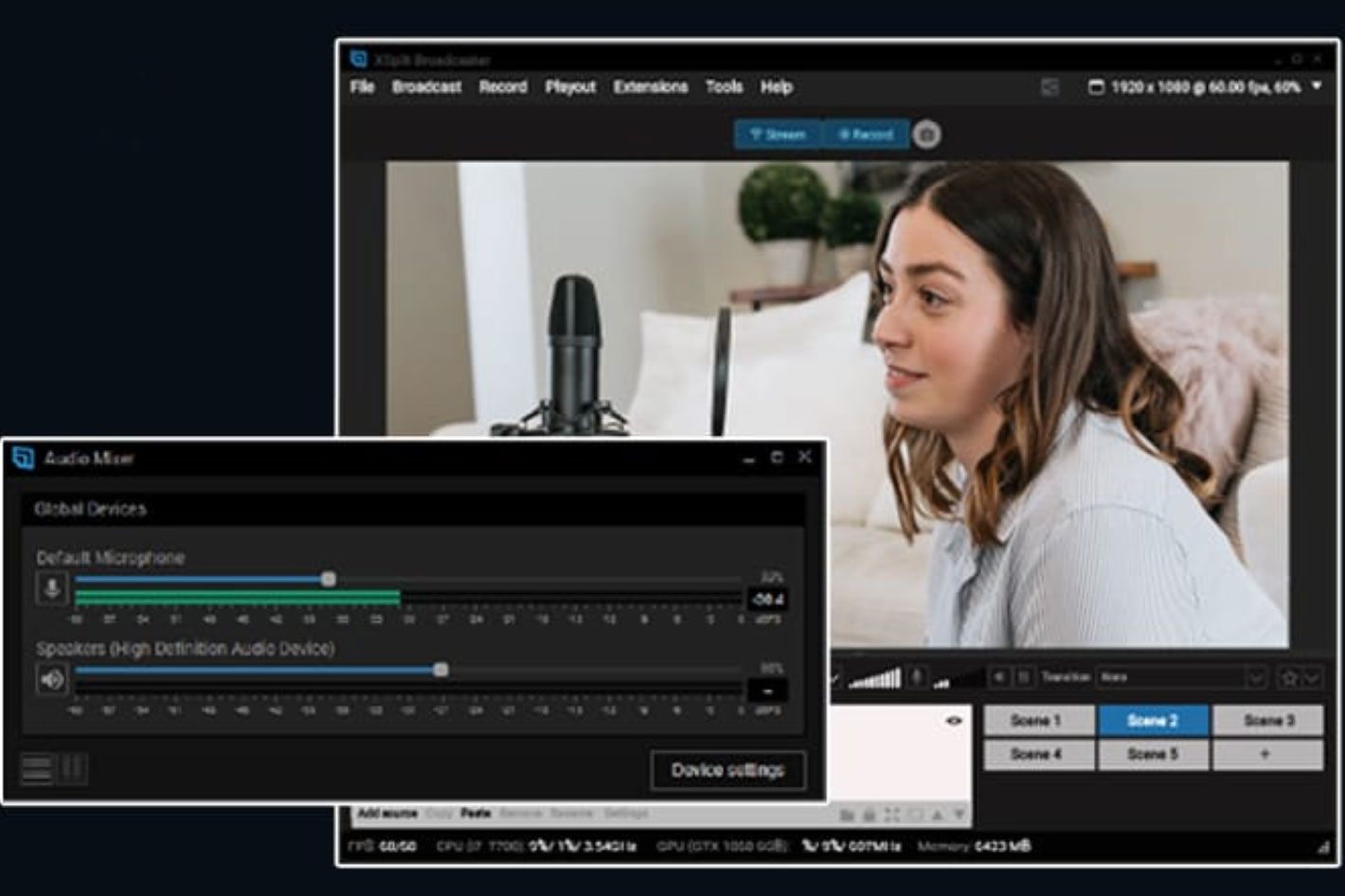
Many consider it to be the the best all-in-one streaming and recording application for content creation, powers the biggest events in gaming, esports and more. XSplit Broadcaster, from Xsplit, has now reached version 4.1, thanks to an update, this month, that focuses on enhancements of existing features, handy quality of life improvements, and tons of bug fixes.
While version 4.0 was about introducing big new features, for this version the team behind development of the app looked at ways to make the software even more reliable. XSplit is a brand that is all about giving creators the tools they need to create beautiful and immersive video content, and XSplit Broadcast, along with XSplit Vcam, XSplit Connect: Webcam and the now in beta XSplit Presenter are the company’s solutions available for different needs and users.
XSplit Broadcaster, a powerful live streaming and recording studio that offer limitless customization, is a good example of an app that features a powerful user interface offering limitless customization. Users can simply drag, drop and resize a multitude of media sources like images, videos, GIFs and web pages, and add Skype calls with just a click or screen capture your Zoom, Teams, or Discord calls!
Support for all your favorite platforms is present, meaning you can start streaming to any of the top broadcast platforms with the company’s native plugins or use Custom RTMP to stream to any platform. You can stream and record multiple outputs at once as well as use our built-in Chat plugins as well as using browser source to add web pages designed for live streaming alerts.
The company says that “XSplit Broadcaster is more than just a screen recorder”, allowing users to manage everything from a single monitor with the In-Game HUD or use multiple displays with the app’s projector mode. If you using OBS, then the OBS Importer included makes it easy to get started. XSplit Broadcaster also enables you to record your broadcast as it happens with powerful features such as multiple audio tracks. Add Queue points for easy editing during post production. With multiple recording profiles you can stream and record different scenes at the same time! Meaning you could record raw gameplay footage while you stream with your camera and overlays enabled!
The recent update refines and expands all that. Version 4.1 is more about enhancements of existing features, handy quality of life improvements, and tons of bug fixes, but there are also new features. Here’s a quick summary of all the goodies in this update.
- Scene Presets Manager – Organize your presentation by adding multiple presets to your scene.
- New and improved audio engine – Add as many microphones and playback devices as you want, and tweak them individually as you see fit.
- NVIDIA Noise Removal – With the NVIDIA Audio Effects SDK for RTX GPUs, you can apply their noise removal directly to your microphone device.
- Overhauled text source plugin – Everything is now done easier than ever with the updated plugin while still retaining its customizability.
- Virtual camera scene selection – You can now specify what scene is outputting to the virtual camera.
- HDR 10-bit input support for Elgato – Added support for 10-bit HDR input which is converted to 8-bit.
- New License type – Only using Broadcaster and nothing else? There is now a Broadcaster-only Premium license!
- Better in-app customer support experience – Exceptional support has been our priority ever since and in this update, we’ve made in-app customer support more intuitive than ever.
- Dark Theme – The UI has had a lick of paint including a brand new dark theme.
- Bug fixes – Any version update won’t be complete without a ton of bug fixing. This one’s got plenty! You can refer to the release notes for the full details.
XSplit Broadcast is compatible with Windows 7 SP1, Windows 8.1 and Windows 10 (64 bit). You can download and install the latest version – update 4.1 – at xsplit.com/broadcaster, or go to Help >> Check for Updates from inside the XSplit Broadcaster app.
The team at Xsplit are already working on update 4.2. If you want to follow development, join the XSplit Broadcaster PTR or XSplit Broadcaster Public Test Release, which is a a great way to try out new and experimental features ahead of going out to the rest of the public. Please note that these features are experimental and are not representative of final release, users are advised to check the FAQ before downloading. Also remember that Remember, PTR builds are installed separately so it won’t affect your main XSplit installation.
