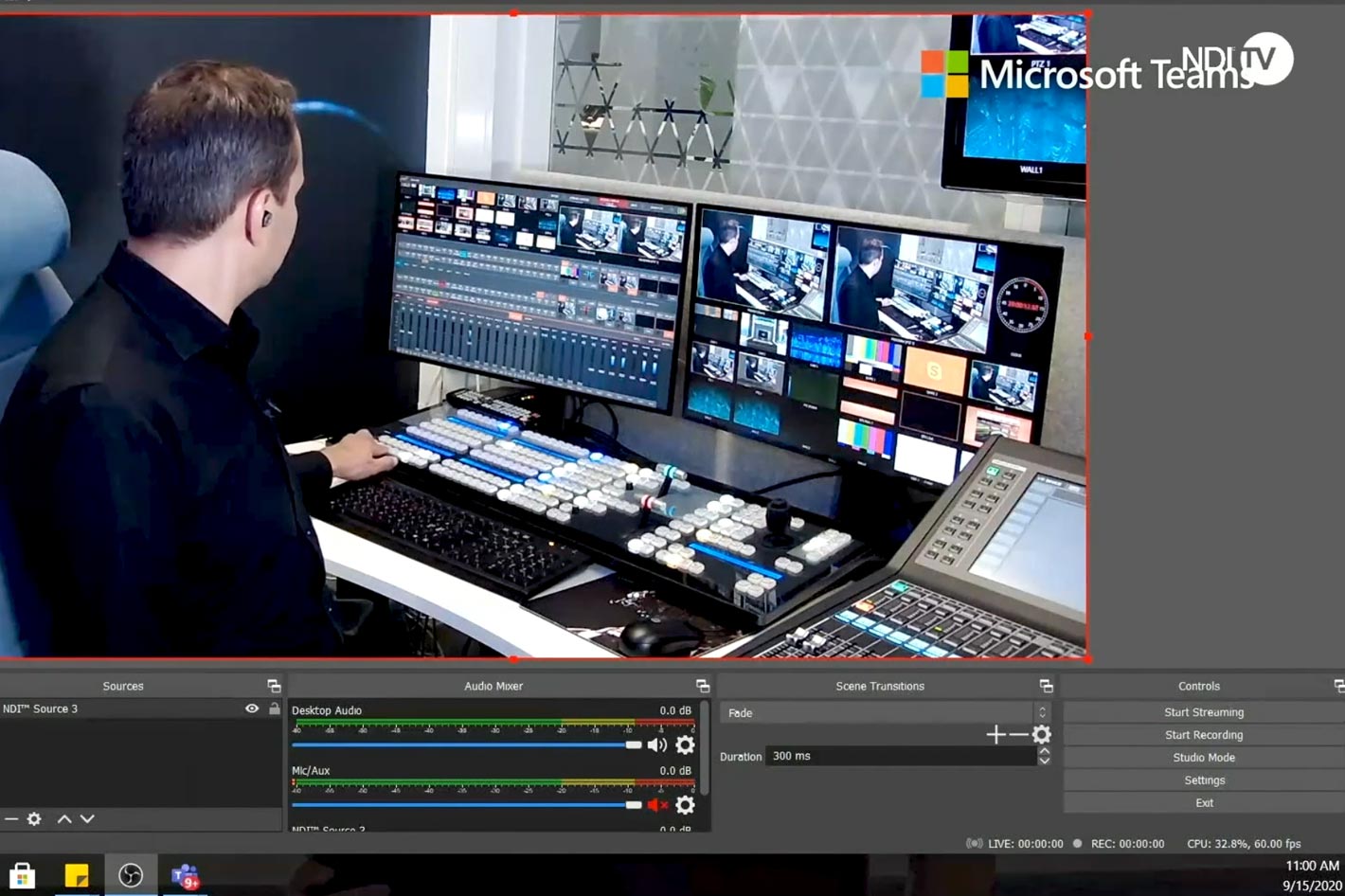
Under the Work-from-Home mandate, the world discovered the power of communication apps and webcams to continue life under a new normal. Because of Covid-19, says Aaron Linne, Microsoft Teams Senior Product Manager, we did two years or more of digital evolution in about two weeks or two months and that’s going to continue, as technology has really been able to take off, allowing distant communication to grow in such a way that we can do live and we can do business even when we are not in the same room, because of the power of things like Teams.
NDI and Microsoft Teams are now “talking” to each other, and that brings a change to the way the communication app can be used. NDI, which stands for Network Device Interface, is a high-performance standard that allows anyone to use real time, ultra low latency video on existing IP video networks. NDI is part of the Vizrt Group along with NewTek and Vizrt brands.
NDI harnesses the power of software, computers, and networks to make video creation and sharing accessible and fun for millions, helping fuel the software defined visual storytelling revolution. NDI makes video a standard part of every computer network, from common IT implementations to mobile environments and has changed the picture- giving everyone access to easy-to-use, high-quality video using the equipment they have today.
The integration of NDI with Microsoft Teams opens new options. With video dominating communication on a global scale, the addition of NDI to Teams allows for versatile video workflows through a Teams meeting. Broadcast engineers can access the video feed of the Teams meeting participants, the screensharing feed, and Together Mode. NDI and Teams offers the ultimate in production flexibility, allowing video content producers to move video – and move the world.
“Microsoft Teams is the forerunner of video conferencing technology globally. Integrating NDI into Teams dramatically expands the visual storytelling power of the platform,” commented Michael Namatinia, president of NDI for the Vizrt Group. “As we all seek to expand and refine our video capabilities, NDI combined with Teams gives storytellers a new frontier of creative possibilities waiting to be explored.”
The integration of Microsoft Team with NDI make it a key part of any video production workflow. NDI is the most widely adopted IP-based video delivery standard in the world. The integration of NDI into Teams offers a high quality, seamless transition from any video stream. Single or multiple Teams meeting attendees can easily be added into any production, each as unique a camera source.
Microsoft Teams is already connecting users all over the world with video calling capabilities. With the announcement of NDI Integration, users can now create compelling shows for public or private broadcasts. You can learn more about using NDI with Microsoft Teams by watching the NDI.tv episode dedicated to this integration. In it the team from NDI.tv talks to Aaron Linne from Microsoft about what this means from Teams users and how it will help communicators more effectively share their message.
If you want to try NDI, download the free suite of tools available to get started with NDI or expand video opportunities throughout your network. Integrate devices and applications into your workflow, add new content sources, and much more.
NDI Tools is a free suite of applications designed to introduce you to the world of IP—and take your productions and workflow to places you may have never thought possible. With a single download, you gain the ability to integrate more devices and applications into your workflow, insert more content into your shows, and expand video opportunities throughout your network.
