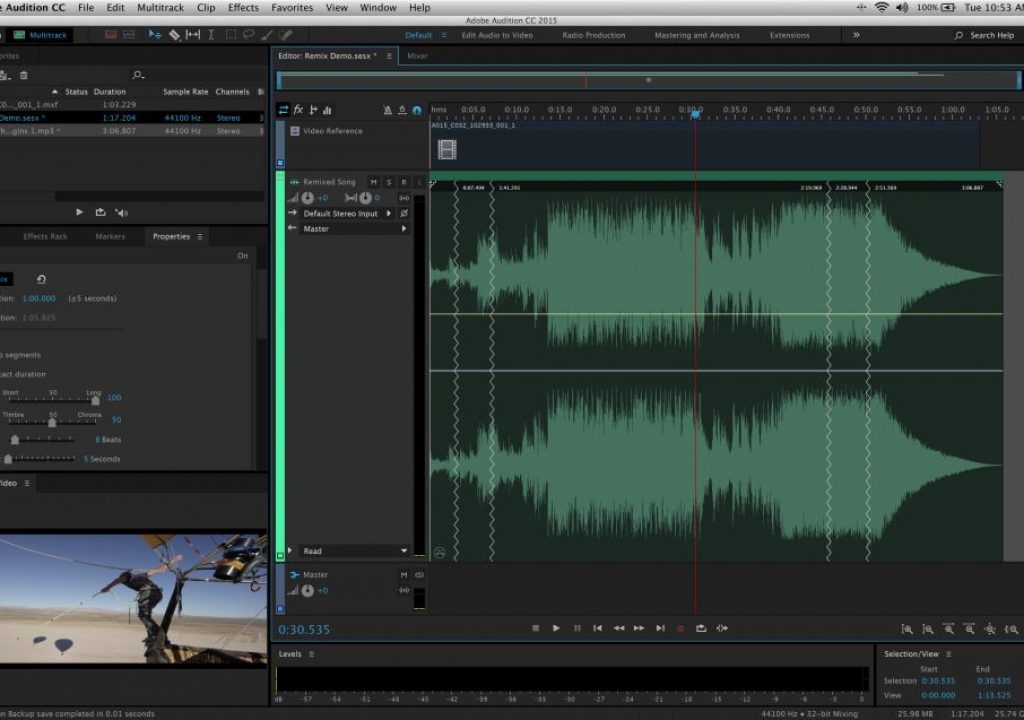Let me get straight to the point. This upcoming release of Audition CC 2015.1, coming to Creative Cloud users later this year, gives you the ability to perform miracles and work wonders! (Note: Ability of Audition CC 2015.1 to perform miracles and work wonders not guaranteed.)
Let me get straight to the point. This upcoming release of Audition CC 2015.1, coming to Creative Cloud users later this year, gives you the ability to perform miracles and work wonders! (Note: Ability of Audition CC 2015.1 to perform miracles and work wonders not guaranteed.) Check out the upcoming updates to the CC 2015 professional video and audio applications. To see what we showed at IBC, be sure to check out our online event which was recorded on September 15th.
Remix
Imagine having a remix artist in your pocket, able to recompose any piece of music in your collection to fit the video or project duration at hand, and willing to do this in seconds and at no additional charge. Need a 4-minute classic rock track remixed to fit your 30-second car commercial spot? No problem. The bride demands her favorite 3-minute slow jam MUST play the entire length of her 20 minute wedding procession? Audition’s got yer back.
Remix uses a combination of beat detection, content analysis, and the same spectral source separation technology found in our Sound Remover effect, to identify hundreds of transition points in your song, then rearranges the passages to create a new composition. You can easily see the transition points and adjust the parameters and timing further to craft the perfect remix for your projects!
Generate Speech
Speech Synthesis isn’t anything new, remember Speak & Spell or Dr. Sbaitso? But it’s only recently that technology has progressed where computer voices can sound natural and realistic. Most modern operating systems offer speech synthesis as an assistive technology, or through arcane command line utilities, but few users are able to take advantage of these features. Until now.
Our new Generate Speech tool provides access to all the languages and voices installed on your system, allowing you to easily paste or type text and quickly generate a realistic (or not!) voiceover or narration track. Scratch voiceover tracks are an essential element to editing productions quickly and efficiently, replacing them with final recordings later in the production process. Audition puts the power of these tools into an easy-to-use interface with full control, that’s very fun to use. (Note: Voices may have license restrictions for commercial or public usage. Please confirm you have rights to distribute any works containing voices. A future blog post will share where to license new voices, and even potentially how to create your own custom voices.)
Loudness Updates
Loudness Correction was le thème du jour at NAB this Spring, so imagine our surprise to find so many of our users were unaware that Audition has had incredible loudness correction tools for several years! I hope we’ve made it all easier to find in the newly renamed Match Loudness panel!
We didn’t just rename a panel and call it a new feature, though! New presets for EBU R128, ATSC A/85, and an updated ITU-R BS.1770-3 round out the major standards. And did someone ask about True Peak Limiting? Lots of you did! I’m happy to say we’ve implemented this as well, to ensure that even intrasample waveforms will remain unclipped and legal. XML Logging makes sure your organization tracks and maintains proof that content was processed prior to broadcast. Oh? What’s that you say? You say having that in Audition is great, but you’re generally working in Premiere Pro and don’t want to drop to Audition just to run a quick audio process? Well, come here and have a nice hug, because we also implemented this functionality in Premiere Pro and Media Encoder!
Oh? What’s that you say? You say having that in Audition is great, but you’re generally working in Premiere Pro and don’t want to drop to Audition just to run a quick audio process? Well, come here and have a nice hug, because we also implemented this functionality in Premiere Pro and Media Encoder!
Addons & Extension Panels
If you’re not already aware of the vast library of third-party services and integration available in the Adobe Addons Marketplace, well, you should be! The same integrated panels that have been available for Photoshop, Premiere Pro, and many other Creative Cloud applications can now be developed for and used in Audition! Panels are designed using HTML and Javascript and hook into the Desktop applications, allowing access to files, metadata, and program commands. Audition has been working closely with technology partners and services used frequently by our users to help build tightly integrated workflows that enable you to access their products without leaving your workstation! I’ll profile several incredible extensions that you can download from the marketplace over the next several weeks, and interested developers can visit our github page for documentation and sample code to start building your own free or commercial addons.
Workspace Bar & Touch
One of the big topics for Creative Cloud this release is around touch, and Audition has long been a supporter of tactile interfaces. The Workspace Bar now makes it very easy to switch between task-focused panel layouts, quickly showing or hiding panels and tools that are relevant to your immediate goals.
Audition has included multitouch support for many years, and it’s nice to see Premiere Pro and After Effects catching up with us. Since Audition CS6 you can use two-finger drag to scroll, two-finger pinch to zoom, and two-finger rotate to scrub playback on supported devices, trackpads, screens, and systems.
UI & Playback Performance Updates
Is it me, or did things just get faster? As your sessions have gotten larger and larger over the years, some bottlenecks were exposed that kept Audition from responding as fast as you were accustomed to. We’ve identified many areas of improvement to speed up UI updates as well as rendering and playback performance. New preferences allow you to hide many on-screen elements at small track heights, reducing clutter and increasing speed. Smarter display of keyframes and envelopes ensure that even the most complex automation won’t slow Audition down! Keep an eye on future blog posts and Audition updates as performance will be an ongoing mission.
To see Audition in action, check out the below video.