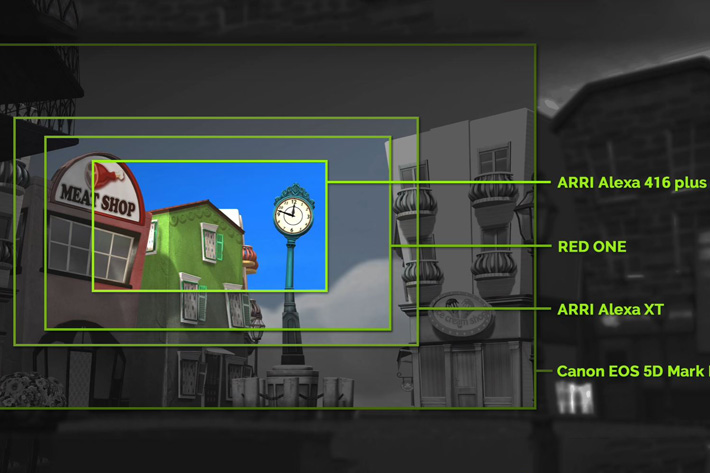
The option to access industry-standard cameras inside the program is just one of the new features introduced by Reallusion inside iClone 7. There is more coming in this new version of the animation program.
Continuing their commitment to escalating their 3D animation, Reallusion are working on several new features in iClone 7. Besides numerous usability enhancements, the company decided to gradually reveal the major iClone 7 features in 3 stages. The first info available, last November, already pointed to some of the things that users could expect to find in the program, but this new update and the promises of a new update for March suggest fans how their dream tool has evolved.
Reallusion says that “independent cinematographers and studios will be empowered with an industry-standard camera system, in-depth facial animation editing, morph animation from blendshapes, and real-time facial mocap. The innovations coming to iClone 7 are designed to enhance the creative possibilities for every user by delivering a range of accessible and increasingly professional animation tools.”
The introduction of a fully customizable camera system to match the industry standard, so users can accurately simulate real-world cinematography is one of the new features available. Compatibility is key with flawless import & export of camera data between 3D and video tracking tools. The Real Camera System in iClone 7 is a solid foundation for Final Rendering, Technical Previs, MatchMove, as well as linking with a Virtual Camera.
The option to access industry-standard cameras including Alexa, Red, Canon, and more is, no doubt, one of the most interesting options. Users can “professionally apply iClone 7 to production crew requirements for previz, techviz, and fundamental 1:1 seamless camera pipeline compatibility. Reallusion says that “Via FBX format, directly import camera information including lens settings, sensor size and animation data from 3D tools to iClone. Export baked constraint camera settings from iClone 7 to other 3D tools as well.”
The news, though do not stop there. The video published here gives you an idea of all the new things users can expect to see in iClone 7. We are still two months away from update 3, which will reveal more features. To find more bout iClone 7, follow the link to Reallusion’s website.

