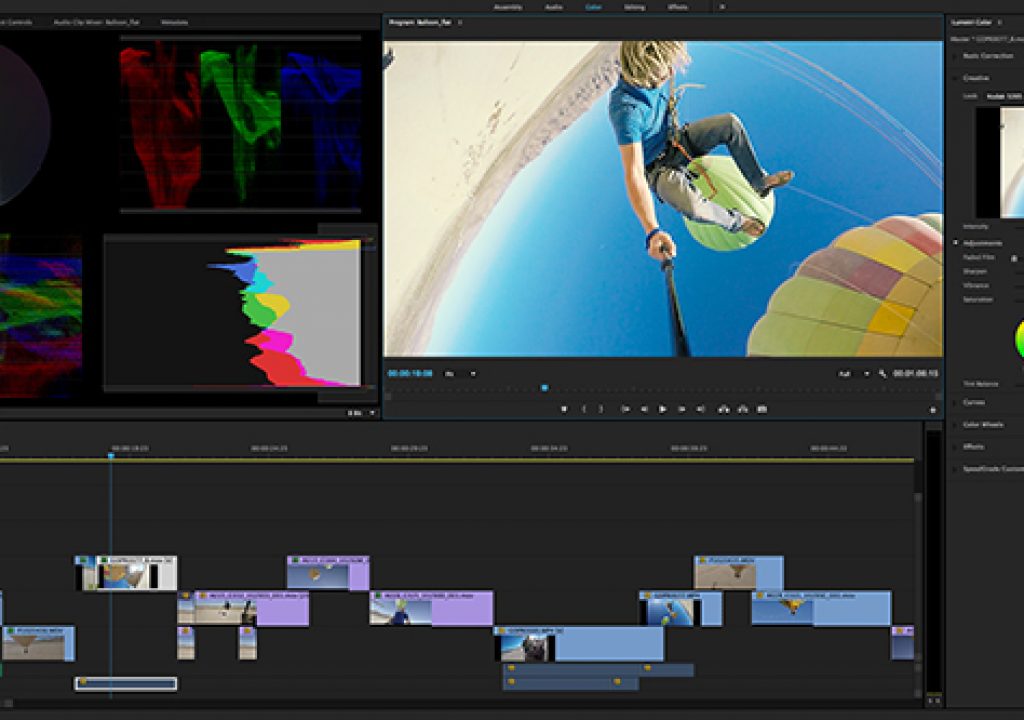The wait is over. The 2015 versions of the Creative Cloud video apps, previewed at NAB, are available today! Creative Cloud members, and trialists, can download the new versions through the Creative Cloud desktop applications, or from Adobe.com
The wait is over. The 2015 versions of the Creative Cloud video apps, previewed at NAB, are available today! Creative Cloud members, and trialists, can download the new versions through the Creative Cloud desktop applications, or from Adobe.com, including Adobe Premiere Pro CC, Adobe After Effects CC, Adobe Audition CC, Adobe Media Encoder CC, Adobe Prelude CC, and Adobe SpeedGrade CC.
Note: The 2015 applications can be installed directly over existing versions (the default behavior) or installed side-by-side with previous versions. For installation information, including instructions for retaining existing builds of your Creative Cloud applications, check out our post on the After Effects blog.
New color, mobile, and collaborative workflows—and more Adobe magic
The 2015 Adobe Creative Cloud applications introduce new color workflows, including the all-new Lumetri Color panel in Premiere Pro CC; Adobe Hue CC, a brand new mobile app for capturing custom video Looks; expanded integration and collaboration with Creative Cloud Libraries; and “Adobe magic” that makes it possible to instantly accomplish tasks that would have been difficult or impossible to do before, such as Morph Cut, Time Tuner, and the new Adobe Character Animator, a new companion application for After Effects CC.
In addition to the video tools, the 2015 release includes new versions of Adobe Photoshop CC, Adobe Illustrator CC, Adobe InDesign CC, and most of the other Creative Cloud applications, as well as the introduction of Adobe Stock, a digital marketplace where artists can find, buy, and sell images and graphics from within their creative applications.
“This is an especially exciting launch,” said Bill Roberts, senior director of product management. “We have tons of awesome new video features, but it’s bigger than that—it’s about the workflows, both in and between the apps. Our vision is to deliver tools that empower creativity, which means breaking free of rigid, linear production ‘pipelines.’ Artists need to be able to move around within the creative process.”
“This release breaks down a lot barriers for creation, whether it’s in high profile areas, like color, mobile workflows, and easy asset sharing, or giant timesavers like Morph Cut or Time Tuner, or even in more day-to-day tasks like easier audio routing and customizable workspaces in Premiere Pro CC, Uninterrupted Playback in After Effects CC, an easier Adobe Premiere Clip to Premiere Pro CC workflow, or Live re-linking assets in Adobe Audition CC,” said Al Mooney, senior product manager for Premiere Pro CC. “All of these things add up to one overriding benefit: greater creative scope. That matters whether you’re a broadcaster editor who has to get high quality content completed on a super fast timeline, or a filmmaker putting everything she’s got into her first feature – and everyone in between.”
Working creatively with color
Color is a signature theme of the release, opening the door for editors, post-production artists, broadcasters and filmmakers of all stripes to work creatively with color at any point in their workflow.
“In the past, the choice of film stock played an important role in giving a special look and character to moving images,” explained Mooney. “When the industry switched over to digital cameras and workflows, it seemed at first like we might be losing the rich visual aesthetic of celluloid—and a lot of early digital production did, frankly, look quite sterile—but the truth is much more exciting: We can do more with images today than we ever could in the past. And with our new Lumetri Color panel, we’re making the tools much more accessible. You really don’t need a background in color science to create beautiful, filmic content.”
In addition to the new Lumetri color tools within Premiere Pro CC, the 2015 release introduces Adobe Hue CC, a new mobile app that makes it easy to capture Looks from real-world scenes, the camera roll, or images stored in Creative Cloud folders using an iPhone or iPad. Looks created with Adobe Hue can be applied to video projects on Premiere Clip (for an all-mobile workflow), or on the desktop in Premiere Pro CC and After Effects CC, thanks to Creative Cloud Libraries and Adobe CreativeSync technology.
“Color will be one of the pillars of digital content creation going forward,” added Roberts, “and with this release we’re putting advanced color technology in easy reach for anyone who wants to be involved in filmmaking and post-production.”
Mobile creativity and collaboration
“We find ideas and inspiration everywhere,” said Patrick Palmer, senior product manager for Adobe Hue. “With mobile phones and tablets now a part of daily life, many people are used to keeping things like email and photos synchronized between their devices. We think the same kind of seamless integration should be available for creative work and creative tools.”
Along with Adobe Hue, the 2015 release adds Creative Cloud Libraries to the video tools, including the Adobe Hue and Premiere Clip apps. Powered by Adobe CreativeSync, Creative Cloud Libraries make assets automatically available across a users applications, as well as empowering collaborative workflows via shared libraries. Assets can include graphics, images, Looks created in Adobe Hue or Premiere Pro CC, or artwork purchased on the new Adobe Stock marketplace—introduced to Creative Cloud with the 2015 releases.
“CreativeSync is the proprietary Adobe technology that works behind the scenes keeping everything, and everyone, connected, ” explained Palmer. “Designers who have already experienced Creative Cloud Libraries in Illustrator CC, Photoshop CC, and InDesign CC will already know what a timesaver it is to have frequently used assets, project artwork, or client-specific content at their fingertips. We’re thrilled to be extending this functionality to our video tools in the 2015 release.”
“CreativeSync will be especially cool for editors and post-production teams who are starting to work more with color, since creative Looks can now be shared automatically across apps, including those you capture on the go with Adobe Hue,” added Palmer.
Constant innovation: new Adobe magic
“It’s amazing what you can do on a laptop today, or even on your mobile phone,” said Al Mooney. It’s to easy to forget how almost miraculous it all is, but every now and then, new tools or features show up that remind us. Our 2015 release has a few of those, such as Morph Cut, Time Tuner, and of course the brilliant new Character Animator app.”
Morph Cut, included in Premiere Pro CC (2015) smooths jump cuts by analyzing shots on each side of an edit and using advanced face tracking and frame interpolation to transition from the end of one cut to the start of the next one.
Time Tuner automatically adjusts the duration of finished projects, for example to fit different broadcast specifications. Editors just need to get the duration into the ballpark and then let Time Tuner do the rest by inputting the desired final duration. Time Tuner imperceptibly adds or removes frames during shot changes and in sections with still images, low visual activity, or quiet audio.
“These new technologies aid the creative process by eliminating the need for mind-numbing manual fixes—which, as often as not, there is no time to do,” explained Mooney. “Rather than compromising your story flow, just let a little Adobe magic solve the problem.”
Some of the biggest buzz at the Adobe booth during NAB 2015 was for Adobe Character Animator. Animating 2D characters has never been so easy, entertaining—or fast. With Character Animator, a companion application to After Effects CC, users set simple rigging controls, and perform for their webcam, giving life to characters created in Photoshop or Illustrator. When you talk, your character talks. When you look surprised, so does your character.
“We’ve taken core technologies from After Effects and extended them into Character Animator, said Todd Kopriva, product manager for After Effects CC, “just as we have taken research for Character Animator and applied it back to After Effects. Together, these applications represent a huge step forward for animators.”
Everything you need to create
A lot has changed since Creative Cloud was first introduced just two years ago, including major advances in the desktop applications, a growing ecosystem of mobile applications, and services that connect people, projects, and creative resources like never before… including the Behance creative community for finding inspiration, posting portfolios, and networking with creatives around the world, and the new Adobe Stock for sourcing samples and buying and selling artwork without leaving your creative applications, including Premiere Pro CC and After Effects CC.
“Creative Cloud gives filmmakers, broadcasters, and videographers a complete production toolkit from screenwriting to final delivery, including the tools, services, integration, and workflows to get the job done, whether you are a one-person outfit, or a whole production company,” said Bill Roberts.
Creative Cloud members, and trialists, can download the 2015 versions of the Creative Cloud applications, including Adobe Premiere Pro CC (2015) and After Effects CC (2015), through the Creative Cloud desktop applications, or from Adobe.com.
To keep existing installations of your Creative Cloud apps when you install the new versions read the Adobe Customer Care Team blog.