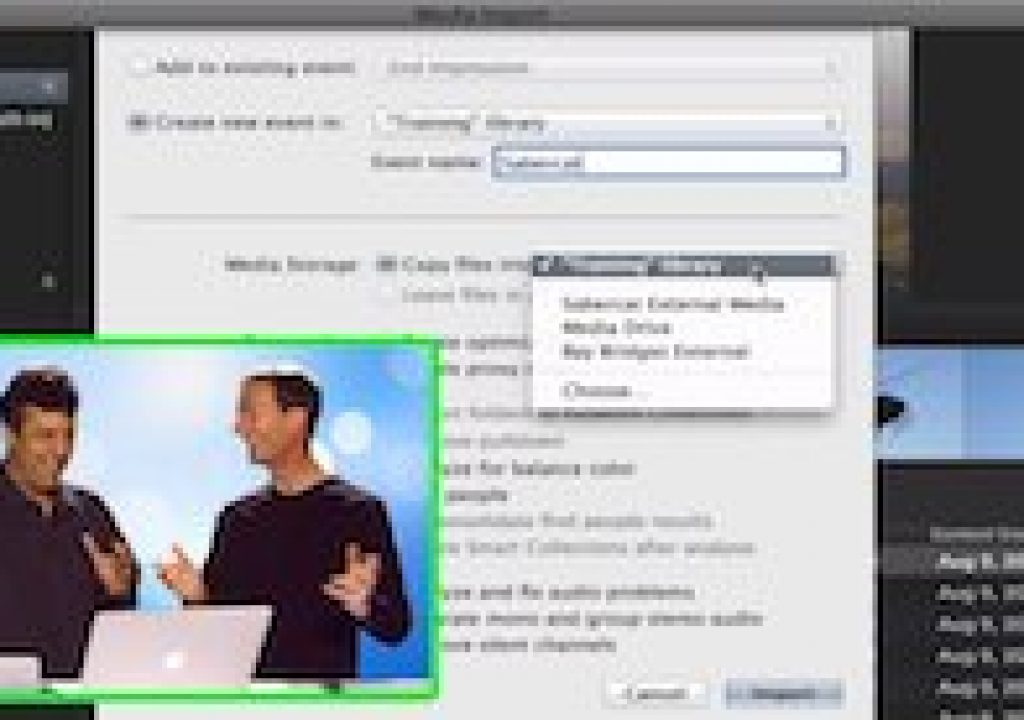Welcome to our second MacBreak Studio on the brand new Final Cut Pro 10.1!
In this episode, Steve Martin from Ripple Training walks us through the various media import options in Final Cut Pro X.
These options have changed as of the 10.1 update as a result of the new unified library model. There are two or three options to select from, depending on the media source.
For media that is coming from a camera card or a camera archive, you can choose to import that media into the selected library (as “managed media”), or to any external location you choose (as “external media”). For media that already exists on a volume that is not contained in a camera archive, you have a third option: instead of copying the media into the library or copying it to an external location, you can leave the media right were it is – an option aptly called “leave in place.”
Steve walks us through these options and provides some guidance as to when and why you would choose one method over the other. This is a not-to-be-missed episode.