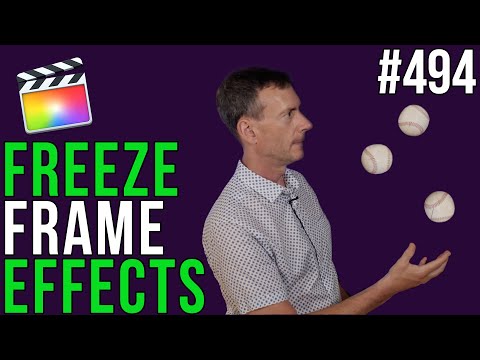This week on MacBreak Studio, I demonstrate a simple example of the “freeze frame” effect and how to accomplish it using Final Cut Pro X.
Good production practices make the post work easier, and today’s example is no exception. The first key factor here is to shoot with a locked-down camera. Doing so avoids the need to track the shot in post. Second is to shoot with a high enough shutter speed that you eliminate motion blur on the object you want to freeze. I usually obey the 180-degree shutter rule – so if I’m shooting at 24 frames per second, my shutter speed is 1/48 of a second, or 1/60 at 30 fps. This setting creates nice natural-looking motion blur but makes it basically impossible to achieve the freeze effect. I set my camera (a Panasonic Gh5s) to a 45-degree shutter – that’s about 1/240th of a second at 30 fps, plenty fast to freeze the tossed baseball. In order to get good exposure at this fast a shutter speed, I cranked up my lights as well as the ISO on my camera, which handles this kind of situation quite nicely.
In Final Cut, the post process is quite straight-forward. Identify the frame(s) you want to freeze, make a freeze frame, and trim it back from that frame to the start of the video. You then need to cut out or mask the frozen object from the background. I made this job easier on myself by using a baseball but you could technically freeze any object (if you’ve managed to remove the motion blur) by creating a detailed mask. Fortunately, Final Cut Pro’s Draw Mask effect works great, as it’s basically a bezier pen tool. Since you are only masking a single frame, it’s not too difficult. If you were rotoscoping multiple frames of video, I’d recommend using a dedicated visual effects app with a deeper toolset.
Check it out above and let me know what you think. If you want to learn more about what you can do with Final Cut Pro X, we have you covered.