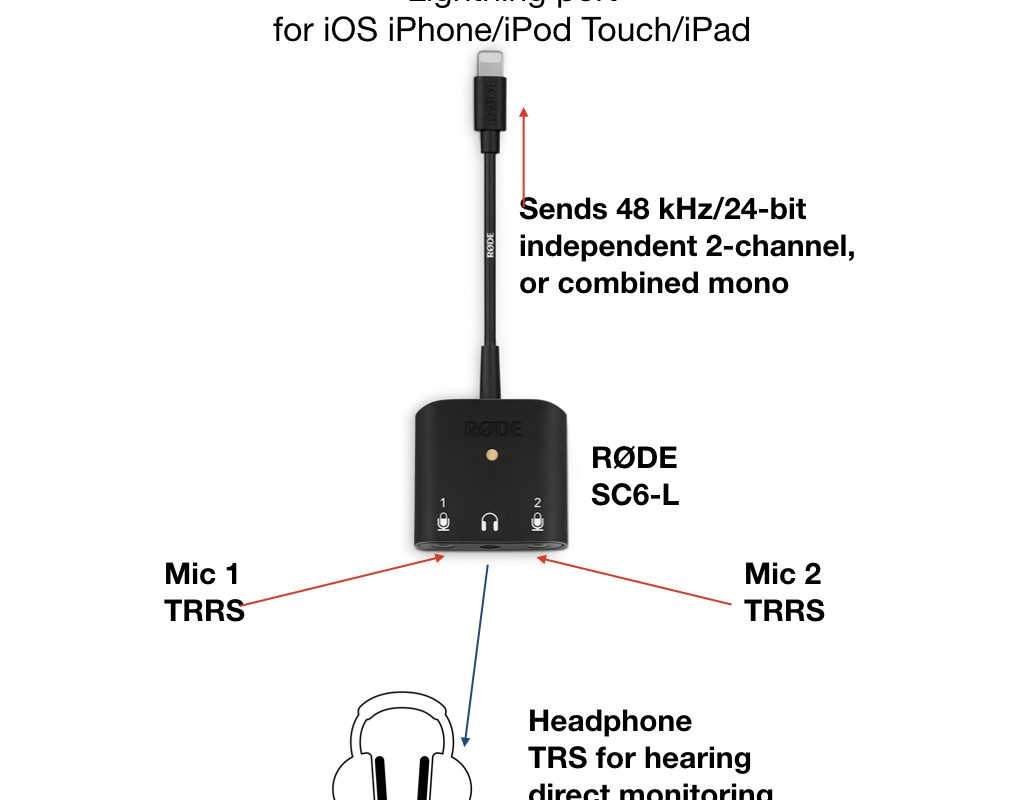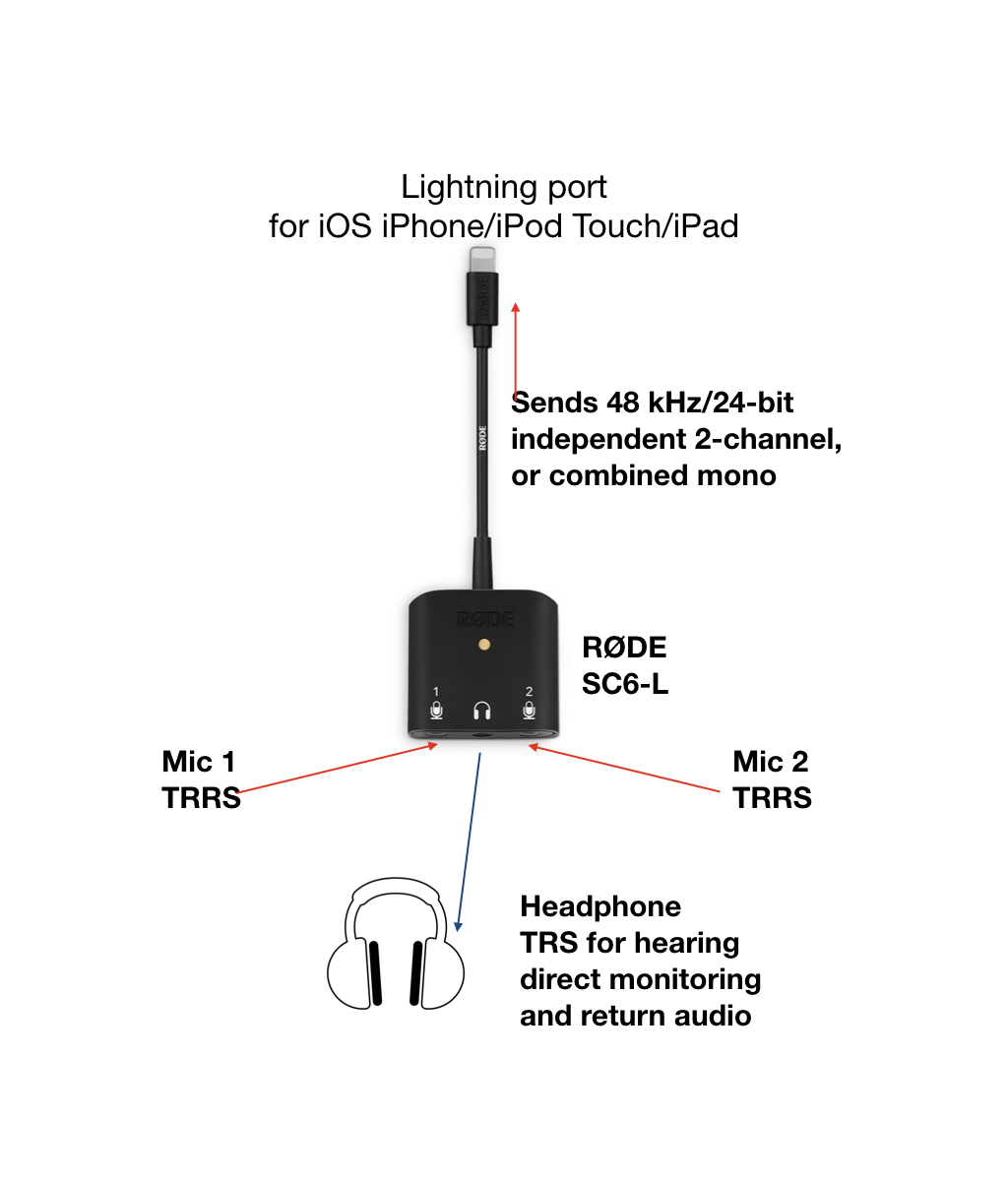
After publishing my first-look article called RØDE SC6-L: a game-changer for compact 2-track recording on iOS devices, I have heard several people inaccurately say that “it’s basically the same as the original SC6.” This article is to share 9 reasons why the SC6-L is so radically different. Ahead I’ll list the 9 differences and then elaborate on them. In an upcoming article, I’ll cover software improvements I’d like to see in the matching RØDE Reporter app.
- The SC6-L is an interface; the SC6 is not.
- The SC6-L is unique to iOS; the SC6 can be used with nearly any device with a TRRS connection…
- The SC6-L contains 2 preamplifiers; the SC6 contains none.
- The SC6-L contains 2 A-to-D converters; the SC6 contains none.
- The SC6-L contains 2 D-to-A converters; the SC6 contains none.
- The SC6-L contains a Lightning port; the SC6 does not.
- The SC6-L offers latency-free monitoring; the SC6 does not.
- The SC6-L enables 24-bit resolution audio on iOS; the SC6 does not.
- The SC6-L is a game changer; the SC6 is not.
Ahead I’ll clarify each statement.
The original SC6 adapter, shown above
The SC6-L is an interface; the SC6 is not.
The SC6-L contains a sophisticated integrated circuit which performs several valuable functions, as covered ahead. On the other hand, the original SC6 is simply a passive bridging connection, like a few Y-cables carefully put together.
The SC6-L is unique to iOS; the SC6 can be used with nearly any device with a TRRS connection…
Yes, the original SC6 can be used with Android, older iOS devices that have a TRRS connection, Chromebooks, Mac computers which have a TRRS connection, Windows computers that have a TRRS connection.
However, there is a trick you must know if you expect the original SC6 to work with a Chromebook, Mac or Windows computer: You absolutely must connect a TRS headphone and microphones to the original SC6 before connecting it to the Chromebook, Mac or Windows computer. Otherwise, the computer won’t recognize it and will ignore it. That’s because the computer must not only detect the TRRS plug inserted, it must also detect the impedance of the headphones.
That said, the SC6 will only combine the two microphone sources into a single mono signal, so multitrack and all of its power is not available with the original SC6, and you won’t be able to perform crossgating, as I covered in my 2017 article My multitrack crossgating audio workflow to eliminate crosstalk (illustrated below).
With the new SC6-L, you indeed can!
The SC6-L contains 2 preamplifiers; the SC6 contains none.
The SC6-L contains 2 microphone amplifiers which can either send independent channels to the iOS device or a combined signal. The original SC6 has no preamplifiers. The original SC6 is just a connection.
The SC6-L contains 2 A-to-D converters; the SC6 contains none.
Since the SC6-L contains 2 A-to-D (analog-to-digital) converters, it digitizes the 2 microphone sources into digital to send to the iOS device, bypassing the inferior A-to-D of the iOS device.
The SC6-L contains 2 D-to-A converters; the SC6 contains none.
The 2 D-to-A (digital-to-analog) converters accept a digital stereo signal from the iOS device and converts them to analog to be heard to the TRS headphone connected to the SC6-L.
The SC6-L contains a Lightning port; the SC6 does not.
This one should be obvious.
The SC6-L offers latency-free monitoring; the SC6 does not.
This means that you can hear yourself without any perceptible delay when you are recording through your headphones. As I have covered in past articles, self-monitoring is key for quality confidence, but hearing yourself with a delay when speaking is very distracting and fatiguing. With the original SC6, live monitoring depends on software in the host device and the amount of the delay depends upon the app and the processor of the host device.
The SC6-L enables 24-bit resolution audio on iOS; the SC6 does not.
Based upon the research I have done, the native analog port on (older) iOS devices does not support 24-bit input or output. A separate ADC (analog-to-digital) and/or DAC (digital-to-analog) converter is required to bypass those supplied by Apple.
For more information, see my 2015 article Understanding 24-bit vs 16-bit audio production & distribution, illustrated above.
The SC6-L is a game changer; the SC6 is not.
My first-look article called RØDE SC6-L: a game-changer for compact 2-track recording on iOS devices explains why the SC6-L is indeed one. On the other hand, although the original SC6 is great and works with more devices beyond iOS, it is not unique or new. Other Y-adapters have existed to accomplish the same thing, and IK Multimedia’s iRig Mic Lav has offered the same looping capability for some time. The iRig Mic Lav costs ≈US$50 by itself (Amazon — B&H) or ≈US$80 for a pair (Amazon — B&H). However, the use of the original SC6 or the mentioned iRig Mic Lav combines the two microphone signals in a single mono channel, so no multitrack or crossgating is available, as it is with the SC6-L.
Conclusions
Now you know why the SC6-L costs either US$79 (B&H) if you already own compatible microphones, or US$199 in a kit (B&H) with two SmartLav+ lavalier microphones. Please don’t say that the SC6-L is basically the same as the original SC6. That is a silly statement. It’s radically different.
(Re-)Subscribe for upcoming articles, reviews, radio shows, books and seminars/webinars
Stand by for upcoming articles, reviews, and books. Sign up to my free mailing list by clicking here. If you previously subscribed to my bulletins and no longer receive them, you must re-subscribe due to new compliance to GDPR. Most of my current books are at books.AllanTepper.com, and my personal website is AllanTepper.com.
Si deseas suscribirte (o volver a suscribirte) a mi lista en castellano, visita aquí. Si prefieres, puedes suscribirte a ambas listas (castellano e inglés).
Suscribe to his BeyondPodcasting show at BeyondPodasting.com.
Subscribe to his Tu radio global show at Turadioglobal.com.
Subscribe to his Tu salud secreta show at TuSaludSecreta.com.
Subscribe to his CapicúaFM show at CapicúaFM.com.
FTC disclosure
No manufacturer is specifically paying Allan Tépper or TecnoTur LLC to write this article or the mentioned books. Some of the other manufacturers listed above have contracted Tépper and/or TecnoTur LLC to carry out consulting and/or translations/localizations/transcreations. Many of the manufacturers listed above have sent Allan Tépper review units, including IK Multimedia and RØDE. So far, none of the manufacturers listed above is/are sponsors of the TecnoTur , BeyondPodcasting or TuNuevaRadioGlobal programs, although they are welcome to do so, and some are, may be (or may have been) sponsors of ProVideo Coalition magazine. Some links to third parties listed in this article and/or on this web page may indirectly benefit TecnoTur LLC via affiliate programs. Allan Tépper’s opinions are his own.
Copyright and use of this article
The articles contained in the TecnoTur channel in ProVideo Coalition magazine are copyright Allan Tépper/TecnoTur LLC, except where otherwise attributed. Unauthorized use is prohibited without prior approval, except for short quotes which link back to this page, which are encouraged!