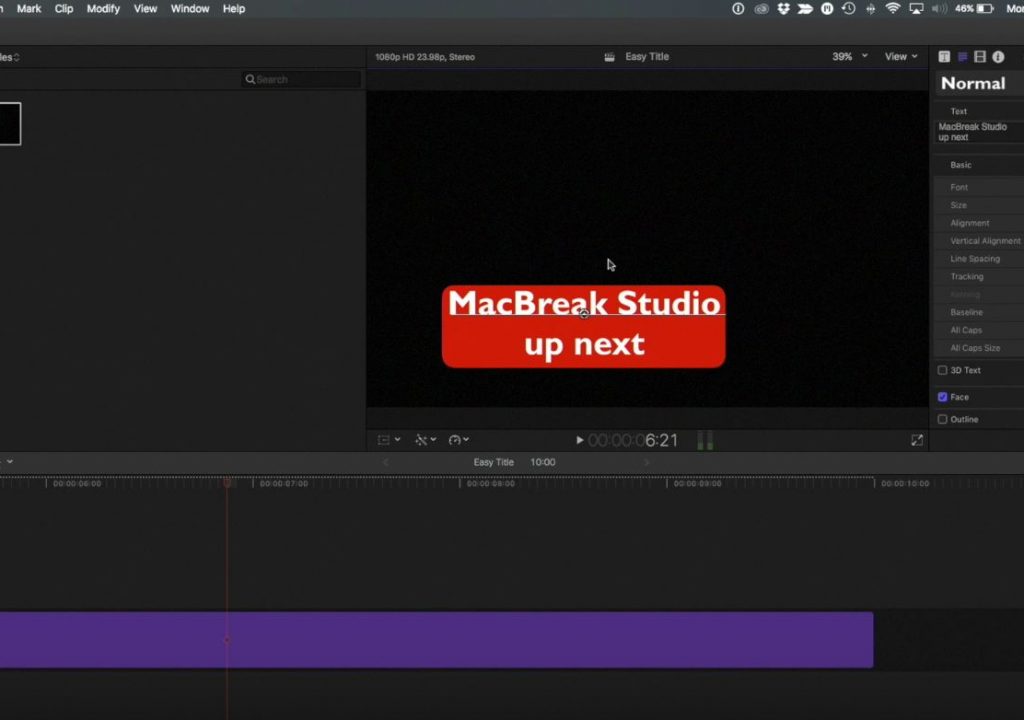https://www.youtube.com/watch?v=Blb1WHrbJdk
This week on MacBreak Studio, I show Ripple Training’s Steve Martin a new feature in Motion 5.3.
The Motion update isn’t nearly as extensive as the Final Cut Pro X update, but it does sport a new user interface that matches the looks of Final Cut Pro 10.3, including the rearrangement of several UI elements. Beyond that, there are several new features. In this episode, I focus on the new Align To behavior.
In essence, the Align To behavior aligns any edge, center, or anchor point of any layer or group to the same of any other layer or group. Once aligned, the objects are “stuck” to each other when moved, scaled, or rotated.
The behavior can be animated by automatically moving and rotating objects from their original positions into the aligned position. Like other behaviors, you can change how the animation unfolds, with constantly velocity or easing at either or both ends. The duration of the animation is controlled by the duration of the behavior.
If one of the aligned objects is a text layer, there are even more align options available, such as the baseline of the text, ascenders, descenders, and more.
In the example above, I align a simple rectangle shape to some text. I then use the link behavior that has a new feature that allow you to link the width and/or height of an object (the Shape size in this example) to the width and/or height of a text string (the Object size). This new feature, when combined with the align behavior, ensures that the text background always exactly matches the text, no matter the content, font, or size. And the X Offset and Y Offset parameters allow you to add a custom amount of padding in either direction.
The really cool thing about this combination is that you can then publish the title with the background to Final Cut Pro X, where you can easily modify it based on any additional parameters you choose to publish. Check it all out above. If you want to learn more about Motion, we’ve got you covered.