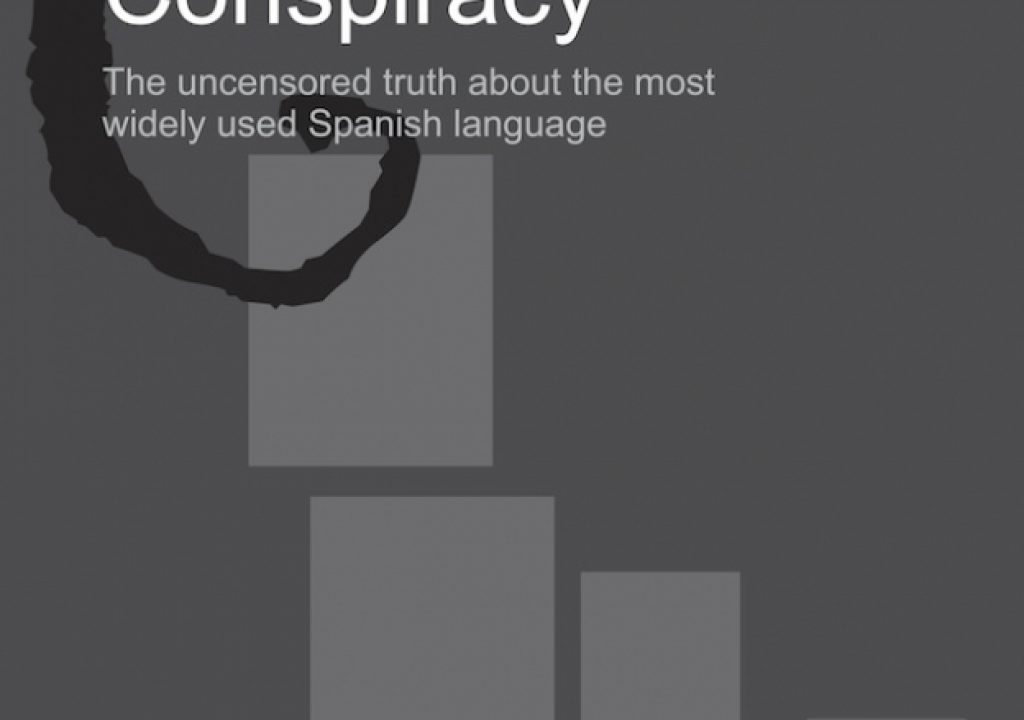Several manufacturers currently make stereo microphones for the latest iOS devices with direct Lightning connection (recent models of iPhone/iPad/iPod Touch). Two of those honored me by sending review units: IK Multimedia sent the iRig Mic Field, and RØDE sent the i-XY-L. True stereo delivery of every recorded audio asset is not always appropriate, but when it is, it can be quite dramatic and can greatly enhance the viewer’s or listener’s experience. I made sample stereo 48 kHz/24-bit recordings of fast-moving trains and restaurant ambience. Read and listen ahead.
Several manufacturers currently make stereo microphones for the latest iOS devices with direct Lightning connection (recent models of iPhone/iPad/iPod Touch). Two of those honored me by sending review units: IK Multimedia sent the iRig Mic Field, and RØDE sent the i-XY-L. True stereo delivery of every recorded audio asset is not always appropriate, but when it is, it can be quite dramatic and can greatly enhance the viewer’s or listener’s experience. I made sample stereo 48 kHz/24-bit recordings of fast-moving trains and restaurant ambience. Read and listen ahead.
In this article:
- Which types of audio material merit true stereo audio delivery, and which don’t?
- Stereo music? Often yes.
- Stereo dialog? Almost never!
- Stereo amience? Often yes.
- Comparing the hardware
- Test recordings: fast train and restaurant ambience
- Comparing the included —and optional— physical accessories
- About the software: both imperfect with iOS 8 🙁
- What is missing from both mics
- Does it make sense to purchase a stereo mic for an iOS device, as opposed to buying a digital recorder with built-in stereo mics?
- Conclusions and final comments about the two mics reviewed here
Which types of audio material merit true stereo audio delivery, and which don’t?
Stereo music? Often yes.
- Yes, if it is prerecorded music as background sound or an intro.
- Yes, if it is a wide shot of a “live” band.
- No, if it involves cutting to closeups of the performers, for reasons explained ahead.
Stereo dialog? Almost never!
It is rarely appropriate to have dialog of two or more people to be delivered as stereo in a theatrical film or video, primarily because the stereo image only makes sense with a wide shot, not when cutting between closeups of each person who speaks. That same rule generally applies to audio-only production for radio or audio podcasts. As a result, if you record “stereo” just to achieve dual mono, then in post you’ll be separating the “left” and right” channels to two centered mono tracks, as I have covered in prior articles.
Stereo ambience? Often yes.
Stereo audio ambience works very well either by itself or together with mono narration or isolated dialog or interview clips, whether the final program is film, video, radio, or an audio podcast.
Of course, you can record stereo and then create a proper mix to mono later (or simply choose one of the left/right channels, if more appropriate), so stereo microphones can also be used even when you may not necessarily deliver stereo as a final product with every recording asset.
Comparing the hardware
When used with compatible software (details ahead), both the iRig Mic Field from IK Multimedia and the i-XY from RØDE have a built-in stereo A-to-D (analog-to-digital) converter which can deliver 48 kHz (the absolute standard for today’s digital audio for digital video) at up to 24-bit resolution. (See my recent article Understanding 24-bit vs 16-bit audio production & distribution.) Both of these competing stereo mics can also deliver 44.1 kHz at up to 24-bit.
44.1 kHz is the standard for the —now waining— audio compact disk and (at least for the moment) for audiobooks (although I hope that ACX/Amazon upgrades that soon), but not at all recommended for video production since it would be non-standard, as covered in detail in prior articles.
The i-XY-L from RØDE is also capable of delivering up to 96 kHz/24-bit stereo with compatible software. Some audiophiles prefer to have a 96 kHz original recording, although would unlikely distribute the edited product for final consumption at that sampling frequency, except for certain new “HD music” services listed in more detail in that referenced article.
The i-XY-L from RØDE was evidently designed to record stereo audio without recording simultaneous video on the same iOS device. In other words, the i-XY-L was designed to complement a separate video camera (or even a film camera) in a dual-system environment. I say that because the i-XY-L microphone does not point in the same direction where the iOS device’s camera points. This is not a complaint. It’s just for you to know that you shouldn’t choose the i-XY-L if you were planning to record single-system with the audio recording made in the same iOS device, i.e. with FiLMiC Pro. Beyond its unique feature of 96 kHz, the i-XY-L also has a metal casing for enhanced durability and electromagnetic interference immunity, a software-switchable 72Hz high pass filter for reduction of unwanted low frequency noise (only when used with the RØDE Rec app, to be discussed ahead). RØDE recommends the new i-XY-L with Lightning connector for use with the iPhone 5, iPhone 5s, iPhone 5c, iPhone 6 and iPhone 6 Plus, and the older iXY–30PIN compatible with iPhone 4s and earlier, as well as with iPad (3rd generation) and iPad 2.
The iRig Mic Field from IK Multimedia is designed to be used for both audio/video and audio-only recordings, since it features a rotatable enclosure that you can easily position for the best stereo image in both landscape and portrait orientations. Either way, the iRig Mic Field points in the direction of the subject that’s in front of the iOS device’s main camera. The iRig Mic Field also has an inboard thumbwheel gain control, a multicolor audio input level indicator for quick visual monitoring, and its own audio-out jack for real-time headphone monitoring. (This audio-out jack is app-dependent.) IK Multimedia recommends the iRig Mic Field for use with any iPhone, iPad, or iPod Touch that has a Lightning connector. Specifically, they are the iPhone 6 Plus, iPhone 6, iPhone 5s, iPhone 5c, iPhone 5, iPod Touch 5th generation, iPad Air 2, iPad Mini 3, iPad Air, iPad Mini 2, iPad 4th generation, and iPad mini.
Test recordings
Raw train and restaurant ambience
The above four 48 kHz/24-bit clips were all simply trimmed and normalized before being uploaded to SoundCloud. No equalization or compression was applied. You may stream the stereo 48 kHz MP3 files created by SoundCloud, or download the original 48 kHz/24-bit WAVE files from SoundCloud.
Comparing the included —and optional— physical accessories
The iRig Mic Field from IK Multimedia comes with a foam windshield, and a protective storage bag.
The i-XY-L from RØDE comes with a foam windshield and a very nice Zip Pod carrying case that can also be clipped to one of your pants belt loop so you are always ready to record high-quality stereo with your iOS device.
RØDE also offers the following items as optional accessories:
- Deadkitten artificial fur wind shield (better than the included foam wind shield, can also work with the iRig Mic Field)
- RØDEGrip multi-purpose mount for iPhone
About the software: both imperfect with iOS 8 🙁
The RØDE Rec app for iOS —shown above— (which I reviewed here) wins over the IK Multimedia’s iRIG Rec, since of the two, only RØDE REC offers 48 kHz sampling frequency (an absolute must for standard digital audio for today’s digital video) and even 96 kHz (only when used with one of the i-XY mics). It is also the only app that accesses the hardware-based 72Hz high pass filter that’s inside the i-XY-L. However, despite its update to version 2.9.42 which supposedly fixes bugs with iOS 8, RØDE Rec has unfortunately become a bit unstable in my observations on a few different iOS devices that are running the latest iOS 8 update. Fortunately, it has never frozen in mid recording (so far). However, it has become sluggish to react and a couple of times has even self-quit when pressing an option. However, the RØDE Rec app is completely compatible with the competitive iRig Mic Field from IK Multimedia for 48 kHz recording, as is another app that was just released and is free, and I’ll review that one soon.
On the other hand, the IK Multimedia iRig Recorder app recently had a complete revamp, seems to be very responsive and stable, but ironically and sadly still does not offer 48 kHz, even though IK Multimedia’s hardware department has now offered several 48 kHz capable devices, including the iRig Mic Field (reviewed in this article), the iRig Pro preamp/A>D converter (reviewed here), mic (reviewed here), the iRig Mic HD (reviewed here), and the for Android version of the same, called iRig Mic HD-A (reviewed here). So I still can’t recommend the iRig Recorder app for audio for video.
As a result, I really hope that IK Multimedia will soon add 48 kHz capabilities to its iRig Recorder app, and that RØDE will release a very good stability update very soon. In the meantime, a third unexpected and free app has appeared for iOS. It is very stable, records 48 kHz/24-bit, and is free! It turns out to be nearly perfect for one of the two stereo microphones reviewed here, and I’ll review that third-party app soon.
Of course, either of these two microphones can work directly with FiLMiC Pro for simultaneous 48 kHz stereo audio + video recording, although that only makes sense with the iRig Mic Field from IK Multimedia (not with the i-XY-L from RØDE), since the i-XL-L doesn’t point in the same direction where the iOS device’s camera points.
What is missing from both mics
Both of the reviewed mics are unfortunately missing an inboard hardware limiter, so it’s important to be conservative when setting levels. In the case of the i-XL-L, levels must be set via software. In the case of the iRig Mic Field, it has the aforementioned inboard thumbwheel gain control and a multicolor audio input level indicator for quick visual monitoring, which makes setting levels easier.
Does it make sense to purchase a stereo mic for an iOS device, as opposed to buying a digital recorder with built-in stereo mics?
I could argue both sides to that question, so instead, I’ll discuss the virtues of each.
- If your main mobile phone is an iPhone, then the extra space it takes to have either of these microphones in your pocket (or in the mentioned Zip Pod carrying case clipped to your belt loop) is negligible. As a result, you are more likely to be in the right place at the right time to record something that was otherwise unplanned. This also applies if you use one of the compatible iPads or iPod Touches and generally have it with you.
- Using an iPhone, iPad, or iPod Touch to record ambient sound in public is much less conspicuous than most digital audio recorders with inboard stereo microphones, so you can blend in more, and will be less likely to the asked to leave.
- If you choose, you could edit audio or video directly inside your iOS device. Both of the audio recording apps mentioned have built-in editing, and more sophisticated ones like Auria also exist for audio editing. For video editing, there is Pinnacle Studio (previously Avid Studio) for iPad and iPhone, which has added capabilities for 48 kHz and non-integer framerates, and I have covered it in a few articles here in ProVideo Coalition magazine.
- You can directly send the edited piece (or raw recording to someone else for editing), and nothing is more convenient than having a data connection built-in, as you will with an iPhone or some iPads. (The iPod Touch will depend on WiFi in the place where you are, or turning on the hotspot function on your phone.)
In favor of not using your only phone (iPhone) to record
- If your only mobile phone is an iPhone and you use it as a recorder, you must put it into Airplane Mode before recording. Not only is that advisable to avoid EMI (electromagnetic interference); it is also important to avoid an unexpected phone call from interrupting a recording. But doing that may be too much to ask for a producer who must be able to be aware of a text message at any moment. So if the producer has an independent phone from the recorder, s/he can put the phone into silent mode with vibration (and still receive text messages continuously). In that case, your phone could be any phone, and your recorder could be an iPhone or iPod Touch (or a standalone digital audio recorder).
- Some newer standalone digital audio recorders do have inboard WiFi to send the audio file. So in that sense, it could use the local WiFi or your phone in hotspot mode.
Conclusions and final comments about the two mics reviewed here
For audio-only recording or dual-system audio for video, both mics sound clean and clear to my ears, although the RØDE i-XY-L sounds more sensitive to higher frequencies, like silverware and dishes clanging. There are unique practicle features and benefits with each, as covered in the body of the article. For single-system audio and video together, the only feasible option of the two is the iRig Mic Field from IK Multimedia. If you purchase the iRig Mic Field, I would still consider also purchasing the synthetic Deadkitten from RØDE to use as an accessory with the iRig Mic Field for outdoor recordings. In fact, I would also try to see if RØDE will sell its very nice Zip Pod carrying case as a separate item. If you choose the RØDE i-XY-L, it might be for audio-only production, or with dual system together with a separate camera.
Upcoming articles, reviews, and books
Stand by for upcoming articles, reviews, and books. Sign up to my free mailing list by clicking here.
Si deseas suscribirte a mi lista en castellano, visita aquí. Si prefieres, puedes suscribirte a ambas listas (castellano e inglés).
Books, consulting, articles, seminars & audio programs
Contact Allan Tépper for consulting, or find a full listing of his books, articles and upcoming seminars and webinars at AllanTepper.com. Listen to his CapicúaFM program at CapicúaFM.com in iTunes or Stitcher.
My latest book (paperback + ebook)
My most recent book is available in two languages, and in paperback as well as an ebook. The ebook format is Kindle, but even if you don’t have a Kindle device, you can read Kindle books on many other devices using a free Kindle app. That includes iPad, Android tablets, Mac computers, and Windows computers. Although generally speaking, Kindle books are readable on smartphones like Androids and iPhones, I don’t recommend it for this particular book since it contains both color photos and color comparison charts. The ebook is also DRM-free.
In English:
In English, click here and you will be automatically sent to the closest Amazon book page to you based upon your IP address.
Or request ISBN–10: 1456310232 or ISBN–13: 978–1456310233 in your favorite local bookstore.
En castellano:
En castellano, haz clic aquí para llegar al instante a la página del libro correspondiente a tu zona y moneda en Amazon, según tu dirección IP.
o solicítalo en tu librería preferida con los ISBN–10: 1492783390 ó el ISBN–13: 978–1492783398.
FTC disclosure
No manufacturer is specifically paying Allan Tépper or TecnoTur LLC to write this article or the mentioned books. Some of the other manufacturers listed above have contracted Tépper and/or TecnoTur LLC to carry out consulting and/or translations/localizations/transcreations. Many of the manufacturers listed above have sent Allan Tépper review units. So far, none of the manufacturers listed above is/are sponsors of the TecnoTur programs, although they are welcome to do so, and some are, may be (or may have been) sponsors of ProVideo Coalition magazine. Some links to third parties listed in this article and/or on this web page may indirectly benefit TecnoTur LLC via affiliate programs.
Copyright and use of this article
The articles contained in the TecnoTur channel in ProVideo Coalition magazine are copyright Allan Tépper/TecnoTur LLC, except where otherwise attributed. Unauthorized use is prohibited without prior approval, except for short quotes which link back to this page, which are encouraged!