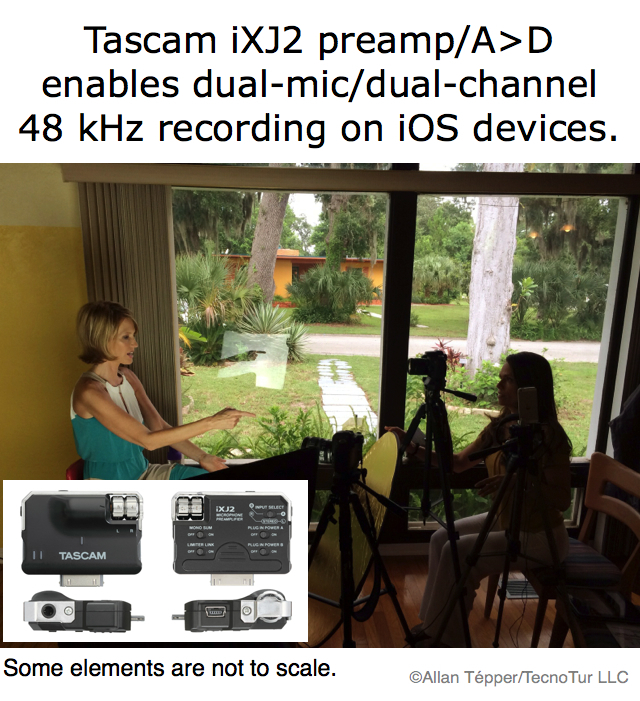
Although the Tascam iXJ2 preamp/A>D is officially discontinued, fortunately it is still available (for now). Ahead you’ll discover why the iXJ2 is a unique enabler for high-quality dual-mic/2-channel, 48 kHz/24-bit iOS recordings, including several use-cases: interviews, sportscasting, and even voiceover auditions; when it’s appropriate, and when it isn’t.
In this article:
- Immediate precautions about the Tascam iXJ2
- Not a precaution, but a classification
- Why Tascam underrates the iXJ2’s hardware specs
- More about the iXJ2
- Tested microphones so far
- Power requirements and connections with tested microphones
- Four use applications for the iXJ2
- When the iXJ2 is not appropriate
Immediate precautions about the Tascam iXJ2
I am going to go through the iXJ2’s only precautions here at the very beginning. Then we’ll follow with all of the amazingly good attributes of this unique gem in its category.
- The iJXJ2 has been officially discontinued by Tascam. However, they are still available at publication time of this article for a fraction of the original price. I hope they last until a similar replacement model appears on the market, from any manufacturer.
- The iXJ2 has the older 30-pin iOS connector which is present up until and including the iPhone 4s and the 3rd-generation iPad. Starting with the iPhone 5, the 4th-generation iPad, and the iPad Mini, you will need a 30-pin to Lightning cable to connect the iXJ2. I recommend this original Apple cable adapter (not any solid adapter) because with some iOS devices, the solid adapter will block the iOS device’s analog headset port, which you will need to monitor live with the iXJ2.
- Live monitoring is app-dependent. Some iOS apps allow for live monitoring, and some don’t. Some that do allow it are Bossjock Studio (reviewed here and here), FiLMiC Pro, and RØDE Rec.
- To monitor live from the iOS device while recording or streaming with the iXJ2, you absolutely must use a headphone (or earbuds) with a 3.5 mm plug that it is TRS (Tip/Ring/Sleeve, stereo 3 conductor). If you mistakenly use one with a TRRS (Tip/Ring/Ring/Sleeve, 4 conductor, i.e. the ones that come with your iOS device) plug, you will not achieve your goal, since the TRRS will confuse your app and it will mistakenly believe that you want to use the TRRS headset as an audio source, which is not what you want. You want the iXJ2 to be the audio source, and the TRS headphone (or earbuds) to be the live monitoring.
- Regrettably, as of publication time of this article, the Google Hangouts app for iOS does not support any digital audio source. This applies to all of the multiple digital audio devices I have ever tested so far that work with iOS, so it is not the fault of the iXJ2 or any other device: It is currently the fault of the Google Hangouts app for iOS, and I really hope that they fix it soon with an upcoming update. Google Hangouts for iOS is the only audio (or audio-for-video app) that I have ever tried that doesn’t currently support digital audio sources.
Not a precaution, but a classification
- The iJX2’s two inputs are unbalanced 3.5 mm. Balanced audio is critical when you use long cables, but I only recommend the iXJ2 for situations where the cable is very short.
- Unlike all of the other preamplifiers/A>D converters I have reviewed in the past (most of which offer switchable 48-volt phantom power), the iXJ2 offers switchable bias voltage (aka plugin power), so I recommend use of the iXJ2 in systems whose microphones are compatible with this type of power (or don’t require any power). (Details about compatible mics and connections are ahead in this article.)
- For these compact situations where cables are kept very short, the lack of XLR connections is actually an advantage, since the whole package becomes much more compact. I still love balanced XLR for those cases that merit it, but I also know that when it is not required, its absence also makes everything lighter and more compact.
Why Tascam underrates the iXJ2’s hardware specs
I have verified with multiple iOS devices that the iXJ2 is absolutely capable of outputting up to 48 kHz, 24-bit stereo audio (at least), but that’s not how Tascam rated it. I believe the reason that Tascam underrated the iJX2 is because (at least originally) they recommended that it be used with Tascam’s own PCM Recorder app for iOS, which lacks 48 kHz support and I wouldn’t recommend it. To be clear, I recommend the Tascam iXJ2 device, but I don’t recommend the free Tascam PCM Recorder app.
Several friends and I have made 48 kHz, 24-bit recordings using the iXJ2 with the RØDE Rec app. As indicated by Tascam, the iXJ2 actually uses the AK5357 A>D chip from Asahi Kasei Microdevices Corporation (AKM) in Tokyo, Japan.
According to specs on AKM’s website, the AK5357 chip is actually capable of 96 kHz sampling at 24-bit. However, 96 kHz may —or may not— be feasible with the iXJ2. It is not clear, since the RØDE Rec app is currently designed to handle 96 kHz sampling exclusively from two particular microphones from RØDE. It is possible that some other app might unlock the 96 kHz capability in the iXJ2. In any case, for most of us, 48 kHz (at either 24-bit or 16-bit) is exactly what we need, and recording uncompressed 96 kHz audio would create files that would be double in size. The Tascam iXJ2 is also capable of being used with 44.1 kHz for non-video applications. At 48 kHz, Tascam rates the iXJ2 as having an impressive 100 dB signal-to-noise and dynamic range. Already, several people have written me since they were so impressed with the audio recording I made in my recent review: Plantronics accidentally enters broadcast headset market. They were impressed with the sound and wanted more details about the preamp/A>D converter used, which was indeed the iXJ2.
More about the iXJ2
The iXJ2 is a palm-sized, featherweight preamp/A>D converter for iOS. As stated previously, it has the earlier 30-pin connector for direct coupling to earlier iOS devices. However, it is completely compatible with iOS 7 on later devices too, via a cable that goes from 30-pin to Lightning. Reliability with the clone Lightning adapters have been inconsistent, so I recommend the original Apple ones unless you have lots of time to test and return the ones that don’t work.
The iXJ2 has two 3.5 mm inputs for unbalanced microphone or line level sources. In the applications I have in mind, the fact that the inputs are unbalanced is not a problem, since cables are kept quite short.
On page 2 of this article
- Tested microphones so far
- Power requirements and connections with tested microphones
- Four use applications for the iXJ2
- When the iXJ2 is not appropriate
Click here for page 2 of this article…
Tested microphones so far
So far, I know that the iXJ2 works perfectly with the mic plug from the Audio Technica ATR–3350 lavalier, the MXL MM160 lavalier microphone, Plantronics .Audio 326 headset with microphone (reviewed here), the original RØDE SmartLav, and the improved RØDE SmarLav+.
However, the power requirements and cable connections vary in each case, as explained in detail in the next section. Each input of the iXJ2 can accept either 3.5mm TS (Tip/Sleeve) or TRS (Tip/Ring/Sleeve). A three-position switch allows you to determine whether you want to use one input, the other input, or both inputs. Another switch determines whether the iXJ2 should send plugin power to the mics (details ahead).
The iXJ2 has a built-in, two-channel hardware audio limiter which is always active. However, there is a switch to determine whether the two channels of the limiter should be linked or not. Linking them is only appropriate for a true-stereo situation (not a dual mono one), so I didn’t link them. (I do have a pending review of a stereo microphone, but it’s a digital mic, so it wouldn’t work with the iXJ2 anyway.)
The iXJ2 has two semi-stuck knobs for you to adjust the level. In other words, you can adjust each channel separately. However, to do so, you must physically hold one of the knobs to prevent it from moving together with the other. I much prefer the potentiometer knob on the two products I just reviewed from IK Multimedia, the single-channel iRig Pro preamp/A>D converter, and the iRig Mic HD. I don’t currently know whether IK Multimedia is planning to create any dual-channel standalone preamp/A>D converter, and if so, whether it will have phantom or bias power (aka, plugin power).
Power requirements and connections with tested microphones
For relatively short productions, the iXJ2 gets power directly from your iOS device, whether or not you need to power your microphone(s) from the iXJ2. However, for extended productions or recordings, the iXJ2 has a mini USB power input which actually allows you to charge the iOS device while the iXJ2 is connected to your iOS device, occupying the Lightning or 30-pin connector. If you are using an iPad, be sure to purchase a mini USB charger with sufficient amperage. Note that I wrote mini USB, not the more common micro USB.
Here is the situation with different tested microphones:
- Audio Technica ATR–3350 lavalier: You must still use the ATR–3350’s internal battery and deactivate (shut off) the Plug-in Power on the iXJ2.
- MXL MM160 lavalier: You must use an adapter from TRRS to TRS, like the RØDE SC3, and activate the Plug-in Power on the iXJ2.
- Plantronics .Audio 326 headset with mic: Activate the Plug-in Power on the iXJ2.
- RØDE PinMic lavalier with MiCon–2 termination: Activate the Plug-in Power on the iXJ2.
- RØDE SmartLav or SmartLav+: You must use an adapter from TRRS to TRS, like the RØDE SC3, and activate the Plug-in Power on the iXJ2.
Four use applications for the iXJ2
CASE A: dual-mic, dual channel, single system (audio + video recorded with FiLMiC Pro on iOS device)
Originally, I decided to experiment with the iXJ2 since I know many people who need to operate the camera, interview, monitor, and record two different microphones which are recorded as dual mono, in order to have better control during editing. So for that applications, I tested the Plantronics .Audio 326 headset with built-in mic (review here) for the camera operator/interviewer, plus one of the mentioned lavalier mics mentioned in the prior section on the interviewee. In this first case, an iPad, iPhone, or iPod Touch records the audio and video together (single-system) using FiLMiC Pro at 48 kHz. David Basulto (creator of the iOgrapher) contacted me since he had a case like this, and we’ll see David again in case C.
CASE B: dual-mic, dual channel, dual-system (audio + video recorded on separate devices)
As shown above, Carla Sánchez of OrganicLifestyle.TV is doing dual-system audio, where the video is shot with her Canon 70D camera, and the 48 kHz audio is recorded on her iPhone 5 via the Tascam iXJ2 and RØDE Rec. For Carla, it is very important to have each mic recorded as dual mono for complete control in post, in order to shut off the mics that were not being used at any given moment, and to be able to adjust levels independently when they were active. Although Carla is not currently using a Plantronics .Audio 326 headset, she is currently using some of the mentioned lavalier microphones from the prior section, and she later syncs and edits with Final Cut Pro X.
CASE C: Two live sportscasters
Next, David Basulto needed two sportscasters for live streaming. He ended up using two Plantronics .Audio 326 headsets with one iXJ2. David has already used this with success using several streaming apps.
CASE D: Remote voiceover auditions
Both Víctor Martorella and Memo Sauceda (Miami-based Castilian-language voice over talent I have covered in prior articles), were both so impressed with the quality of the Plantronics .Audio 326 headset recording they heard in my recent review that each of them immediately ordered one, plus the Tascam iXJ2 and Lightning adapter to use for remote audio auditions. Both said that they liked to have the freedom of not holding a microphone in their hand when doing remote voiceover auditions from a car or van. I am the first to recognize that Víctor and Memo could likely simplify their portable setup with a USB headset and USB>Lightning cable, but so far we haven’t yet found any that sounds so good and also supports 48 kHz, and I get the impression that they are both likely to get extra use by occasionally using case A for themselves two.
When the iXJ2 is not appropriate
The iXJ2 is not appropriate when you really do need the advantages of a truly balanced connection (especially with a balanced microphone at a longer distance), or when you plan to use a microphone that demands phantom power, not bias voltage (aka plugin power). (By the way: phantom power only works with balanced microphones.)
The iXJ2 is also not appropriate when you need more than two microphones, each on its own track, or when you need an automatic mixer to attenuate the inactive microphones on the fly, as in the case of this review.
Thanks to María Kowalski
Thanks to María Kowalski of LaMusa.tv for lending me her iXJ2 for this review.
Upcoming articles, reviews, and books
Stand by for upcoming articles, reviews, and books. Sign up to my free mailing list by clicking here.
Si deseas suscribirte a mi lista en castellano, visita aquí. Si prefieres, puedes suscribirte a ambas listas (castellano e inglés).
Books, consulting, articles, seminars & audio programs
Contact Allan Tépper for consulting, or find a full listing of his books, articles and upcoming seminars and webinars at AllanTepper.com. Listen to his CapicúaFM and TecnoTur programs. Search for CapicúaFM TecnoTur in iTunes or Stitcher Radio.
My latest book (paperback + ebook)
My most recent book is available in two languages, and in paperback as well as an ebook. The ebook format is Kindle, but even if you don’t have a Kindle device, you can read Kindle books on many other devices using a free Kindle app. That includes iPad, Android tablets, Mac computers, and Windows computers. Although generally speaking, Kindle books are readable on smartphones like Androids and iPhones, I don’t recommend it for this particular book since it contains both color photos and color comparison charts. The ebook is also DRM-free.
In English:
In English, it is currently available in the following Amazon stores, depending upon your region:
- Amazon.com, for the US and other countries in the Americas that don’t currently have their own Amazon store, or anywhere if you simply prefer it
- Amazon.br for Brazil
- Amazon.ca for Canada
- Amazon.de for Germany
- Amazon.es for Spain pero a lo mejor lo preferirás en castellano, a continuación)
- Amazon.fr for France
- Amazon.in for India
- Amazon.it for Italy
- Amazon.co.jp for Japan
- Amazon.com.mx for México
- Amazon.co.uk for the United Kingdom
Or in your favorite bookstore by requesting ISBN–10: 1456310232 or ISBN–13: 978–1456310233.
En castellano:
En castellano, está disponible actualmente en las siguientes tiendas Amazon, según tu región:
- Amazon.com para EE.UU. y todas las Américas donde no existe ninguna tienda particular… o en cualquier parte si simplemente lo prefieres
- Amazon.com.br para Brasil
- Amazon.co.jp para Japón
- Amazon.de para Alemania
- Amazon.es para España
- Amazon.fr (Francia)
- Amazon.in para India
- Amazon.it para Italia
- Amazon.com.mx para México
- Amazon.co.uk para el Reino Unido
o en tu librería preferida al solicitar el ISBN–10: 1492783390 ó el ISBN–13: 978–1492783398.
FTC disclosure
No manufacturer is specifically paying Allan Tépper or TecnoTur LLC to write this article or the mentioned books. Some of the other manufacturers listed above have contracted Tépper and/or TecnoTur LLC to carry out consulting and/or translations/localizations/transcreations. Many of the manufacturers listed above have sent Allan Tépper review units. So far, none of the manufacturers listed above is/are sponsors of the TecnoTur programs, although they are welcome to do so, and some are, may be (or may have been) sponsors of ProVideo Coalition magazine. Some links to third parties listed in this article and/or on this web page may indirectly benefit TecnoTur LLC via affiliate programs.
Copyright and use of this article
The articles contained in the TecnoTur channel in ProVideo Coalition magazine are copyright Allan Tépper/TecnoTur LLC, except where otherwise attributed. Unauthorized use is prohibited without prior approval, except for short quotes which link back to this page, which are encouraged!

