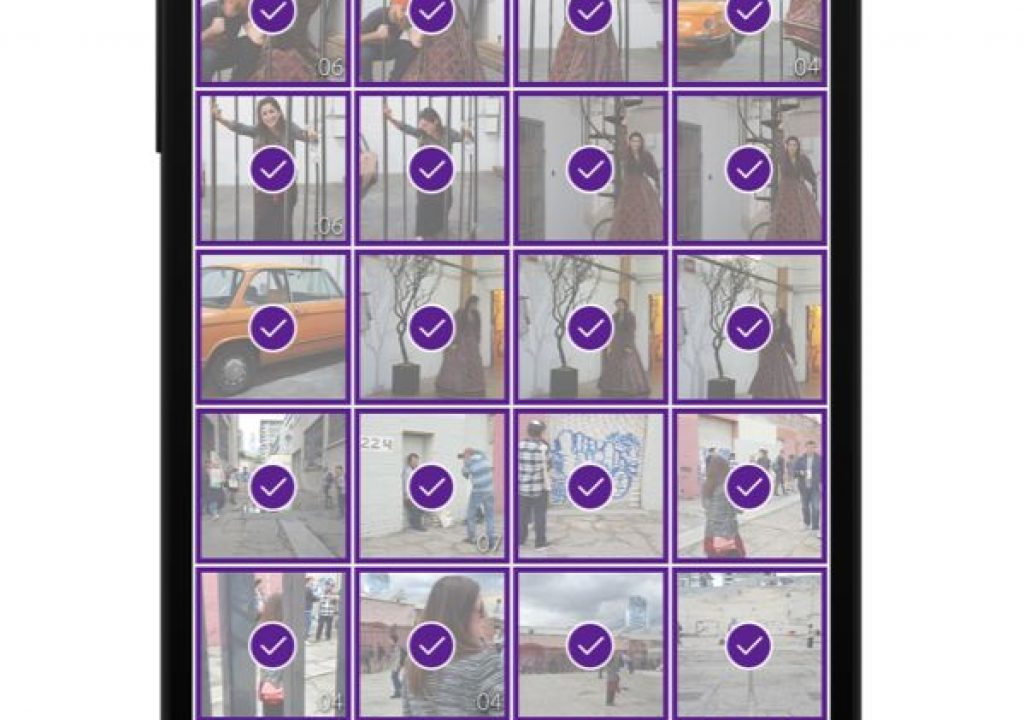Android users, we heard you loud and clear! We are thrilled to announce that Premiere Clip is now available for Android smartphones in the Google Play Store.
Create and edit amazing videos on-the-go. Send your work to Premiere Pro CC on your desktop to refine it with the same video tools used by professionals.
Android users, we heard you loud and clear! We are thrilled to announce that Premiere Clip is now available for Android smartphones in the Google Play Store.
Create and edit amazing videos on-the-go. Send your work to Premiere Pro CC on your desktop to refine it with the same video tools used by professionals. Download Premiere Clip for Android.
Notable features of Premiere Clip for Android:
- Automatically create shareable videos synced to the beat of your music
- Sync to Music lets you trim to the beat of your music like a pro
- Change the start point of your soundtrack so you can pick the part of the song you want
- Photo Motion adds visual interest to static images
- Two-finger drag on the preview screen lets you do slip edits
Automatic video creation
When creating a new project, you can choose between Automatic and Freeform project options. With automatic video creation, select photos and videos from your Gallery, Lightroom collection, Creative Cloud files, and more — and Premiere Clip will automatically create a video synced to music. Pick your soundtrack, adjust the start point, adjust the pace of transitions, or re-arrange media, so that in minutes, you have something to share.
For more customization, take your project into the freeform editor where you’ll have powerful editing features at your fingertips, including trimming, applying custom Looks, smart audio effects, and more.
Sync to Music
Long gone are the days where you’ll have to spend hours editing videos to music. When you enable the Sync to Music feature, Premiere Clip exposes soundtrack markers that are placed precisely on the beats, and the trim handles will automatically snap to the nearest beat so you can cut to music like a pro!
Note: When you send your Premiere Clip project to Premiere Pro on your computer, the beat markers will be displayed on your audio track so you can continue editing to music.
Choose Soundtrack Start Position
Open the Soundtrack panel, add a soundtrack, and slide the waveform to your desired start point. Tap the “replay” button on the preview monitor to hear how the soundtrack changes apply to your video.
Photo Motion
Add visual interest to static images. Turning this option “On” in the Project Settings panel will apply a slow, subtle zoom.
Two-Finger Drag
Place and hold two fingers on the preview screen and slide left or right to make quick slip edits that maintains the duration and position of the clip within your sequence, but allows you to choose a different portion within your video clip. Read up on this feature here.
Creative Cloud 2015 Fall Announcements
For more information about the latest versions of all of our professional video and audio applications, visit:
What’s New for Video and Audio Tools
Download and install these applications today using the Creative Cloud desktop application or online fromhttp://www.adobe.com/creativecloud.html.
Let us know what you think!
If you enjoy using Premiere Clip, please share a nice review in the Play Store. It really helps and is always appreciated!