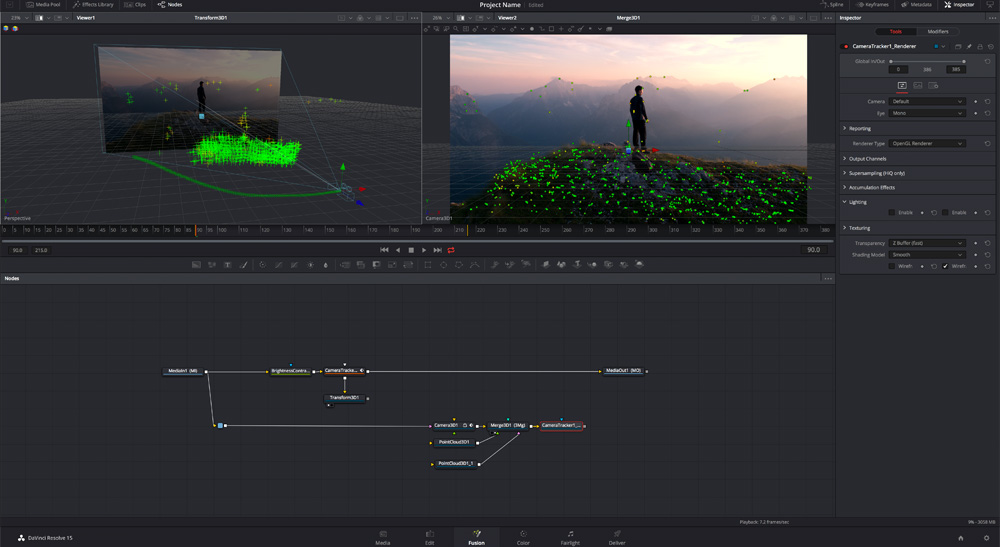
If you’ve been myopically staring into the loving UI of your favorite NLE, you may not have noticed that Resolve has become a first-class contender as an editing platform. Based around the Final Cut Pro 7 workflow paradigm, switching to Resolve is an easy transition for former FCP and Premiere Pro editors. And Avid editors making the transition may be surprised to find their favorite dynamic trim tools waiting for them. What really sets Resolve apart however is its high-end color correction and visual effects tools.
Back at NAB in Vegas this year, Blackmagic announced the integration of Fusion into the Resolve interface, directly accessible from the timeline. This sets Resolve up as a complete finishing platform comparable to Autodesk’s Smoke and Flame offerings. And with a highly capable free version (maxing out at a humble $USD299 for the full Studio version) there’s really no excuse not to get to know it.
For those of you wanting to continue editing in your traditional NLE, you can still look to Resolve for finishing. Colorists have been conforming EDLs (and XMLs of course) from other packages for years and once you get your workflow down the migration of projects to Resolve will be fairly seamless.
The biggest hurdle most people face in learning Fusion? It’s coming to terms with node composition instead of the more conventional timeline stacking of an editor’s timeline. And that’s where we come in: moviola.com has created both a comprehensive introduction to the theory of node-based compositing (it’s really very simple once it’s been explained correctly) and a quick-start survival guide to working with Fusion inside Resolve.
So take 20, grab a cup of coffee, then sit back and absorb everything you need to know to get started with Fusion in Resolve.
As with all content at moviola.com, the entire course is free to watch, our gift to you.
