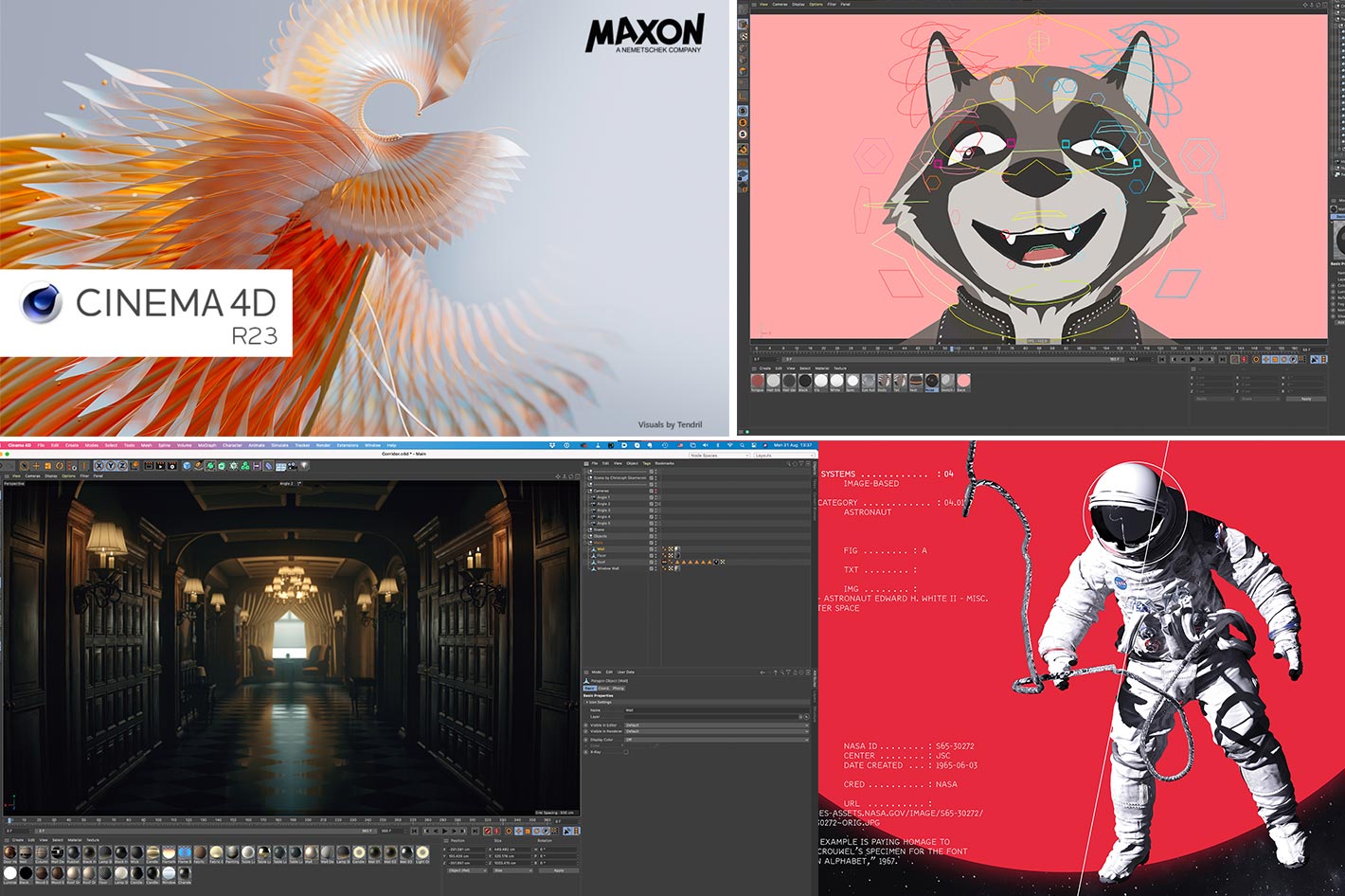
Breathe life into your characters and animations with outstanding new tools and workflow enhancements. That’s the clear invitation Maxon makes to creatives, announcing the new animation tools, a request from users, available in the new version of Cinema 4D. With R23 you’ll enjoy, says Maxon, “all the great UV and Viewport updates from S22, as well as many additional refinements in both areas. Step into the future with a preview of the new Scene Nodes system, and experience the power and performance you can expect in Cinema 4D’s future.”
The enhancements to the animation workflow in Cinema 4D R23 make it easier to create and manipulate keyframes, produce fantastic new character animation rigs, and manage your character poses, retargeting, and skinning. Workflow enhancements like the new Pose Library, Character Solver, Delta Mush, Toon and Face Rigs, Filtering in Attribute Manager and Timeline, Keyframing Optimization, Copy&Paste Ease, Markers are all accessed through a brand new HUD.
With Cinema4D R23 you can easily apply one of over 200 preset film looks, import LUTs, or work with individual tools for color correction, film grain, chromatic aberration and much more. Red Giant’s Magic Bullet Looks technology is integrated into C4D’s render settings, so all of this works in the interactive viewport and with your final C4D renders. Best of all, you can save your own Looks presets and pass them between many other host applications like After Effects, Premiere Pro and FCPX and more.
Plugin developers will appreciate the update to Python 3, and creative pipelines will benefit from the inclusion of USD import/export and updates to FBX and OBJ handling. R23 will be available on September 9th for subscription holders and will be available as an upgrade for perpetual license holders.
“Cinema 4D R23 delivers robust advancements to the animation workflows and core technologies that empower 3D artists to create content intuitively and to the highest production standards,” said Dave McGavran, Maxon CEO. “We look forward to debuting all that is creatively possible with R23 alongside innovations from our sister companies Red Giant, Redshift, and partners.”
Here are Maxon’s Cinema 4D R23 feature highlights:
- New Character Animation Tools: Includes new Character Solver and Delta Mush workflows as well as a new Pose Manager and Toon/Face Rigs.
- Animation Workflow: Better Keyframing, Filters for the Timeline and Attributes Manager, and more.
- UV Workflows: All the powerful UV editing capabilities introduced in Cinema 4D S22 (the subscription-only upgrade) plus new tools geared toward UV workflows for hard-surface models.
- Magic Bullet Looks Integration: Easily apply one of over 200 preset film looks, import LUTs, or work with individual tools for color correction, film grain, chromatic aberration and much more.
- Scene Nodes: Scene Nodes allows users to explore massive Distributions and Procedural Modeling in advance of the further Cinema 4D core engine development for optimal creativity and experimentation.
Cinema 4D R23 can be downloaded on September 9th and will be available for both macOS and Windows. Visit Maxon’s website for a complete list of new features and updates.
