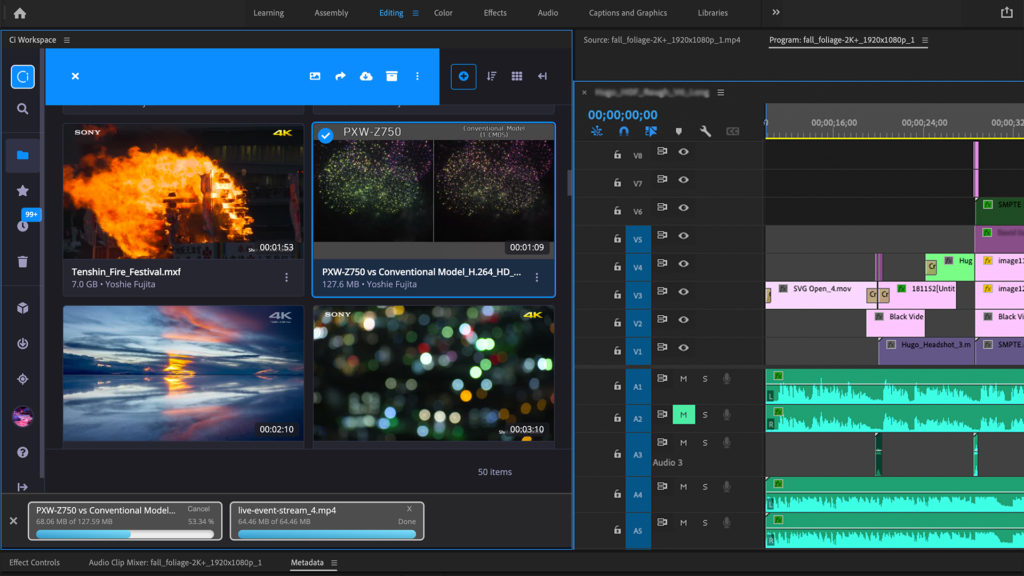As a single cloud-native platform designed to eliminate redundancies and streamline media workflows, Ci® would seem to be the solution to the problems that multiple teams face when working in the remote environments that now define the media and entertainment landscape. Ci (pronounced “see”) workflows enable users to collaborate in a more effective manner or simplify something they’re already doing by potentially replacing up to five separate systems that are currently being utilized for media management, file transfer, transcoding, collaboration and archive. What kind of a difference can using Ci actually make in a practical sense and in terms of the bottom line though?
To find out, we talked with David Rosen, Vice President, Cloud Applications and Solutions at Sony. It’s one thing to call out the savings that Ci represents when compared to separate systems that manage such tasks or talk about collaboration in the abstract, but what does it actually mean for an editor to work with a VFX artist in a more effective way? Why does it matter to have proxies and sources stored in a single place? What does it actually mean to future-proof content? Rosen answered all of these questions and more while also providing insight around what next steps can look like for anyone that thinks Ci might be a fit for their project or workflow.
ProVideo Coalition: Ci began with a simple mission to help media focused teams collaborate and share content seamlessly no matter where they were. What drove that original mission?
David Rosen: Since Ci was born in 2013, the driving force behind our mission hasn’t wavered. We want to build a suite of services that empowers media teams to work faster, smarter and drive more collaboration in a reliable, secure environment. Most media companies at the time were using on-premise MAM solutions that required capital investments and operational costs. Public cloud infrastructure services like Amazon Web Services had introduced a ‘pay-as-you-go’ model that brought the scalability of the cloud to media processing and storage. Our team at Sony saw the challenges media companies faced and architected a solution leveraging a public cloud service that would not only be cost efficient but enhance security.
In a practical sense, what does it mean to be able to effectively manage media content across departments? For the on-set production team, why does that matter?
Let’s be honest, production teams on-set don’t have time to worry about what downstream departments want to do with the content they are capturing. They need to get content shot, backed up, logged, and transferred quickly and reliably. Ci helps them do that with high speed, secure transfer, reliable backup, and confirmation that it was done.
One of the core values of Ci is that the same content production captures can be instantly made available to other stakeholders. Producers and executives can have immediate access to shot footage. Content can be quickly curated and made available to marketing teams without ever moving the files. This saves production and post-production teams valuable time in eliminating the need to find and deliver footage to other groups. The same content can be made available to post-production, marketing and archives teams without ever duplicating it or transferring it to another system.
The chart that defines real-world cost benefits that Ci provides is quite instructive. Would these savings scale down to an organization that might not have these incredible costs, but will still see the cost-benefit in their bottom line?
Absolutely. All productions, from the biggest tentpole to the smallest independent film, need accelerated file transfer, transcoding, asset management, review/approve, and archive. The difference is simply a matter of scale. Ci provides all of that in a single SaaS solution. That has real cost and security benefits. Ci provides usage-based plans, which means they scale with the size of the productions.
From a technical perspective, we have built an incredibly scalable and efficient solution which allows us to pass cost savings on to our customers. Having transfer, transcoding, collaboration, and archive in a single solution eliminates time lost to moving content between systems and reduces storage costs at the same time. It also lets production teams focus more on storytelling and less on IT.
What can these efficiencies mean from the perspective of a user? What level of clicks or transfers do they not have to deal with thanks to using Ci?
Here’s a great example. Ci is used in VFX workflows. Post sends frames and reference files to VFX companies through Ci simply by uploading an EDL. Ci pulls the shots, creates the frames and delivers them in a MediaBox to the VFX houses. Those companies can forward the shots each artist needs in a MediaBox™ share link without having to download and then re-upload the shots to another file transfer system before sending to the artists. In Ci, the files are sent in seconds instead of hours.
Another example would be a production uploading OCF into Ci for backup and having Ci create editorial proxies as the content lands. This eliminates the time of transferring to HDD, offloading to SAN, transcoding to proxies, and then archiving the OCF. That entire process is replaced simply by uploading the files to Ci and, as a result, post can get to work much faster. Review can start right away because the content is viewable from anywhere with a web browser.
Does Ci play better or worse with any specific NLE?
Ci’s creative apps support outputs to several NLEs. Our RoughCut™ and VideoReview™ apps support EDL and marker exports to Final Cut Pro®, Premiere® Pro, or Avid®. Ci also offers a Ci panel for Premiere Pro that allows Premiere Pro users to interact with all the files in their Ci Workspace – including uploading sequences, bins and projects – without leaving Premiere.
Ci generates edit-ready preview, custom proxies, and additional elements during ingest to help editors save time and redundant processing. How and why is that important?
Front-loading the transcoding process and making the generated proxies have a huge impact on downstream workflows. Editors can start editing faster by importing a smaller proxy file to their project. Waiting for file downloads and renders are non-creative time sinks. For editors working in modern remote workflows, downloading files utilizing residential bandwidths can be painstakingly slow.
Tell us about the dynamic “screening room” experience with real-time synced playback and live annotations. How is this different or distinct from other options?
Sure, first, you’re referring to our LiveSession™ feature built into our VideoReview application. Ci’s VideoReview app enables users to watch video files, make frame-accurate annotations, and comment over a web browser.
LiveSession expands these capabilities by enabling members to review videos with synchronized playback. Because reviewers can watch and discuss the same frame at the same time, collaborators can have lively dynamic discussions about the videos they’re watching, as if they’re in the same room.
The greatest distinction from existing solutions is that LiveSession doesn’t require any additional hardware or specialized software. It requires zero IT involvement, and no files have to be localized. Collaborators can be spread out nearly anywhere in the world. All they need is a browser, and they can watch as if they’re in the same room.
What are some of the inherent inefficiencies associated with siloed media review solutions that editors simply deal with and producers view as a sunk cost?
The most obvious is the time it takes to prepare and move your files into your review solution. This is especially true in a dailies solution where proxies are created and uploaded to a separate system from where the source files are stored. Having proxies created automatically from the source files is a significant time-saver. Plus, having the proxies and source stored in a single place means fewer places to have to worry about leaks.
What does it mean for the right people to have the right level of access to get their job done, both in terms of efficiency and security?
For efficiency, it means ensuring people are working off of the right content, the right cut, or the right version, and not having to wade through files they don’t need. Providing the minimum level of access that people need to do their jobs reduces the chance of leaks or other security incidents.
Another benefit of access is unlocking revenue opportunities – this is mainly a downstream benefit, but it is very important. When the right people are given the right level of access, the business is open to more opportunities. Content that is locked up on a hard drive or tape under a desk is significantly less available for those opportunities.
Does flexible user administration create any security concerns that should be understood or addressed? Multi-factor authentication and SSO integrations would seem to address such issues, but are they enough?
Security is vital regardless of whether you’re working on-prem or in the cloud. If I’m working on-prem, you better hope that I lock the door to my office before I leave or that I don’t leave my external hard drive on my desk. At a certain point, we have to realize that security is only as good as the people that are implementing it. Flexible user administration is less about security and more about reducing friction. When a user needs to be added at 10 pm on a Friday, you don’t have to call your IT department. Ci has added myriad security controls such as 2FA, SSO, watermarking, and expiring access links to arm users with the tools they need to stay secure.
Having a centralized repository that feeds into multiple workflows and eliminates redundant file transfers is the goal of many productions and SaaS solutions, but the practicalities often get in the way of such streamlined systems. How and why is Ci different?
Ci is packed with a lot of functionality – much of which most users don’t know about. They use Ci for their job – transferring production content, sharing dailies, QC-ing content, delivering content to partners or curating an archive. Ci doesn’t let the technology or the functionality burden the user experience. This makes adoption across teams, departments, divisions or companies very simple. One other reason it works is that content can be made available to different groups instantly without duplication. These “virtual copies” let groups work the way they need to without being restricted by what other teams may want or need.
How does Ci support and help any organization interested in preparing their productions for future workflows?
Two big expenses productions constantly deal with are hardware and storage costs. Leveraging Ci in conjunction with cloud-based editing can significantly reduce those costs and provide the flexibility for companies to flex up and down as their business needs demand. Instead of buying fixed high-end edit stations that need to be replaced every few years and which are locked to a single physical location, companies can leverage the latest cloud instances and only pay for them when they actually use them. Similarly, shifting to cloud storage eliminates the physical constraints and access limitations inherent in on-premise storage. Layering Ci on top of that storage means that you can provide access to anyone, anywhere.
Do your demos provide people with the ability to properly explore and test out Ci to get a better understanding of how it could work for a given organization? What advice would you have for someone looking to gather more info?
Yes, absolutely. Booking a custom demo with a Ci solutions expert is the best way to learn how Ci will fit into your media workflows and the best subscription plan for your organization. Additionally, our Ci solutions experts would be happy to talk about how your organization can benefit from Ci and provide a demo. We recommend that you contact us to get more information, so our solutions expert can get in touch with you.