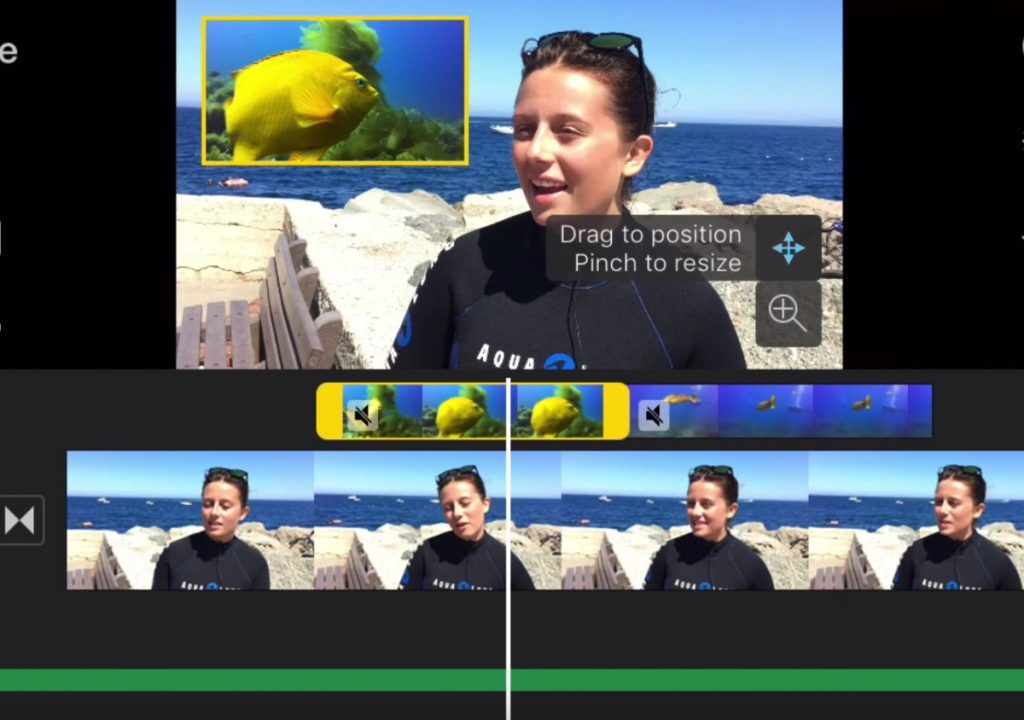This week on MacBreak Studio, Steve Martin from Ripple Training shows us how we can use iMovie for iOS to start editing a project in the field and then, with a quick trip through iMovie on the Mac, finish editing in Final Cut Pro X.
Last week’s update to iMovie added a host of changes and enhancements to the application, including a feature that was previously removed: the ability to import iOS iMovie projects into iMovie projects on the Mac.
The exciting part of this returned feature is that it is very simple to move a project from the desktop iMovie app to Final Cut Pro X – a process that preserves all edit decisions, audio adjustments, color correction, effects, green screen keying, cutaways, titling, and more.
And with the iPhone 6S, we have an extremely portable camera capable of producing professional quality video (within certain limitation of lighting and content of course). In addition, the iPhone can shoot in 4K, and both the iOS and Mac versions of iMovie can handle this 4K material.
So with all these factors now available, it is now possible to shoot high-quality, high-resolution video with an iPhone; start editing immediately on the same device with the iOS version of iMovie; upload your editing movie to iCloud Drive in the field; and then when you are with your laptop, you can move that initial edit into Final Cut Pro X via iMovie on the Mac.
Steve demonstrates each of these steps in the video above.
One note: if you don’t want to upload your iMovie project to iCloud Drive, you can simply move it to your Mac using iTunes: click on iTunes instead of iCloud Drive, and choose the iMovie project option. Then pull it from iTunes, open it in iMovie, and send to Final Cut Pro X.
The quality of the video you can shoot with your phone, the ease of editing in iMovie on your phone, and the simple process of moving that project into Final Cut Pro X has opened up a whole new way to get from shooting to sharing.