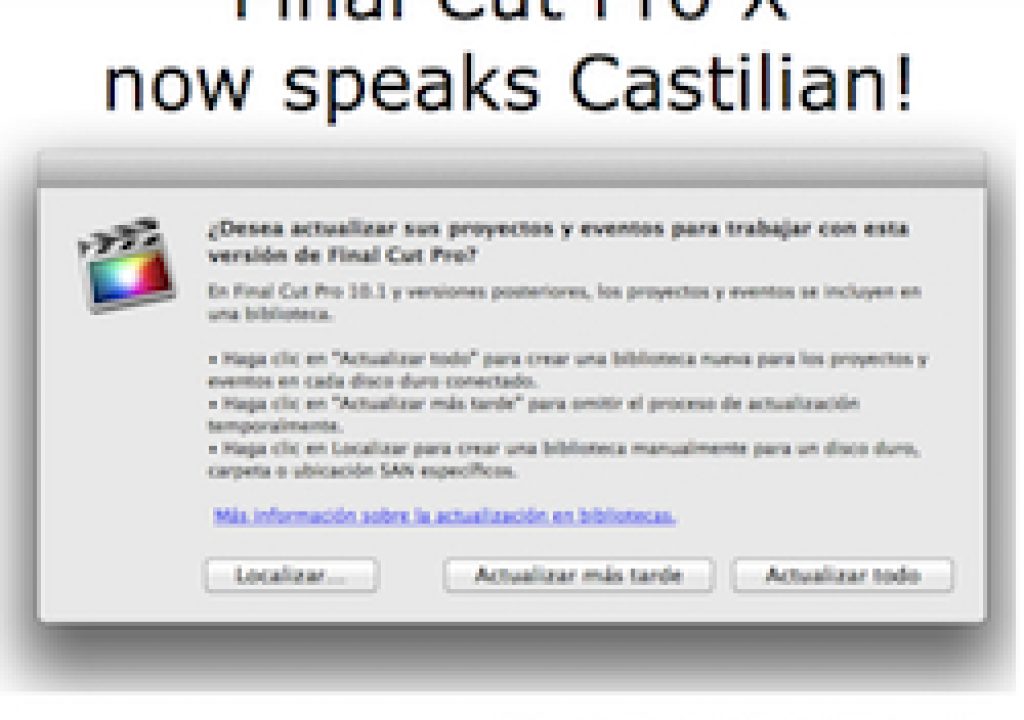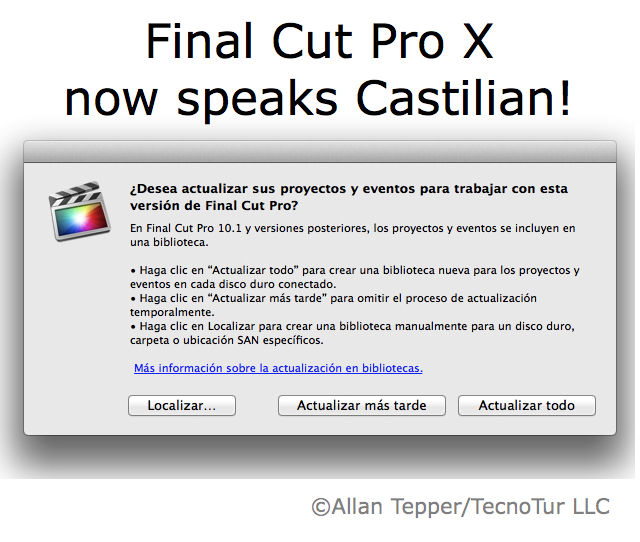
After upgrading Final Cut Pro X to version 10.1, I was delighted to see that it was addressing me —quite unexpectedly— in the language of Cervantes. With other updates of Final Cut Pro X, I have always read the release notes, but for some reason this time I didn’t. That’s why I was pleasantly surprised when the first dialog popped up, asking me if I wanted to update prior projects and events or not, but for the first time ever, FCP X was asking me a question in Castilian (aka “Spanish”). Ahead I’ll share some screenshots, what I like about the localization, and what I found inappropriate.
Apple fortunately does not segregate the language versions of its software
Whether we are discussing apps like Compressor, Final Cut Pro X, iMovie, iPhoto, Keynote, Logic Pro X, Motion, Numbers, or Pages, Apple fortunately does not segregate the language versions of it software. There is no reason to acquire the software in any particular language, since all of Apple’s programs include all of the necessary strings for all of the languages in which they are localized. The program then displays its menus and dialogs in order of language priority as set in the Mac operating system’s Language and Region settings within the System Preferences.
In fact, that is the case will all programs sold through the Apple AppStore —to the extent that each app is localized— (not just software developed by Apple), and it is also the case with some software sold outside of the Apple AppStore. Since my Mac operating system has Castilian (which Apple unfortunately still calls “Spanish” or “español”) as its highest priority, FCP X 10.1 automatically showed me its dialog and menus in Castilian, even though previously, it had shown them in English. If the top priority set there does not exist in the app, it displays according to the next highest language (which in my case is US English). If there is no match at all, the program then falls back and displays its dialogs and interfaces in English (if available). That’s why (before version 10.1), my FCP X showed its menus and dialogs in English, and beginning with version 10.1 it surprised me by showing its first dialog in Castilian, which is uniquely timely, given how recent it happened after the release of my books The Castilian Conspiracy and La conspiración del castellano, about which there is more information at the close of this article.
How language localization works with programs distributed outside of the Apple AppStore
Some programs distributed outside of the Apple AppStore are also multilingual, and some are segregated, meaning that you have to acquire it specifically for a certain language. For example, the renowned multitrack audio app Amadeus Pro from HairerSoft in the United Kingdom is distributed as multilingual, and follows the same behavior as described above, whether purchased via the Apple App Store or directly from the developer’s website. Currently, Amadeus Pro is localized for Castilian (aka “Spanish”), Danish, English, Finnish, French, German, and Italian. In fact, I recently pointed out a flaw in its Castilian localization and the developer quickly thanked me and said that it will be corrected in the upcoming maintenance release. (More about that correction ahead in this article.)
On the other hand, Adobe has had the policy to segregate the software it distributes outside of the Apple AppStore. For example, the standard Premiere Pro CS6 distributions in the United States are segregated and distributed with English-only, although Castilian versions are available by specific direct purchase (on disk or download) in this country. Premiere Pro and the full Photoshop are not available via the Apple AppStore (presumably because Adobe doesn’t want to pay 30% commission to Apple for these high-priced apps, especially considering that they do not require discoverability). However, Adobe Photoshop Elements is indeed available via the Apple App Store as multilingual, but unfortunately, this app is not localized for Castilian for Mac, only for English, French, German, and Japanese. At publication time of this article, Premiere Elements is not available in the Apple AppStore, but is offered directly by Adobe and specifically for Windows in either Castilian, English, or French, but for Mac, only for English or French. For some reason unknown to me, Adobe doesn’t offer Premiere Elements in Castilian for Mac, even though it does offer it for Windows. On the other hand, Apple’s iMovie could easily win a multilingual prize since it comes localized for 30 languages: Arabic, Castilian, Catalán, Chinese (likely Mandarin), Croatian, Czech, Danish, Dutch, English, Finnish, French, German, Greek, Hungarian, Indonesian, Italian, Japanese, Korean, Malay, Nynorsk (aka Neo Norwegian/New Norwegian), Polish, Portuguese, Romanian, Russian, Slovak, Swedish, Tai, Turkish, Ukrainian, and Vietnamese.
Final Cut Pro X 10.1 in Castilian
Above is the first dialog box I ever saw in Castilian from FCP X. It’s the one that asked me if I wanted to update prior projects and events (or not). Prior to seeing this in FCP X 10.1, I had seen Castilian versions of Compressor and even with Soundtrack, a program that used to come with classic versions of FCP, but I never saw it in FCP itself.
Places where Castilian is spoken as a first or second language
Here is a partial list of places where Castilian is spoken as a first or second language, which will help you understand why developers are encouraged to include it in their list of localized languages:
- Andorra (second language. The primary is Catalán.)
- Argentina
- Bolivia
- Chile
- Colombia
- Costa Rica
- Cuba
- Dominican Republic
- Ecuador
- El Salvador
- Guatemala
- Honduras
- México
- Nicaragua
- Panamá
- Perú
- Paraguay
- Puerto Rico
- Spain
- United States (Second language)
- Uruguay
- Venezuela
I am the first to recognize that some people from those places prefer to use their software in English, for a variety of reasons. Localizing software in Castilian (or any other language) is about giving the user the choice. It’s not about forcing it upon anyone.
Screen shots of FCP X 10.1 in Castilian
Here are are few screenshots of the localized FCP X 10.1 in Castilian, where —with few exceptions— I liked what I saw:
Note: The folder called Final Cut Pro Backups is almost certainly the name of the folder that pre-existed this update. Therefore, FCP X 10.1’s installer likely decided to retain that existing backup folder. I don’t know whether a fresh installation of Final Cut Pro X on a brand new system configured in Castilian would have created a folder called Respaldo Final Cut Pro, nor do I lose sleep over it. Anyone who really prefers a folder called Respaldo Final Cut Pro can certainly create it manually and ask FCP to use it for that purpose. The time designation HH:MM:SS:FF obviously refers to Hour:Minute:Second:Frame, where the first three words have the same initial letter in both languages. The last word (Frame) could be translated either as Cuadro or as Fotograma (and I noticed that the translator consistently used Fotograma in the localized Help file) so I have no objection to the FF.
Translations where I object
In the Import dialog (shown above), the translator inappropriately translated Remove pulldown as Eliminar desplegable. It is clear to me that the translator was not familiar with the way the term pulldown is used in this video/telecine case. That’s why s/he translated the term as it is often used in computer jargon, i.e. in the case of a pulldown menu.
Above the illustration of the 2:3 pulldown as I expressed it in my 2008 article When 25p beats 24p…
This is the type of mistakes that translators make when they are are not intimately familiar with the technical material. More examples like that in the next section of this article. But first, another objection from the Window (Ventana) menu in FCP X 10.1:
I prefer to translate the term multimedia as multimedios and media as medios, since otherwise, they are saying múltiples calcetines (multiple socks).
Examples of prior cases where I have objected to inappropriate tech translations
Back in November 2004, I reported to my (then) contact at Apple Latin America that they had inappropriately translated the Microsoft brand Exchange as Intercambio in the Apple Mail app, in a pulldown menu that also included terms like IMAP and POP3. The translator obviously didn’t realize that Exchange was a a brand, and assumed that it was just a word to be translated. In the same email of November 2004, I also pointed out that Apple had inappropriately translated Ken Burns’ last name as if it were a verb, both on their Spain and Latin American Apple websites. My (then) Apple Latin America contact immediately thanked me and said he’d pass it onto the webmaster.
I recently reported to the developer of the renowned multitrack audio editor Amadeus Pro that the Castilian translator had inappropriately translated the term Wave (as in the audio file format) as Onda. The developer thanked me and said it would be corrected in the next maintenance release.
Conclusions
I am very glad that Apple has finally added the Castilian translation/localization to FCP X starting with version 10.1, and I really hope that they will fix the two details I pointed out above. Now, those who prefer to see their FCP X menus and dialogs in the language of Cervantes can do so. I also find it particularly timely that Apple did this just after the launch of my recent books The Castilian Conspiracy and La conspiración del castellano 🙂
Upcoming articles, reviews, and books
Stand by for upcoming articles, reviews, and books. Sign up to my free mailing list by clicking here.
Si deseas suscribirte a mi lista en castellano, visita aquí. Si prefieres, puedes suscribirte a ambas listas (castellano e inglés).
My latest book (paperback + ebook)
My most recent book is available in two languages, and in paperback as well as an ebook. The ebook format is Kindle, but even if you don’t have a Kindle device, you can read Kindle books on many other devices using a free Kindle app. That includes iPad, Android tablets, Mac computers, and Windows computers. Although generally speaking, Kindle books are readable on smartphones like Androids and iPhones, I don’t recommend it for this particular book since it contains both color photos and color comparison charts. The ebook is also DRM-free.
In English:
In English, it is currently available in the following Amazon stores, depending upon your region:
- Amazon.com, for the US and other countries in the Americas that don’t currently have their own Amazon store, or anywhere if you simply prefer it
- Amazon.br for Brazil
- Amazon.ca for Canada
- Amazon.de for Germany
- Amazon.es for Spain pero a lo mejor lo preferirás en castellano, a continuación)
- Amazon.fr for France
- Amazon.in for India
- Amazon.it for Italy
- Amazon.co.jp for Japan
- Amazon.com.mx for México
- Amazon.co.uk for the United Kingdom
Or in your favorite bookstore by requesting ISBN–10: 1456310232 or ISBN–13: 978–1456310233.
En castellano:
En castellano, está disponible actualmente en las siguientes tiendas Amazon, según tu región:
- Amazon.com para EE.UU. y todas las Américas donde no existe ninguna tienda particular… o en cualquier parte si simplemente lo prefieres
- Amazon.com.br para Brasil
- Amazon.co.jp para Japón
- Amazon.de para Alemania
- Amazon.es para España
- Amazon.fr (Francia)
- Amazon.in para India
- Amazon.it para Italia
- Amazon.com.mx para México
- Amazon.co.uk para el Reino Unido
o en tu librería preferida al solicitar el ISBN–10: 1492783390 ó el ISBN–13: 978–1492783398.
Allan Tépper’s other books, consulting, articles, seminars & audio programs
Contact Allan Tépper for consulting, or find a full listing of his books, articles and upcoming seminars and webinars at AllanTepper.com. Listen to his TecnoTur program, which is now available both in Castilian (aka “Spanish”) and in English, free of charge. Search for TecnoTur in iTunes or visit TecnoTur.us for more information.
FTC disclosure
No manufacturer is specifically paying Allan Tépper or TecnoTur LLC to write this article or the mentioned books. Some of the other manufacturers listed above have contracted Tépper and/or TecnoTur LLC to carry out consulting and/or translations/localizations/transcreations. Many of the manufacturers listed above have sent Allan Tépper review units. So far, none of the manufacturers listed above is/are sponsors of the TecnoTur programs, although they are welcome to do so, and some are, may be (or may have been) sponsors of ProVideo Coalition magazine. Some links to third parties listed in this article and/or on this web page may indirectly benefit TecnoTur LLC via affiliate programs.
Copyright and use of this article
The articles contained in the TecnoTur channel in ProVideo Coalition magazine are copyright Allan Tépper/TecnoTur LLC, except where otherwise attributed. Unauthorized use is prohibited without prior approval, except for short quotes which link back to this page, which are encouraged!