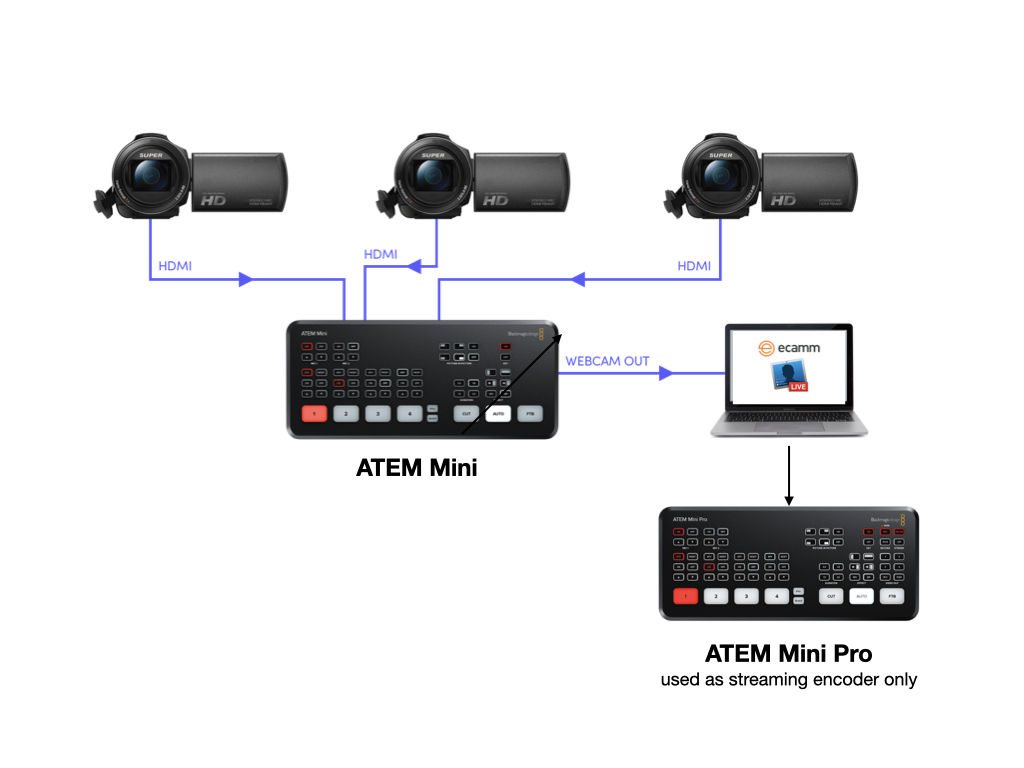Many people are asking me whether they should combine Ecamm Live with an ATEM Mini (Pro), so I wrote this article to explain the pros and cons.
After my recent review, many have appreciated how extremely powerful Ecamm Live is for switching, live streaming and/or recording from multiple local cameras, with up to five remote audio/video sources, at a very low price. Now is the time to clarify if —and when— it may be appropriate to use an ATEM Mini upstream of Ecamm Live (for multiple reasons), and/or an ATEM Mini Pro downstream, strictly as a hardware streaming encoder, to delegate that function from your computer running macOS.
Link to my Ecamm Live review article
Why you might want to use an ATEM Mini upstream of Ecamm Live
There are many ways to get your local camera signals into Ecamm Live. These currently include:
- Via USB, with the growing number of professional cameras which have a compatible USB output. Although initially, those capable of this with Ecamm Live were only certain Canon cameras, the list of capable cameras from other manufacturers recently grew greatly. Check out the growing list here, including models from Canon, Fuji, Nikon, Olympus and Sony. Just because a camera is not listed doesn’t necessarily mean it won’t work.
- Via NDI. This includes physical cameras from multiple manufacturers which already include NDI, as well as smartphone cameras or tablets using an NDI app like the ones I recently covered in this article. Either way, the NDI camera can be connected either via wifi or Ethernet (which is often more reliable than wifi, and may be better for our health too). For many years, there have been adapters available which allow smartphones/tablets to have a wired Ethernet connection instead of wifi. I prefer those which allow continuously powering the smartphone or tablet while simultaneously using Ethernet.
- Via an inline converter which accepts HDMI or SDI signal and converts it into a webcam type signal via USB. These converters have been available for many years from multiple manufacturers including AJA, Blackmagic, Elgato, Magewell and Pengo. Some have disappeared from the market, while some more recent ones are more cooperative than others when connecting a semi-shy 1080p camera, as I have covered in many prior articles.
If you already own a US$295 ATEM Mini (Filmtools link), you might consider using it as the inline converter mentioned above, especially if you are sure that your camera(s) are among the ones that cannot connect directly via USB or NDI (via Ethernet or wifi) and because if you divide US$295 by four, it works out to about US$74 per camera source. Since the ATEM Mini has four HDMI inputs, it could be used as an upstream switcher to switch between local cameras, before the signal is received by Ecamm Live. This might make sense if your show is so complex that you want to have more than one technical director/operator: one assigned to switching local cameras, and another in charge of everything else in Ecamm Live, especially if you have multiple remote guests or playback of pre-recorded clips. However, there are some disadvantages to this approach, as you’ll see in the upcoming section.
Why you might want NOT to use an ATEM Mini upstream of Ecamm Live
If you use an ATEM Mini as an upstream switcher before Ecamm Live, certain key Ecamm Live features will disappear. For example, you won’t be able to crop a specific camera, or chroma key one local camera source over another within Ecamm Live. Also, you won’t allow each local camera to be manipulated in a unique way on different Ecamm Live scenes, i.e. for picture and picture with another local camera and also to have a unique lower third appear automatically (within Ecamm Live) when switching between scenes. To have that happen, you would have to delegate those local lower thirds (for local cameras) to the ATEM Mini instead of Ecamm Live. In this case, Ecamm Live (and its technical director/operator) would concentrate more on switching between remote guests and the local studio, which is pre-switched by the ATEM Mini operator. Of course, you could have the Ecamm Live technical director/operator create a scene with a picture-in-picture among Skype remote guest(s) and a local host. (Soon Ecamm Live will also allow remote guests directly with a link to the browser, so Skype won’t be a requirement anymore.)
Another reason why you may choose not to use a US$295 ATEM Mini (Filmtools link) is because its live output is limited to 1080p. If you ever would like to record locally or stream at a level higher than 1080p, the ATEM Mini will then need to be discarded or sold and replaced. On the other hand, some of the other connection options listed in the prior section allow going beyond 1080p to 4K UHD.
Why you might want to use an ATEM Mini Pro as an external streaming encoder with Ecamm Live
The main reason you might want to use a US$595 ATEM Mini Pro (Filmtools link) or any other competing device as an external streaming encoder for Ecamm Live is if you find that your current computer running macOS doesn’t have sufficient horsepower to do everything you want to do, especially if you are simultaneously running five remote guests via Skype, all at 1080p and with picture-in-picture. At that point, you must decide whether it makes more sense to upgrade the computer you use to run macOS and Ecamm Live or instead spend US$595 to delegate the streaming encoding to a dedicated box. As covered in my original review, using an external streaming encoder requires Ecamm Live Pro.
However, you will sacrifice an important feature in Ecamm Live if you use any external streaming encoder, as you’ll see in the next section.
Why you might prefer to upgrade your computer and encode your streaming with Ecamm Live
Only when encoding with Ecamm Live you can have live interaction/comments/questions with your live audience via certain social media platforms. Ecamm Live can even superimpose the image (avatar or photo) from the social media platform live on the screen. If this is a key feature in your live show, you may prefer to upgrade your computer running macOS to a more powerful one, rather than purchasing an external encoder for streaming. Click here to see the latest Ecamm Live recommendations for your computer.
On the other hand, if you are positive that you don’t care about such live interaction…
…perhaps you prefer to accept live phone calls only, i.e. vía the RØDECaster Pro (shown above, Filmtools link), covered in many of my articles, then you might prefer to get an external hardware encoder like the ATEM Mini Pro. According to the response I received from Blackmagic regarding the ATEM Mini Pro’s maximum bandwidth when streaming, it currently beats the Datavideo and Matrox which I used to reference. See ATEM Mini Pro-maximum streaming bitrate finally revealed!.
Another drawback to the ATEM Mini Pro is that it is currently limited to 1080p, while (computer hardware permitting), ATEM Live can record and stream at higher resolutions as I covered in the original review.
Both ATEM Mini Pro and Ecamm Live are currently limited to encoding H.264. So far, neither Blackmagic nor Ecamm has announced the possibility of H.265 capabilities, for higher efficiency than H.264.
However, you could use the ≈US$2000 Tascam VSR-265 encoder (shown above, Filmtools link) which can encode either H.264 or H.265 in real time, up to 4K UHD. This will also delegate this task from the computer, although (as with any external encoder) requires having Ecamm Live Pro to feed it and would prevent the live interaction via the social platform, but would be fine if your preference is to take live telephone calls, i.e. using the RØDECaster Pro mixer.
Conclusions and free trial of Ecamm Live
Each situation is different and that’s why I have given you lots of pros and cons. Click here for a free trial of Ecamm Live.
(Re-)Subscribe for upcoming articles, reviews, radio shows, books and seminars/webinars
Stand by for upcoming articles, reviews, books and courses. Sign up to my free mailing list by clicking here. If you previously subscribed to my bulletins and no longer receive them, you must re-subscribe due to new compliance to GDPR. Most of my current books are at books.AllanTepper.com, and my personal website is AllanTepper.com. Also visit radio.AllanTepper.com.
Si deseas suscribirte (o volver a suscribirte) a mi lista en castellano, visita aquí. Si prefieres, puedes suscribirte a ambas listas (castellano e inglés).
Suscribe to his BeyondPodcasting show at BeyondPodasting.com.
Subscribe to his award-winning CapicúaFM show at CapicúaFM.com.
FTC disclosure
No manufacturer is specifically paying Allan Tépper or TecnoTur LLC to write this article or the mentioned books. Some of the other manufacturers listed above have contracted Tépper and/or TecnoTur LLC to carry out consulting and/or translations/localizations/transcreations. Many of the manufacturers listed above have sent Allan Tépper review units. So far, none of the manufacturers listed above is/are sponsors of the TecnoTur , BeyondPodcasting CapicúaFM or TuRadioGlobal programs, although they are welcome to do so, and some are, may be (or may have been) sponsors of ProVideo Coalition magazine. Some links to third parties listed in this article and/or on this web page may indirectly benefit TecnoTur LLC via affiliate programs. Allan Tépper’s opinions are his own. Allan Tépper is not liable for misuse or misunderstanding of information he shares.
Copyright and use of this article
The articles contained in the TecnoTur channel in ProVideo Coalition magazine are copyright Allan Tépper/TecnoTur LLC, except where otherwise attributed. Unauthorized use is prohibited without prior approval, except for short quotes which link back to this page, which are encouraged!