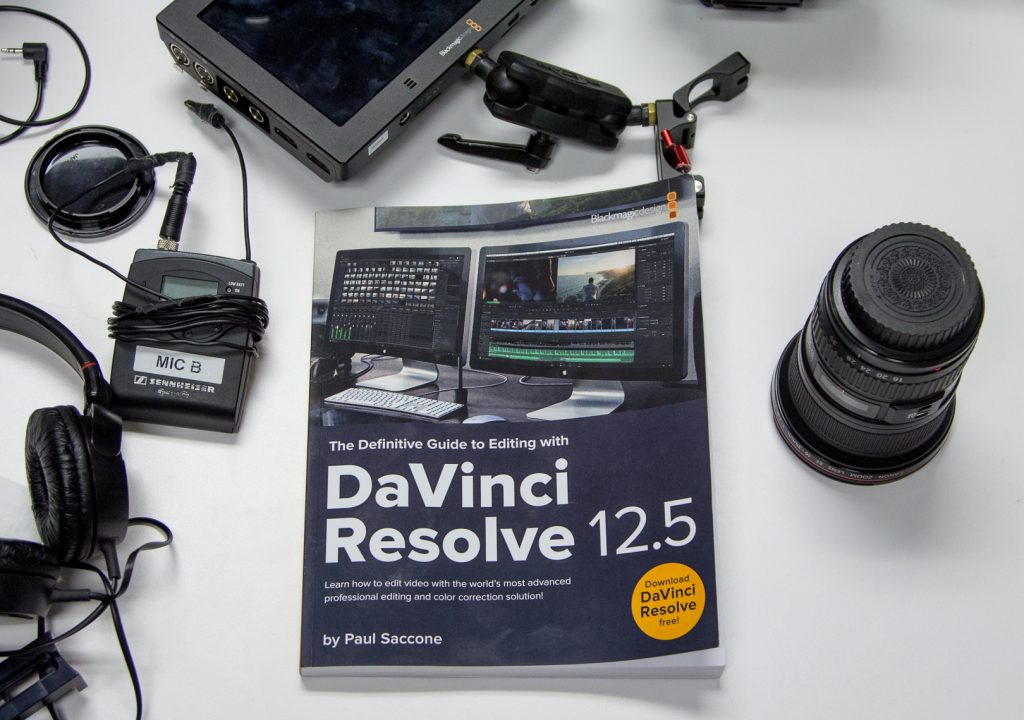I cannot tell a lie. It took me awhile to read the DaVinci Resolve 12.5 Editing book. Captivating prose and visceral vernacular do not grace the pages because the DaVinci Resolve 12.5 Editing book is all about editing, specifically the act of using DaVinci Resolve 12.5 to edit and how.
When it comes to books on craft (writing, editing, shooting, and directing) I feel like I’ve read them all. Those were books like the ones by Walter Murch’s “Blink Of An Eye,” or “Reflections” by Benjamin Bergery. These are heavy on theory and know-how. If you have not read either I highly suggest them. What the DaVinci Resolve book reads like is step-by-step stereo instructions and that is exactly how it should be.You see, we already have a ton of books on the theory of editing and far fewer on how to actually use DaVinci Resolve as an editor.
When I open up a new piece of software I tend to bumble around until I find all I need. Sometimes this can turn editing into a chore, but on some level, I feel like I’m accomplishing a task even if I’m accomplishing it poorly and slowly. If I’m really stuck I will turn to the internet to find a helpful video from someone like Rampant Design or Andrew Kramer. Since editing in Blackmagic’s DaVinci Resolve 12.5 is so new the old internet search method no longer applies.
Yet, this process feels very familiar for me. When I first downloaded DaVinci Resolve I devoured all print and internet material to learn the elusive program. I was curious about making my footage look better, I had a brand new Blackmagic Cinema Camera, and I wanted to shoot raw and process it, dammit. I turned to video tutorials by Van Hurkman and I read his book “Color Correction Handbook: Second Edition.” I woke up early and studied. In the end, the best source was the book because I could carry it with me and turn to help whenever needed.
The Book
What this book is not. This book will not go deep on using DaVinci Resolve 12.5 for color correction. In fact, you will only find one chapter on color correction within the pages. Remember, this is a “Definitive Guide To Editing With DaVinci Resolve 12.5” and an editing guide only. Make no mistake, this editing guide will take you awhile to read just like other software guides. I suggest going through the pages and chapters slowly. Within the guide, you will find a massive amount of information which can take some time to commit it to memory. If I were you I’d make all the pages you think you may return to again and again. Another method could be to keep the book close by and to turn to specific chapters whenever the need arises.
$40 Book Equals Priceless Knowledge
The step-by-step theme is throughout the 198 pages. Mixing Audio, Applying Transitions and Changing Clip Speed are all easy to learn step-by-step guides just like all of the chapters in this book. This stepped learning is even more efficient with the provided download of all the lessons and media mentioned in the book. The download is here: https://www.blackmagicdesign.com/dvres/editing-with-resolve. The download will begin immediately and is roughly 2.5 GB in size.
Where can you find the book: Amazon. Why should Blackmagic do this? Because DaVinci Resolve is now a full-blown editor and if they want more people using the software then they need to own the education of the masses. Remember Blackmagic offers a free version of DaVinci Resolve meaning this program is likely the best free editor and color corrector out there right now. If you have no need for a monthly subscription and Resolve and Fusion fulfill your needs just fine then why waste the money. What I think would be great is if Blackmagic released a definitive guide for Fusion 8 next.
What you will learn:
- How to setup projects, import media and use metadata to speed up your work;
- Marking selections, editing clips in the timeline, and context sensitive trimming;
- Working with titles, adding graphics, adding effects, and animating with keyframes;
- Syncing audio with video, mixing sound, and using audio overlays for editing;
- Basic color correction techniques using DaVinci Resolve’s legendary color tools;
- How to finish and deliver a project to the web, for broadcast or for digital cinema;
- Dozens of tips throughout the book that will help transform the way you work.