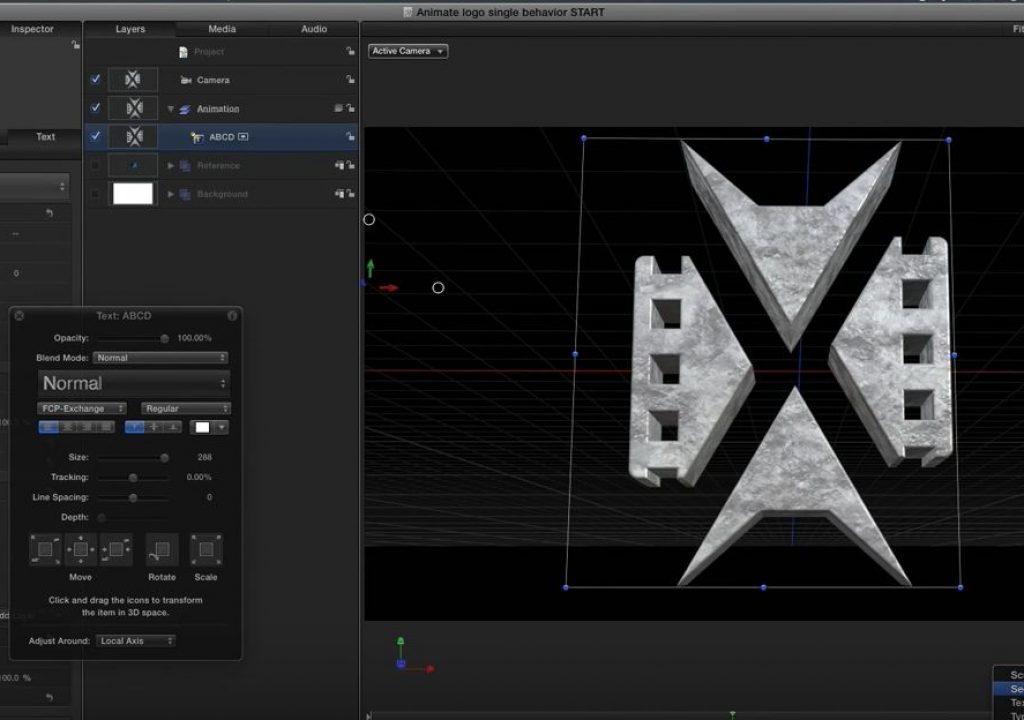https://www.youtube.com/watch?v=FOk0btDLUi4
This week on MacBreak Studio, I show Steve Martin from Ripple Training how you can turn a flat logo into a 3D animation by using the text features of Motion.
Now you may ask, what does text have to do with making a logo 3D or animating it?
Well, one of the interesting things about Motion is that you can apply its 3D text engine to graphic objects by first creating a font out of those objects. In today’s example, I take a simple logo, break it into four separate SVG vector files, and then use a free web-based app called Glyphter to turn those graphics into letters of a custom font.
Once created and installed in FontBook, the font is available to be applied to a text layer in Motion. Since I assigned each graphic to the first 4 letters of the alphabet, all I need to do is to select the Text tool, select the custom font in the Heads Up Display, then click and type “ABCD” in the Canvas. What appears are the 4 parts of the logo.
Note that while you could use a separate text layer for each part of the logo, putting them all in the same layer has a distinct advantage when it comes to animating the logo.
Before we get to that, however, we need to rebuild the logo by moving each part to the right location and making it the right size. I imported a copy of the original logo as a reference, then I use the Adjust Item tool (only available when a text layer is selected) to move, rotate and scale each glyph independently.
Once the logo is assembled, I enable 3D text in the Inspector, and have some fun choosing materials, lighting, depth, and more. And by adding a camera I can quickly create a dramatic framing.
Now for the animation, because the logo is a single text layer, I can take advantage of Motion’s Sequence Text behavior presets, or build my own, to easily animate each element of the logo into place.
Check it all out above. If you want to learn more about what you can do in 3D in Motion, check out this tutorial.